Favorite location on Tookan booking form
Booking Form or Tookan forms allow you to directly create tasks in the dashboard by accepting orders from your customers. using a web form from your desired URL name.
These are customizable which can be used as per your requirement and business use-case.
Add multiple forms to your Tookan account and customize your booking form.
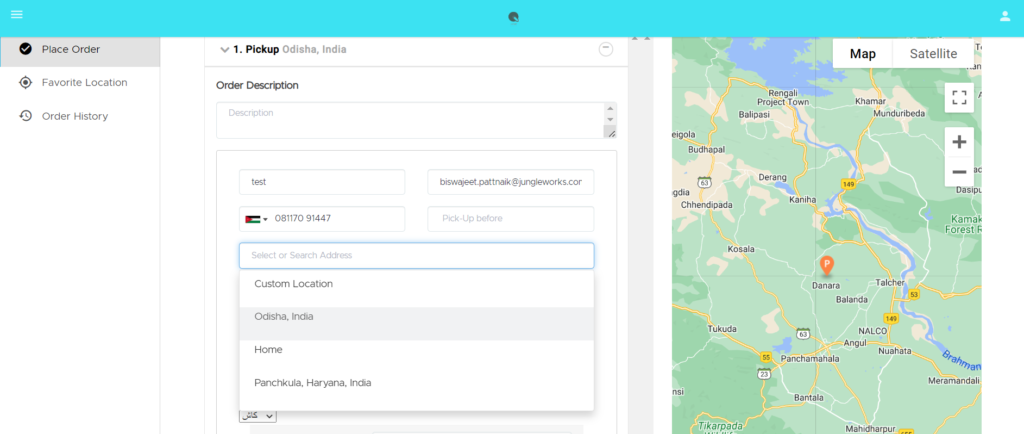
In the initial flow on Booking form, you could add the favorite locations but only for pickup points and not for delivery. Now you can choose the favorite locations for delivery tasks as well.
Steps to add favorite location on booking form
Firstly, log into Tookan booking form
Secondly, go to the side menu and select “Favorite Location”
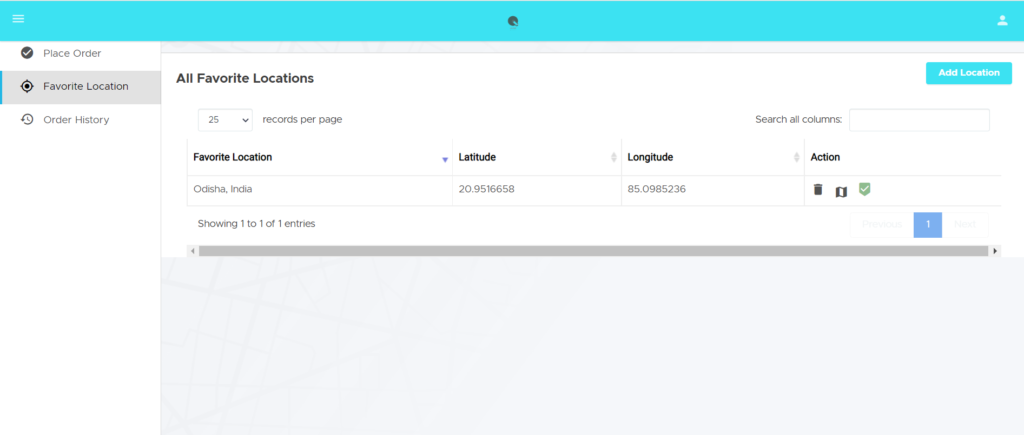
Now, click on ‘add location’
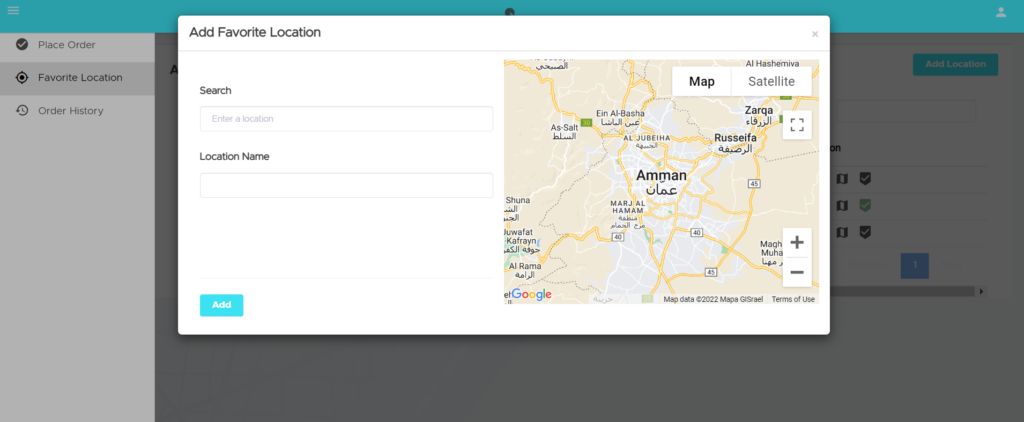
In the search bar, you can type the location and select from the drop down suggestions
Location Name – This is used as a quick reference for locations
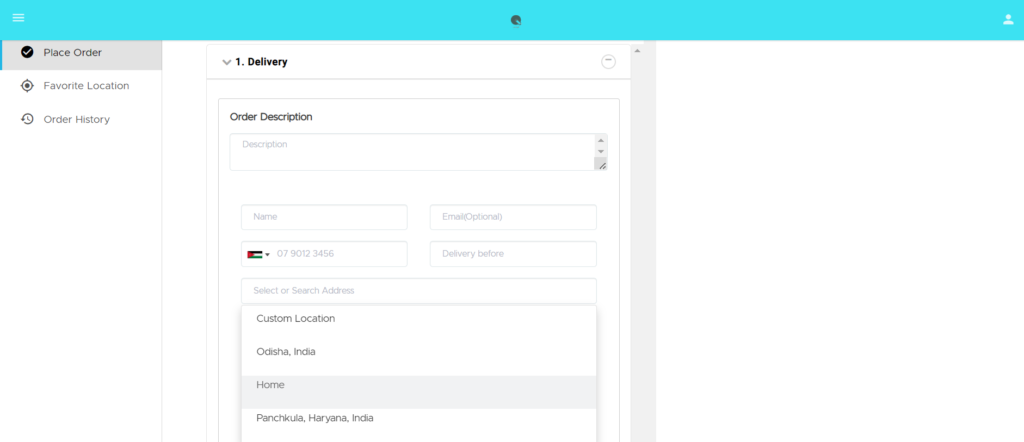
Finally, the location can be seen under custom locations in Delivery details
Click here to know more about creating booking form
Click here for video reference explaining Tookan booking form
In case you would need further assistance, reach us out on csm@jungleworks.com
If you enjoyed reading this, we’re sure you will also love checking out what we have in store on our YouTube channel. You can also head to our home page for more info

Leave A Comment?