Average Ratings of Agents on Tookan can be configured from the dashboard. Just click on the repective agent’s profile whose rating you want to see.
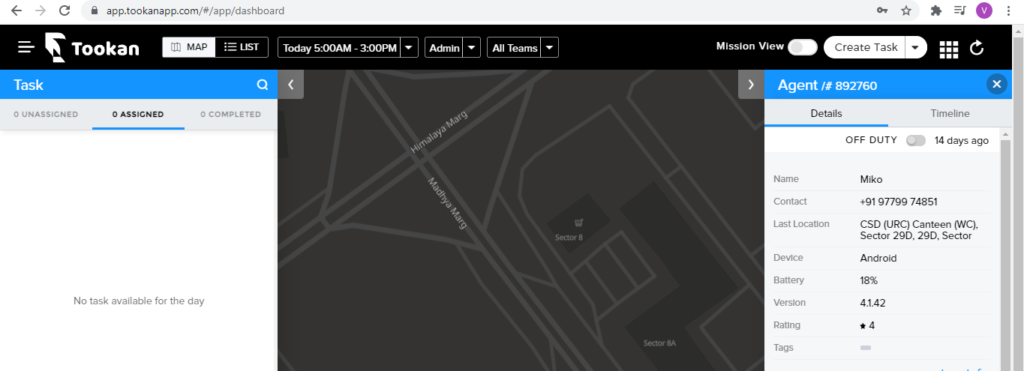
You can view the ratings using the path mentioned below :
1) Dashboard > Click on agent > More Info > You can see rating
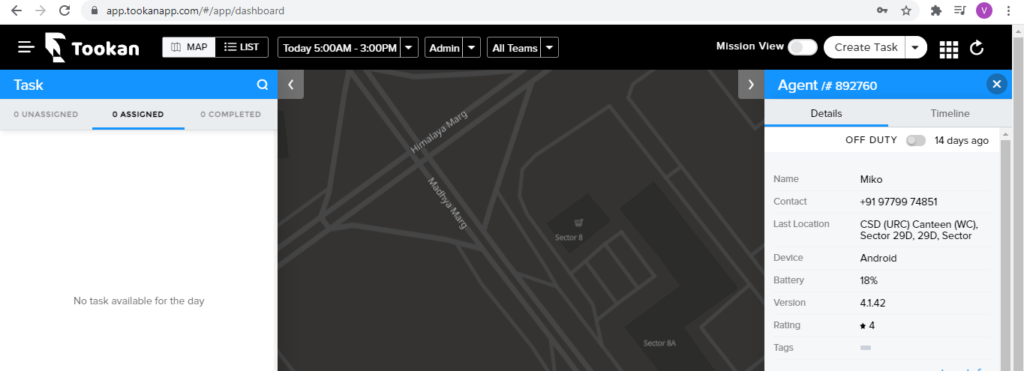
2) Side menu > Driver > Filter on top right . Enable Rating Column
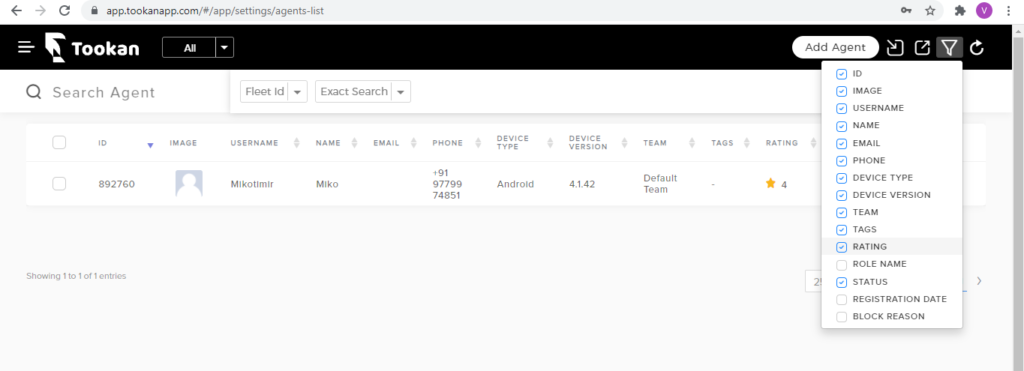
The customers can rate the agents once task is completed by the agents. The tracking link which is sent to the customer through email or sms converts to the feedback link.
To check the history of the task assigned to the agent, you can go to task pane in the map view or go to list view and just click on the task id.
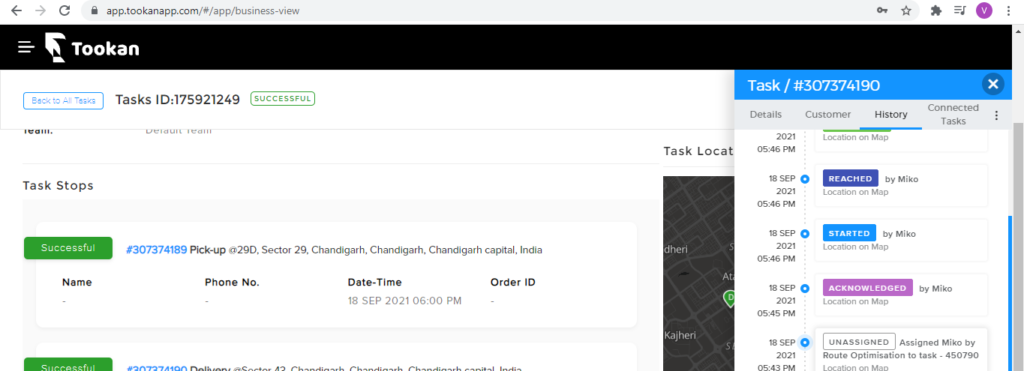
Tasks can be created on Tookan from the dashboard, customer app and by integrating various ordering platforms with Tookan.
For creating the tasks from API, you can checkout this link for reference: https://tookanapi.docs.apiary.io/#reference/task/create-task/create-a-pickup-task
You can creat tasks on Tookan from dashboard as well, sharing reference screenshot below:
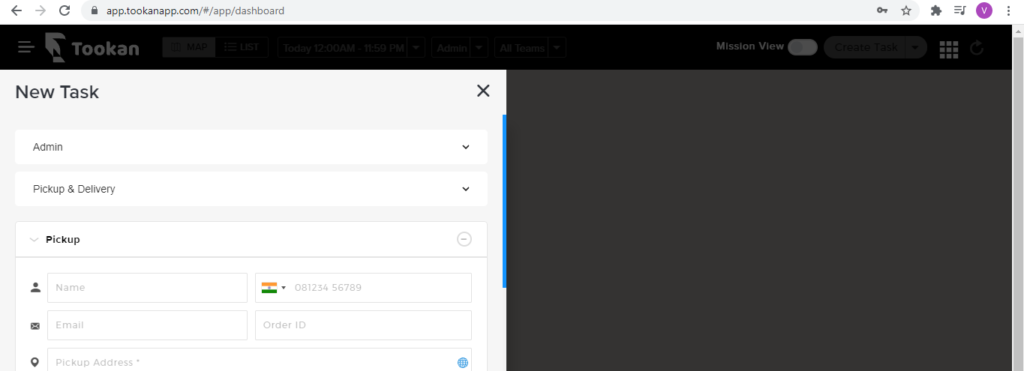
Tasks can be created from the customer app, for the same the customer app request shall be share with the concerned representative.

Leave A Comment?