Surge feature in tookan :
During specific periods there is comparatively higher demand and more deliveries are required to made.
At this time, a surge feature proves to be very useful.
In Tookan, you can use Surge feature to increase the delivery charges for the customers during peak hours.
The surge option is available in tookan under settings.
You can Schedule Surge rate and Surge Timing of Task.
Add rule under surge feature in tookan
1.Firstly add a rule name. for example : peak hours
2.Secondly select a rule type.
There are four rule types in tookan.
1.Base fare
2.Distance fare,
3.Duration fare
4.Waiting fare
Pick any one of the rule type according to the requirement.
3.Now select the slot for which you want to apply surge.
For example : saturday
4.Set a time under select timing. add a start time and end time
For example 8pm to 9 pm
Set the surge value example : 2
so whatever pricing we have set under templates, task pricing and agent earning , the result of that value will be multiplied by 2 or whatever is the surge value. for the particluar time slot and the particular days you select.
Lastly click on add slot.
We have 4 types of rules . we can add the slots for different rule types as well.
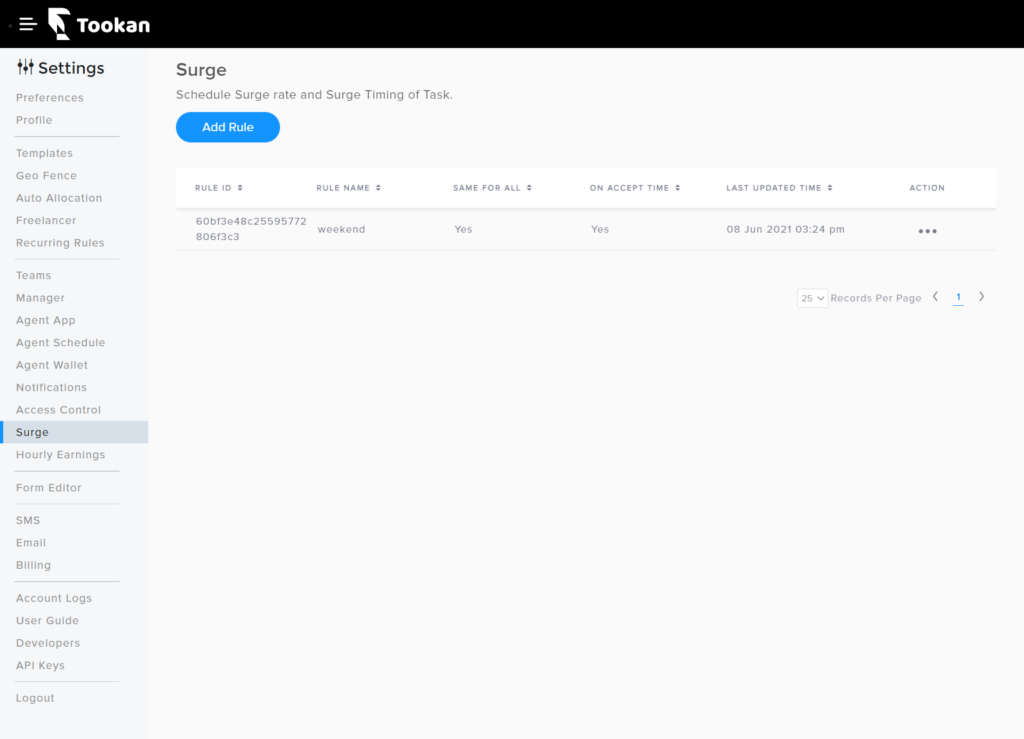

Leave A Comment?