Catalogue Management In Your Marketplace
At Yelo, catalogue management is a simple process. You can update the catalogue of your products and services anytime that you want to.
Here, we walk you through the entire process.
Step 1: Log in to your Yelo account and then go to your Marketplace Dashboard.
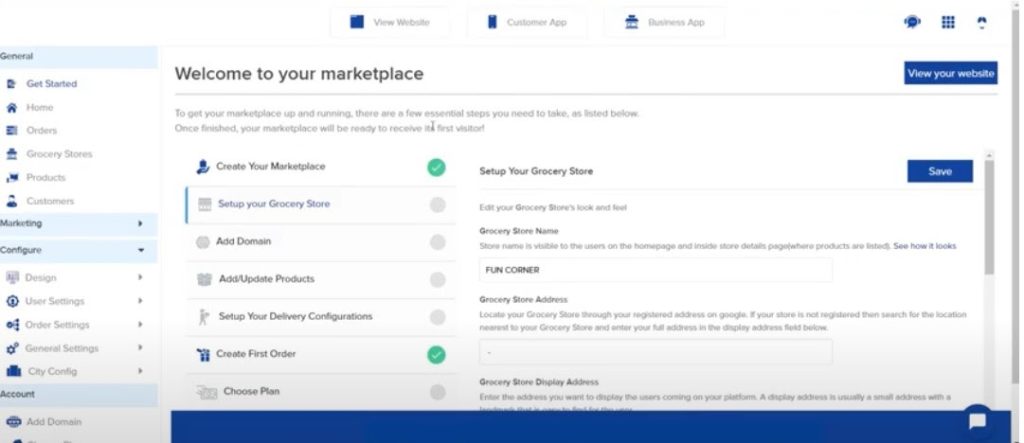
Step 2: On the left side of your dashboard, there will be a menu bar. Go to General >Products to access the products page.
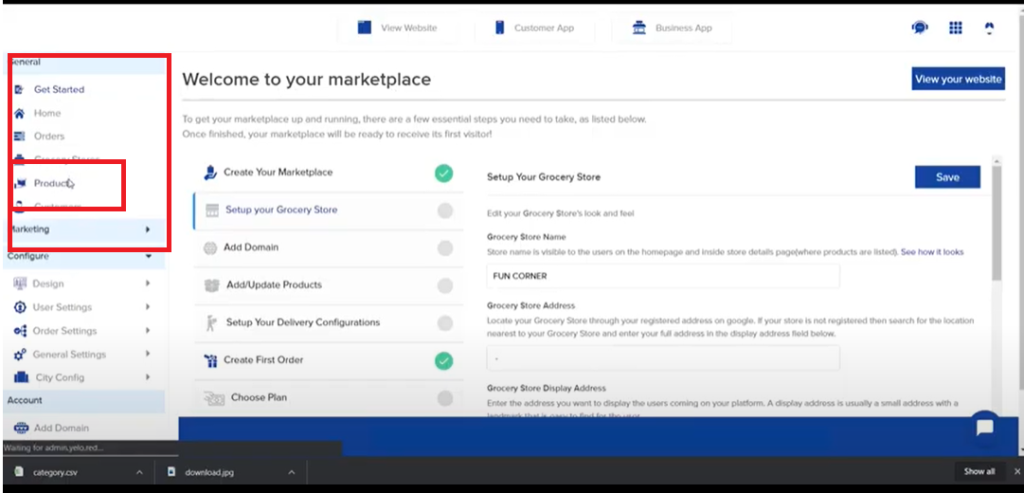
Step 3: On the right side, you will see three options:
- Import/Export – For CSV files
- Layout – For updating the layout of your catalogue
- Clear All – For clearing all products from the list
Select ‘Layout’.
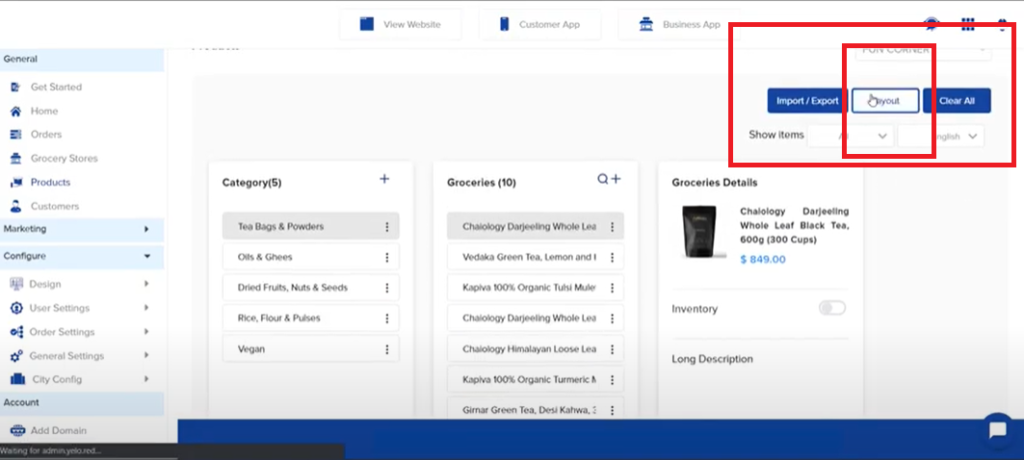
Step 4: On the layout page, you can change the way your catalogue looks.
You can change the layout category-wise and product-wise.
For example, if you want the categories to be in a grid view, go to Categories > Grid view.
And if you want your products under each category as a list, go to Products > List view.
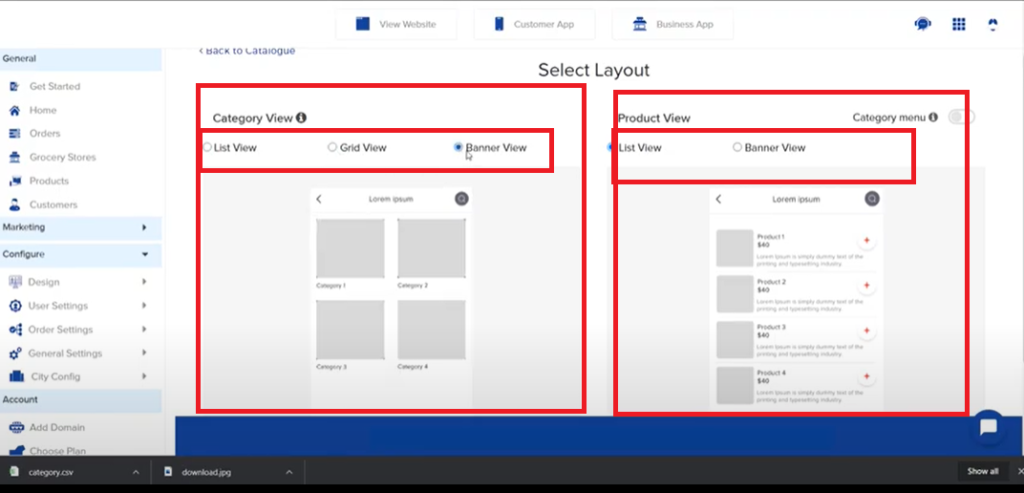
Step 5: Under product view, you can enable the category menu to show these products in either a list or banner view under each category.
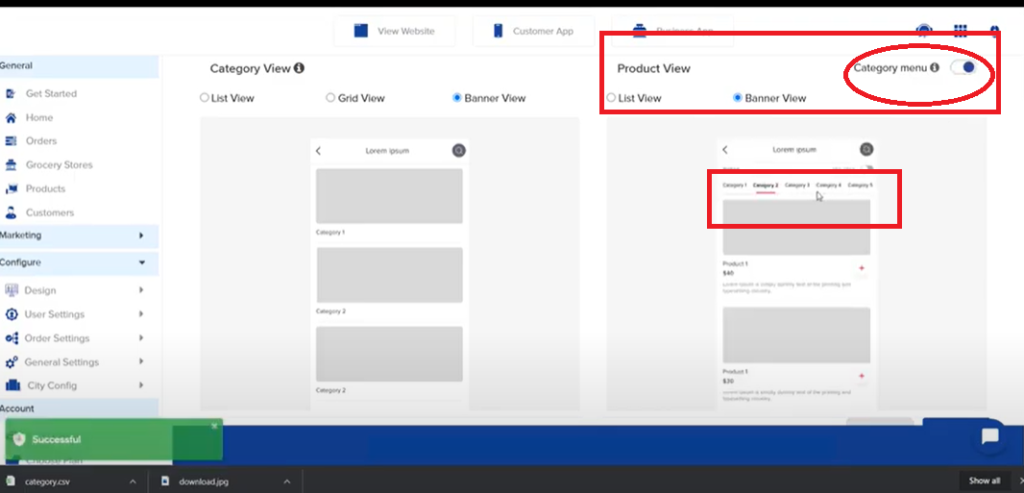
Step 6: Click ‘Update’.
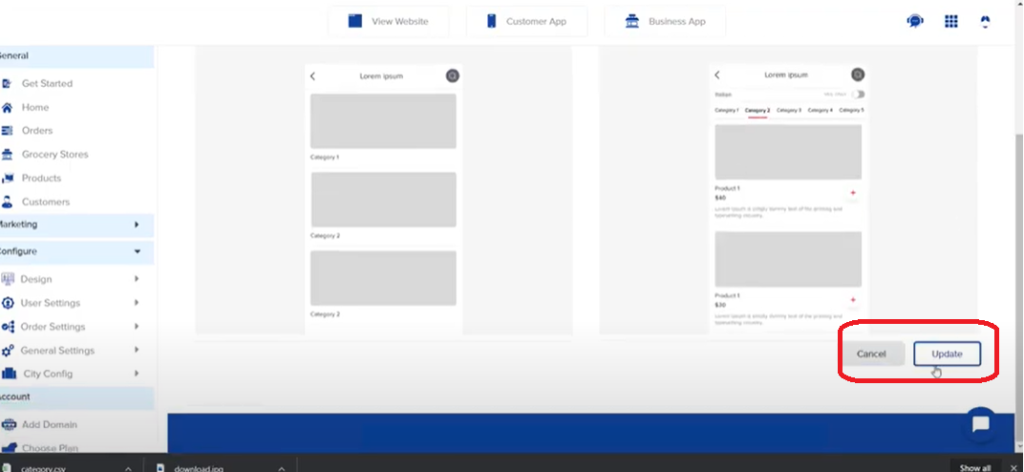
And that’s it! You have successfully updated your catalogue.

Leave A Comment?