Add Debt to your Customer account against outstanding payments/cancellation fees/ad-hoc charges. It will reflect on the Customer account as soon as the Customer opens a web/mobile application.
You also get an option to mark it mandatory. If you keep it compulsory, then the Customer won’t be able to place another order before clearing out the outstanding payment left with his/her last Order set.
Steps to enable it:-
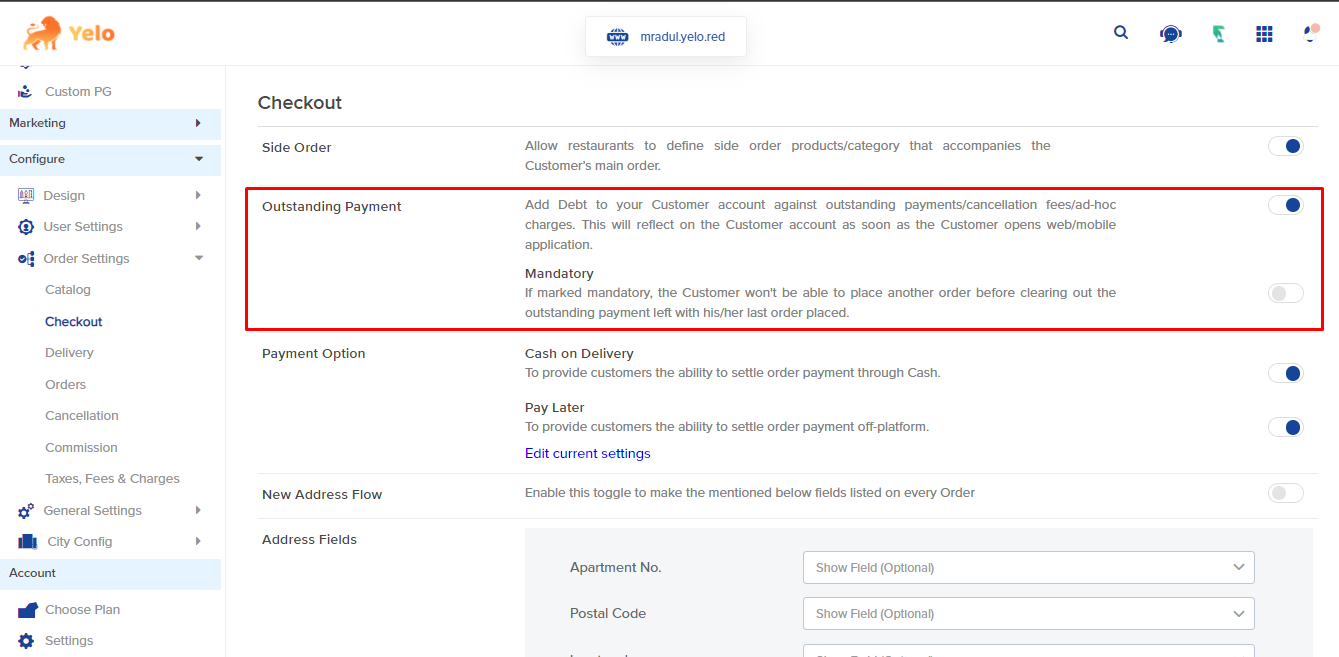
- Go to configure >> Order settings >> checkout.
- Scroll down to outstanding payment and will allow it.
- Congratulations, due payment is stimulated now.

Leave A Comment?