Tip on Delivery
You can configure the minimum Tip amount on delivery across all your Grocery Stores on the platform. The Tip can set to both fixed or percentage of the order amount.
Follow the path to configure Tip:-
- Log in to the Yelo admin dashboard, where your monthly sales, revenue and orders can be viewed.
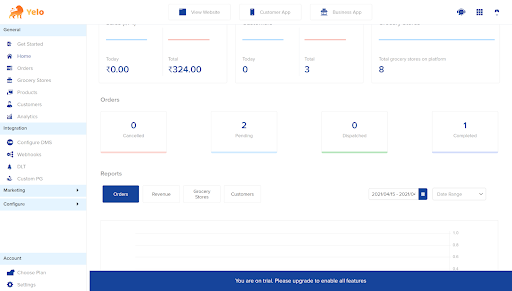
- On the right sidebar of the dashboard, click on ‘Configure’ and then ‘Order settings’.
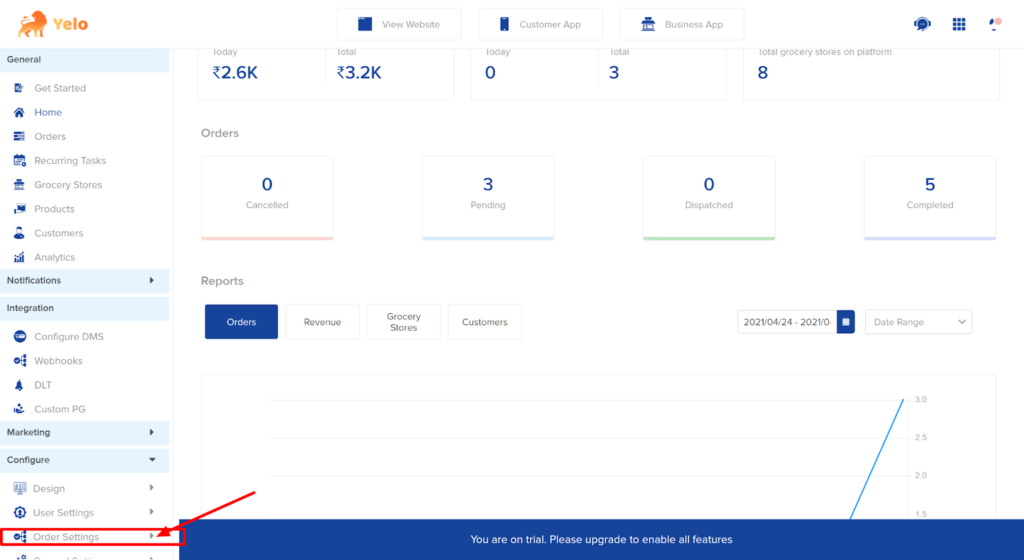
- From the dropdown, choose the ‘Delivery’ option. A new page will appear.
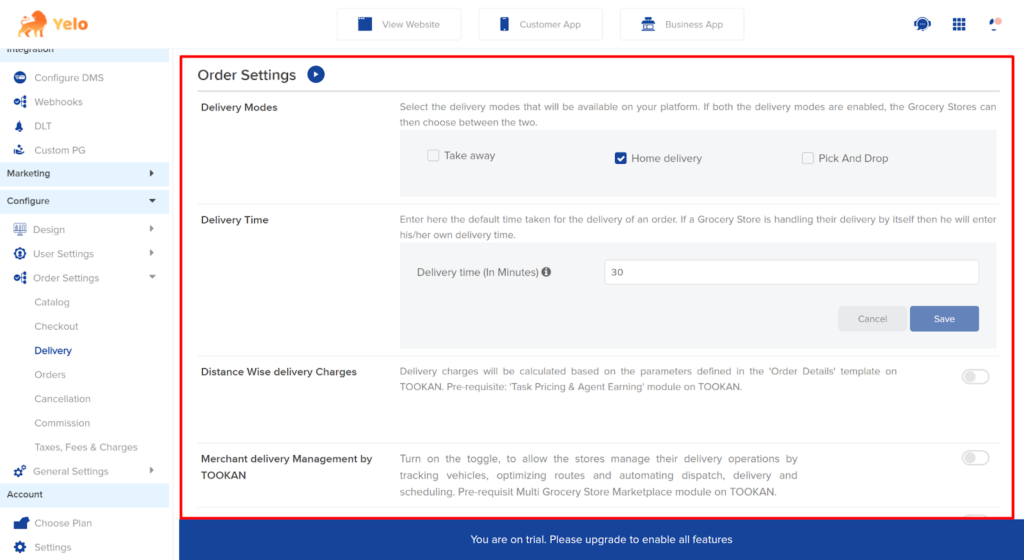
- Scroll down to the last option ‘Tip,’ and enable the toggle.
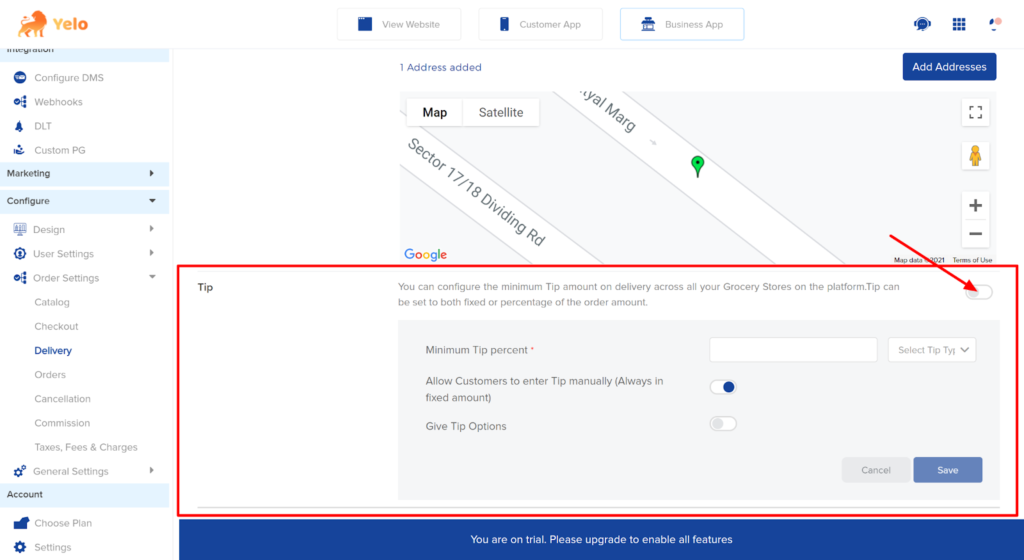
- Once enabled, you need to configure the Tip settings and add a minimum tip amount/percentage and define the tip type.
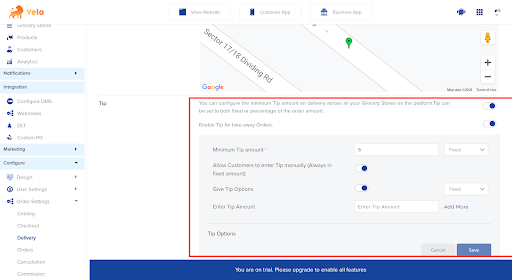
- You can choose the tip as a fixed amount or the fixed percentage of the order cost.
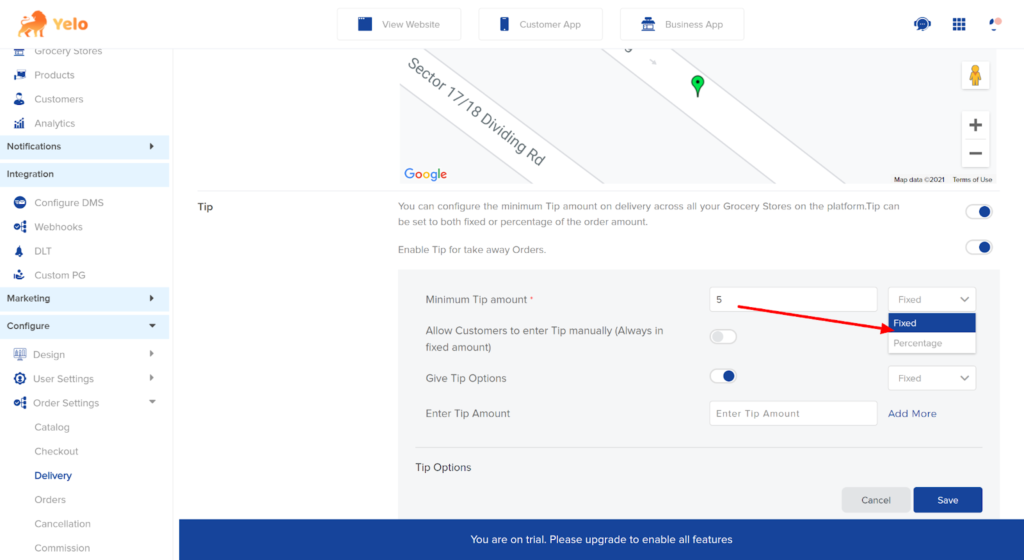
- If you want to allow customers to enter tips manually (Always in a fixed amount), you can enable this toggle and choose to give tip options. Click on ‘Save’ after the changes.
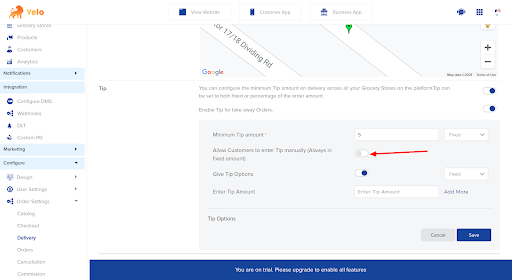
- This is how tips will be added to the order total. Here, we have set the tip percentage at 5. Hence, the tip amount was 5% of the total MRP.
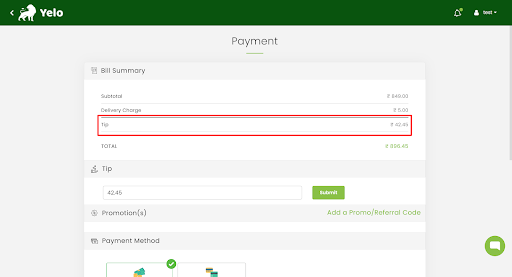
- When changed to fix the amount, the tip also changes.
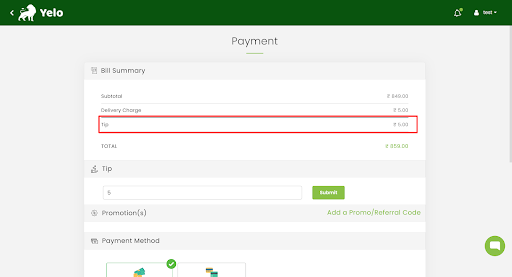
- The customers can also change the tip here accordingly. The minimum tip here is ₹ 5.
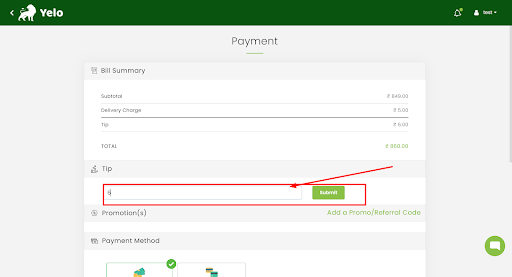
- Your configuration is complete.

Leave A Comment?