How to sort the merchant listing
Admins can sort the merchant listing based on various filters apart from listing it according to distance.
Here is how to do it:
- Log in to the Yelo Admin Dashboard, which looks like this.
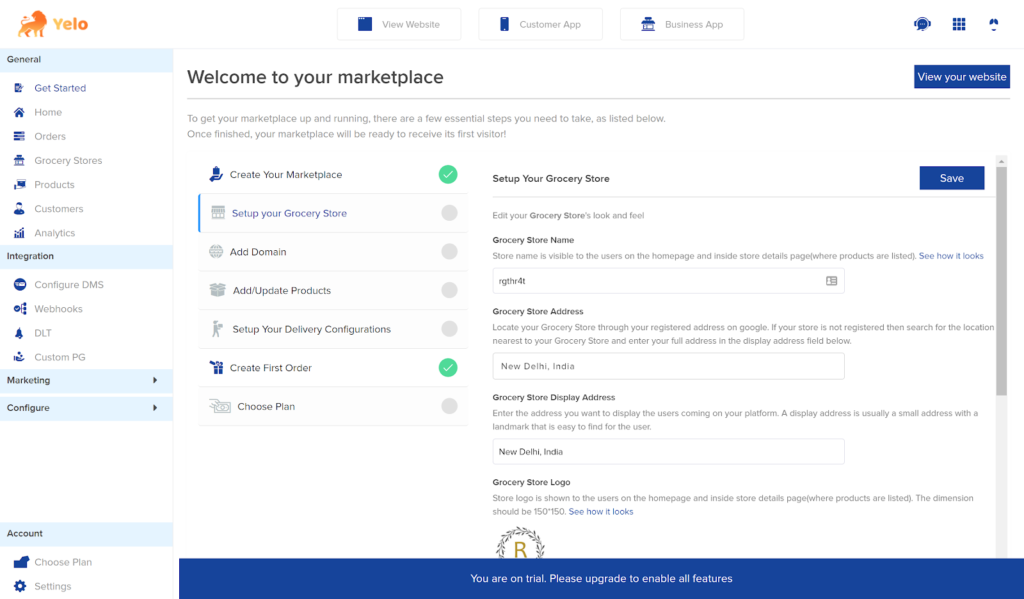
- Under user settings, find the Grocery stores and scroll down.
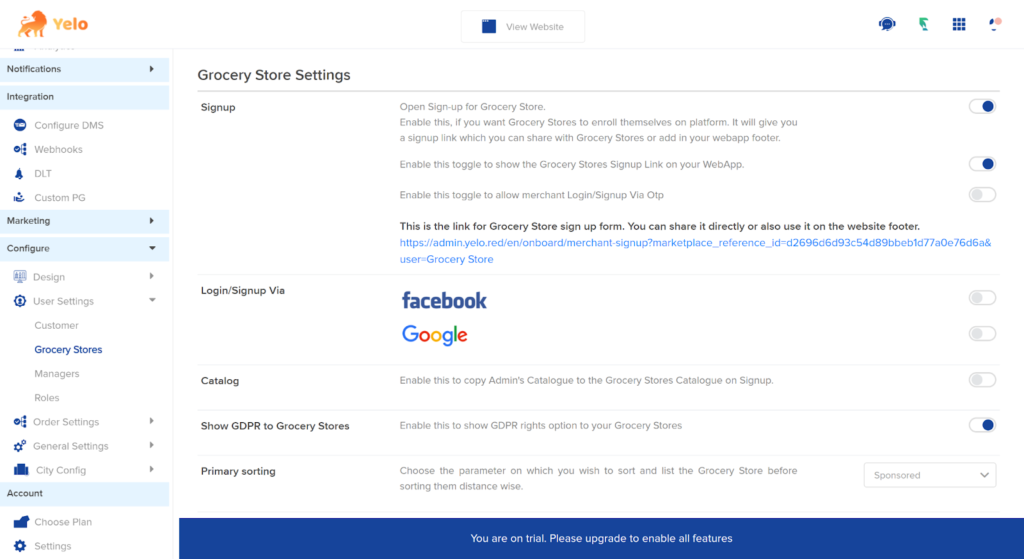
- Choose a Primary sorting option as Sponsored, Discount or others.
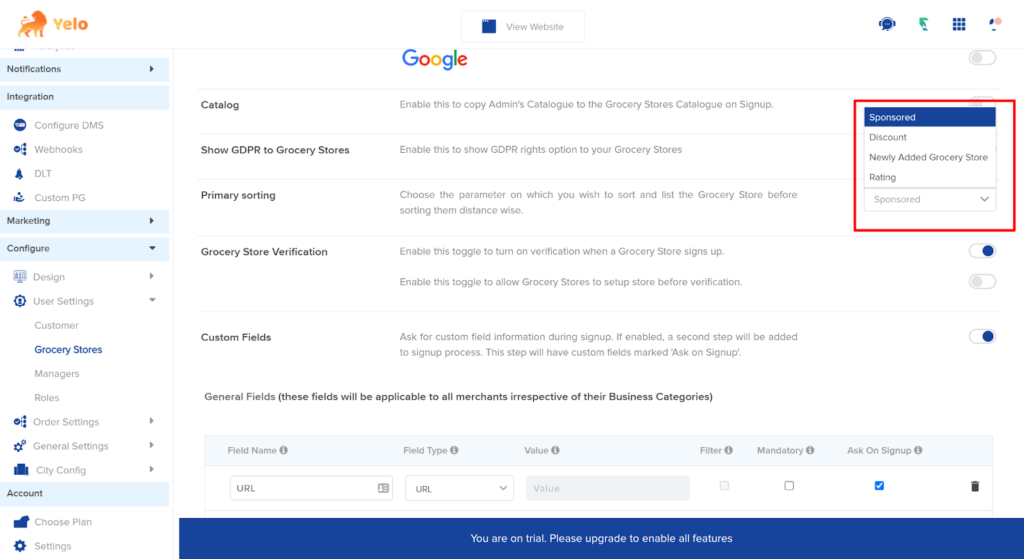
- Under General settings, click on Grocery stores, and you will have a list of the merchant stores.
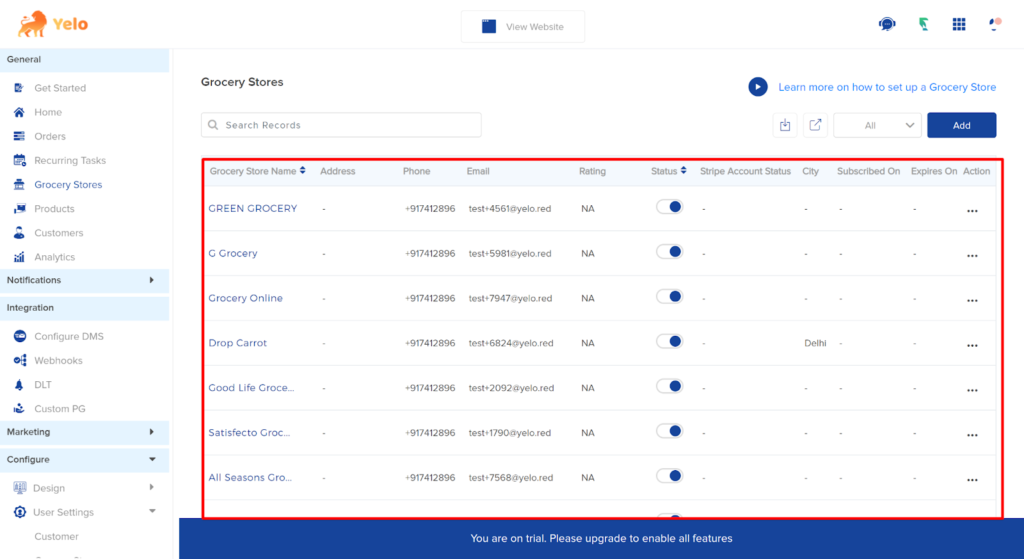
- Choose the Grocery store, you wish to configure.
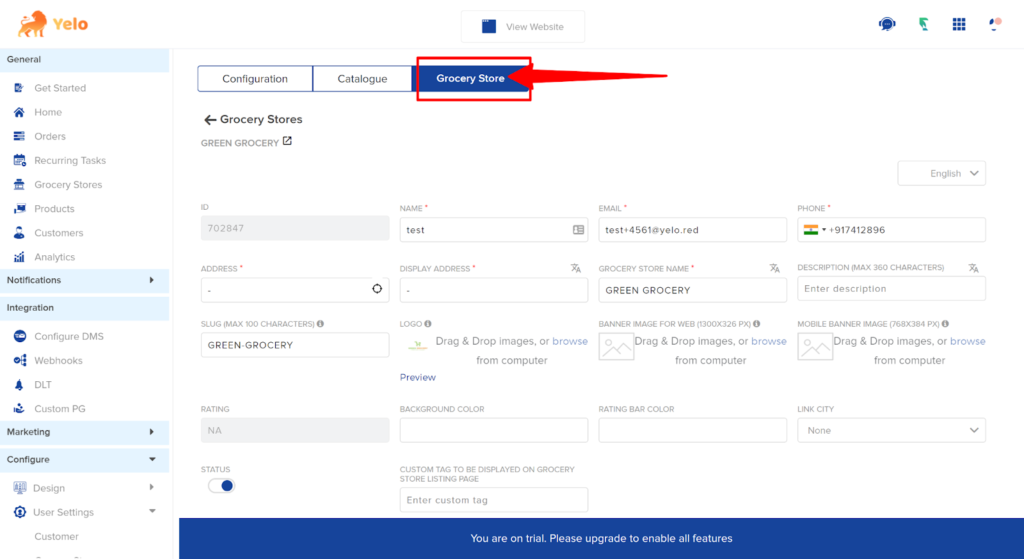
- Scroll down and enable the sponsorship toggle on. Check the ‘Do You want sorting on?’ box to sort the store.
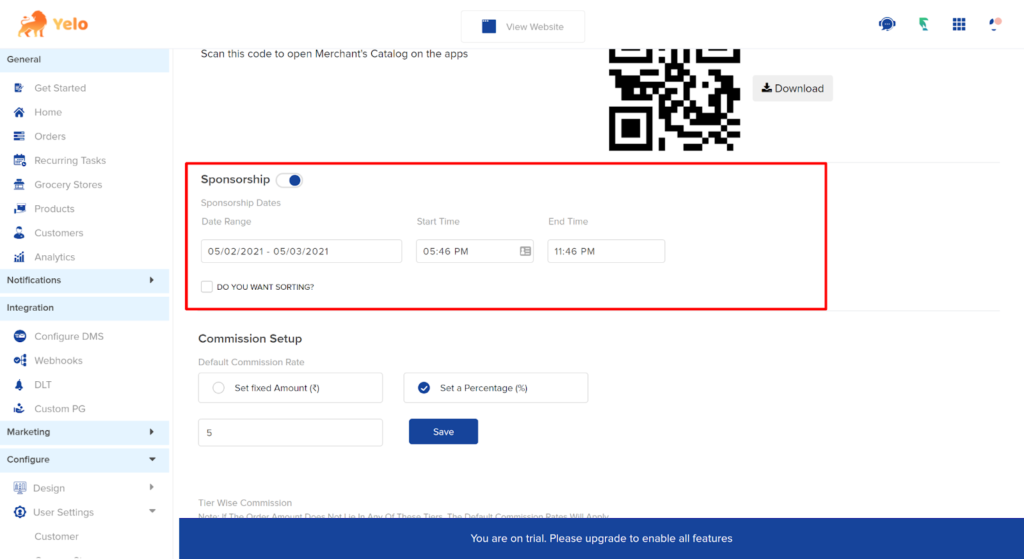
- This is how the sorted list looks.
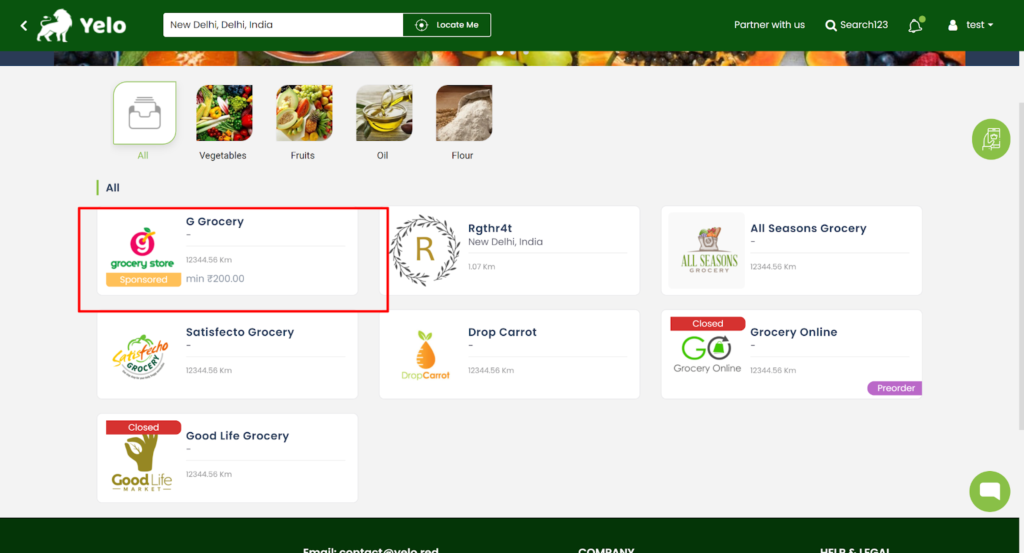
- Customers can also sort the merchants, according to the discounts. Repeat step 3 and choose primary sorting as Discounts.
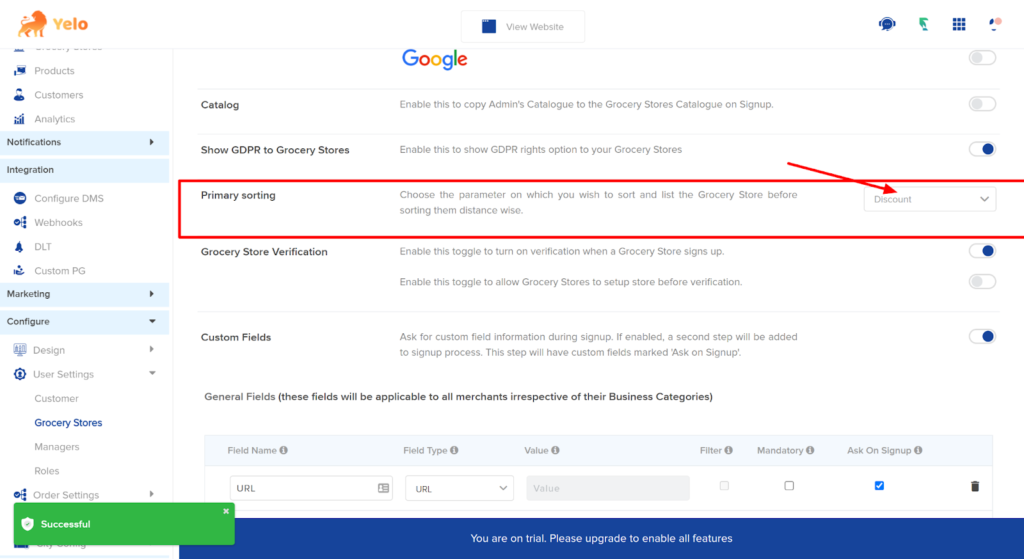
- Under the marketing tab, find the Promotions option and discount tab. Choose the store to which you want to add a discount.
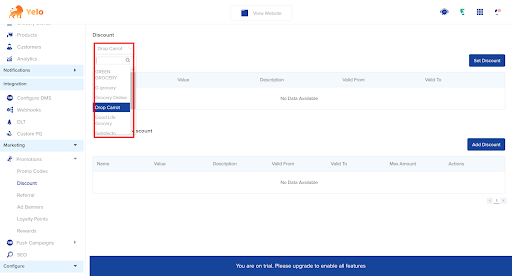
- Click on Set Discount and add the discount details accordingly. Click on ‘Add’.
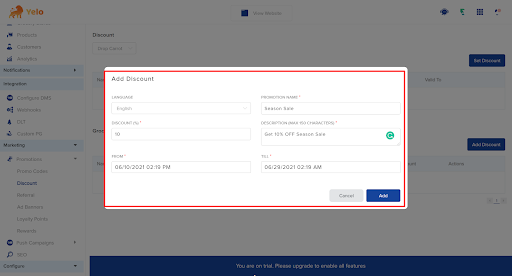
- Now, customers can sort the stores, according to discounts. Similarly, customers can choose to sort the stores based on newly added stores.

Leave A Comment?