Setup payments:
А payment gateway is the technology that captures and transfers payment data from the customer to the acquirer. Payment gateway is what keeps the payments ecosystem rolling smoothly, as it enables online payments for consumers and businesses.
- Login to yelo admin dashboard and here you can see the dashboard page.
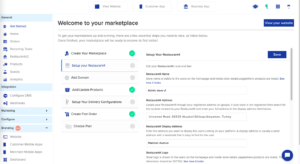
- Click on integrations in the top right corner of the dashboard and then click on more to see all the integrations.
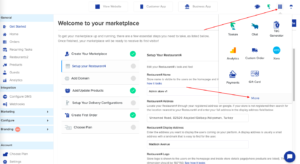
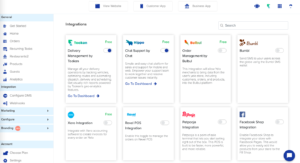
- Here you can see all the integrations, now enable any payment gateway for the setup.
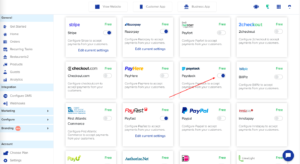
For example :
If you are willing to enable paystack payment gateway, you will have to enter the following keys:- Secret key
- Publishable key
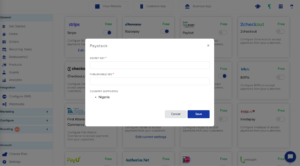
- You can pick these keys from the Paystack Platform
Here, the country that Paystack supports is Nigeria. Hence you will have to set up the currency as per the country through Yelo’s Admin Panel.
Go to the Configure > General settings > Preferences > Currency
Simply choose the currency from the dropdown. In the case of Paystack, you’ll have to select “ngn” since this is the currency of Nigeria. Incase of some other payment gateways, you have the option of choosing multiple currencies that belong to various countries.

The payment gateway will be reflected in the payment page in the webapp.
Users can pay through this payment gateway.

Leave A Comment?