The signup template is used to collect any additional information from a customer apart from the necessary information. You can ask for their address or any other information suitable to your Product and be defined in terms of numbers, text, email, dates, etc. You can access the signup templates following the below steps.
Go to the Settings -> Customers -> Customer settings. Scroll to the Signup Template section and add the new field you want included in the signup form
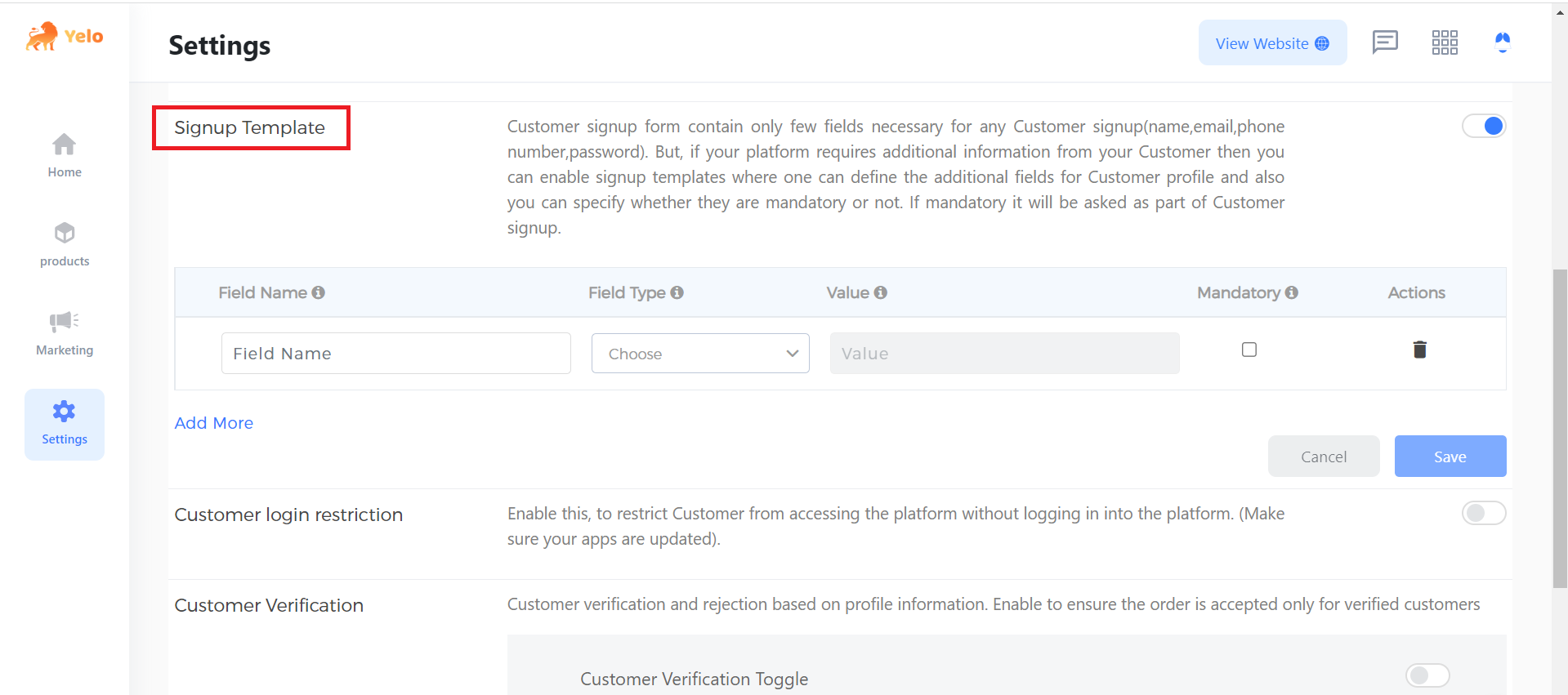
Add the field with the details which you want to ask from the customer while sign-up and click on the blue “save” button.
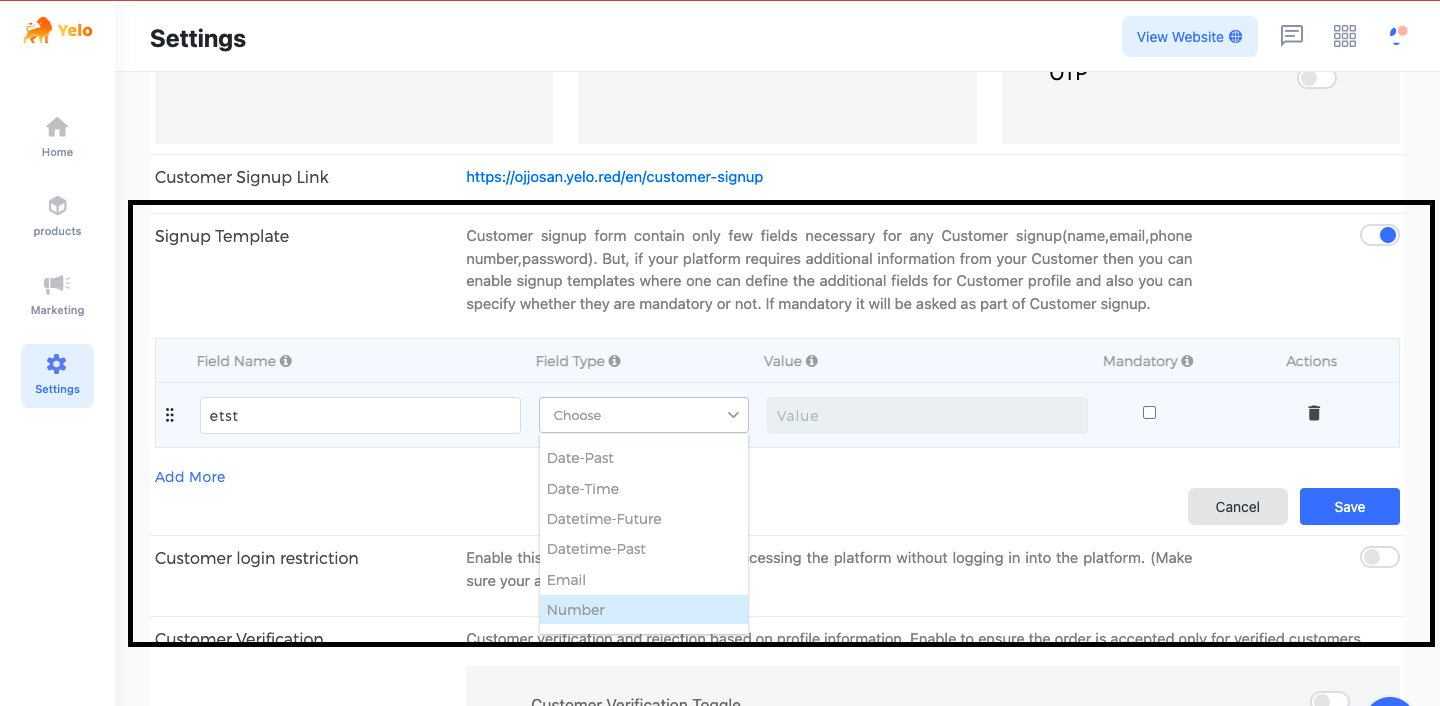
when customers come to sign-up on the website and fill in all the details >> click on a sign-up button then page pop up for the extra details which you as admin asked for.
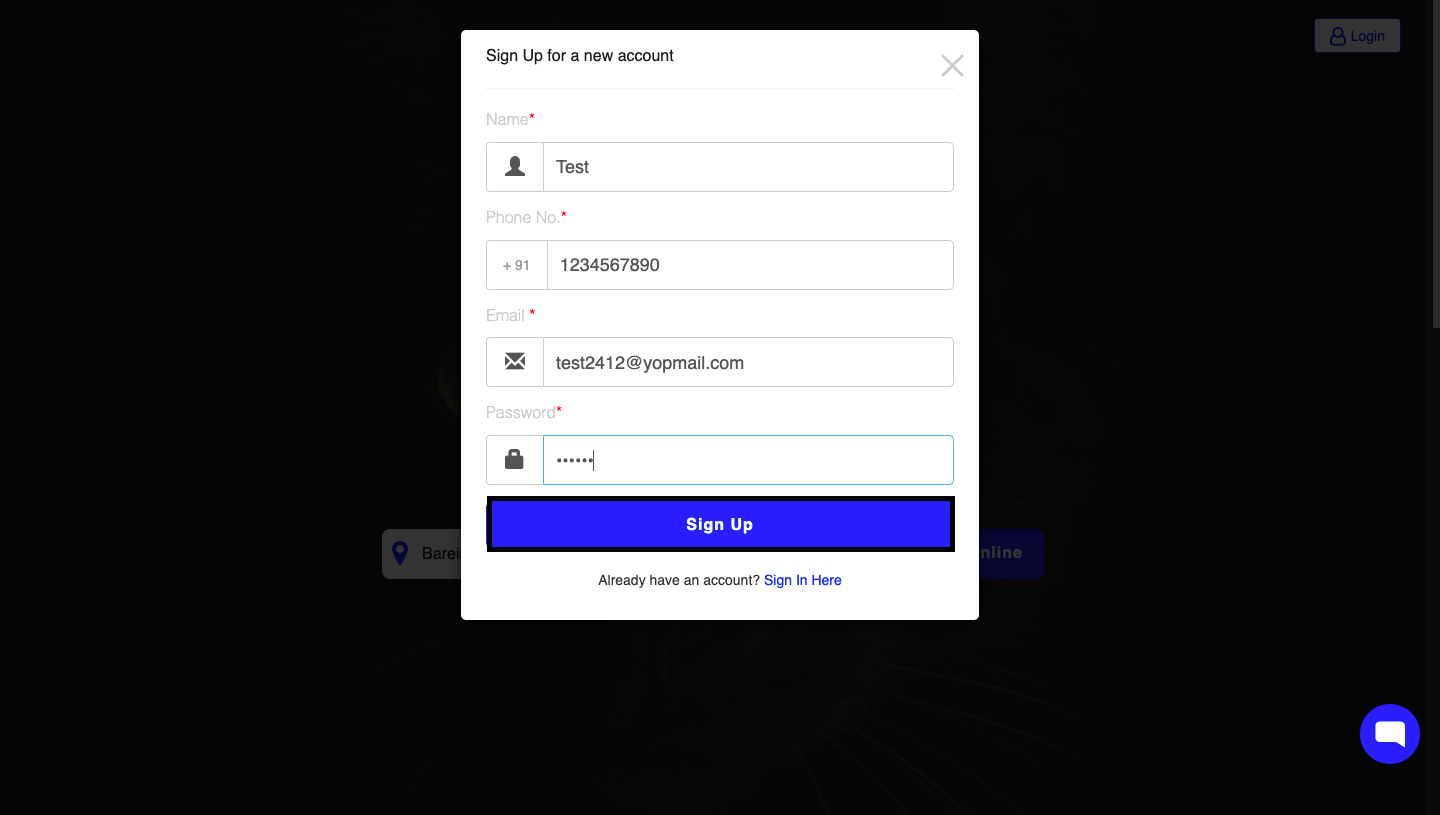
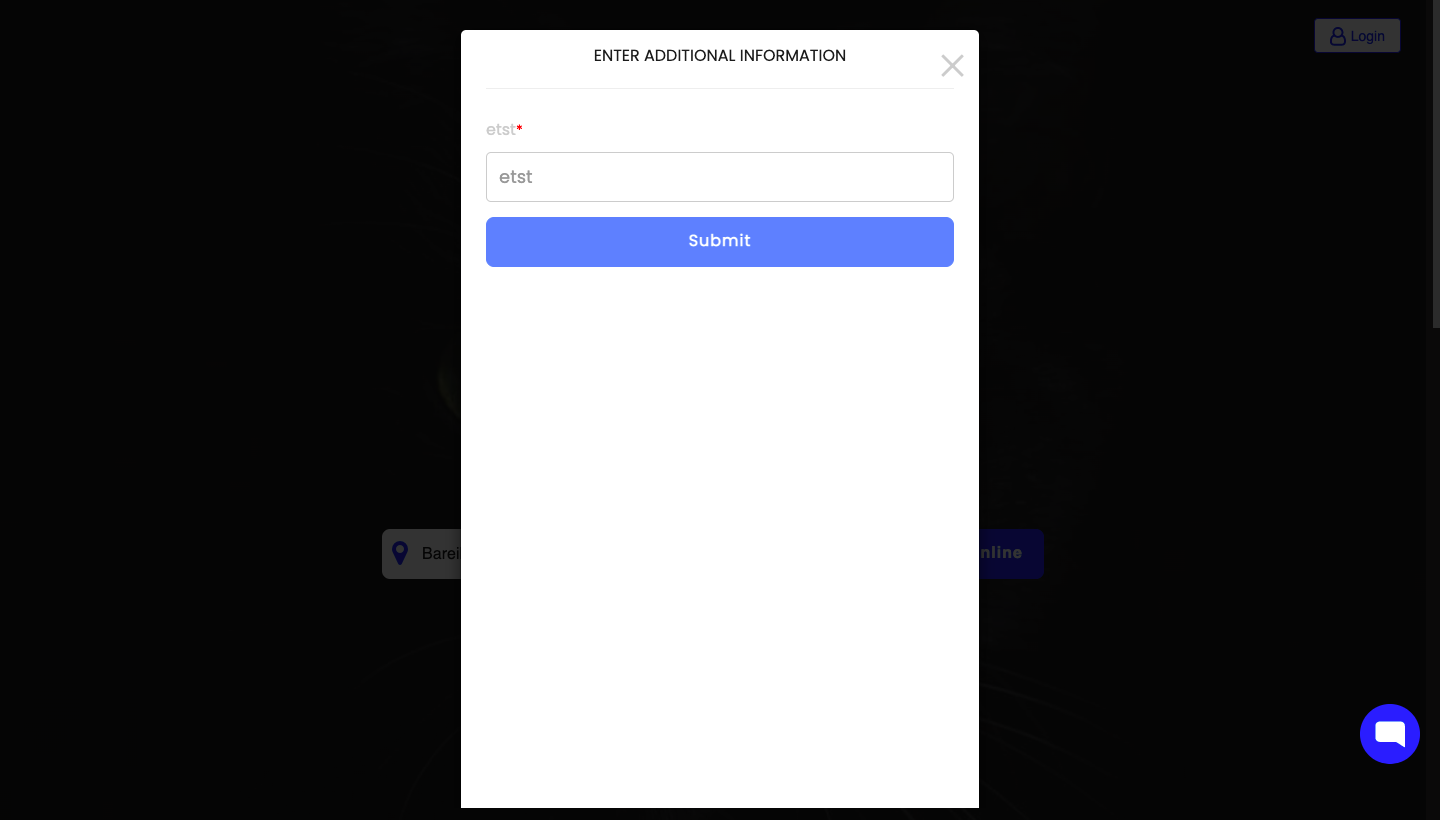
You can check these details under customers >> click on a particular customer id.
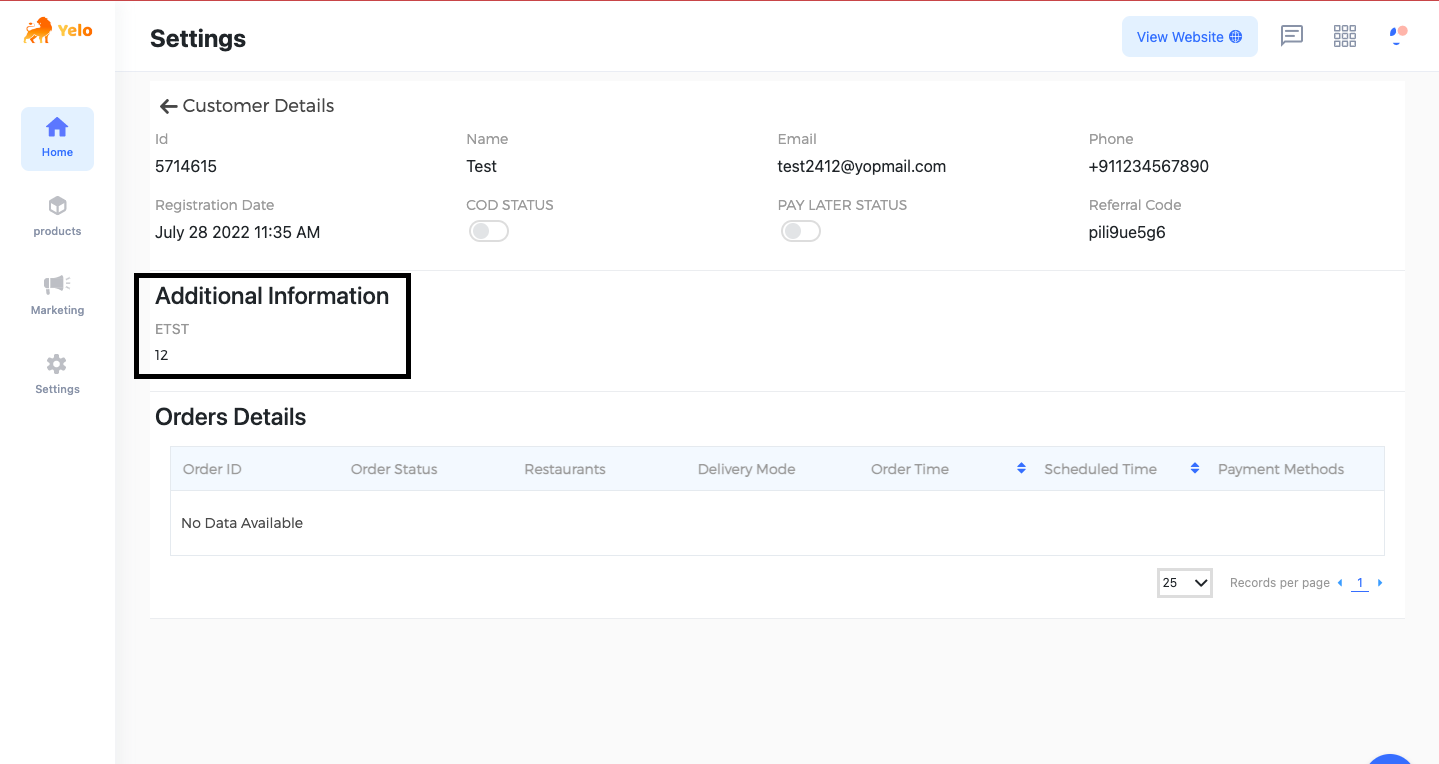

Leave A Comment?