How to Integrate your platform with Tookan using Zapier?
Tookan is a cloud-based platform designed to revolutionize real-time tracking and field management for businesses of all sizes. By leveraging Tookan , Businesses can Increase their operational efficiency , Enhance customer satisfaction , Reduce costs and increase profitability , Gain a competitive edge in their respective markets.
The integration process is very simple and takes only a few minutes to set up. Here’s a step by step guide:
Integrating your platform and Tookan using Zapier offers a powerful solution for businesses to streamline their delivery operations, enhance customer experience . By embracing automation, real-time visibility, and data-driven insights, businesses can unlock the full potential of their delivery network and deliver exceptional customer experiences.
1.Create/ Login your account on Zapier.
2.Navigate to https://zapier.com/apps/tookan/integrations .
3.Here you can find different integrations with Tookan. Choose the one required by you or you can create a new zap on your own.

4.To move your tasks from some platform to Tookan, choose your platform in the Trigger section, say Google Sheets.
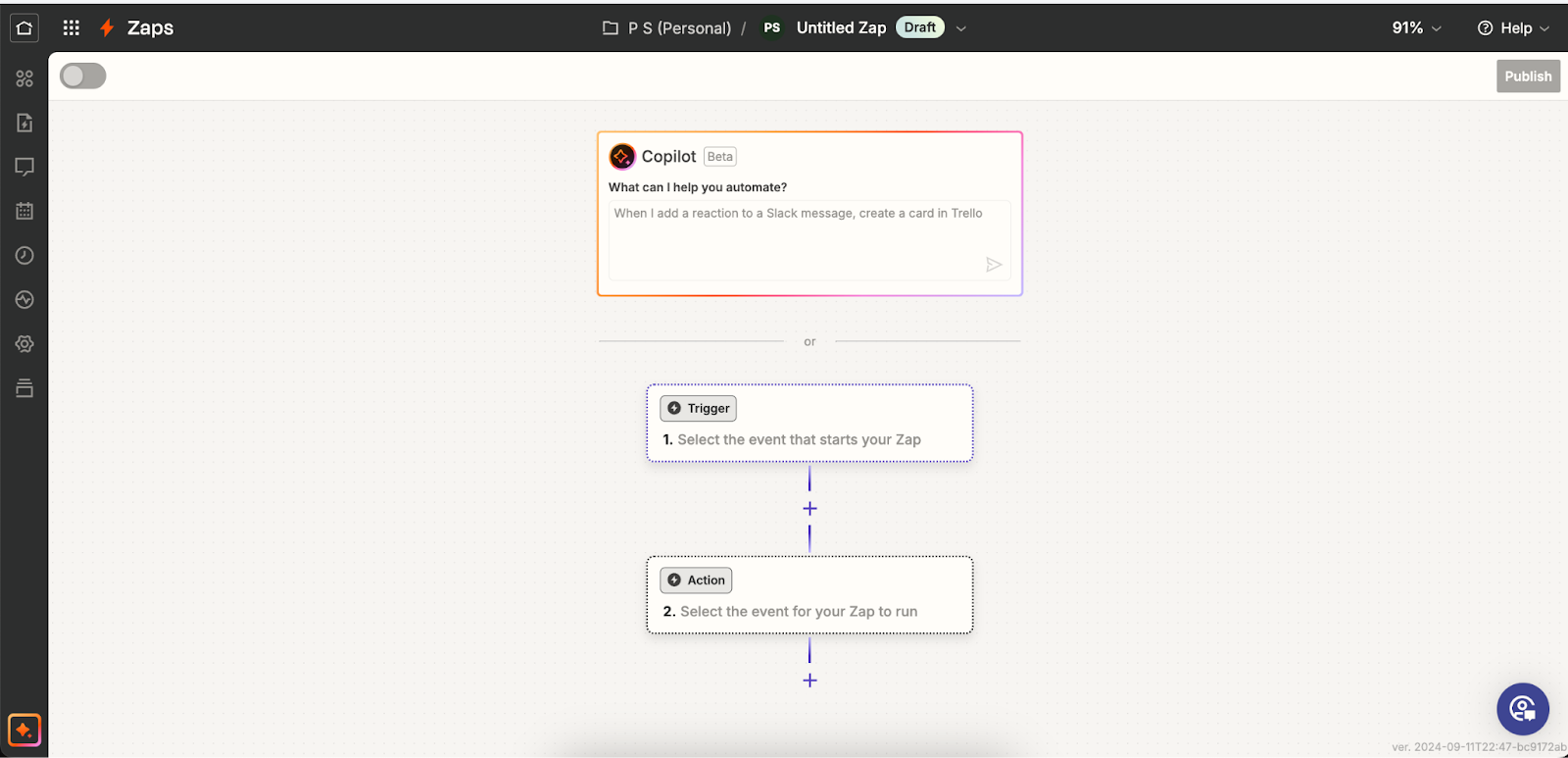
5.Click on the Trigger and choose the Trigger Event.

6. Sign in to your required Google account which contains the trigger Google Sheet.
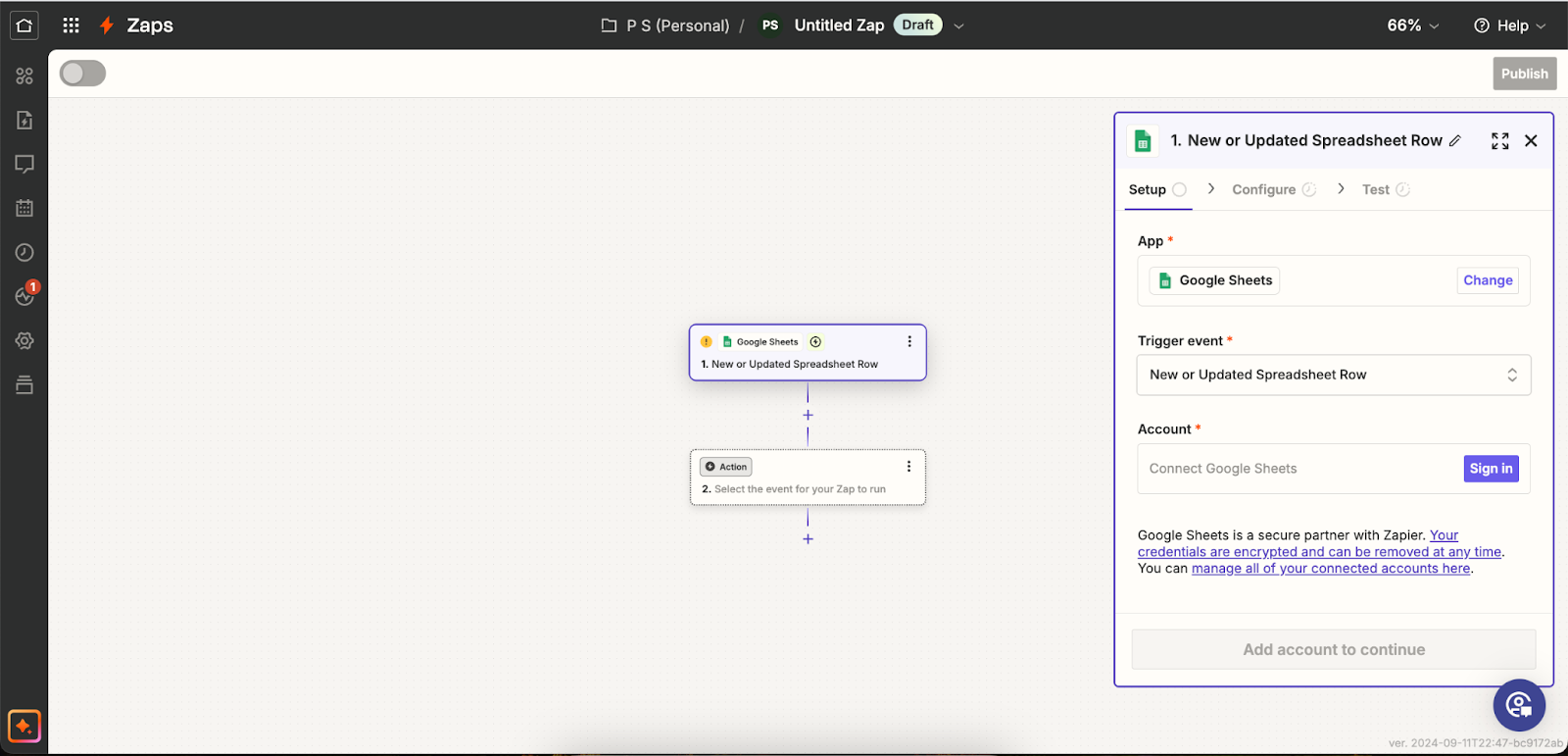
7.Make all the configurations as shown.

8.Then test your trigger
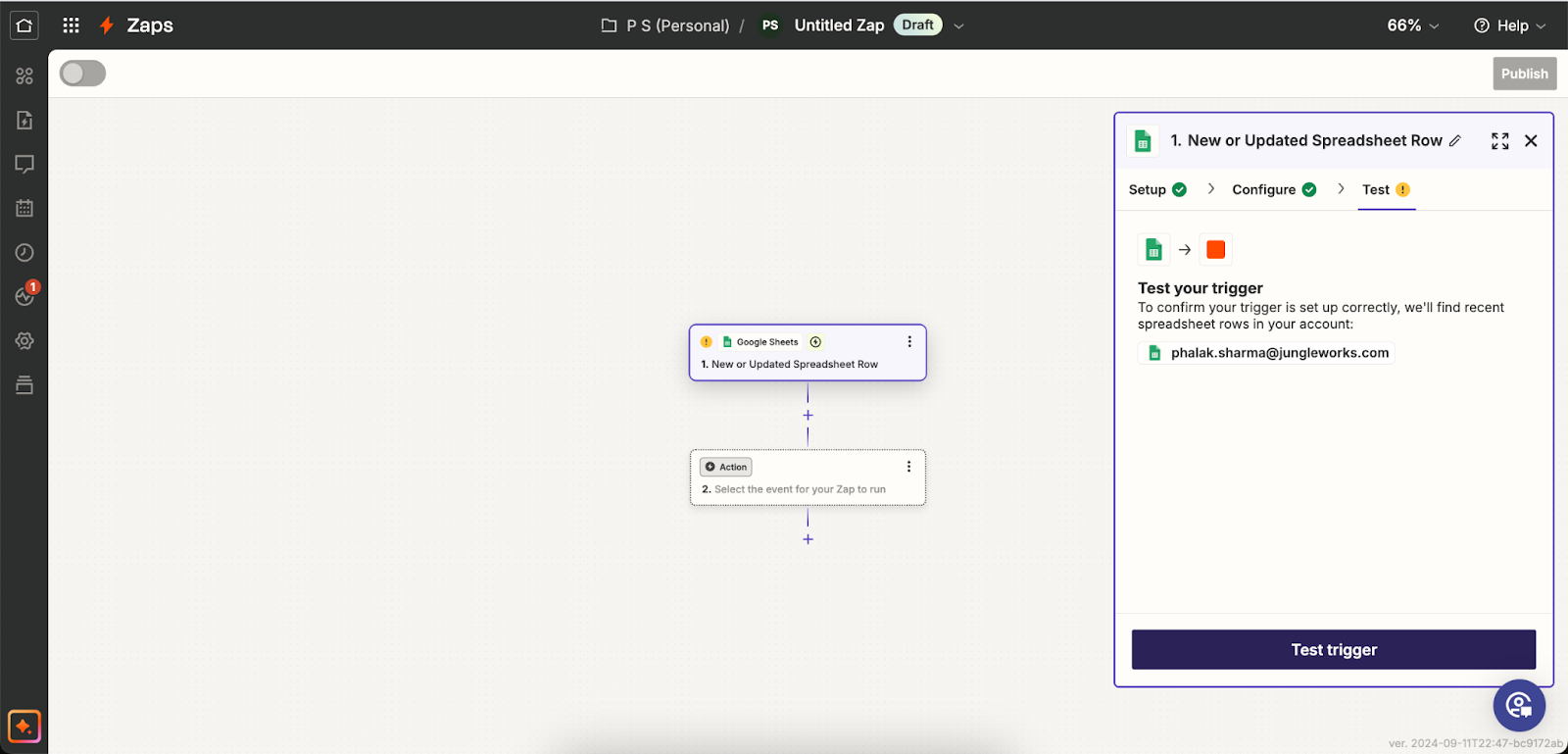
9. Choose Tookan in the Action tab and click on it.
10. Choose what action is required in Tookan.
11.Connect your Tookan account using the v1 api access token from https://app.tookanapp.com/#/app/settings/apike

12.Make all the fields mapping from Google Sheet to Tookan as shown below.

- Test your Zap and if successful, publish it.

Leave A Comment?