Promo codes are a great way to not only attract new users to avail services from the platform but also helps retain existing users.
Admin now has the option to create Promo codes that can be applicable to all listings.
Steps to Add Promo Codes-
1. Login as an Admin and switch to the Expert Dashboard
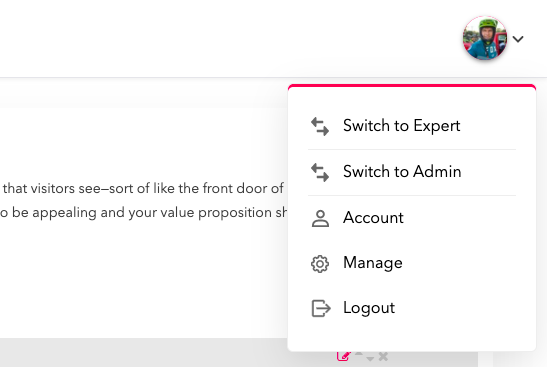
2. Once you are in the expert dashboard, scroll down to Manage> Promo Codes
3. Add promo code in form of flat discount or percent discount
4. Choose whether promo is to be applied on Listings or Courses
5. Fill in the fields and choose desired options
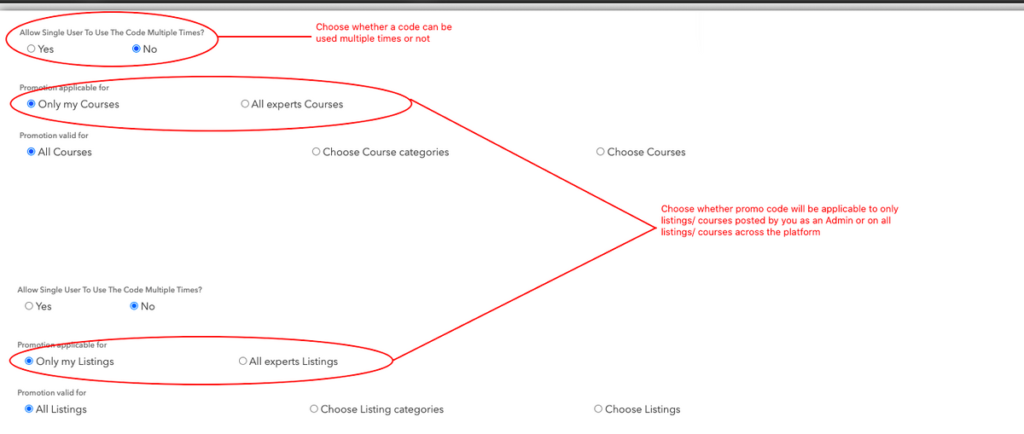

Leave A Comment?