Explaining the View Chats Tab and its Importance
The View Chats tab give the admin an overview of all the Chats being initiated in the platform, whether the chats are between the admin and a user or between an expert or a user.
My Chats : This tab shows chats that have been assigned to the admin or are unassigned ( assigned to no one)
All Chats: This tab shows all the chats being initiated across the whole platform
Search option : Search option is more of a filter option where admin can filter chats on various parameters

In the main chat window, you can see details of
– The chat initiator( one who starts the chat)
– Details of who is taking the chat ( Admin or expert)
– Option to visit the chat dashboard
– Option to close the chat
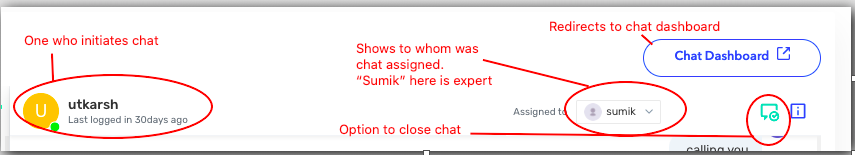
Chat window has several configurations such as
– Option to send a file while on chat
– Adding an internal note for the reference of internal team member
– Send pre saved replies
– Sending a bot
– Starting an Audio/ Video call
– Sending payment link to user to continue chatting with the expert
– Sending E-forms
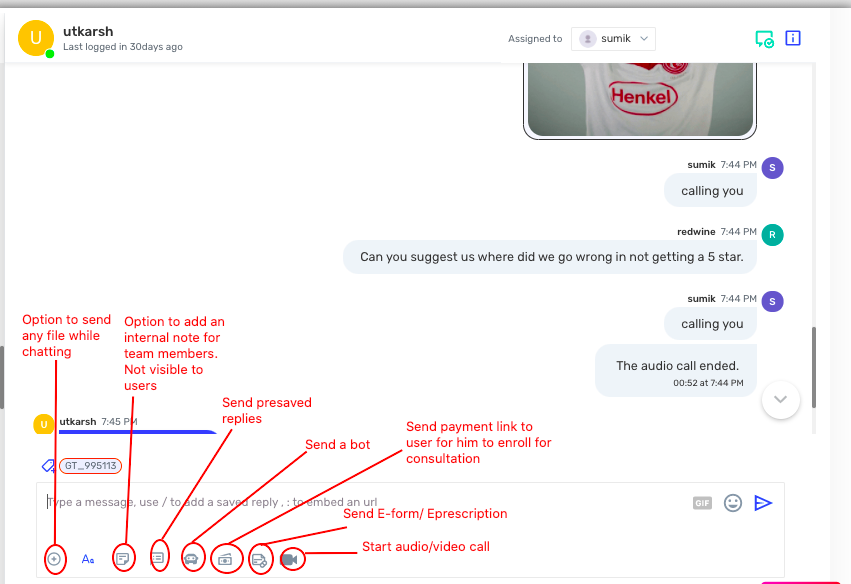
Benefits of the Chat/ Conversation section
1. Chatting leads to increased credibility on users end
Platform being new in the market, takes time to gain users trust and users are more inclined towards using the chat option first rather than booking an appointment directly. As an admin it is very crucial to answer all the incoming chats in the initial few months of the platform launch. This will result in :
– Users feeling the platform is more credible and trustworthy
– Help admin to get a fair idea of the customer base , platform is attracting
– Help admin to get direct feedbacks on the platform from users
2. Keeping a check on Experts
Being a marketplace owner, it might cross your mind that what if the experts on the platform tries to take the users off the platform to avoid giving the admin commission.
To avoid such situations, admin can keep a check on the chats to ensure no user is transacting off the platform
Watch this video to get an overview of the Chats tab

Leave A Comment?