Now use Zoom for 1 to 1 appointments in Panther.
Zoom is compatible with Windows, MacOS, iOS, Android, Chrome OS, and Linux. It is noted for its simple interface and usability, regardless of technological expertise. Features include screen sharing, plugins, browser extensions, and the ability to record meetings and have them automatically transcribed.
Zoom will be available to use depending on 2 factors
– Admin has enabled Zoom from the admin dashboard by visiting the admin dashboard> dashboard settings> Expert Zoom Preferences> Allow experts to connect zoom for 1-1 Appointments
– After zoom is enabled from the admin, experts will have to configure zoom from their expert dashboard by visiting the Zoom Configuration section and adding required keys
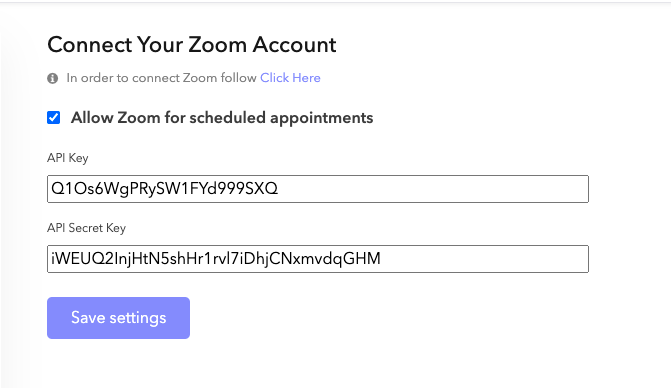
Learn more about how to use Zoom in appointments through this Tutorial Video

Leave A Comment?