Your users can embed YouTube videos to their listings: they will be automatically visible below the description.
What are the steps to add a YouTube video in a listing?
Embedding videos is easy. When posting or editing a listing, users can simply add a link to a YouTube video to the listing description and save the listing. Our system automatically recognizes YouTube links and embeds the videos under the listing description text.
The users are notified about this possibility in the new listing form, in an info text just over the description field.
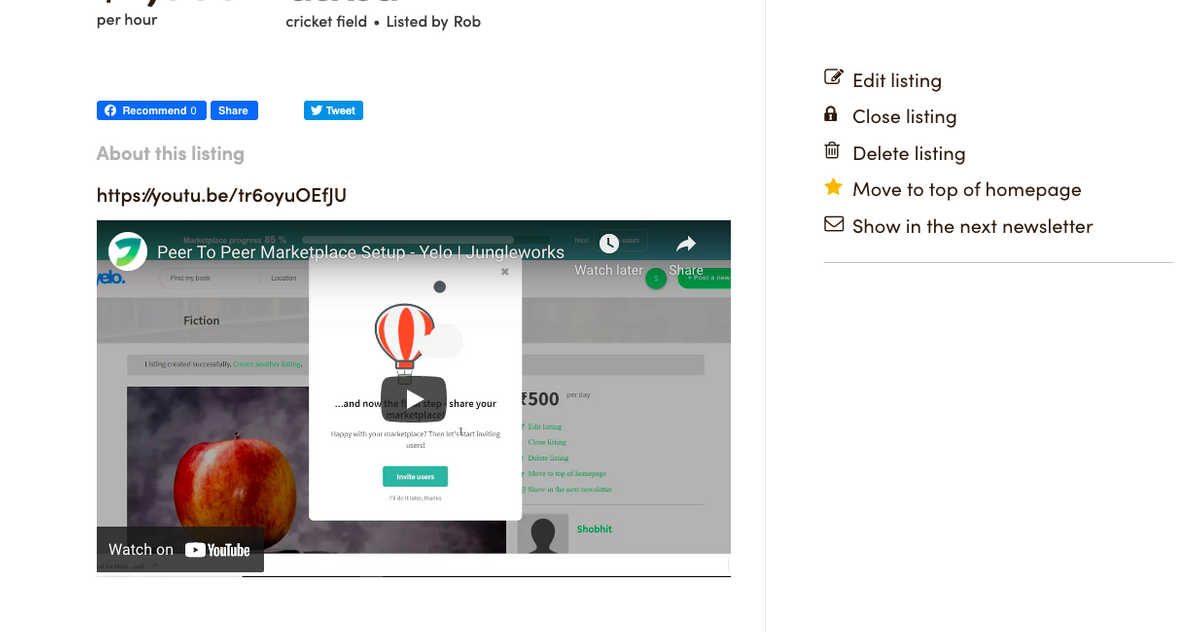

Leave A Comment?