THIS IS ONLY VALID FOR SMS SENT TO INDIAN DESTINATION NUMBERS (NOT APPLICABLE FOR ILDO / INTERNATIONAL ROUTE)
As per the TRAI regulation for SMS in India, Phase 2 (Template scrubbing) of the DLT platform is planned to go live from April 1, 2021.
To be compliant with DLT scrubbing guidelines and send SMS using Exotel, follow the steps listed below:
1. Register your SMS content templates with Brand Name(s) on DLT operator portal
You need to upload all your SMS templates on an operator DLT portal. Once the templates are approved, it will get synced across all the other operator platforms. Here are the steps for registering your SMS templates.
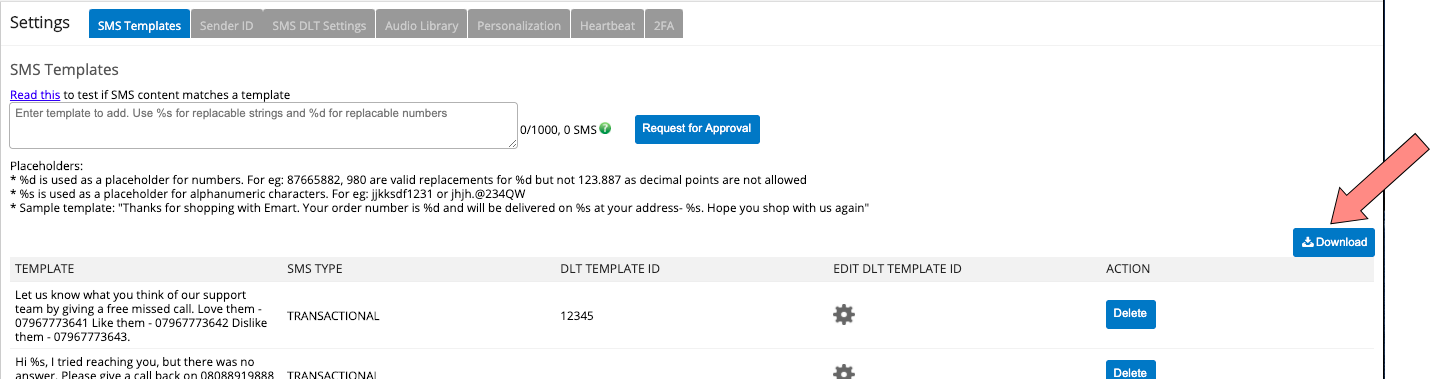
Do note, you need to carefully review the proposed template format before sending for approval on DLT as the variable guidelines may differ.
Add Brand Name(s) to your Content Templates on DLT
- Every Content Template that is being registered by a Principal Entity should contain ‘Brand Name(s)’ (Complete business name/brand name/trademark) in the content field. New templates registering from October 11, 2020, onwards should be added with ‘Brand Name(s)’ and could be rejected if the same is not incorporated while registering.
- All the OTP templates explicitly (Transaction and Service-related) that have been registered so far, should be updated with ‘Brand Name(s)’ by October 31, 2020.
- Content Templates for OTP without ‘Brand Name(s)’ will be considered invalid after October 31, 2020.
Below are examples for your understanding in mentioning ‘Brand Name(s)’:
|
Scenario |
Scenario 1: Entities notably called with abbreviations and unique |
Scenario 2: Entities whose abbreviations represent 2 different names, must use complete entity name at the footer. |
Scenario 3: Entities whose registered name is different from their registered trademark name, can use their trademark name. |
Scenario 4: Entities having multiple brands operated under its registered name, should use their complete brand name. |
|
Entity name |
Entity Name: “STATE BANK OF INDIA” |
Entity name with same abbreviations: National Payments Corporation of India (NPCI); NUCLEAR POWER CORPORATION OF INDIA LTD (NPCI) |
Entity name: Bundl Technologies Private Ltd (Swiggy) or Atria Convergence Technologies Ltd (ACT Fibernet) |
Entity Name: ADITYA BIRLA FASHION AND RETAIL LIMITED |
|
Template examples |
Template eg: OTP for online purchase of Rs. {#var#} at {#var#} thru State Bank Debit Card {#var#} is {#var#}. Do not share this with anyone – SBI or State Bank of India |
Template eg.1: Amt. of {#var#} for {#var#} ({#var#}) will be credited to ur A/C of {#var#} – National Payments Corporation of India Template eg.2: Amt. of {#var#} for {#var#} ({#var#}) has been generated with the due date of {#var#} – Nuclear Power Corporation of India |
Template eg.1: Dear Customer, ₹{#var#} has been deducted from your Swiggy Money (Powered by ICICI Bank) balance at {#var#}. Updated Swiggy Money balance is ₹{#var#} – Swiggy Template eg.2: Dear Customer, Thank you for choosing ACT. Our engineer will visit in the next {#var#} hours to confirm feasibility at your location. – ACT Fibernet |
Template eg.1: Congratulations! \n Your shopping has unlocked a gift voucher of Rs.1000 redeemable on Pantaloons.com on Rs.2499 spend. Valid till 15th Dec. TC. Use Code: {#var#} – Pantaloons Template eg.2: As we turn 2 in India, visit the American Eagle store and get a {#var#} OFF on our ENTIRE COLLECTION, exclusively for you! Limited period offer. *T&C apply. Stay safe and keep shopping with us! Learn more – American Eagle Template eg.3: Congratulations! \n Your shopping has unlocked a gift voucher of Rs. {#var#} redeemable at {#var#} on Rs. {#var#} spend. Valid till {#var#}. TC. Use Code: {#var#} – Louis Philippe |
2. Update your templates on Exotel
Once you have updated your SMS templates on the DLT portal with Brand Names(s), make sure you update the same on Exotel (Settings -> SMS Templates) as well as add any missing Templates to avoid failures.
3. Configure your SMS API requests with DLT Parameters
You can comply by integrating the additional DLT Parameters while submitting messages to Exotel in our SMS API. ‘DltEntityId’ and ‘DltTemplateId’ are the new parameters added in our SMS API which you need to pass. Detailed documentation can be found here.
`DltEntityId` is mandatory to be provided from October 19, 2020 otherwise, your SMS may fail. If you are unable to accommodate the API changes, you can follow the next approach temporarily.
4. Add DLT information on Exotel
If you use the Exotel dashboard (Campaigns, SMS button, or SMS applets) to send SMS or are unable to accommodate the API changes at the moment, you can update your DLT information on Exotel.
-
To configure your DLT Entity ID on Exotel, set it on the Dashboard Settings. This is mandatory to be provided by October 19, 2020, to avoid SMS failure. You can find the Entity ID on your DLT portal (Login->Account Setting->Entity ID).
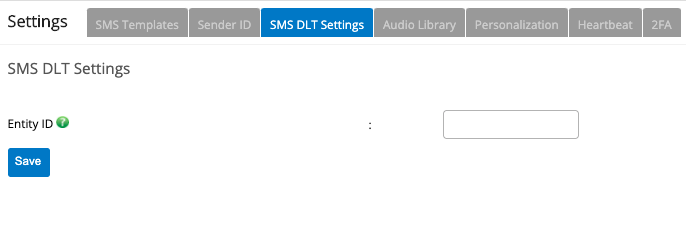
- To configure template ID on Exotel, you can set it against each of your templates.
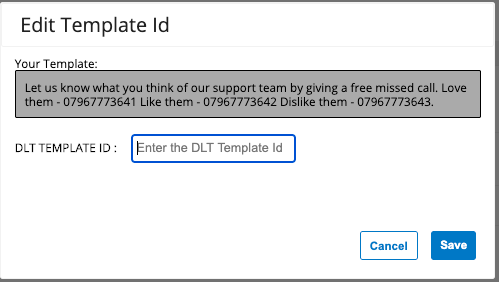
-
Once you have configured, both DLT entity ID and template ID, these will be passed to the operators while sending SMSes for your account.
-
While adding a template, you can use {#var#} as a placeholder for replacing alphanumeric text similar to DLT. Alternatively, %s continued to be supported as well.

Leave A Comment?