Currency Preferences in Marketplace
As a marketplace owner in Yelo, you can decide whether your merchants can view and change their currency preferences. Here we walk you through the steps so you can enable it easily through the Yelo marketplace dashboard.
Step 1: Log in to Yelo. Go to your Marketplace dashboard.
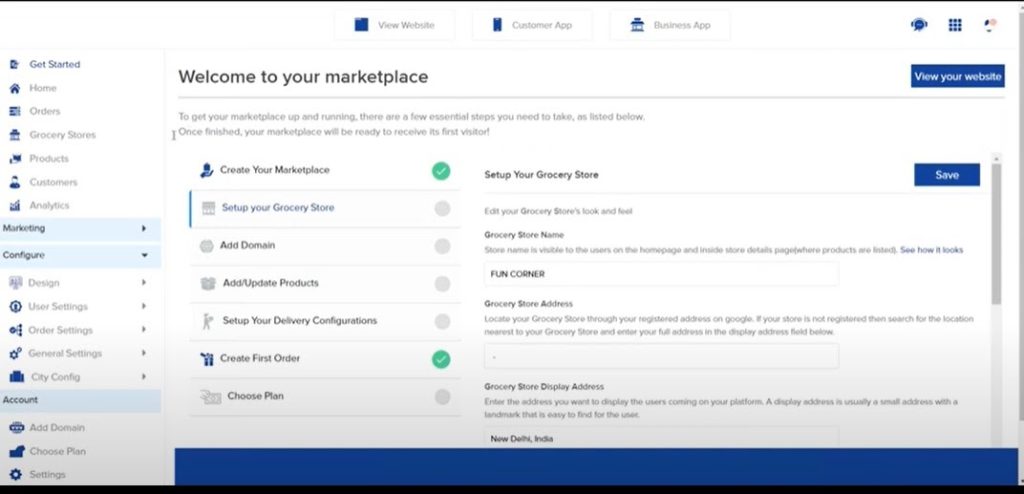
Step 2: Go to Configure> General Settings> Preferences.
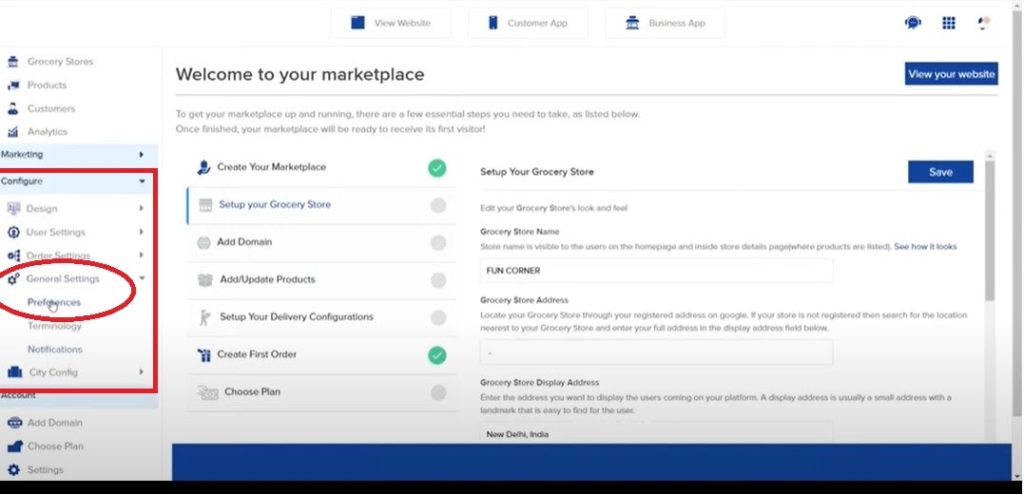
Step 3: Scroll down the Preference page and enable- Show currency to Grocery Stores.
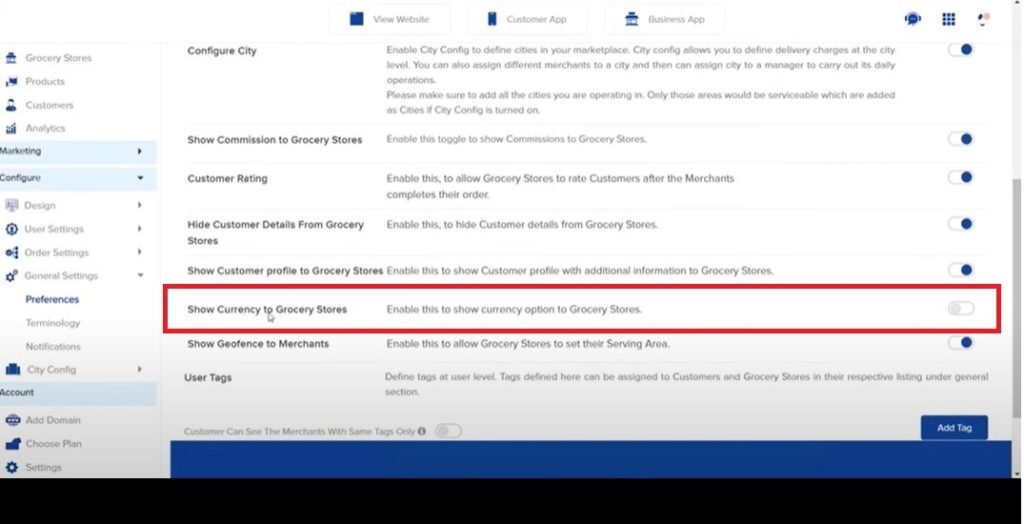
Step 4: A confirmation notification will pop up on the screen. Click Yes, to continue.
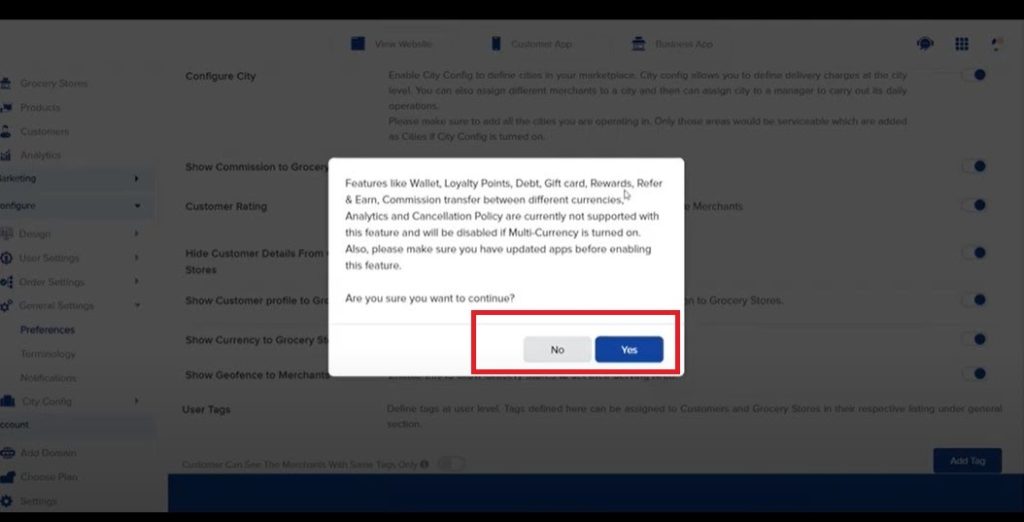
Now the grocery stores in your marketplace can view and edit their currency preferences.

Leave A Comment?