Steps to integrate the Exotel with Yelo:
1 > Login to the yelo admin dashboard and from extensions enable Exotel, you will see a pop-up box where you need to add the details are:
- API KEY
- API TOKEN
- SUB DOMAIN
- SID
- FROM CODE
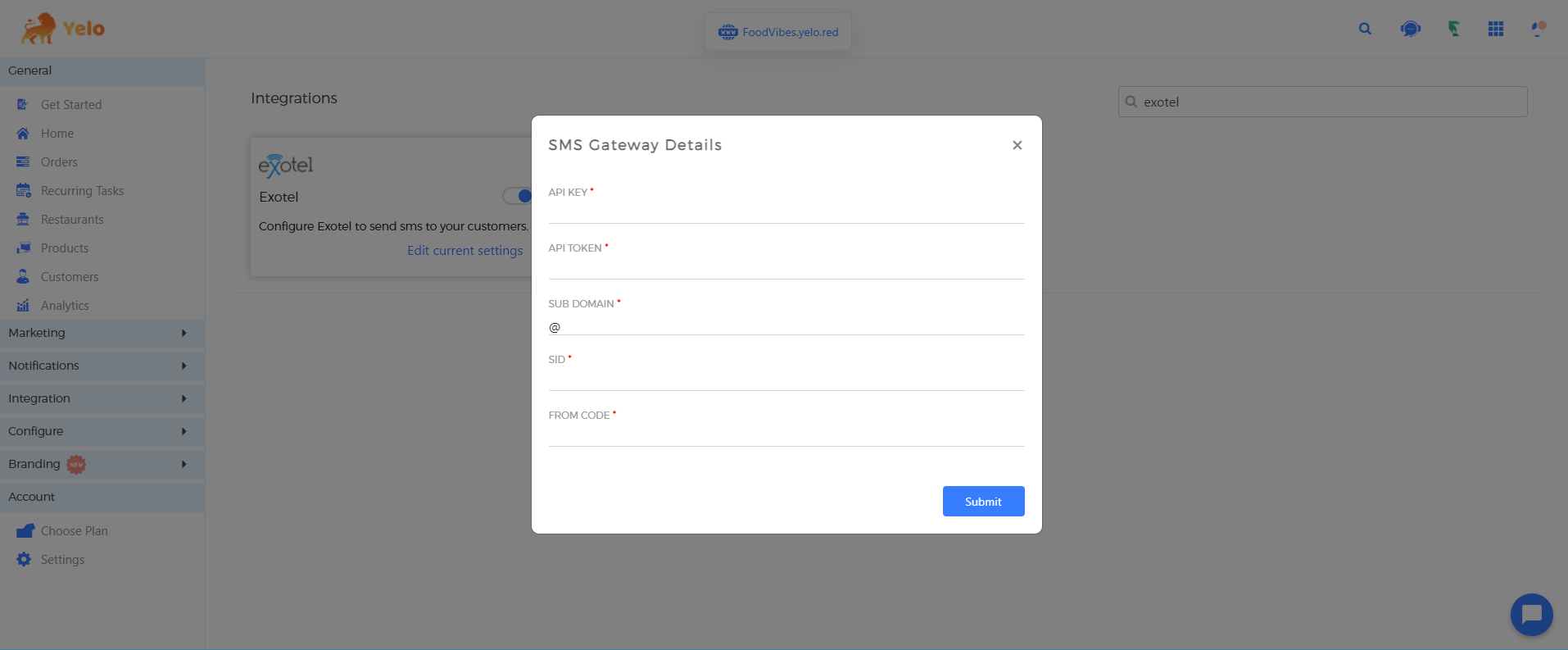
2 > Now login to Exotel and from the side menu, you will find sender id(6 digit code) and API key, and sID.
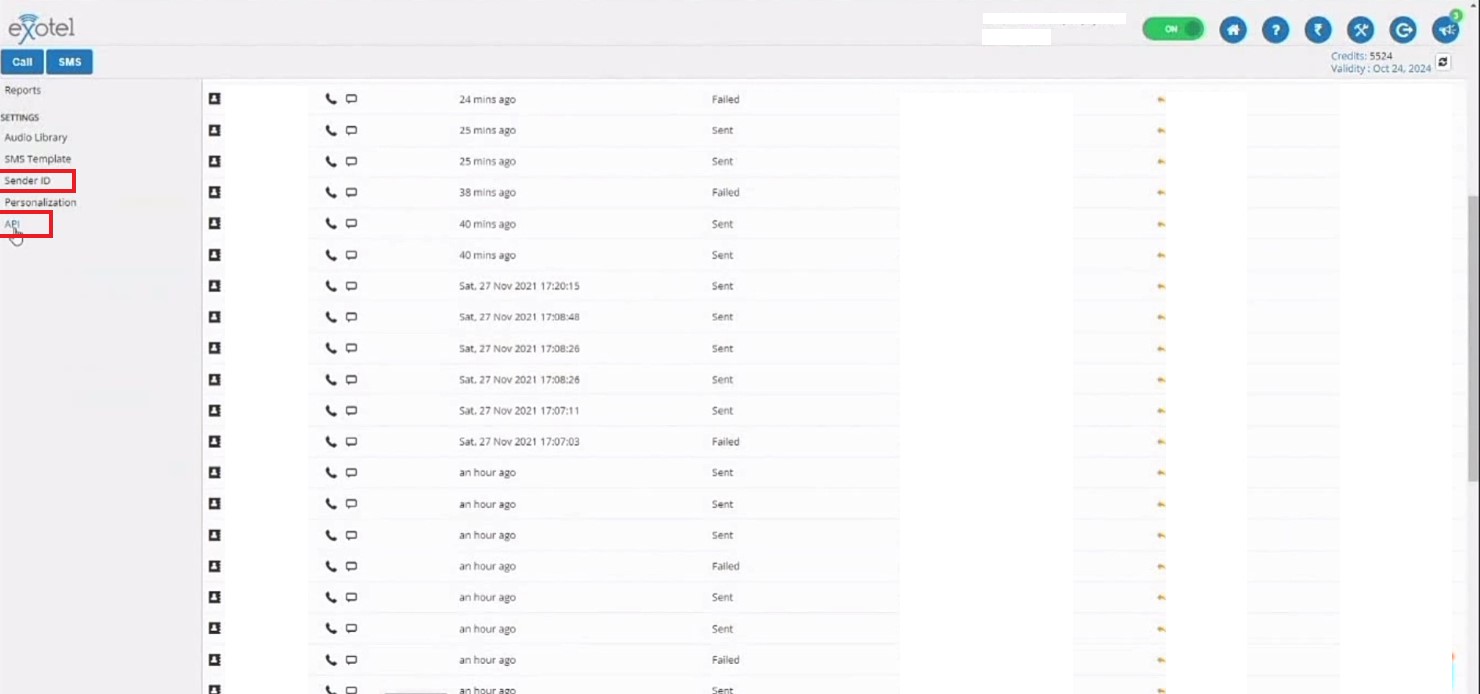
3 > Take templates from yelo >> notification settings and get them verified on DLT.
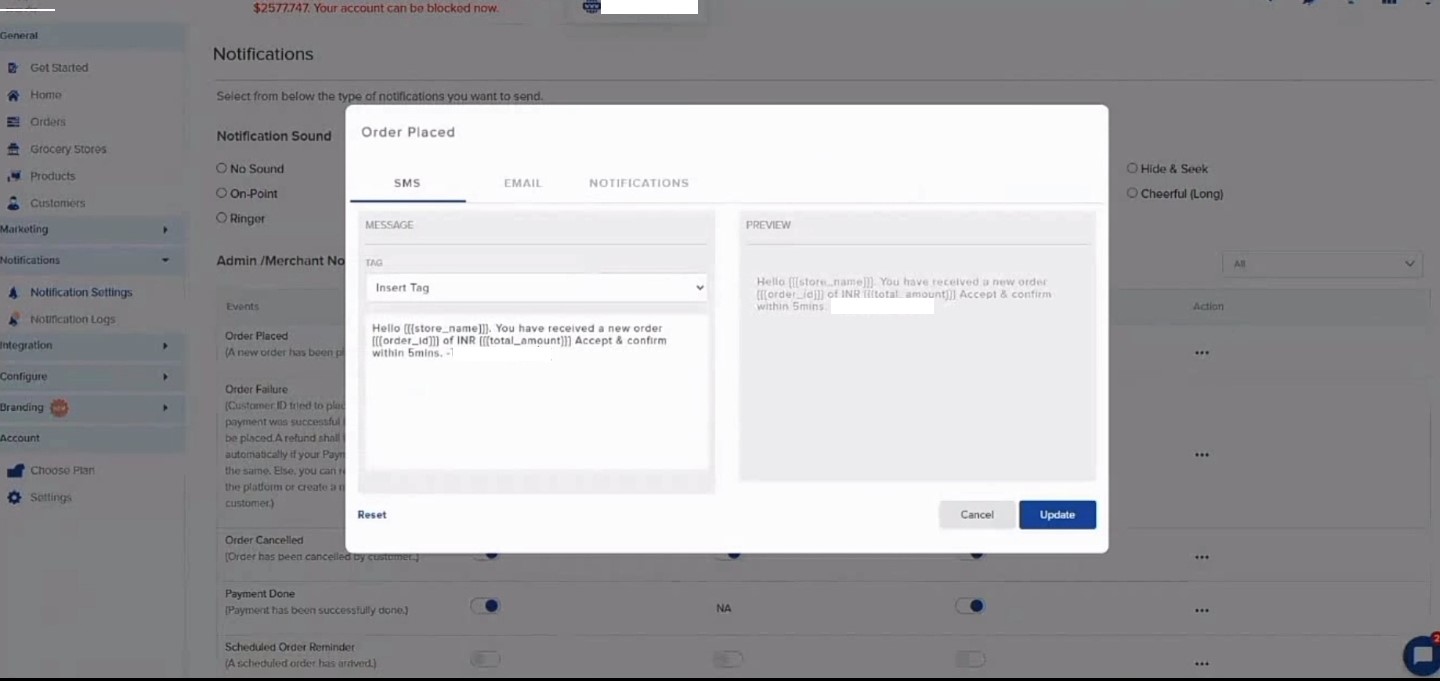
4 > Once verified add those templates in Exotel >> SMS template
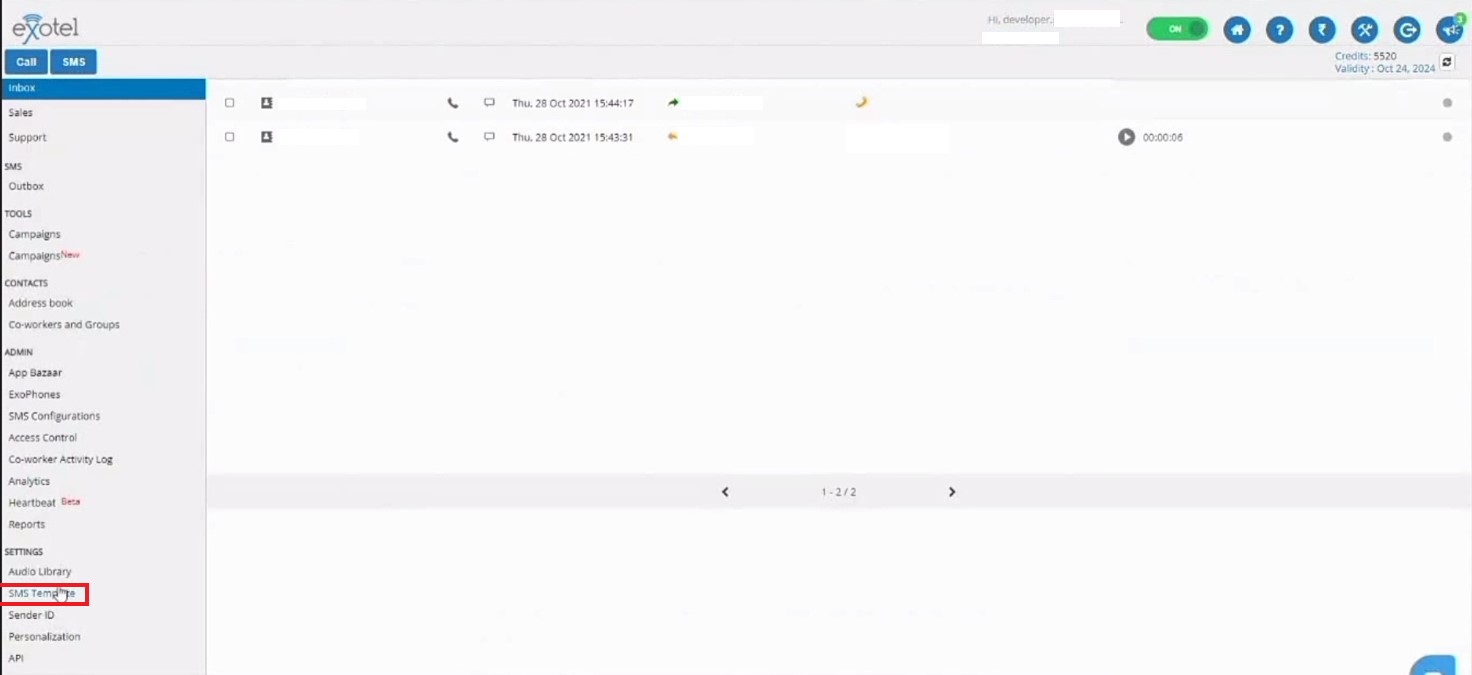
5 > Here are variables that are needed to add in place of tag %d, %s are for numeric values and var is for alphanumeric values.
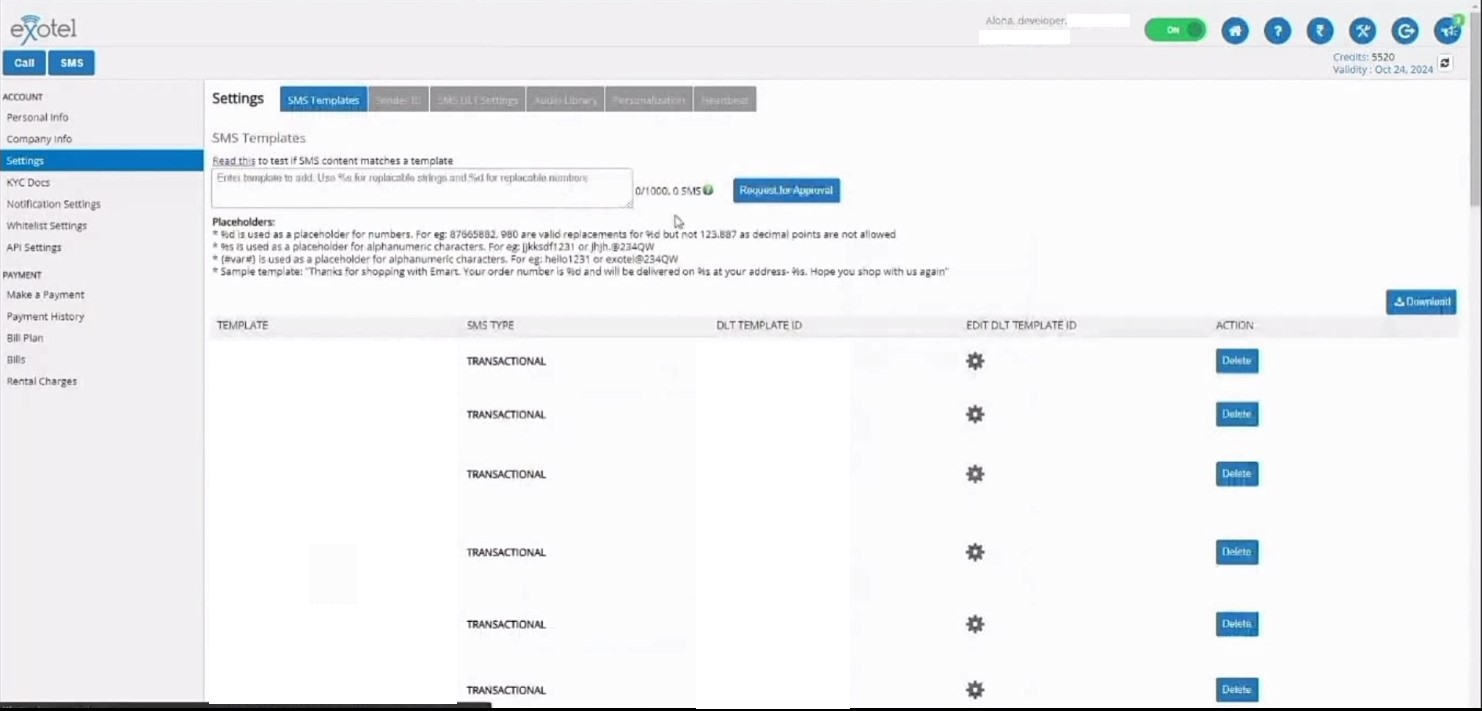
6 > Specify template type, click next >> add DLT template id which you will get from the DLT platform itself.
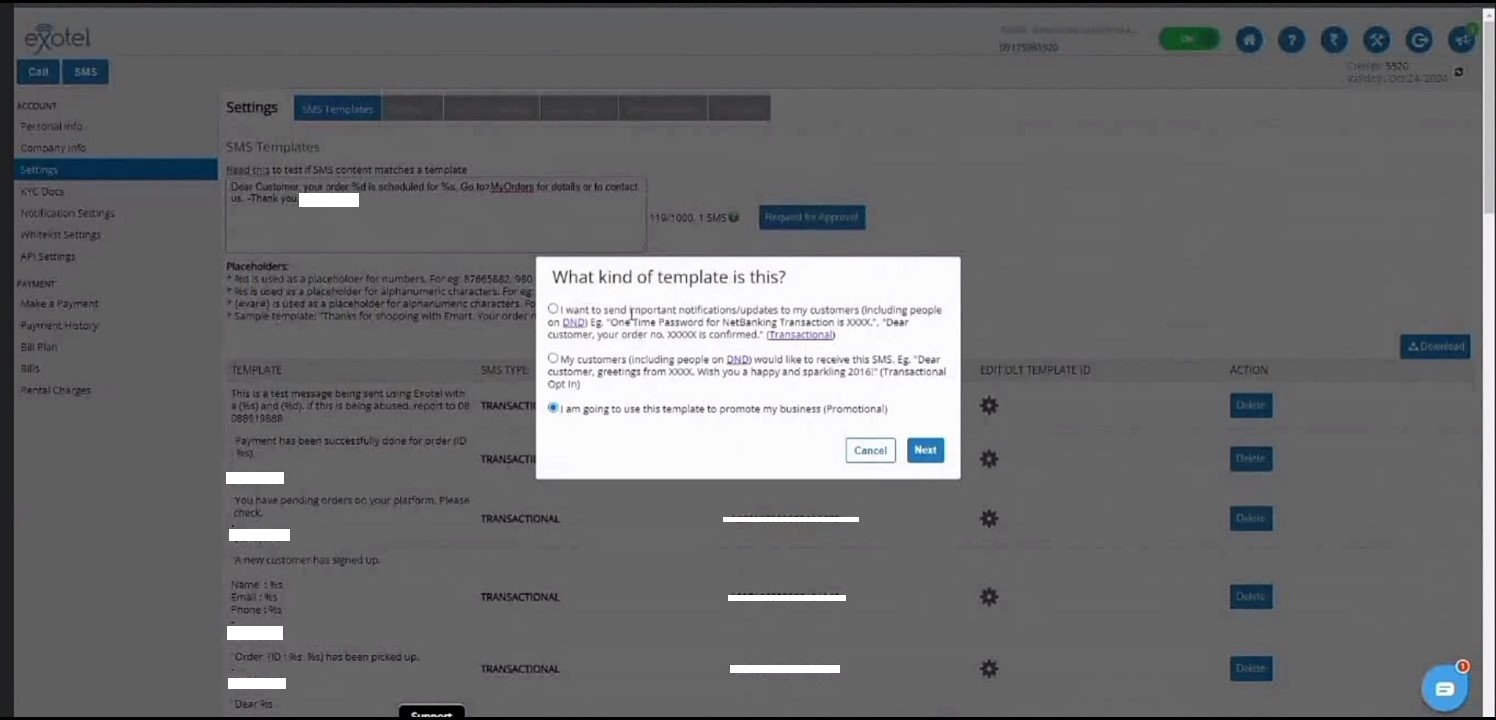
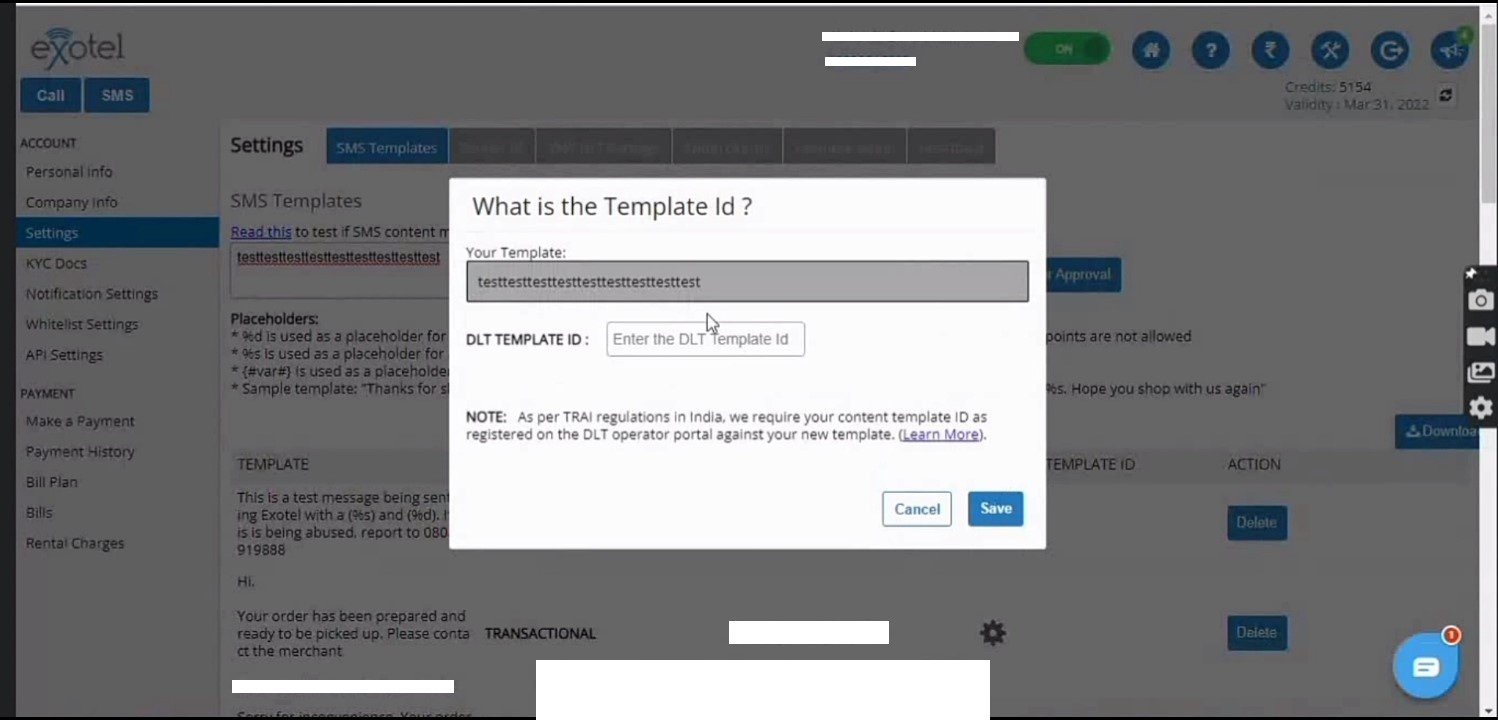
Notes:
Templates should be the same in yelo, DLT, and Exotel only placeholders will be different.
In case the themes are turned on, the Client will get a password instead of OTP when trying to forget the password.
For Exotel, clients are not required to add DLT in the yelo dashboard.

Leave A Comment?