The purpose of a promotional banner is to promote a store. It can be used to display offers, new available items or discounts, etc. The promotional banner can be added from the admin dashboard.
In the sidebar, navigate to Promotions under the Marketing subhead and click on Ad Banners. Here you have the option to enable or disable promotional banners for your app. You have filled in the following parameters for a promotional banner when you want to add a new banner:
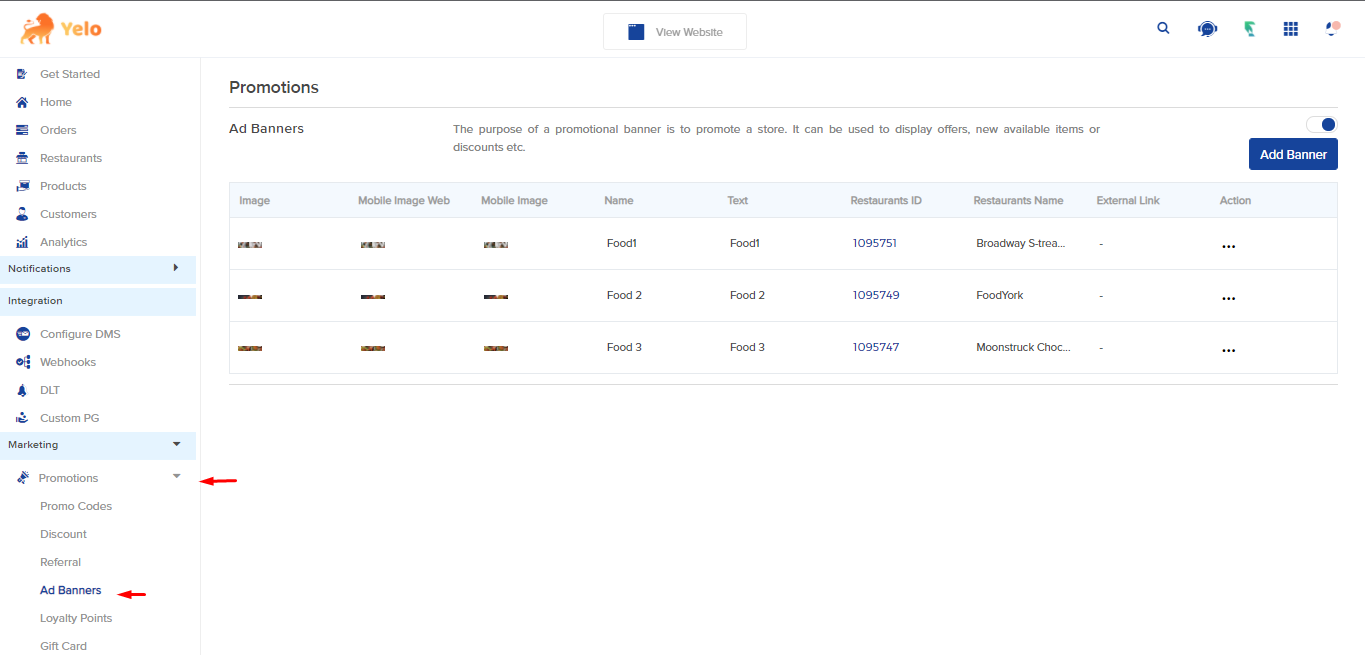
- Name: the name you want to give to the banner.
- External Link: Link the banner to an external link. When the customer will click on this banner, they will be redirected to this link.
- Text: You can enter here your own description/note about the banner for your use.
- Banner Image: You can upload banner images for mobile and web here.
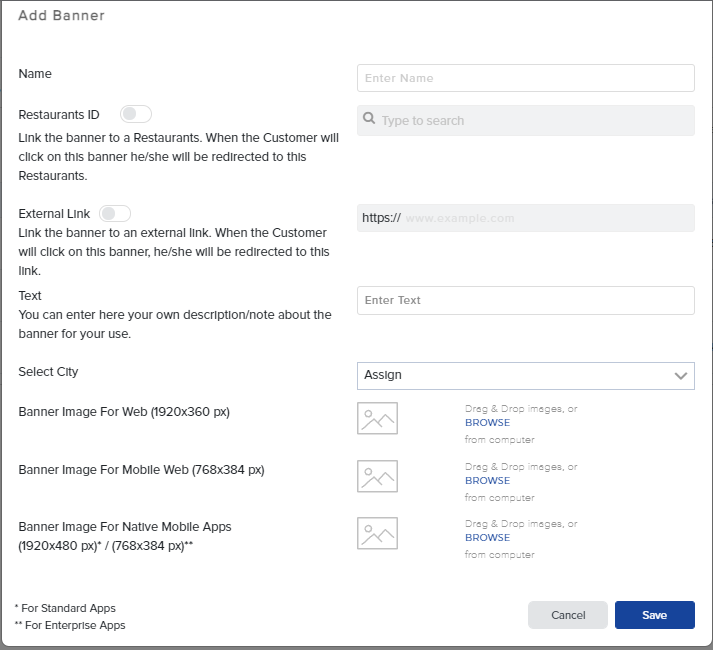
The dashboard admin can edit the promotional banner by clicking on the vertical ellipses in the banner list. It will show three options; delete, edit and disable. Admin can edit the banner anytime they want or can delete it when it is no longer necessary.

Leave A Comment?