WhatsApp widget is a feature available to you with the Conversational Support platform.
You can enable it to replace the web widget as well as use it along. It enables you to help your visitors on their favourite social media app.

Follow the steps to enable the WhatsApp widget:
- Click on the setting icon on the left bar (
 )
) - Click on the last icon named Whatsapp Widget (
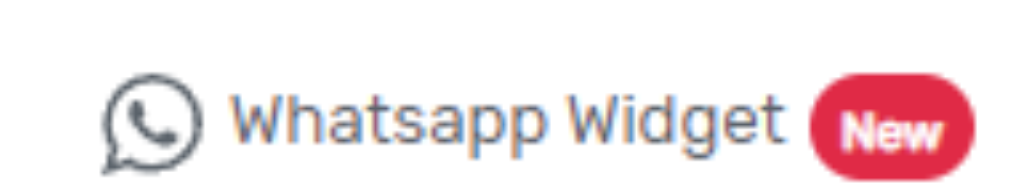 )
) - Fill in the details
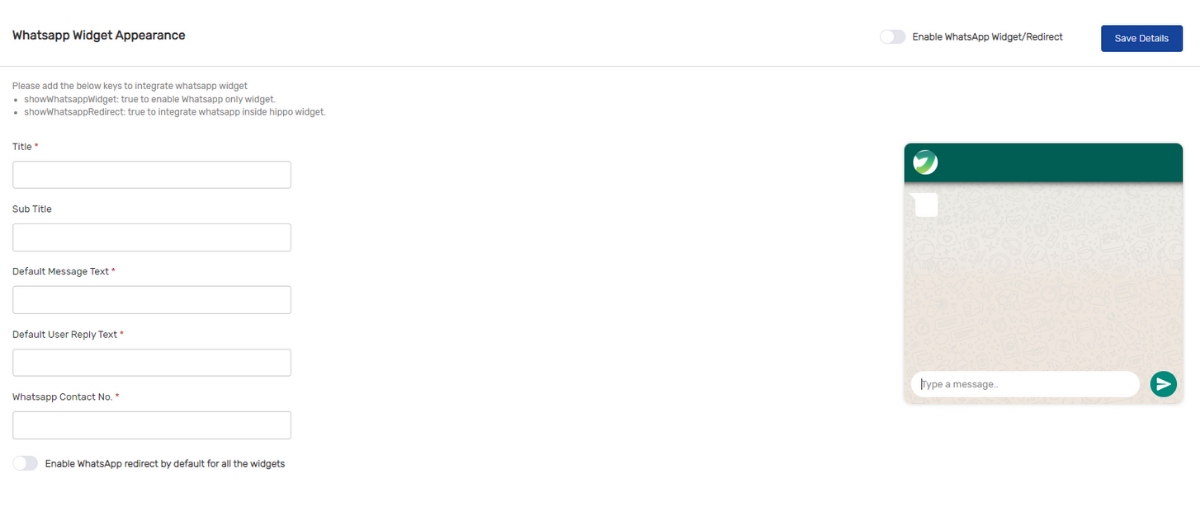
Eg.
- Title: Jarvis
- Subtitle: from Jungleworks
- Default message: Hey there! How can I help you?
- Default user reply text: Hi
After filling your phone no. it will look like this to your users:
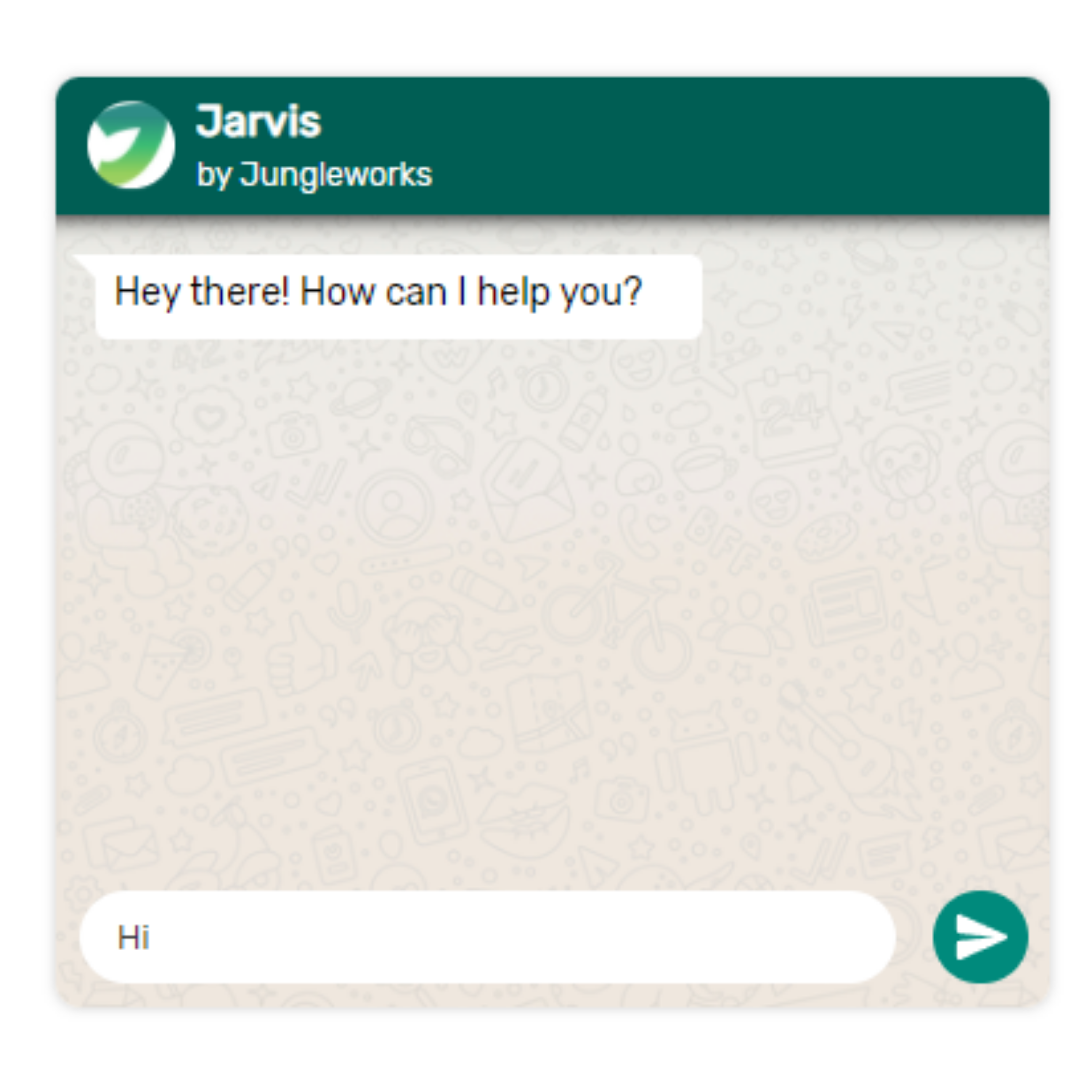
The phone no. that you add here will be visible to your customers. They will receive messages on their WhatsApp from this no.
On toggling “Enable WhatsApp Widget/Redirect”, you save all the settings and the WhatsApp widget is enabled.
On toggling the “Enable WhatsApp to redirect by default for all the widgets”, the widget goes live to your website and apps.
In case you want to remove the widget from any of the pages, showwhatsappredirect=false in the script
In case you want to put only WhatsApp on the page, showwhatsappwidget=true in the script

Leave A Comment?