Twilio
Twilio is a customer engagement platform used by hundreds of thousands of businesses and more than ten million developers worldwide to build unique, personalized experiences for their customers.
Configure TWILIO for SMS
Below is a step-by-step explanation for setting up Twilio as your desired SMS provider on HIPPO. Before you go ahead, please make sure to keep the login credentials of your Twilio Account handy.
- Go to Settings under Engagement Automation >> Config >> SMS Configuration
- Select the option “Use personal SMS gateway account” in the drop-down box.
- Select Twilio under Integrated gateways.
- You will see the Twilio configuration page as shown below:
- Next, enter the authentication details. You can find these details in your Twilio console once you log in to your Twilio account.
- Phone No./Custom Sender ID
- Account SID
- AuthToken
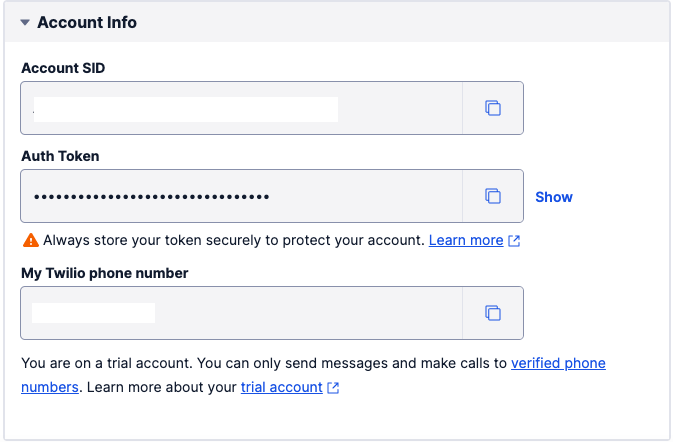 Twilio Console
Twilio Console
- After entering the details, click on Save to save the authentication details. The authentication for Twilio is at the account level, and you do not need to add this for each sender.

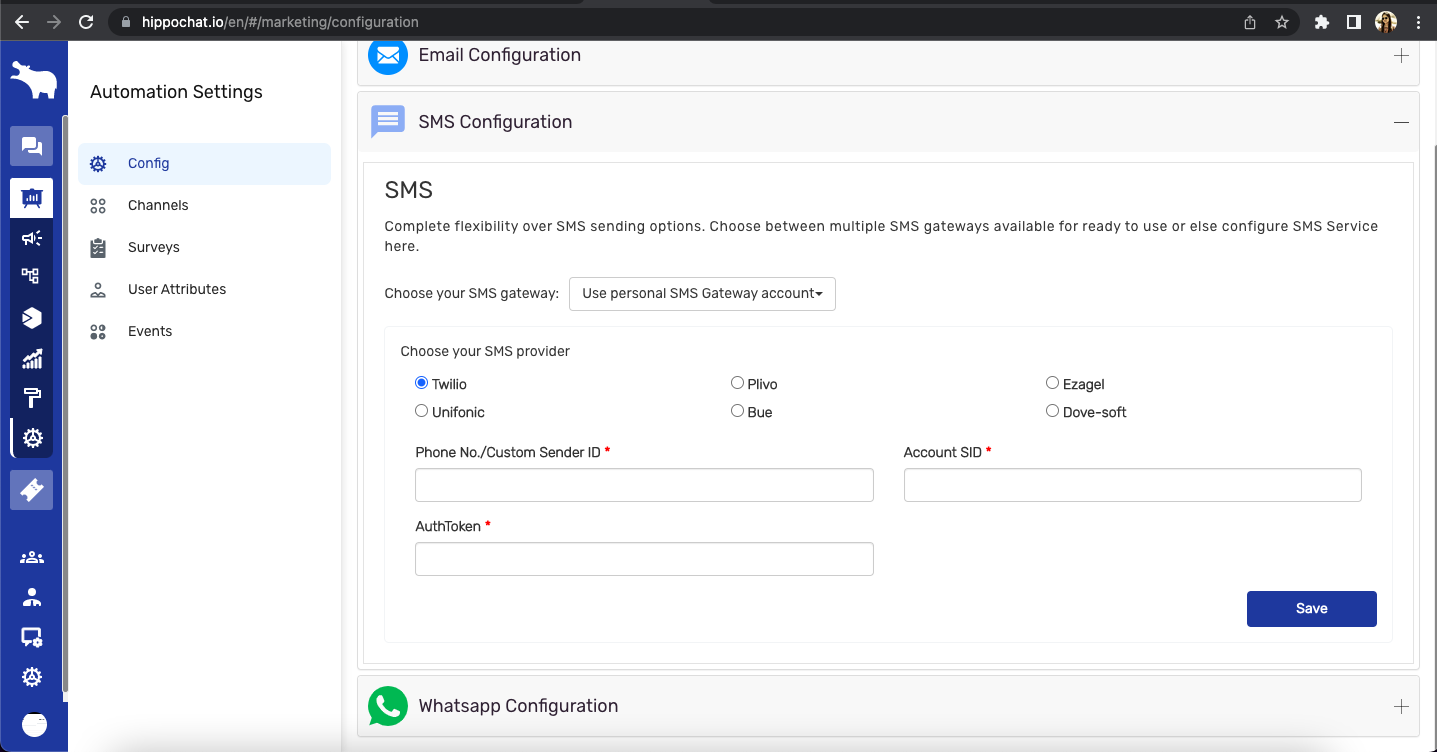 .
. 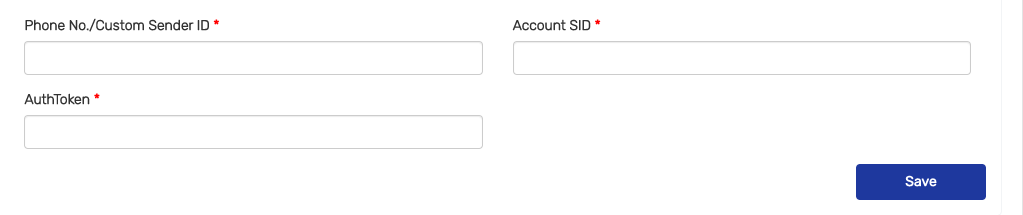
Leave A Comment?