Get verified experts on the platform through OTP, It will also help you to verify the authenticity of your experts when they are onboarding on the platform.
How It Works :
1. When expert signup an OTP will be sent to expert’s mobile number
2. Now expert has to enter this OTP to complete the signup process.
In order to send OTP messages here is how you can configure from the admin dashboard.
To configure, Navigate to Admin Dashboard >> Settings >> SMS preferences
1. Enable Phone number OTP verification for experts
Once the expert has signed up to the platform, enable this option as to ensure the expert has verified his account by successfully completing the verification process by adding the OTP received on his phone
2. Send SMS Reminders for bookings
Enable this option to ensure users get SMS reminders for the bookings they have made on the platform
3. Enable Expert Signup by OTP
Enable this option for an easy signup process. Experts wont be required to add details like email, password etc , rather can simply signup by just adding their phone number , followed by an OTP
4. Allow customers to signup and login with their phone numbers
Just like experts, enable customers also to signup through their phone numbers, by just adding their phone number , followed by an OTP
Once you enable the OTP option, you would need an SMS gateway for the OTP signup to work. The 2 SMS gateways configured with panther are:
1. Bumbl : Credits needs to be added on Bumbl dashboard to send OTP messages.
To do so, sign up to the Bumbl dashboard by visiting the following link https://app.bumbl.it/#/panel/login/a732db30fc44a91df8023b53775d5a1a
Once signed up, extract the Api keys from the bumbl dashboard and add in the settings tab
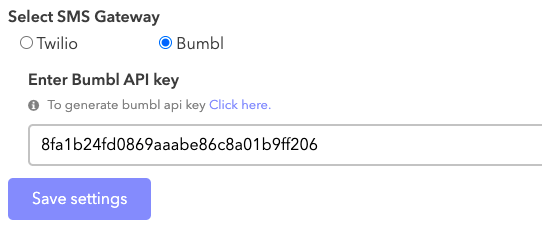
2. Twilio
Twilio is a cloud communications platform and allows to make and receive phone calls, send and receive text messages, and perform other communication functions using its web service APIs.
How to setup Twilio on Panther?
A. Make an account with Twilio
B. Once you successfully make an account with Twilio, you will get Phone Number, Account SID and AuthToken. Save them for later use.
C. Go to Marketplace Admin Panel -> Settings -> Select SMS Gateway -> From the options listed below select Twilio.
D. Enter Phone Number, Account SID, AuthToken you saved after creating an account with Twilio.
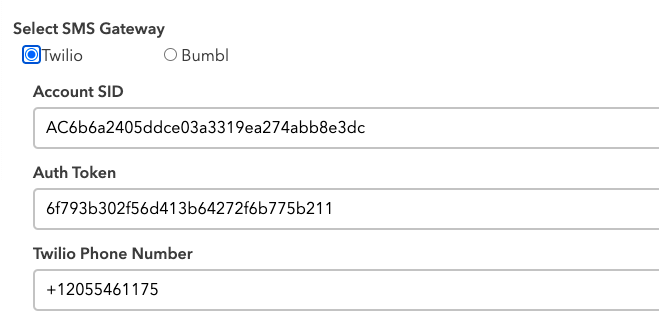

Leave A Comment?