A subscription is an arrangement that allows the admin to create several subscription plans for their users. Most subscriptions require customers to agree to set terms and conditions. These terms and conditions may outline the length of the subscription, a renewal procedure, cancellation policy, payment terms, and usage or quantity limits.
In order to set up the Subscription on your platform, the admin needs to follow these steps :
- Go to the admin dashboard
- Scroll down to Configure> Subscriptions
- Now you first need to Select features for Subscription Plans from the various options available
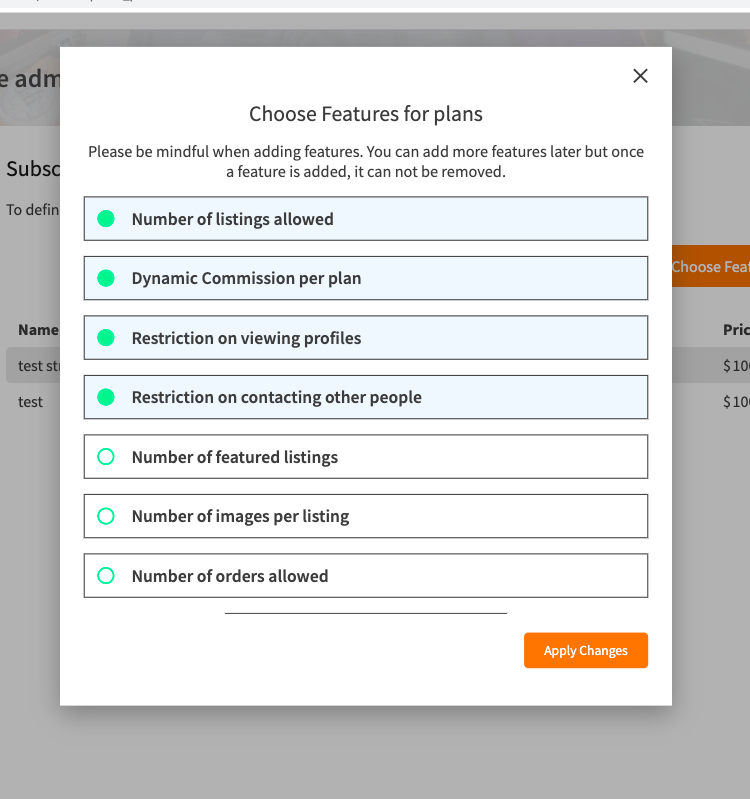
4. Now add a plan
There are several points to be taken into consideration while creating a Subscription Plan
- Currently Subscriptions would only work if Stripe (Payment Gateway) is connected with the platform as it has Auto-renewals Functionality which means the plans of the users will be auto renewed after it has been expired
- One should be very careful while adding features, as the added feature cannot be removed later on. Once a subscription plan is created, it can only be deleted and not edited.
- We recommend you to keep the Use case in Mind and think twice before selecting any features
- Seller Transaction fee might override the general transactions fees which admin has added under the Payment settings of Stripe
Learn More about Subscriptions with the following video Tutorial

Leave A Comment?