Allow users to have circle on the maps rather than having exact location. It is very useful in the case where location is meant to be kept private and safe.
To enable circle on map, follow the below steps:
1. Log into the admin dashboard
2. Scroll down to admin dashboard settings
3. Go to listing preferences
4. Enable “Show circles in map instead of exact location on homepage and listings”
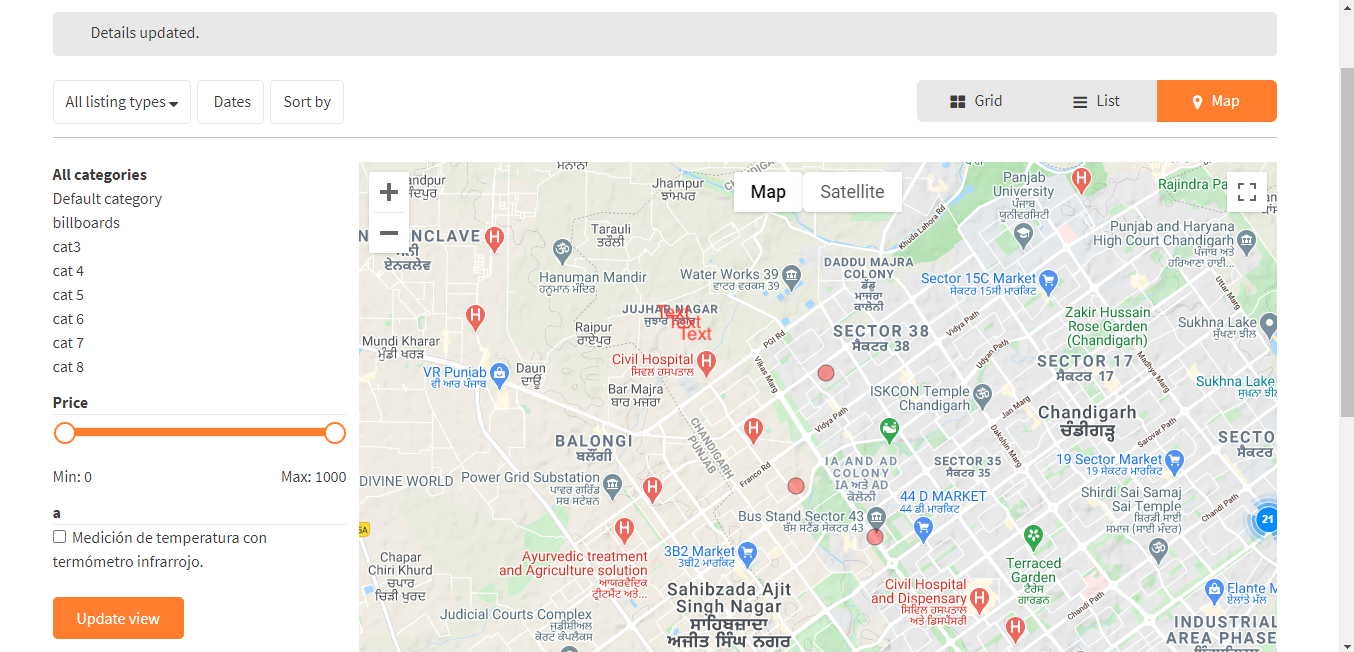

Leave A Comment?