To Search you should:
-log in your marketplace with your administrator account
-go to the Manage users tab
-type your search criteria in the search bar: you can search by name, email, or display name
-select some specific status that you want to filter by. The available statuses are:
Accepted : Users whose profile is accepted
Admin : All users with admin access
Banned: : Users who are banned from the platform
Pending : Users who have signed up through facebook/ google/ linkedin and havent
completed the signup process
Posting allowed: Users who are allowed to post a listing ( in case posting is restricted by admin)
Unconfirmed : Users who haven’t confirmed their email address
-hit Search
-That’s it! The list of users matching your criteria is now displayed
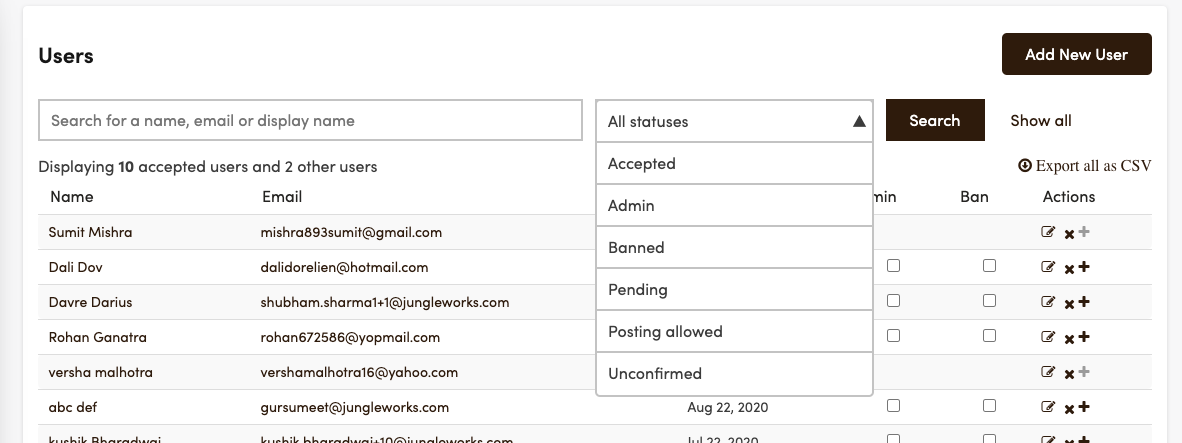

Leave A Comment?