In Tiger we have multiple order types for each use case . There are specific order type to sell products ,to rent a product and offer services . The admin can at any given time can have multiple order types in a single platform as well as can define in which category which order type is going to be used.
In this article we will tell you about how to set up an order type for selling products.
To select this order type, the admin needs to follow these steps .
- Switch to the admin dashboard
- Go to Configure order types
- Click on add a new order type and select selling products
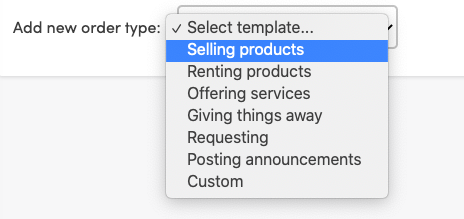
- After clicking on selling product order type you will get to a page where you will get an option
of Naming the order type, putting a name to the checkout button related to that order type
and setting up different pricing and order options like allowing your seller to add a price ,
delivery fee etc.The main task here is to select Pricing unit, which will define how the product listed under the order type will be available for sale . In most cases it could be Per Unit, though one can also choose to have a custom unit by clicking on + Add a custom pricing unit .
Once selected , add the desired unit ( per kg, per litre, number of people etc) you want to sell in and label the pricing unit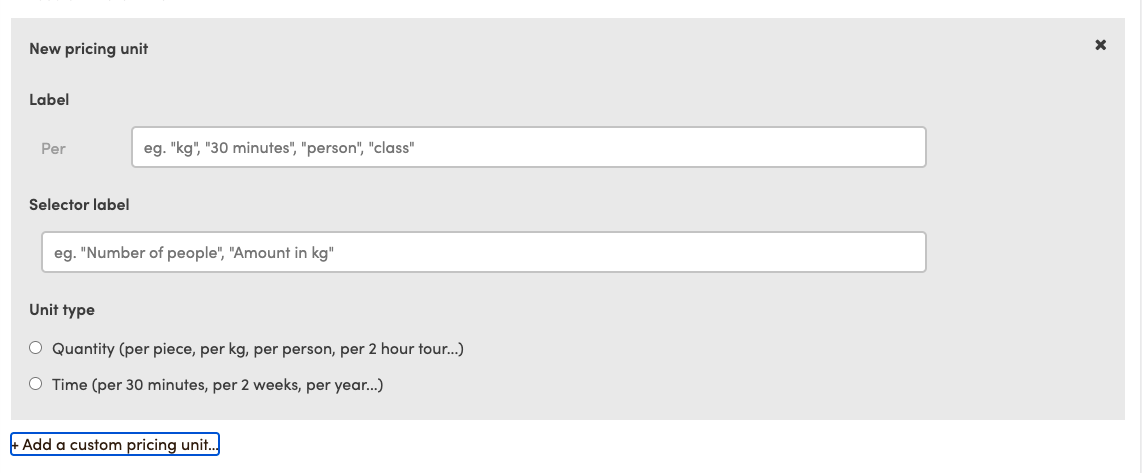
- This order type also enables users to add an inventory of the product listed so end user can buy the product in desired quantity. The inventory can be added while posting the listing
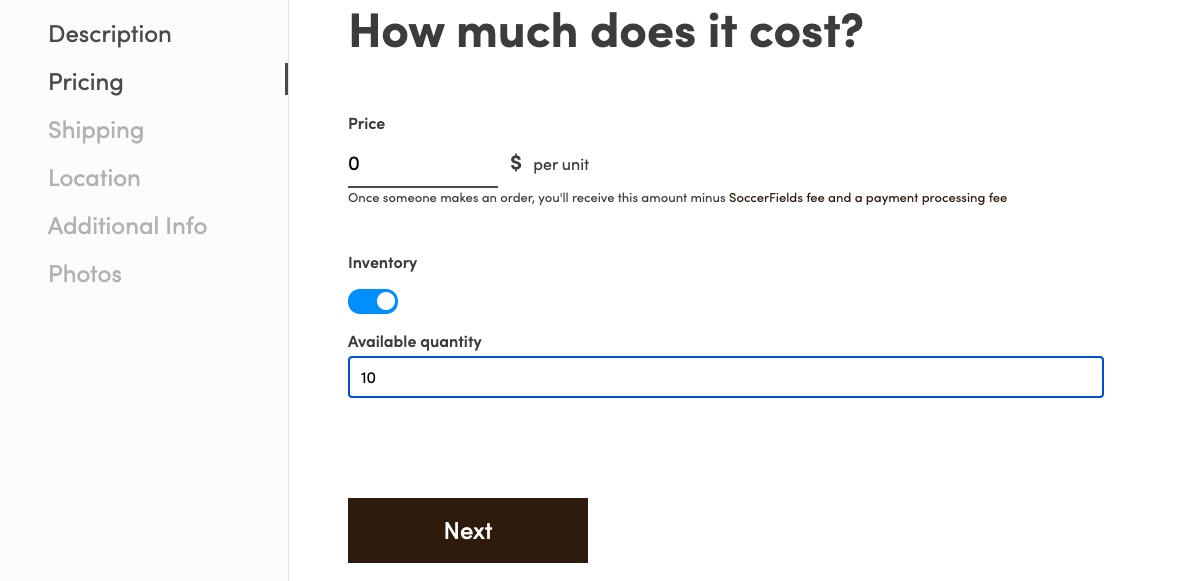

Leave A Comment?