On the main page of your marketplace, if you have enabled multiple order types in your site, user will see “All listing types” drop down in the browse view. This dropdown lets buyers filter the listings based on the order type.
If you are using the list view, you can display the order type / listing type next to the listing. You can do this from “Settings” in your admin panel under Listing preferences by selecting “Display listing type in list view”.
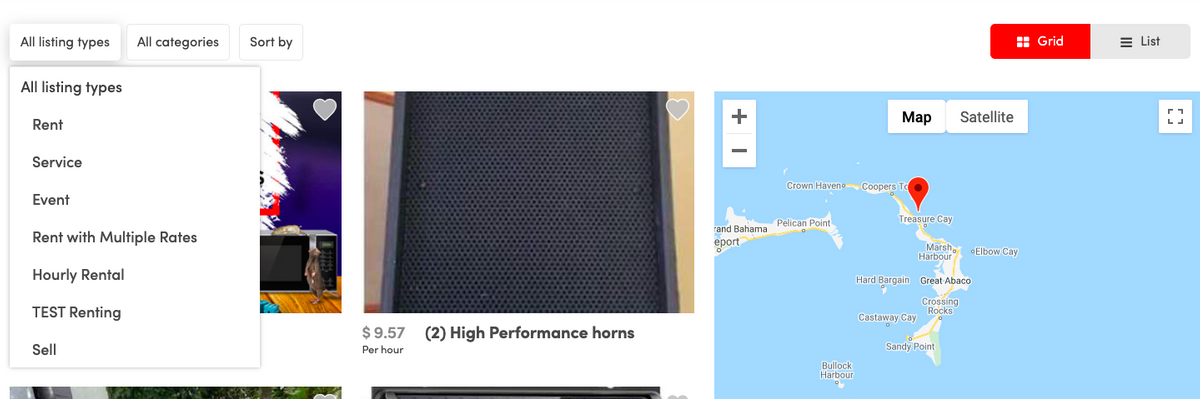

Leave A Comment?