There are lots of ways to market your business, but using SEO (Search Engine Optimization) to rank highly in search engines like Google is one of the most powerful, highest Return on Investment methods to get more leads and sales.
What is SEO?
SEO, or search engine optimization, is the process of optimizing a website to get targeted traffic by ranking in search engines.If you can rank high in search engines like Google for your target key phrases, then you will be able to get more clicks.
Why is SEO Important?
Before search engines became popular, people used to read newspapers, look in phone books, and obtain information through other offline sources. So as people turn to Google and other search engines to find products and services, it is important to rank high for relevant terms.
SEO in your marketplace
Your marketplace is already developed using SEO best practices. Common tags (such as descriptions or titles) are automatically added to each page and you can customize them according to your strategy.
So, let’s see how we can set SEO using your Admin dashboard
Homepage or Custom Landing Page, Search results page, Listing page, Category page, Profile page
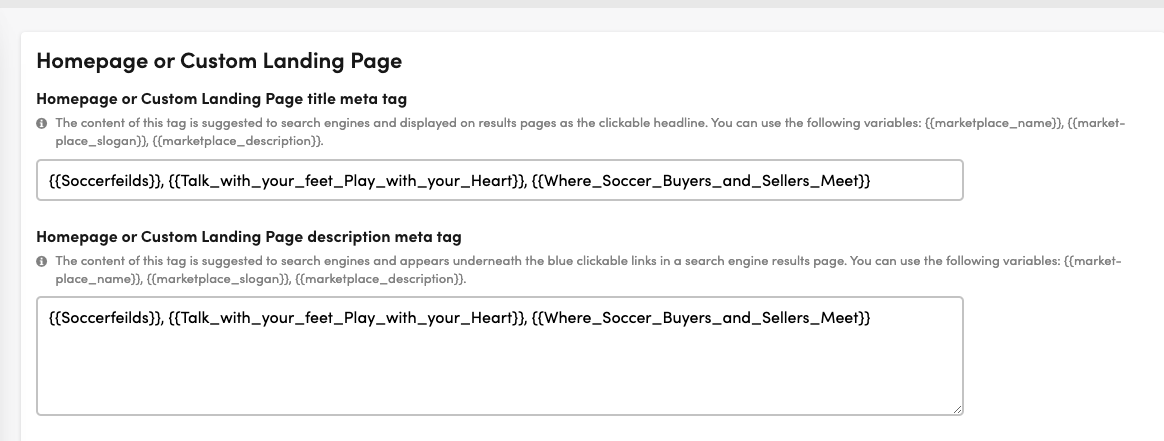
Optimizing your marketplace pages with meta tags is important for usability and SEO (Search Engine Optimization).
You need to add the meta tag according to the format mentioned in the above screenshot. It is a good idea to write concise, relevant, and concise content in these tags.
With Meta Tags you can edit and experiment with your content then preview how your webpage will look on Google, Facebook, Twitter and more!
After the format is being followed, and metatags have been added under the SEO section, then Google will fetch the keywords from here.You can optimize your title tag and meta description by making sure that you include your chosen keywords.
Your keywords should also appear on the actual web page at least once. Write your content naturally and then look over it to make sure the keywords you are targeting are included at least once on the page.
Similarly, you can set up SEO for Search results page, Listing page, Category page, Profile page sections too
How to Check whether Meta tags entered are correct?
You can even crack the Meta tags of your website by going to Metatags.io . Meta tags are specific snippets of text and image content that provide a summary for a webpage. Often meta-tag data shows up whenever someone shares a link on social media, in messaging, or in your business chat software
Just change the URL with your marketplace URL and click generate metatag, then the metatag will automatically appear.
If the tag and description are still not visible then it may be an error in the syntax when you Updating them on TIger. Make Sure that you’re using Exact keywords
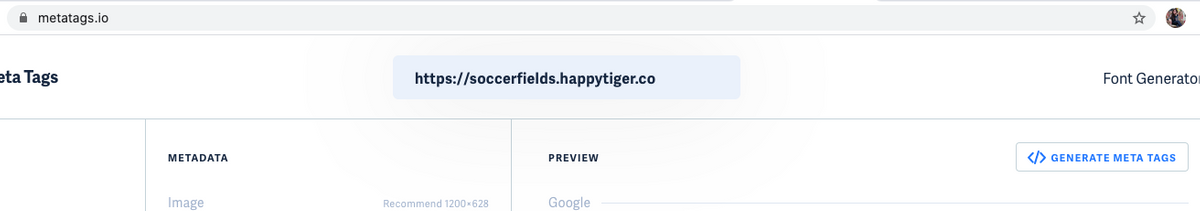
Click on Generate Meta Tags to view the below
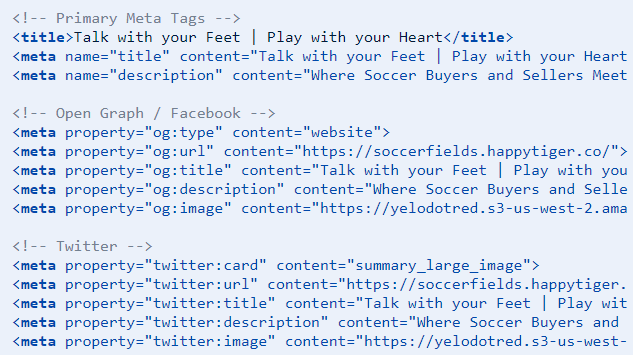
Google supports both page-level meta-tags and inline directives to help control how your site’s pages will appear in Google Search and that’s How it works.
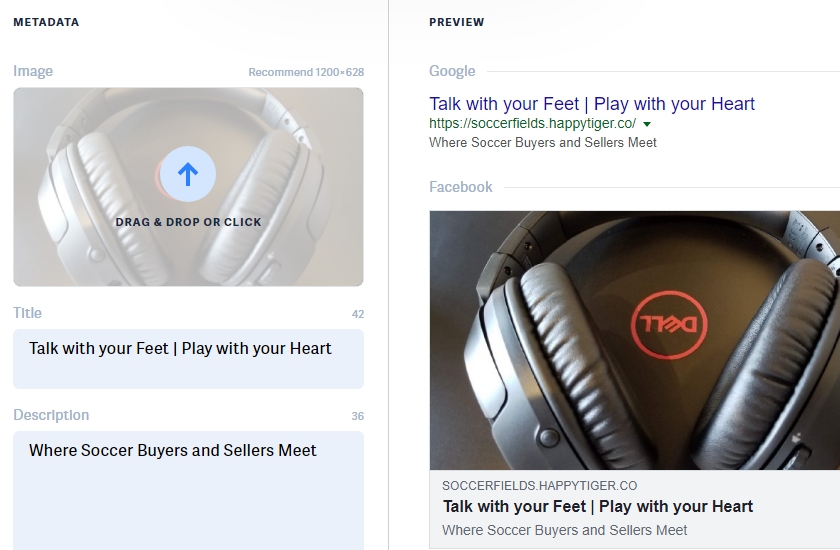

Leave A Comment?