This can be useful if you want to restrict posting only to trusted users or charge them a “Post a new listing fee”. If you are interested in charging users for posting listings.
How to enable the “Only verified users can post a listing” feature?
This feature can only be enabled by administrators. To enable it:
- log in your marketplace as an administrator,
- go to the admin panel,
- open the “Settings” tab,
- go to the “Access preferences” section,
- check the “Allow only users verified by admin to post new listings” checkbox,
- click the “Save settings” button.
The feature will be enabled immediately.
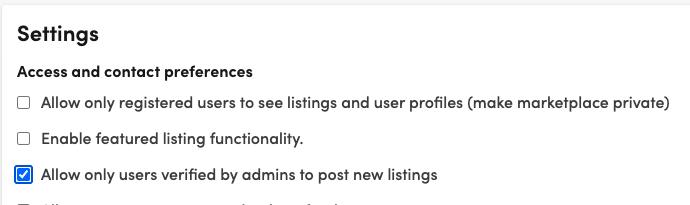

Leave A Comment?