Sending Messages
All users can send each other messages. This can be done in two ways:
1. From the user’s profile (that they wish to contact) by clicking the “contact” button under their profile picture.

2. At the time of checkout,from the user’s listing through the “Send Message ” button to the right hand side. If a message is sent this way the listing information will be included in the message.
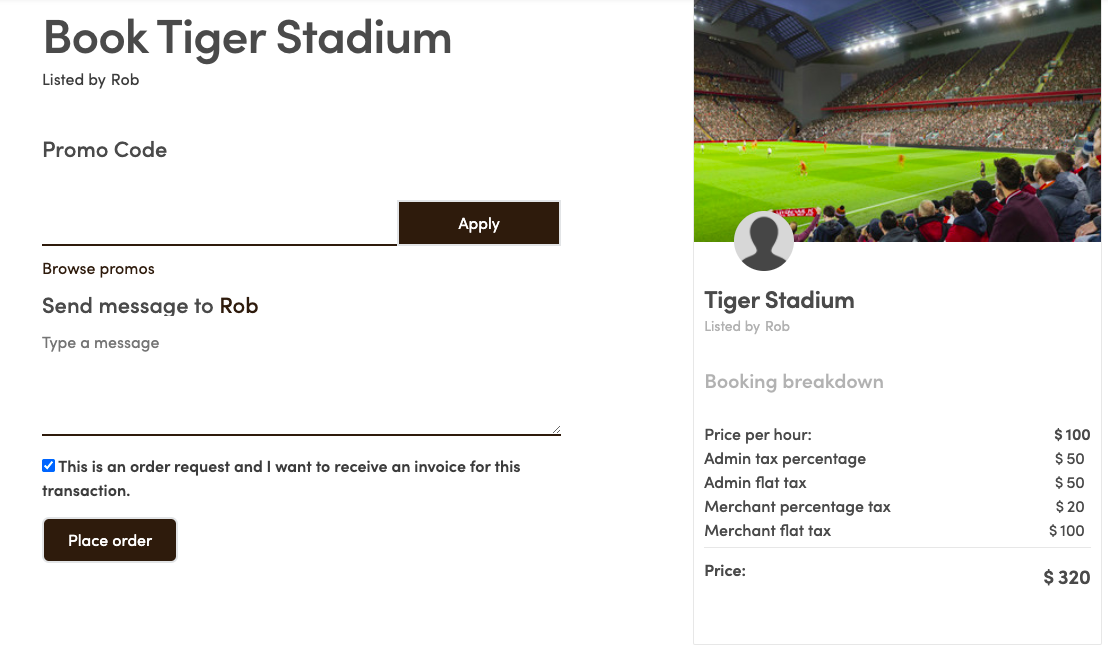
Viewing the message received
The user can find all messages sent to them in their marketplace inbox. The inbox can be accessed from the upper right corner. If the user has unread messages there is a small notification on the profile image and on the inbox
From the inbox they can access, read and reply to the message.
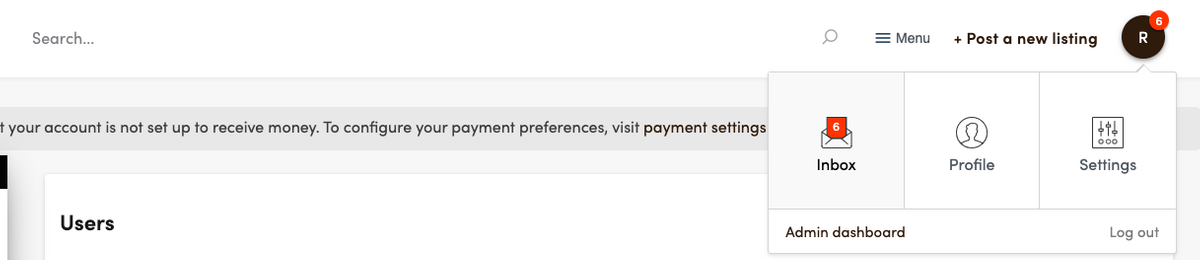

Leave A Comment?