To use PAYPAL payouts, there are a few prerequisites that the admin needs to have:
1. A PayPal Business Account.
2. Please contact PayPal to ensure that Payouts has been enabled for your account. Not all PayPal accounts have this feature enabled automatically, especially if you are outside the U.S.
Learn how to Setup Paypal below:
- Head over to Paypal’s Developer portal (https://developer.paypal.com/developer/accounts/) and click on Dashboard in the dropdown located on the top left of the screen. You may be asked to login first.
- You need to verify that you have the Payouts API enabled. Unfortunately, this might take anywhere from a few hours to several days for Paypal to give you permission. We don’t have control over this. However, applying for it is very easy.Go to My Account from the side menu and at the bottom of the column called “permission name”, you’ll see the row labeled “Payouts”. You want to click the Enable link.
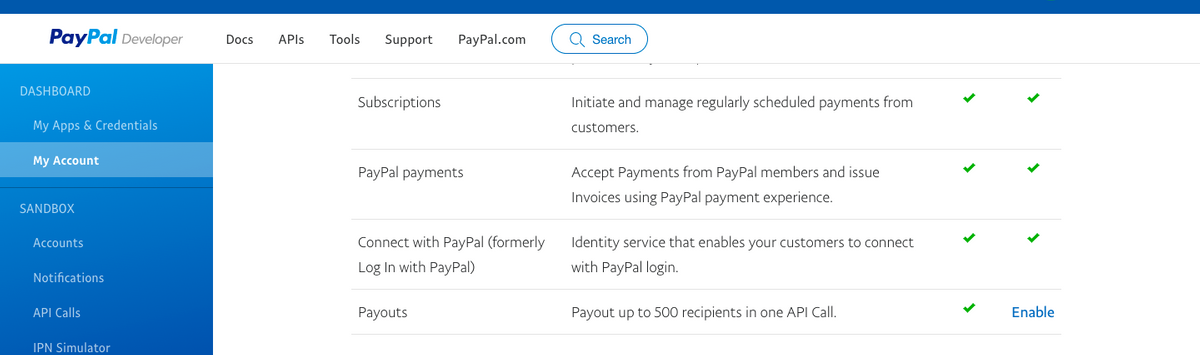
Paypal will email you that they are reviewing your request. Once you’ve been accepted you’ll notice a green check mark signifying that the API is live.
- Now Click on My App & Credentials in the left side menu. Scroll down till you find the “REST API apps” section found under the My Apps & Credentials. Click the Live option on the Sandbox/Live button. Next, click the “Create App” button.
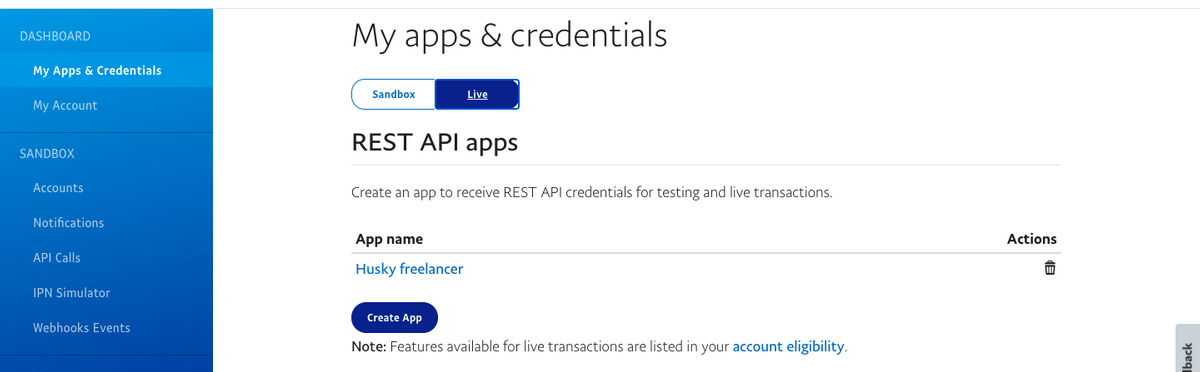
4. Under App Name type click the “Create App” button and write the App name that you want.
In the “App type” choose Platform .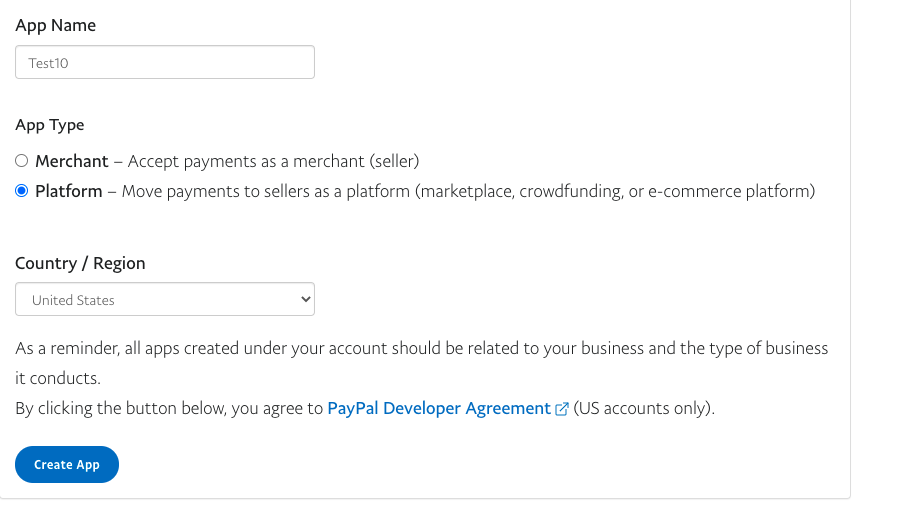
On clicking on the create app button and you will get the Client Id and secret key and
Paste it in the tiger dashboard in Admin->side menu -> payment preferences.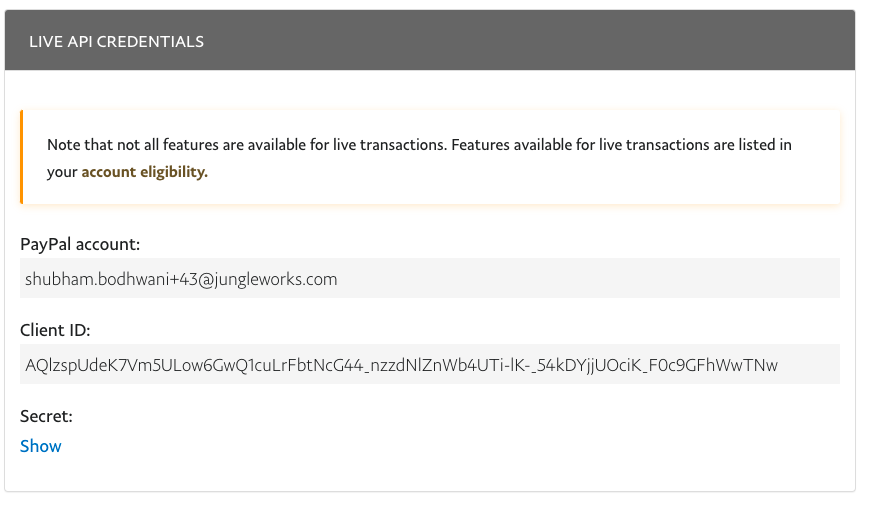
5. Click Show underneath the Secret header and make sure to select “Live” on the top right.
6. Please make note of the two fields marked Client ID and Secret. You’ll need to input those into your Refersion account in the next section.
7. Insert those keys in Tiger. Go to Admin Dashboard >> Configure >> Payment Settings >> Connect Paypal and add those keys here

Leave A Comment?