Webhooks is the way of connecting two apps together to provide real-time information. When using Razorpay for processing the transactions for Yelo, you will have to set up the webhooks on your own. This can be easily done.
It will give you real-time information about the payment failure or payment capture or any other event you choose.
Here is how to do it:
- Log in to your razor pay dashboard.
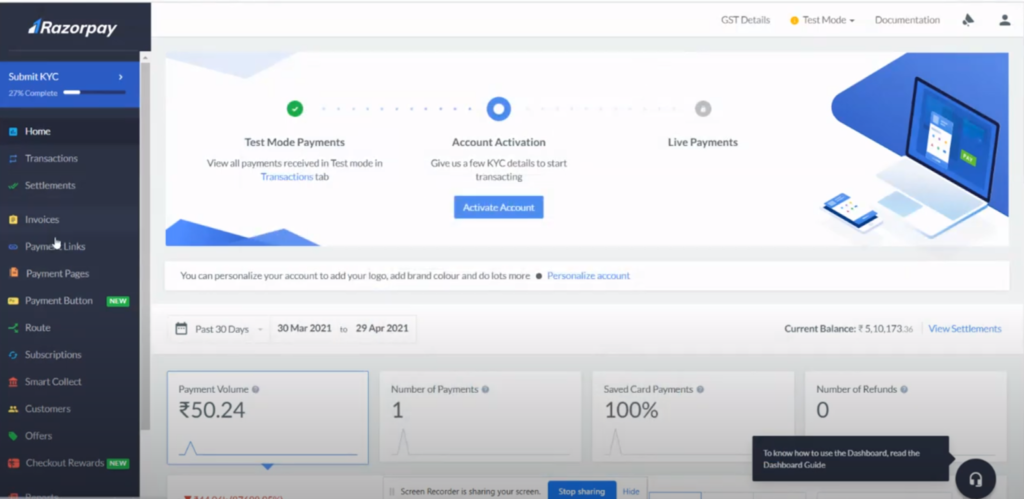
- On the right side of the dashboard, find the ‘Settings’ tab.
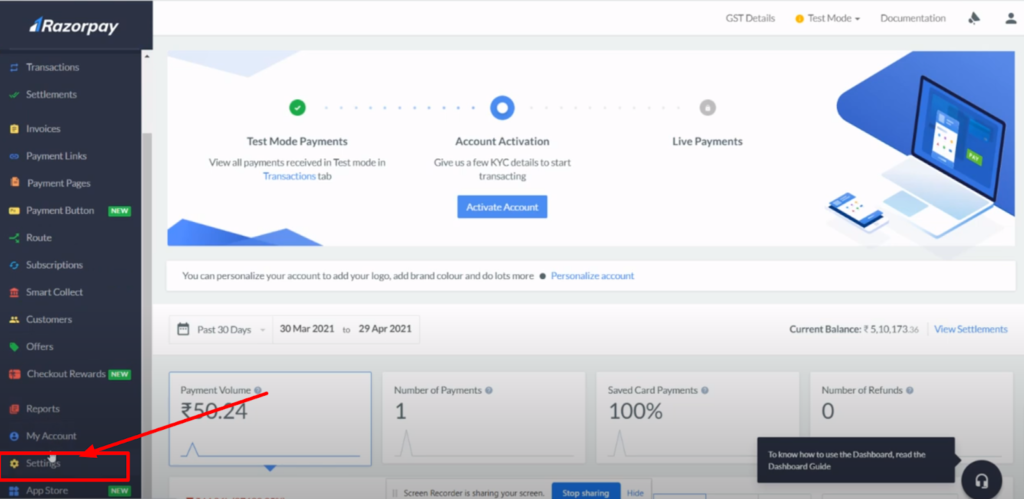
- The settings page for Razorpay will appear.
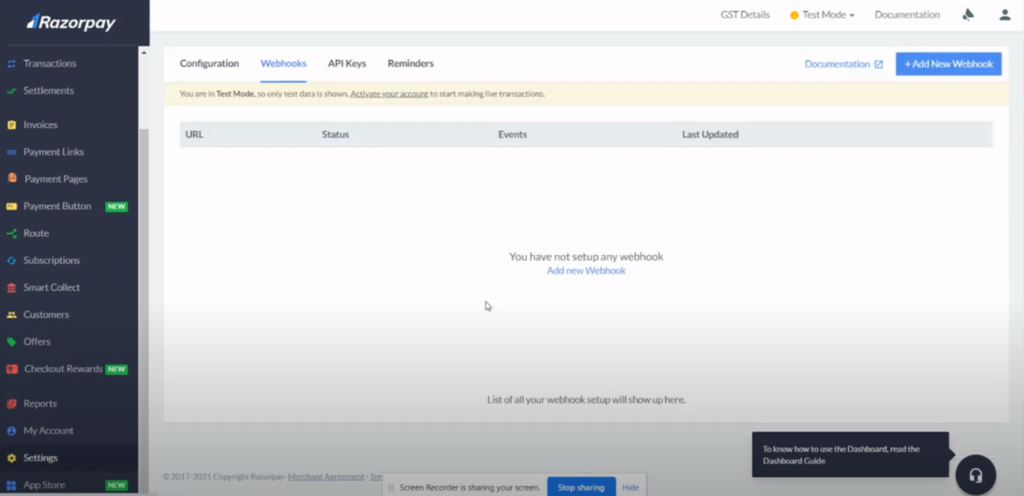
- Click On ‘Add New Webhook’, and a new box will appear.
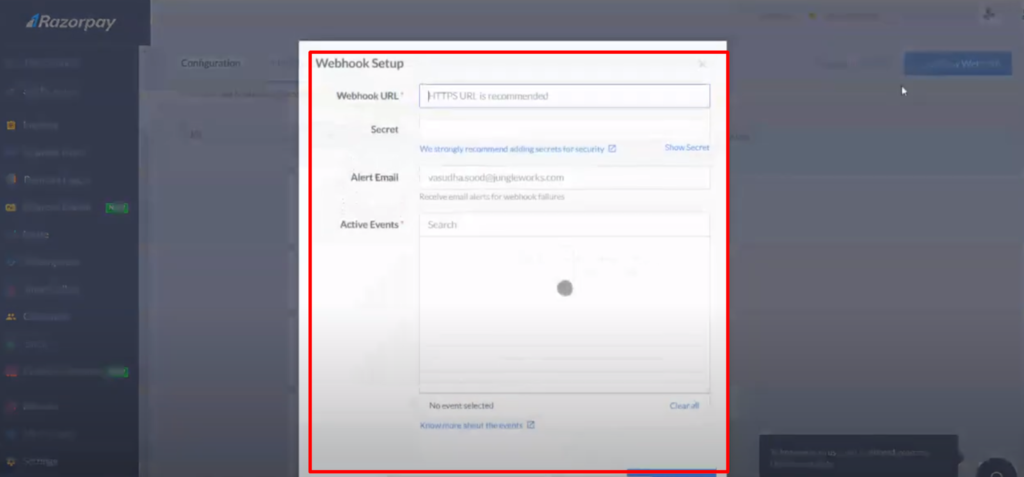
- Now, enter the Webhook URL in the box given. The API URL looks like this: https://api.yelo.red/razorPay/transactionInformation.
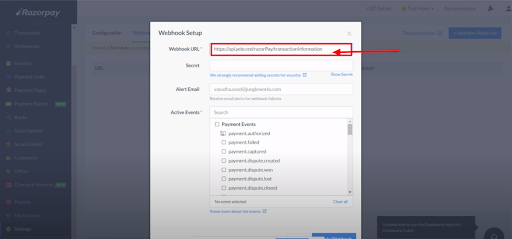
- Under the ‘Active Events’ box, check on the ‘Payment.failed’ and ‘Payment.captured’ boxes.
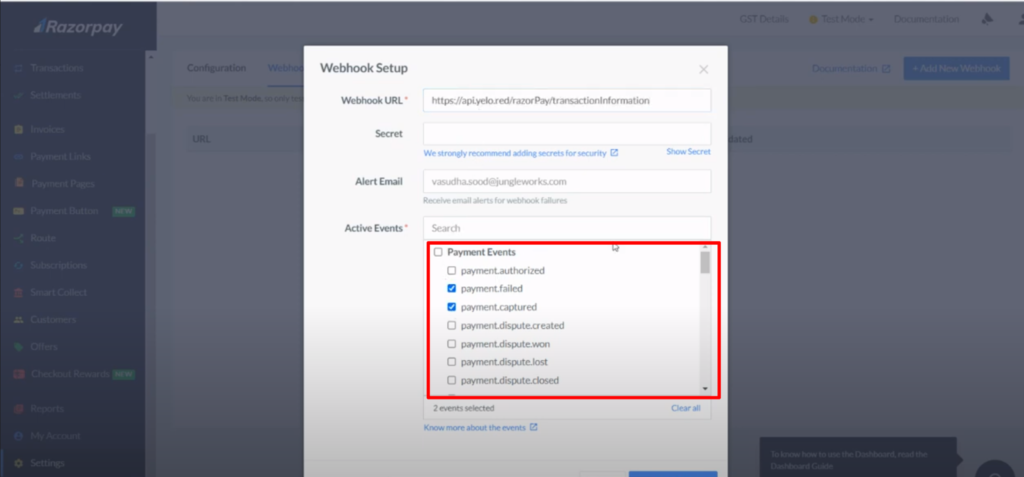
- Next, click on ‘Create Webhook’ and Save.
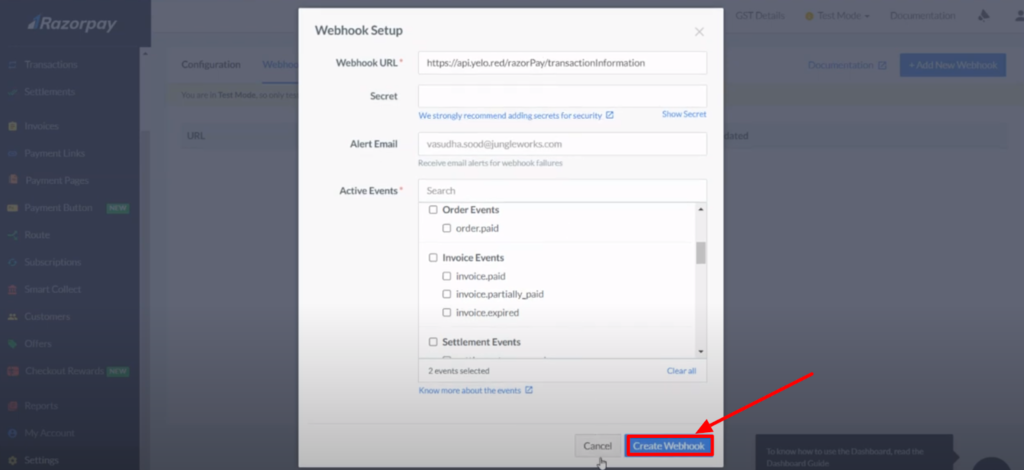
- Now, you are ready to get real-time information from Yelo to Razorpay.
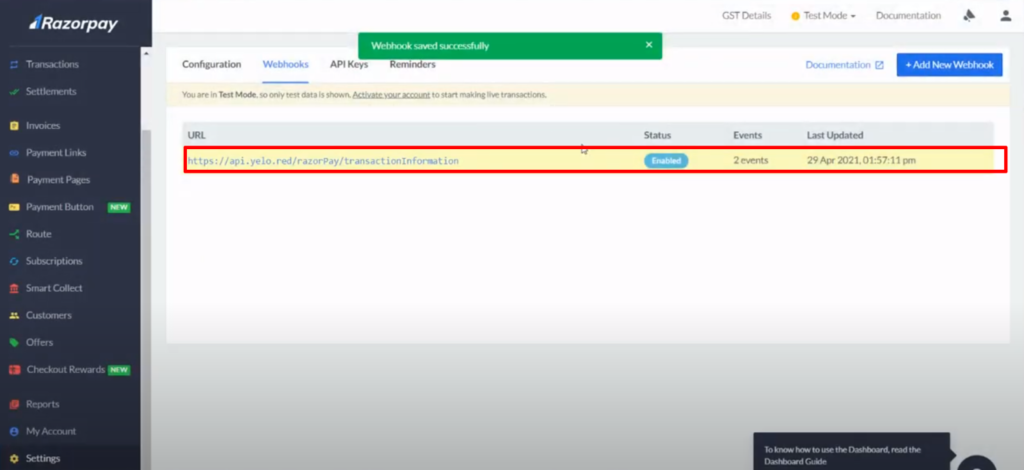

Leave A Comment?