Account Level Translations
With Yelo, you can translate the dashboard interface to other languages. You can import and export the report in other languages to your email.
Here is how to do it:
- Log in to the Yelo Admin dashboard, where your monthly sales, revenue, and orders can be viewed.
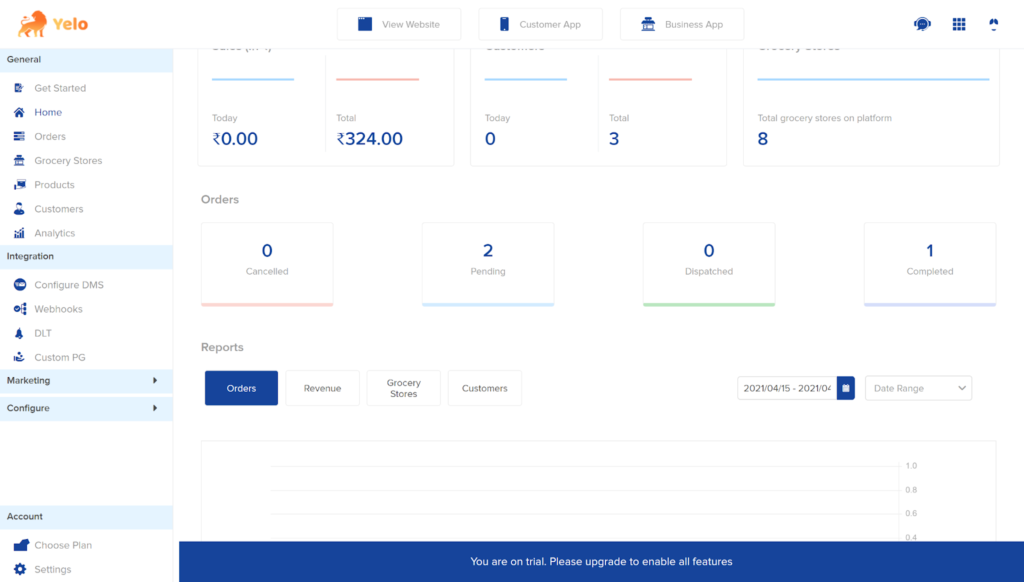
- On the right panel of the dashboard, go to configure and find ‘General Settings.’
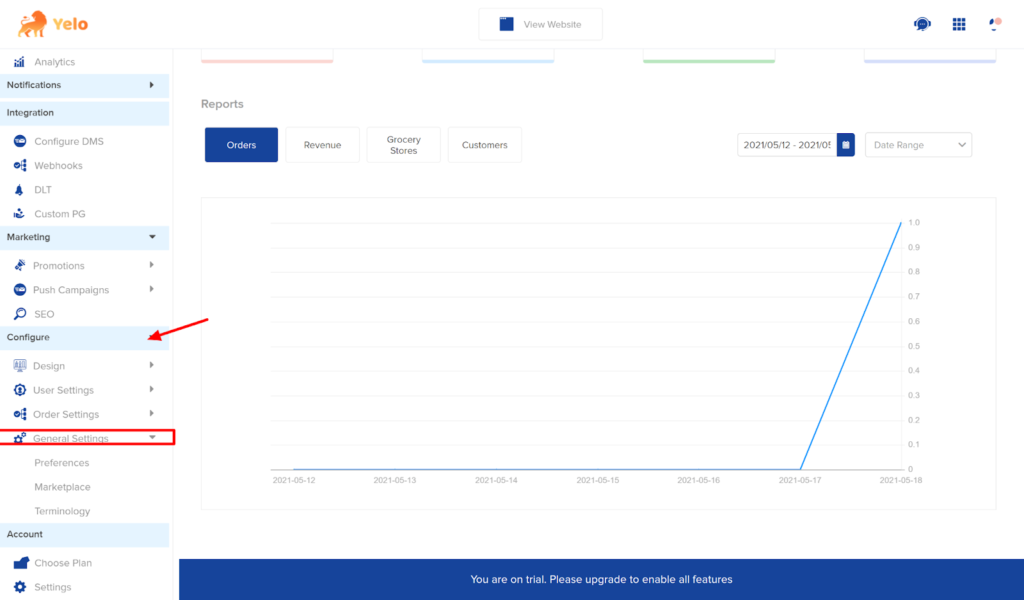
- Under General Settings, click on ‘Marketplace’, and a new page will appear.
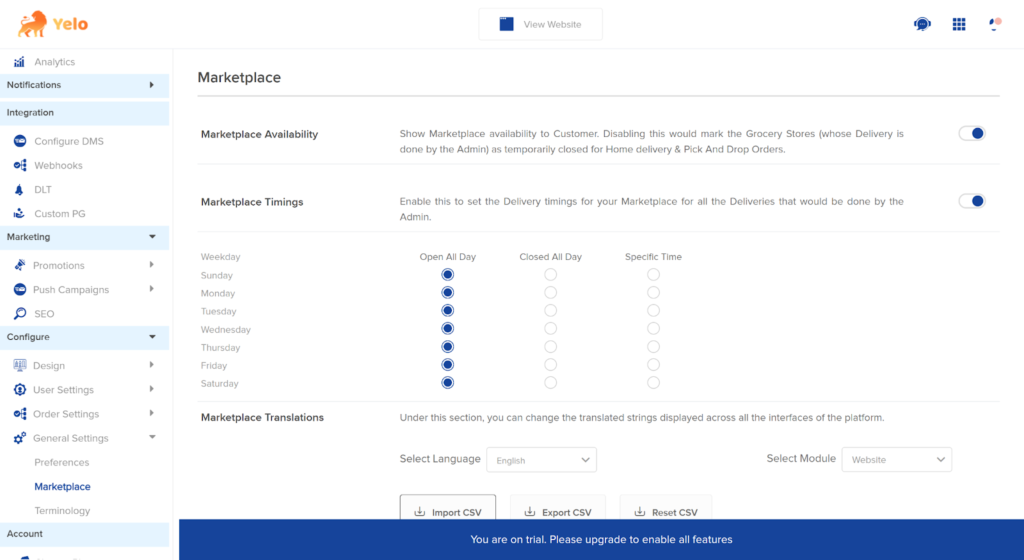
- In the ‘Marketplace Translations’, click on ‘Export CSV’.
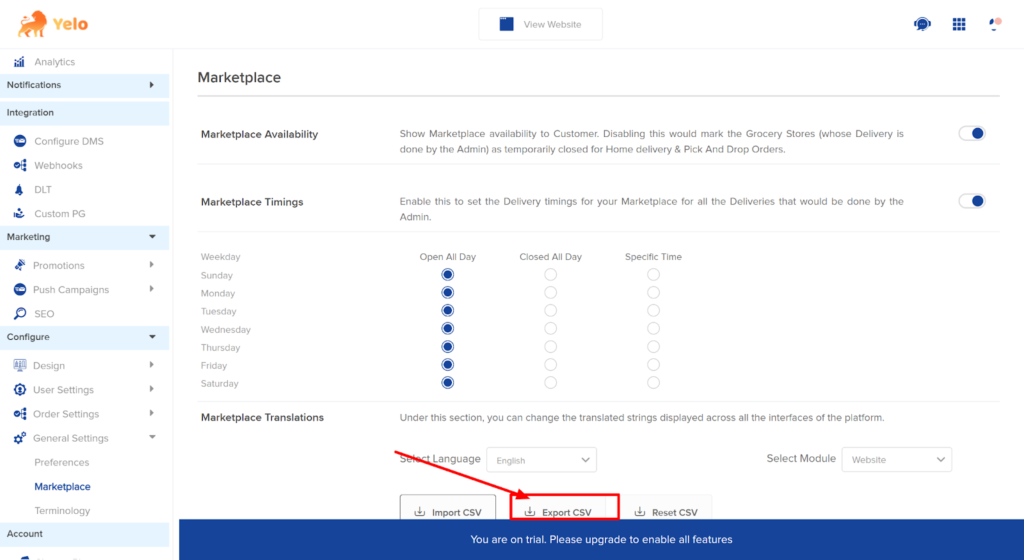
- Enter the email to receive the report in the CSV format.
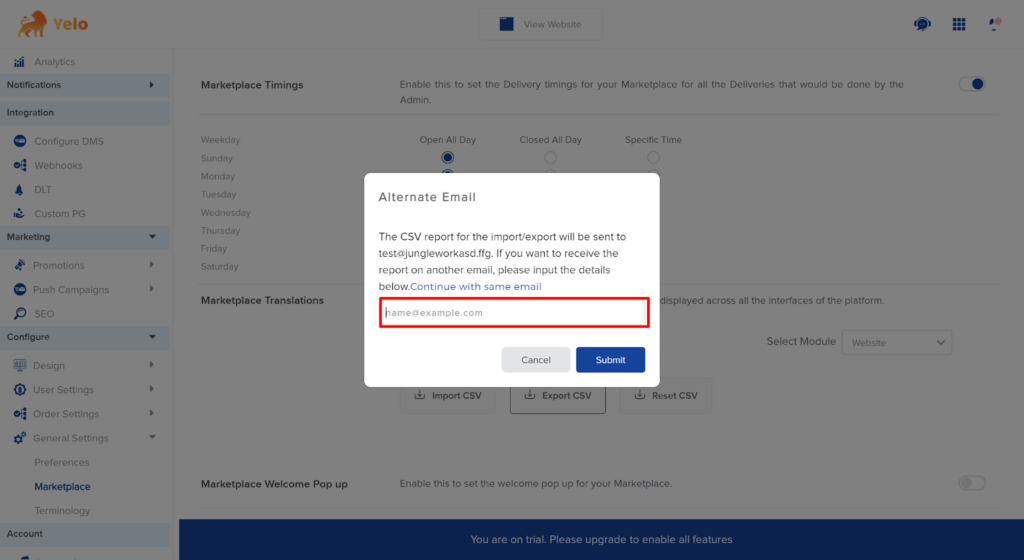
- On entering the email, you will receive the link for CSV in your inbox. Click on the link to download it.
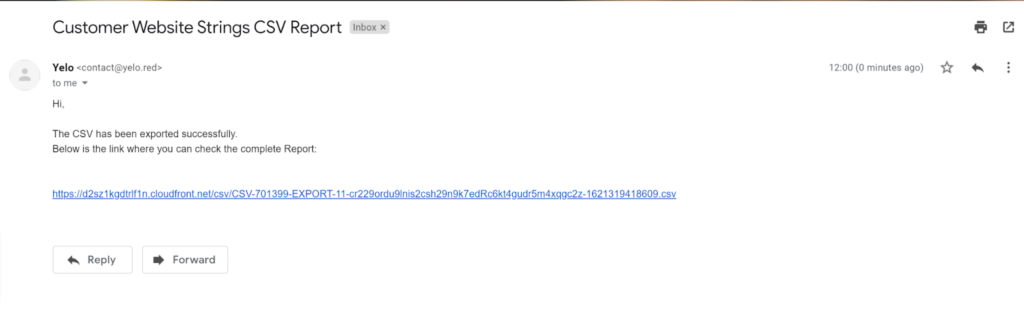
- In the excel sheet, find the value that you wish to change or translate. For example, here, we wish to change the search string.
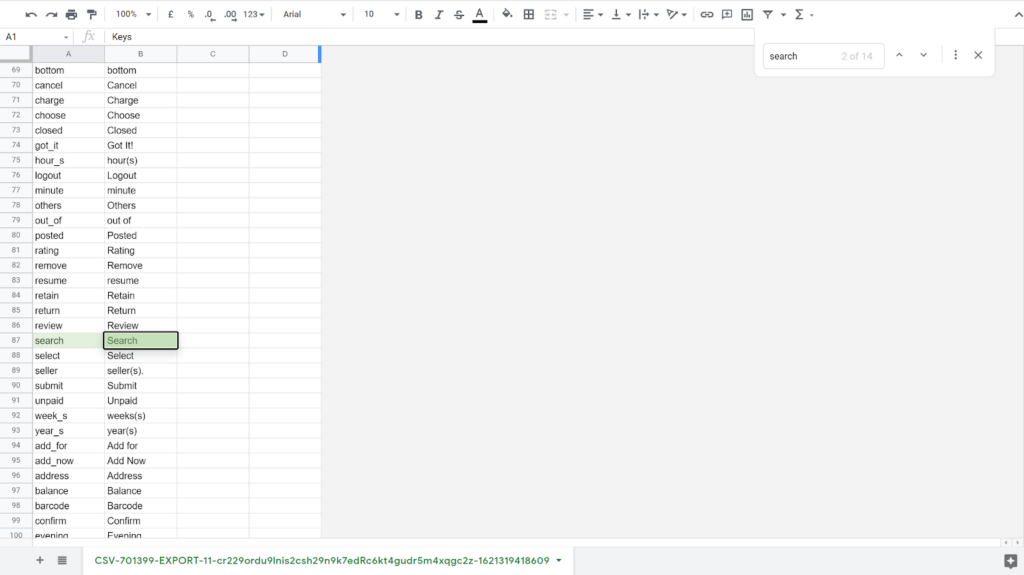
- Replace the string with your desired value.
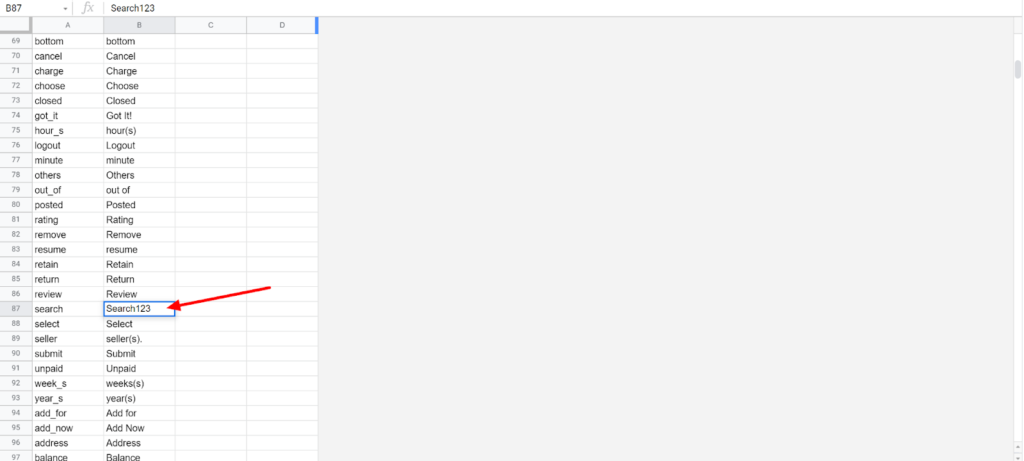
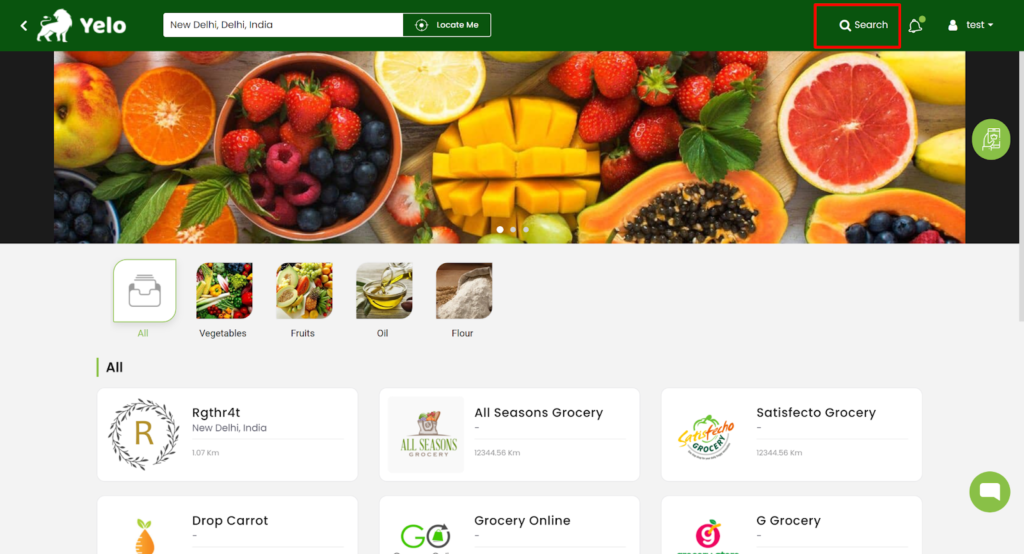
- Download this file and drag and drop the file in CSV format. Click on ‘Upload’.
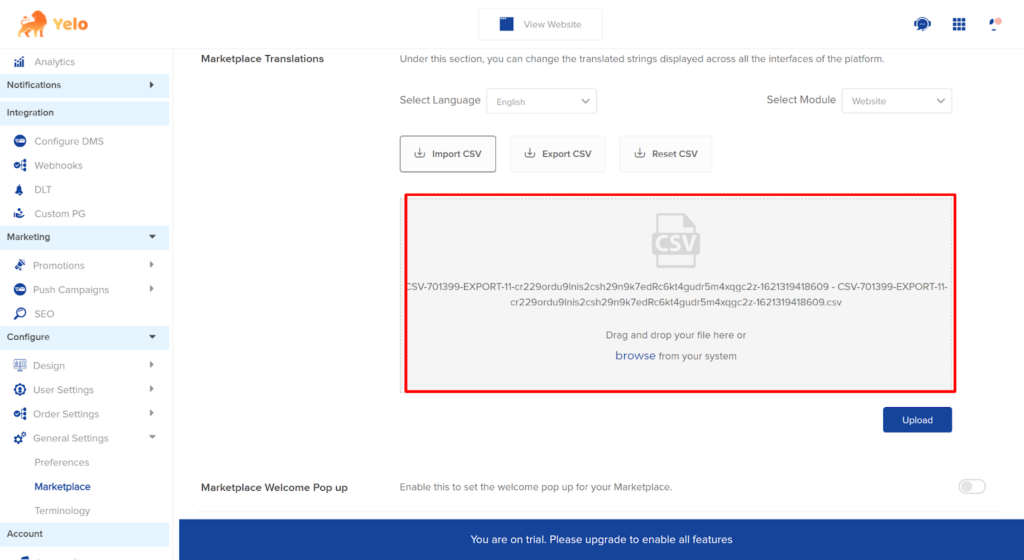
- This is how the changed value looks, then, on the website.
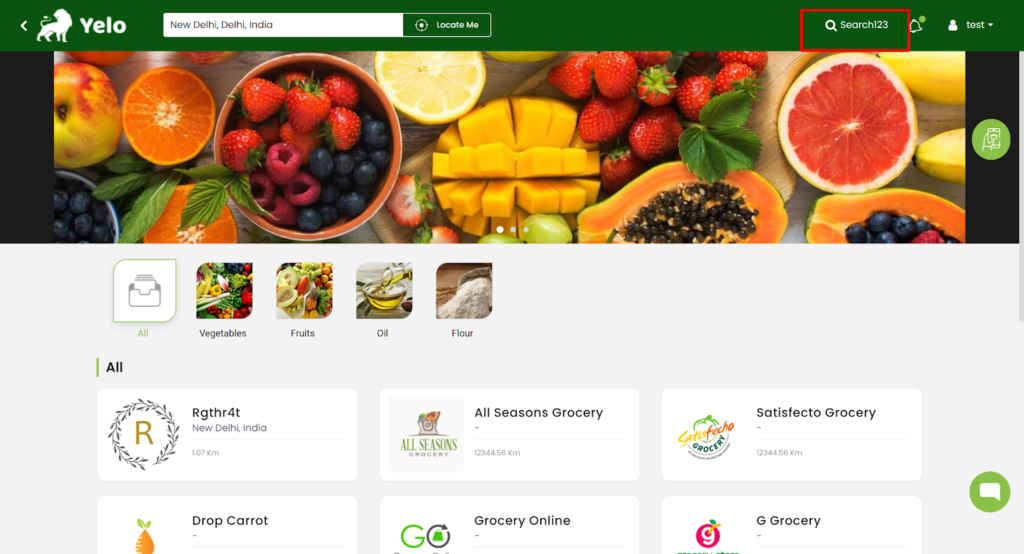

Leave A Comment?