Edit Filters and change Order Status in Marketplace
Changing order status and editing filters in your marketplace is just a matter of a few seconds with Yelo. Here is how you can do it:
- Go to General -> Orders and you will see a list of all the orders in your marketplace.
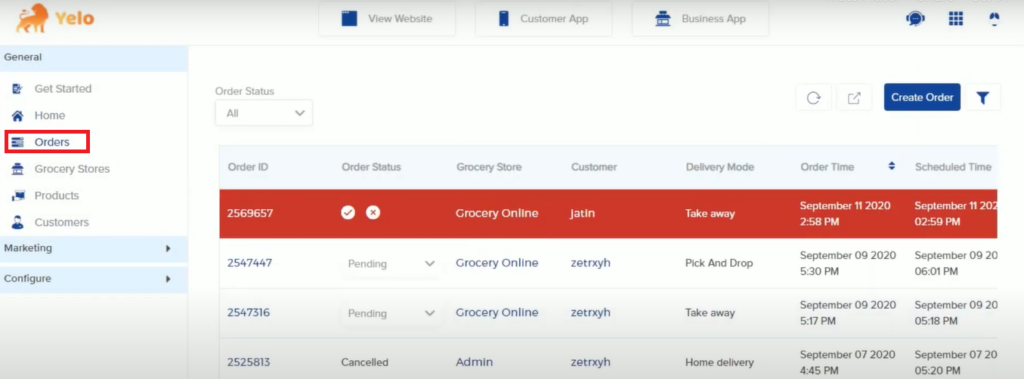
- You can change the Order Status of each order from the given drop-down menu.
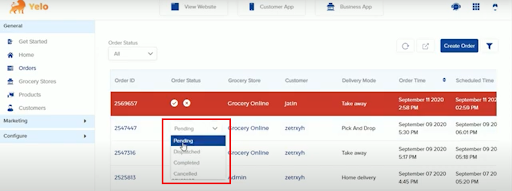
- Similarly, you can check orders with specific order status by selecting any of the Order Status from the drop-down menu on the upper left corner of your screen.
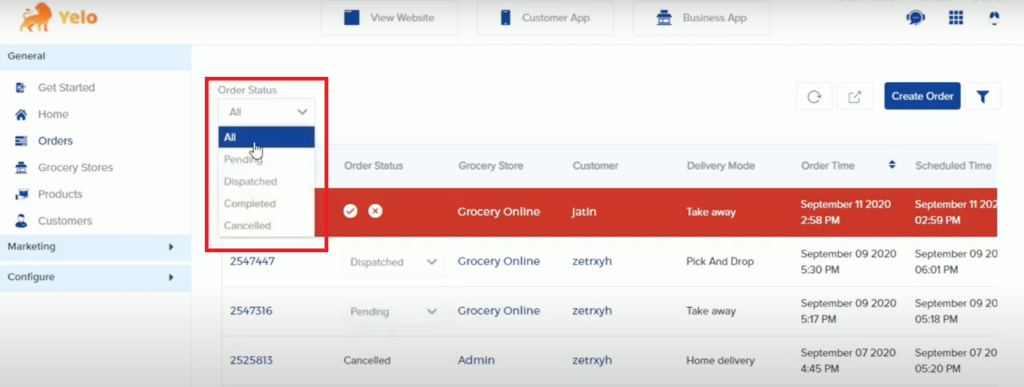
- To put an alternate email address for importing/exporting the CSV report or to change the order template, all you have to do is click on the small arrow-like icon shown here.
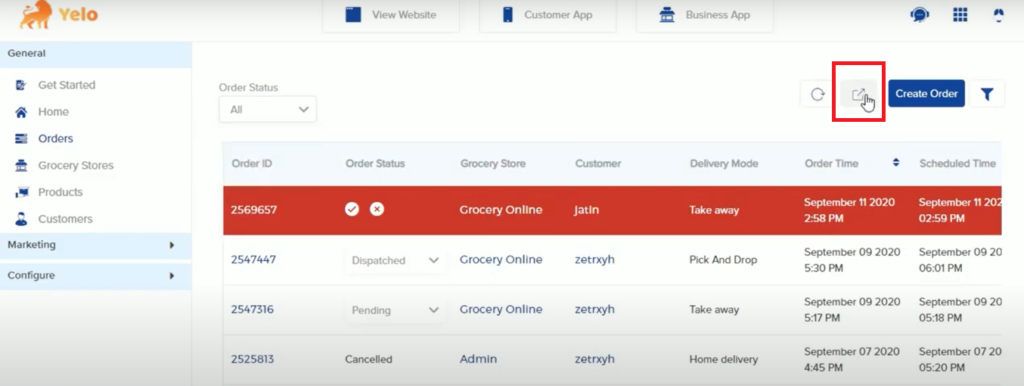
- You will see a dialogue box wherein you can insert the required details.
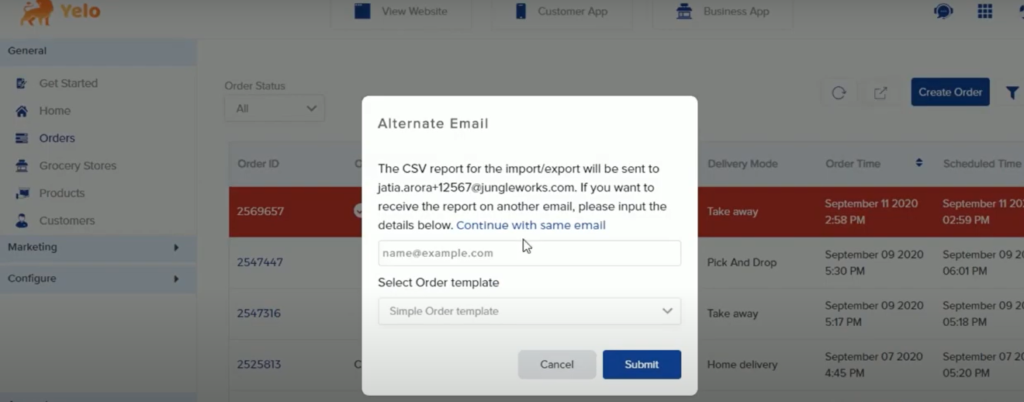
- To change the order template, you can choose the one from the Select Order Template drop-down menu.
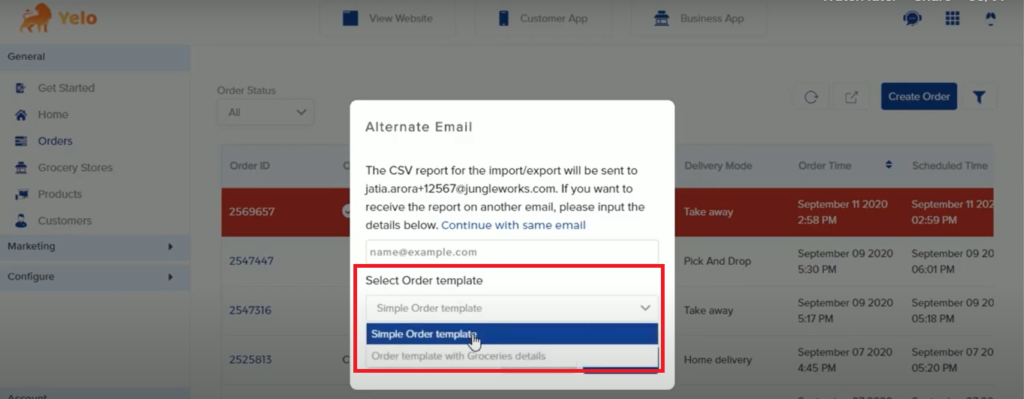
- To apply different filters on the list, all you have to do is click on the filter icon at the top right corner of your screen.
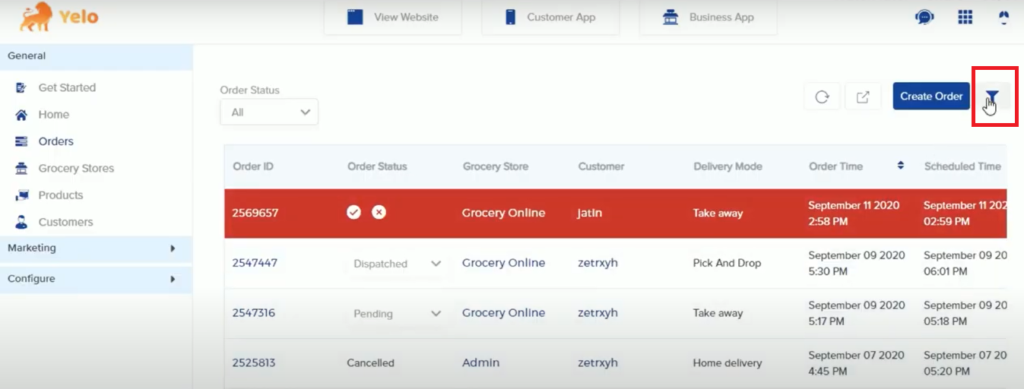
- You will see a sidebar with multiple filters. You can input the data as per your requirement.
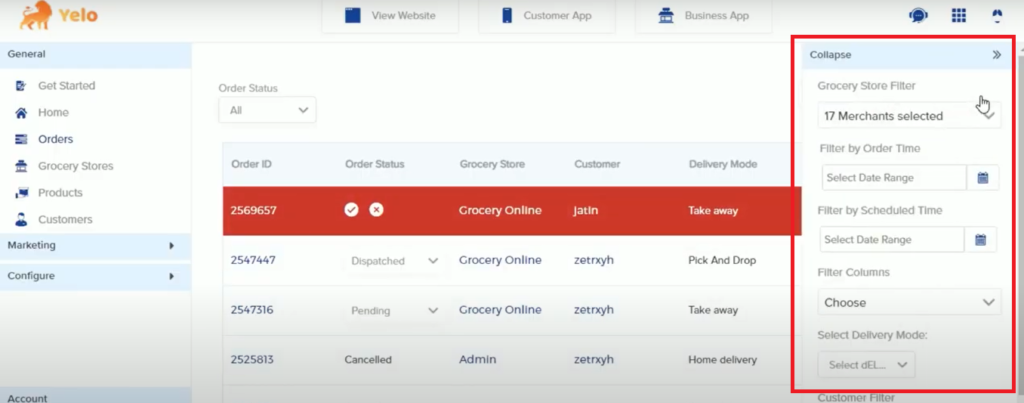

Leave A Comment?