How can we add a timestamp in the print template when an order is placed?
You can add the {{{date}}} tag in their thermal printer template to get the order time.
Go to Notifications >> Notification Settings >> Thermal Printer Template >> Edit.
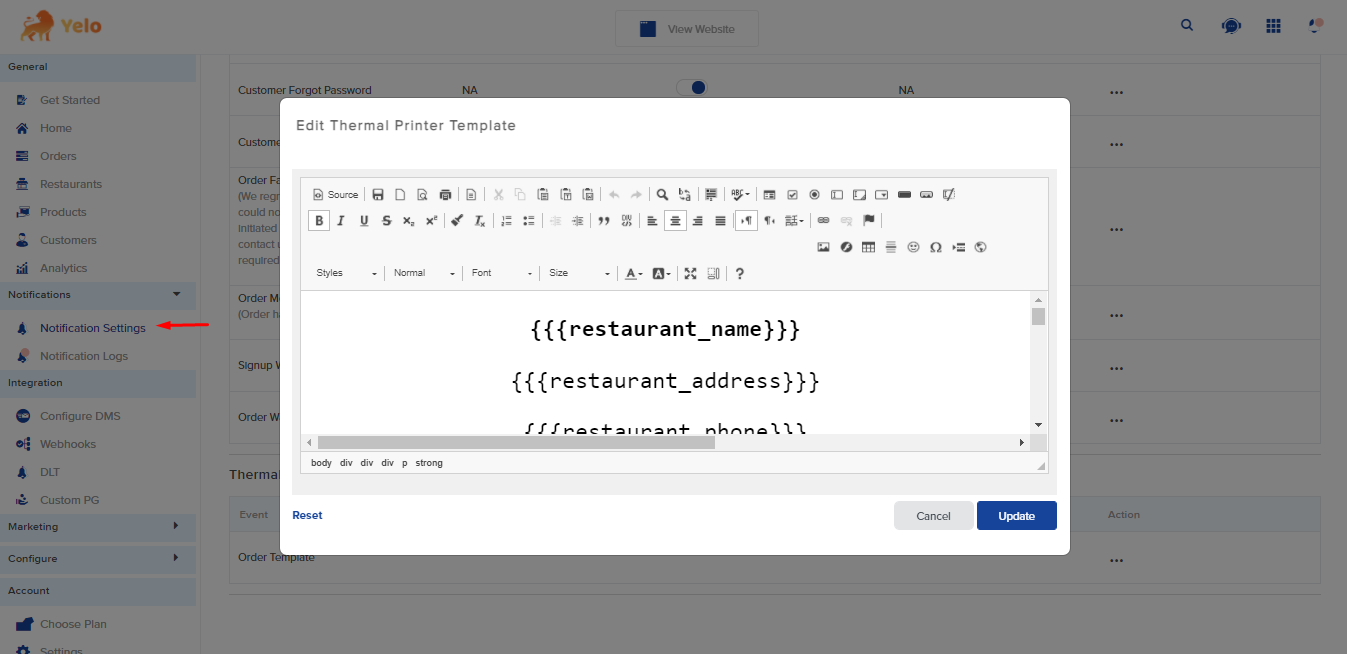
How to edit the notification template?
You can edit and customize the notifications which are sent to admin/merchants/customers from Notification Settings under the notification.
Select the event and click on 3 dots under actions and select SMS/email template.
You can also use tags given in each template.
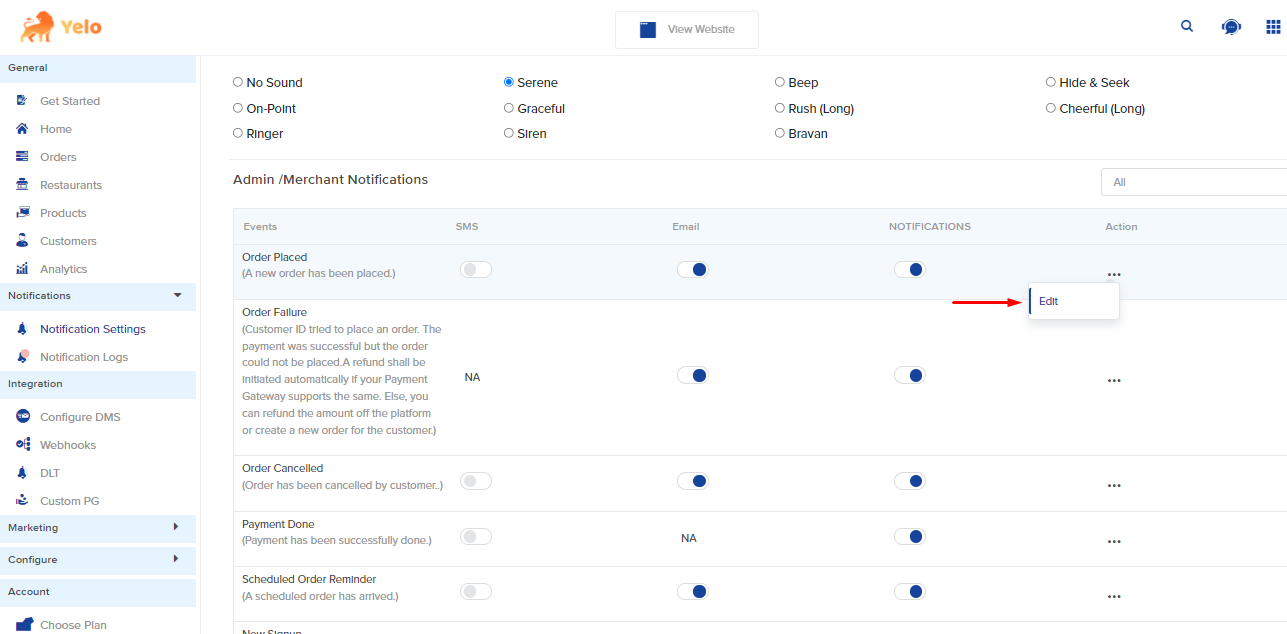
We would like to remove sound from notifications such as “Order is Ready to be Picked Up” Or “Order Picked Up”.
You can customize what notifications you want to ping & how they should notify you i.e SMS, Email, notifications. Go to Admin dashboard >> Notifications >> Notifications settings. Here you can Enable/ Disable or even Edit the notifications for many different types of Events. From here you can edit both Admin/Merchant notifications or Customer notifications. The notification sound can also be selected from here.
How to change notifications sound for our applications?
You can change your sound for notifications by going to your admin dashboard open the Notifications >> Notifications setting in your admin dashboard. On this page, there is the option of notification sound you can change your notification ringtone from here.
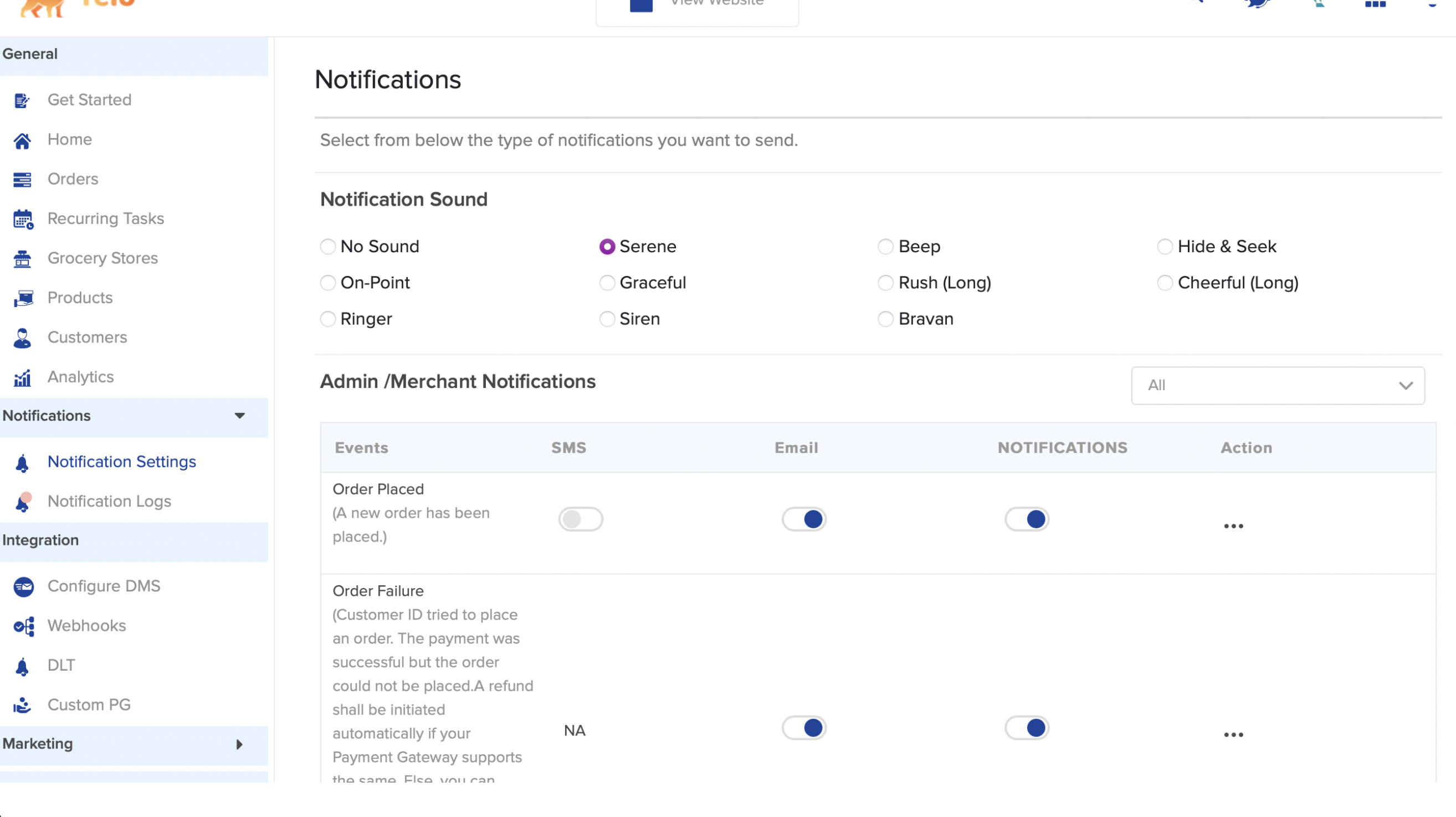

Leave A Comment?