Food Ready Status for Merchant
Food Order Ready status is a filter that lets merchants notify the order status to the customers about the processing of the order.
Without Food Order Ready status, customers wouldn’t get notified about the status of their order.
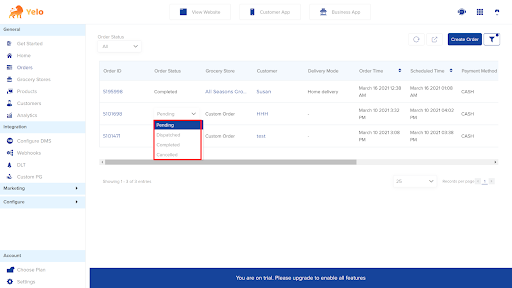
To get the Food Order Ready status option, follow the given steps.
- Log in to the Yelo Admin Dashboard where you can view your sales, profit, merchant stores, and other data.
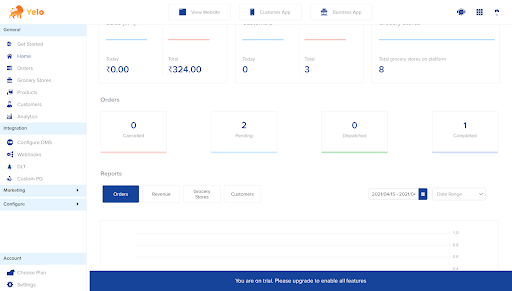
- On the right side of the dashboard, go to Configure and find General Settings.
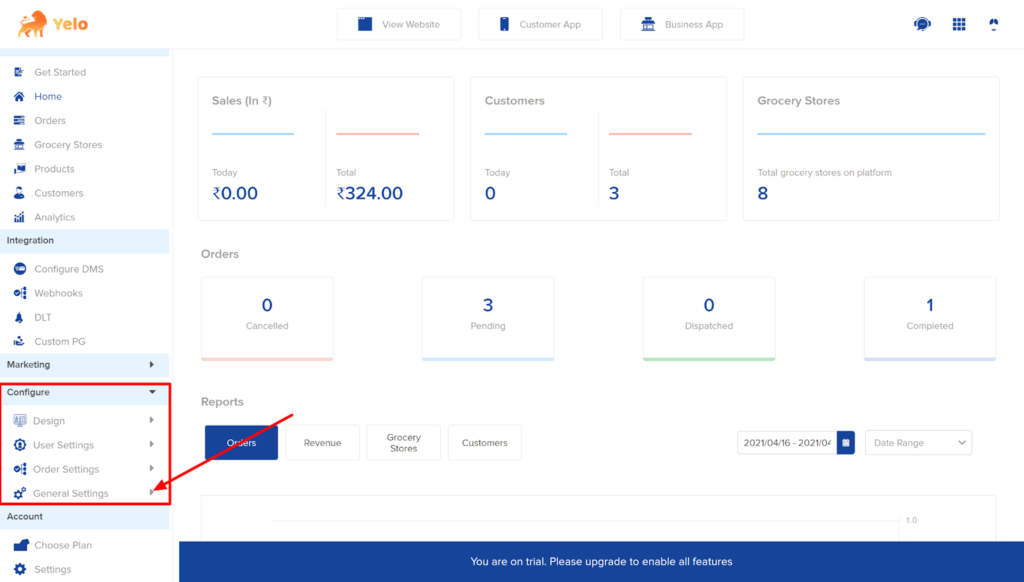
- Under the General Settings tab, click on Preferences and a new page will appear.
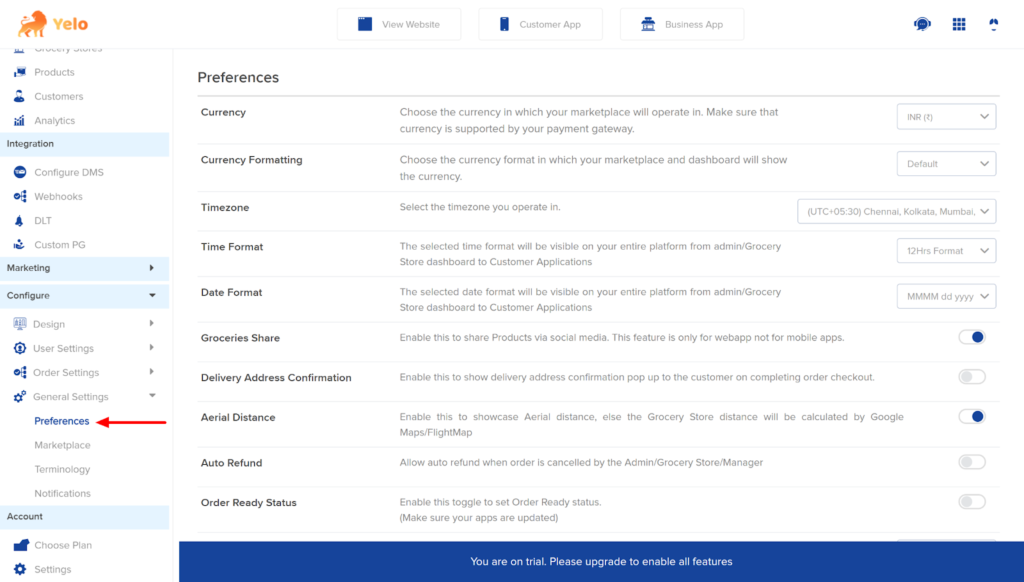
- Find the Order Ready Status and toggle on to activate it.
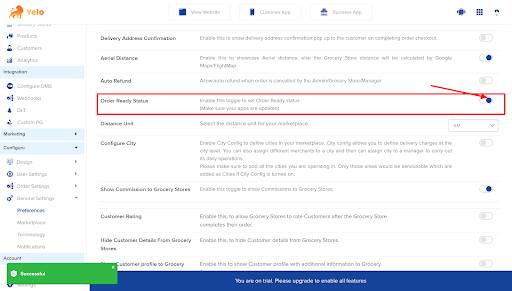
- Once the customer places the order and makes the payment for it, the merchant will receive the order notification.
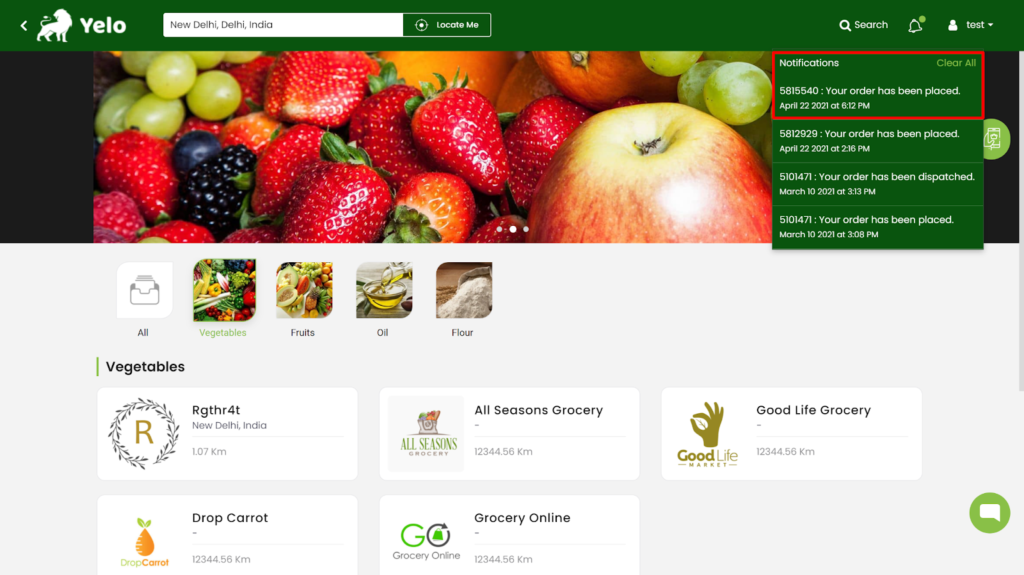
- Once the order gets ready, head to the Orders and find the list of orders.
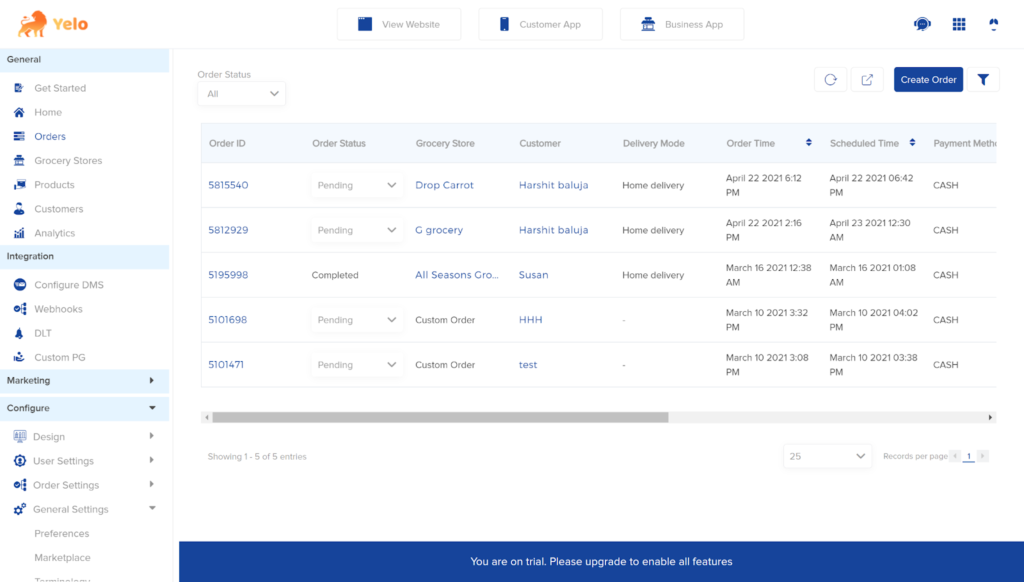
- From the list of orders, you can select Order Ready status once the order gets completed.
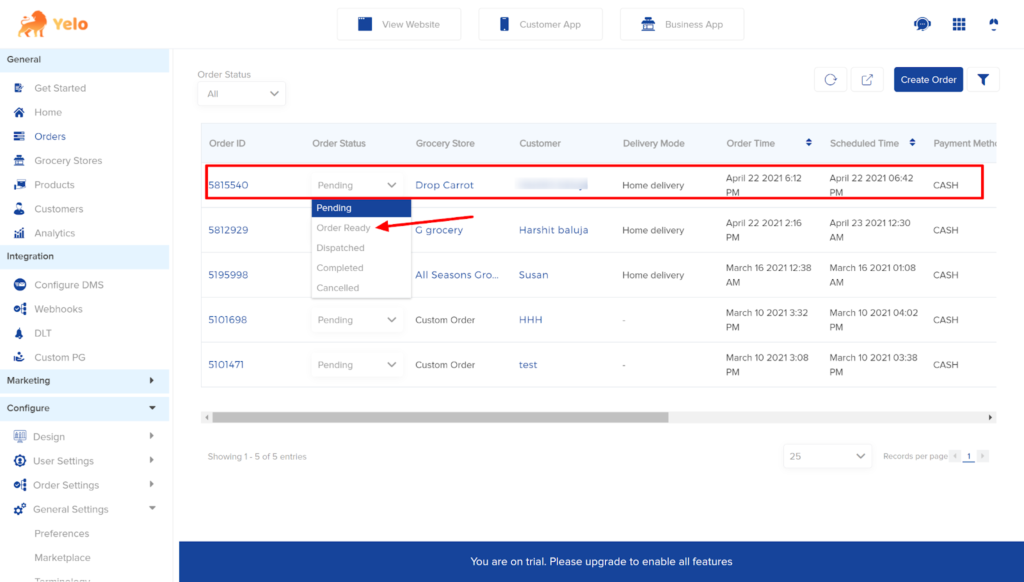
- Customers can view the list of ready orders or get notifications on their app.
Congratulations! You have successfully enabled the Food Order Ready Status for merchants.

Leave A Comment?