A gift card is a prepaid card that contains a specific amount of money available for use for a variety of purchases.
These are a form of promotional debit cards loaded with funds for future use. You’ll get your gift card in a digital code format by email.
Any customer can buy a Gift Card and send it to dear ones. The recipient can redeem the gift card in the form of money to make a purchase on the platform.
To enable the Gift Card feature on the Yelo Platform, follow these steps:
- Go to extensions on the top right of Admin Dashboard and Search for Gift Cards.
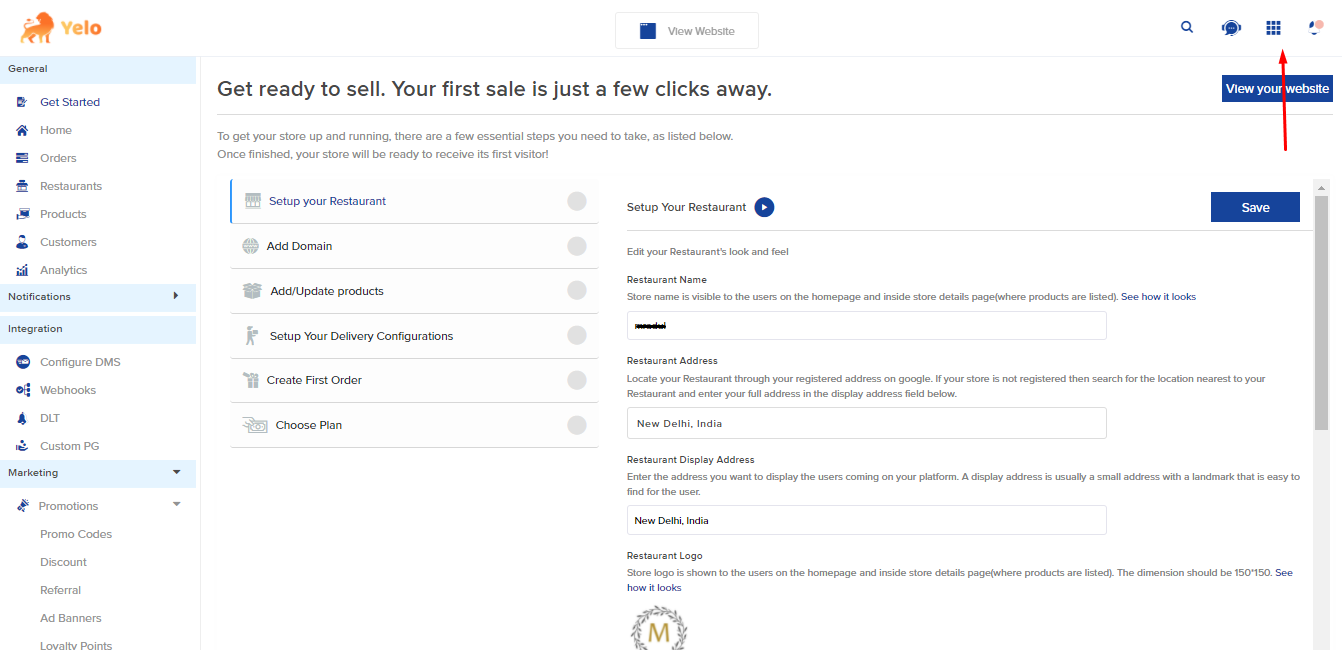
- Enable Toggle next to the Gift Card and Add Name.
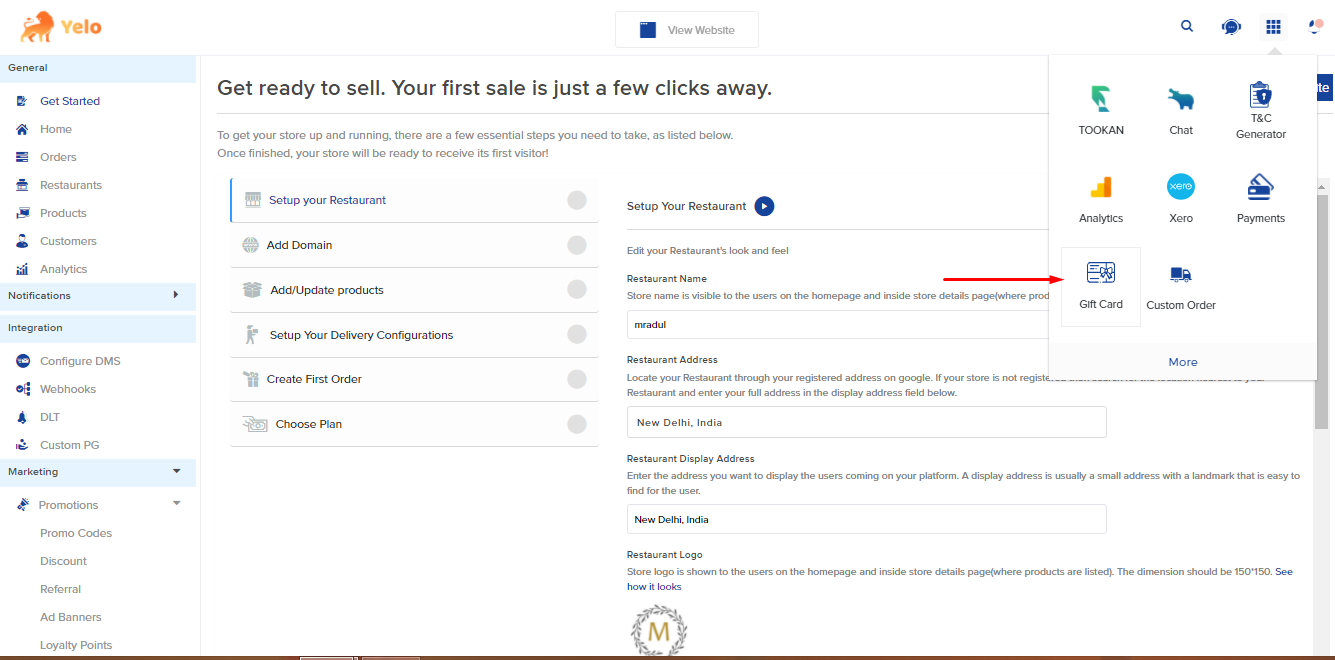
- Now go to Gift Cards under Promotions in the Marketing Section. Here you can see Gift Cards.
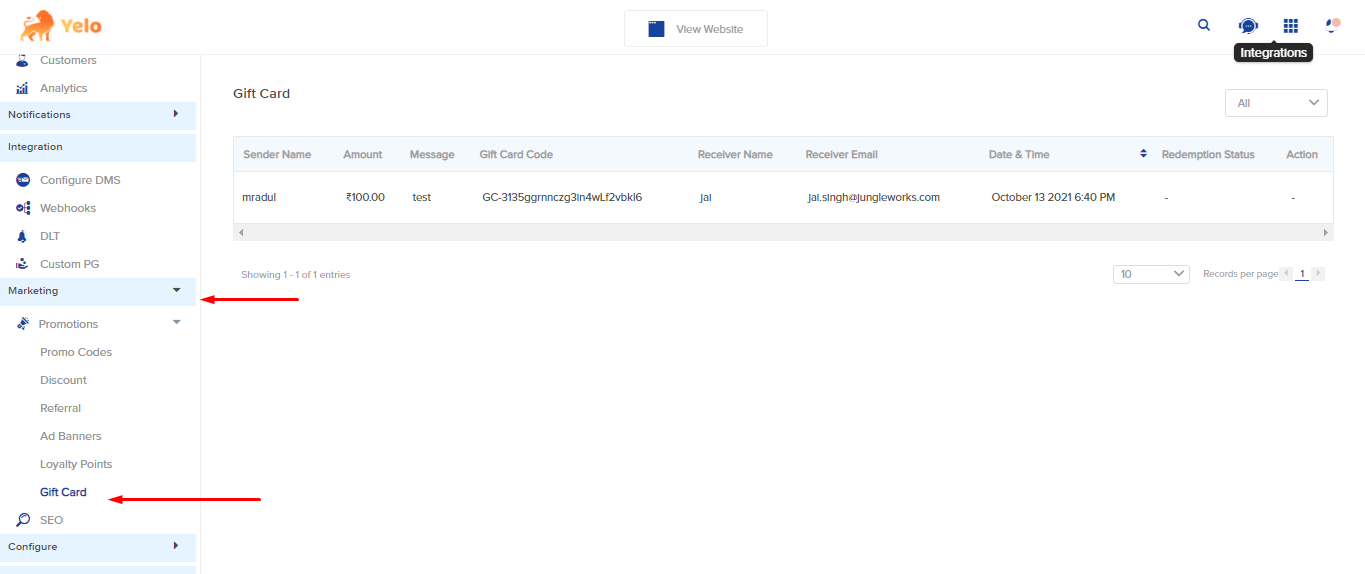
- To use a Gift Card login to the Ordering Platform. Click on the user name on the top right and select Gift Card.
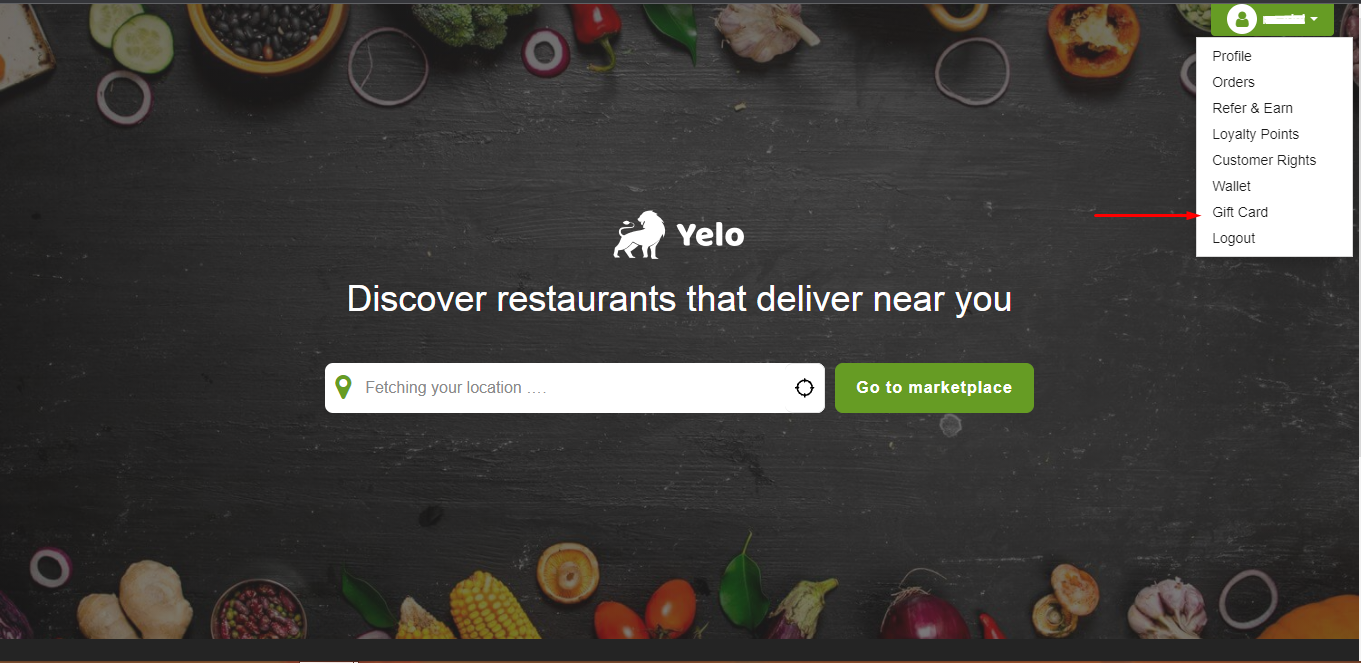
- Here the sender can use the Buy button to make a gift card for sending.
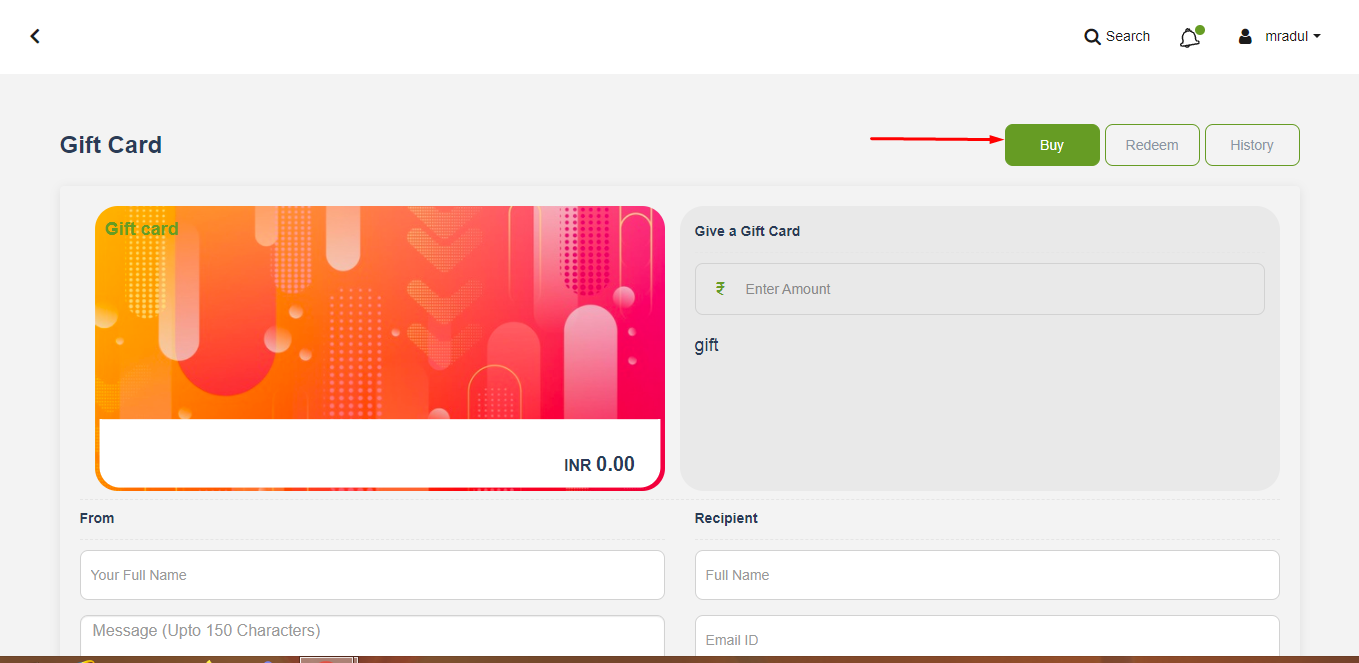
- Enter the amount and details of the recipient here.
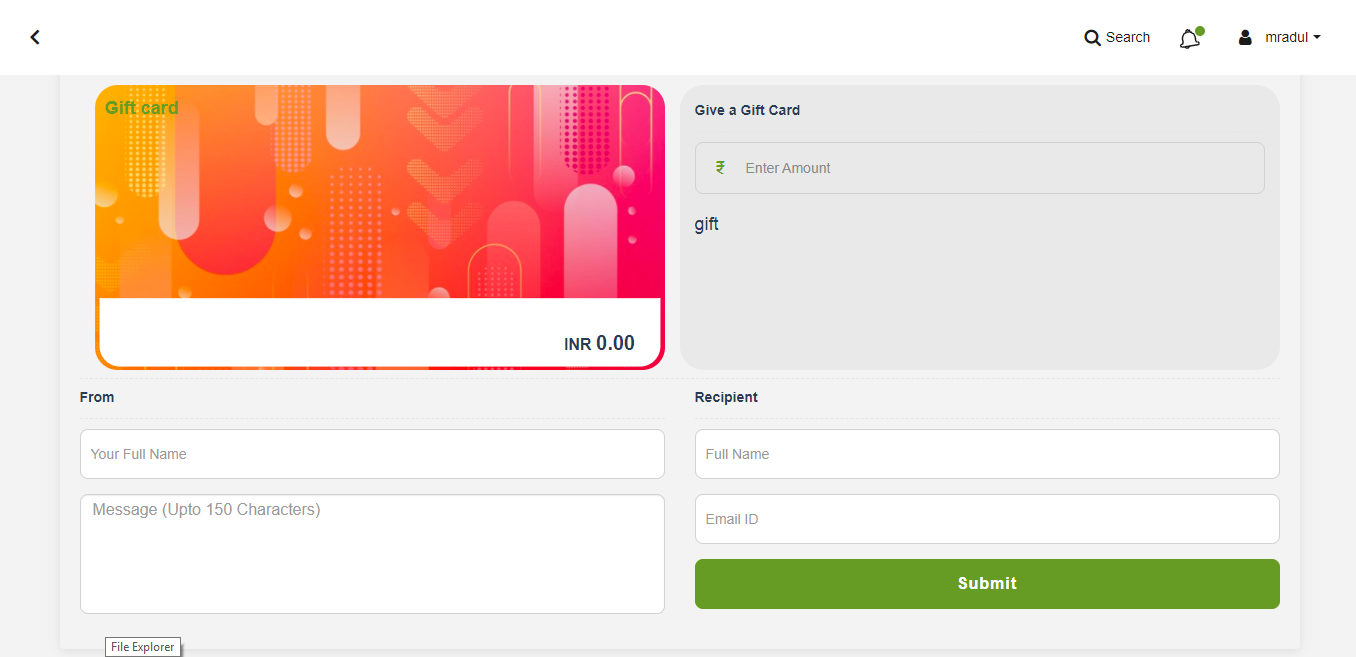
- Now the recipient would receive a Gift Card in the mail with a unique code.
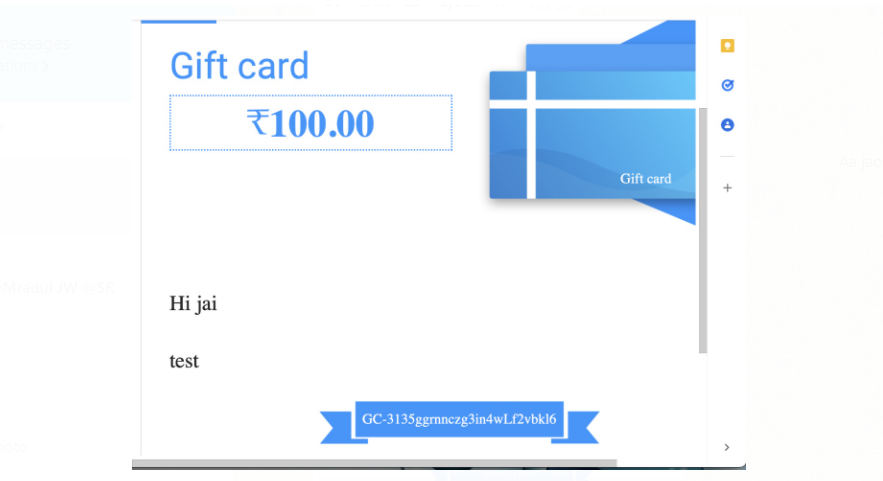
- Recipients can Redeem this code to purchase any product/service on the platform.
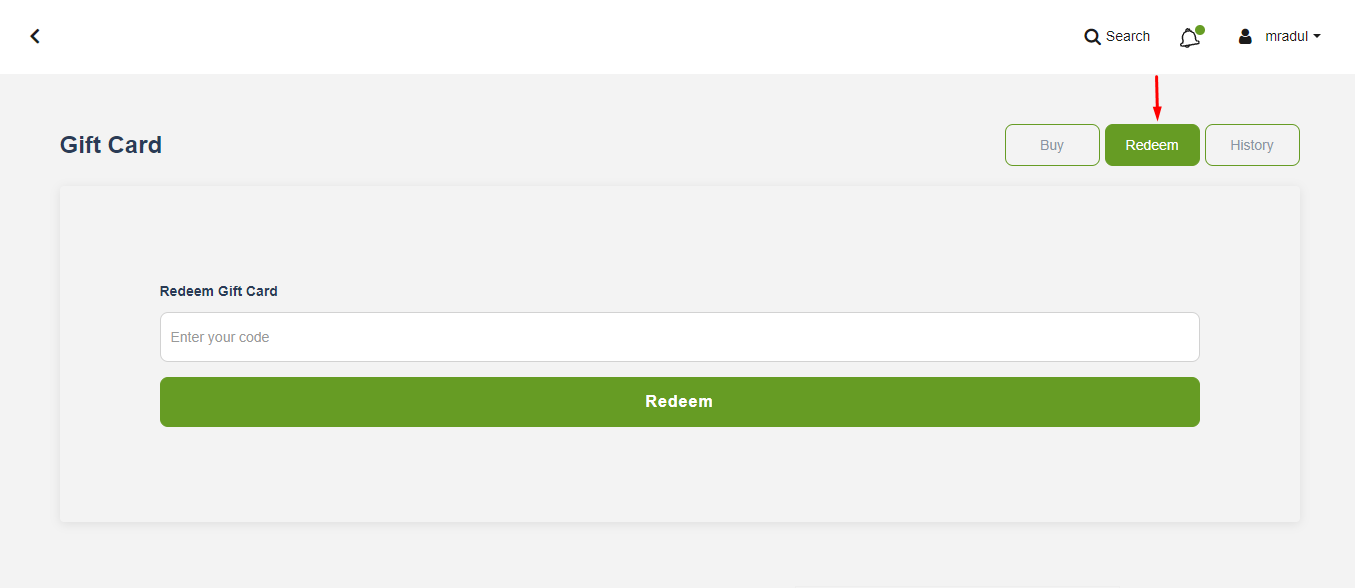

Leave A Comment?