- Layout
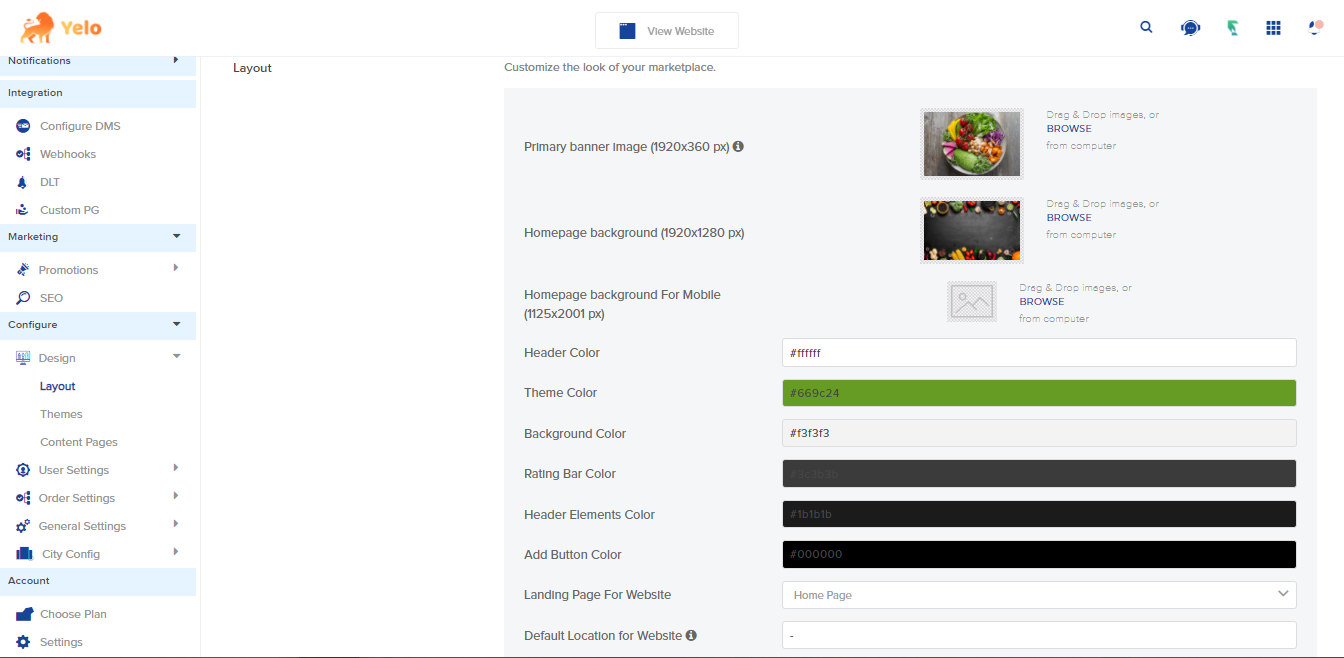
- What are banners?
Banners are a way to highlight what you are selling and advertise particular businesses/products in your store. - Where do they show on the website?
Banners show up on the main store page where all the categories are listed. - What should be the size of a banner?
The recommended size for the banner is 1920*240px. - Header Color
Choose a header color for your website and along with it, also choose the color of the header elements like Login button, Notifications icon, back icon, language selector, etc. - Tagline
The tagline is the unique representation of your website landing page. You can enter your unique slogan or catchphrase for your website/ business from there. It should be 60 characters max. - Headline
The headline is a customizable text which is provided on the homepage as heading before the category listing. You can enter a maximum of60 characters for Headline. - Category headline
Whenever the user selects a category that has further subcategories. The user is redirected to a page where he/she can see the category Headline with all subcategories of the selected category. You can enter a maximum of60 characters for Category Headline. - Category subheadline:
Whenever a user selects a category that has further subcategories. The user is redirected to a page where he/she can see the category Sub Headline with all subcategories of the selected category. You can enter a maximum of60 characters for Category
- What are banners?
- Loader Image
- What is a loader image?
Loader image is shown while loading your web app for a better user experience. - What type of image files can be set as a loader image?
You can Upload .jpg file extension images as your loader image. - From where to upload loader images for the store?
You can open the sidebar & choose the Design option under store heading and upload your loader image.
- What is a loader image?
- Theme
- Theme Settings
These settings are the panel where you can customize your theme-specific content. For example, you can customize the footer, landing page, etc from this panel as per your theme. - Header
In this, the header background color and font color are customizable. Admin can change these variables as per their taste. - Footer
Footer customizations are available in the section ‘theme settings’. Here you can add text, social links, copyright text, columns, colors, etc as per what the theme offers.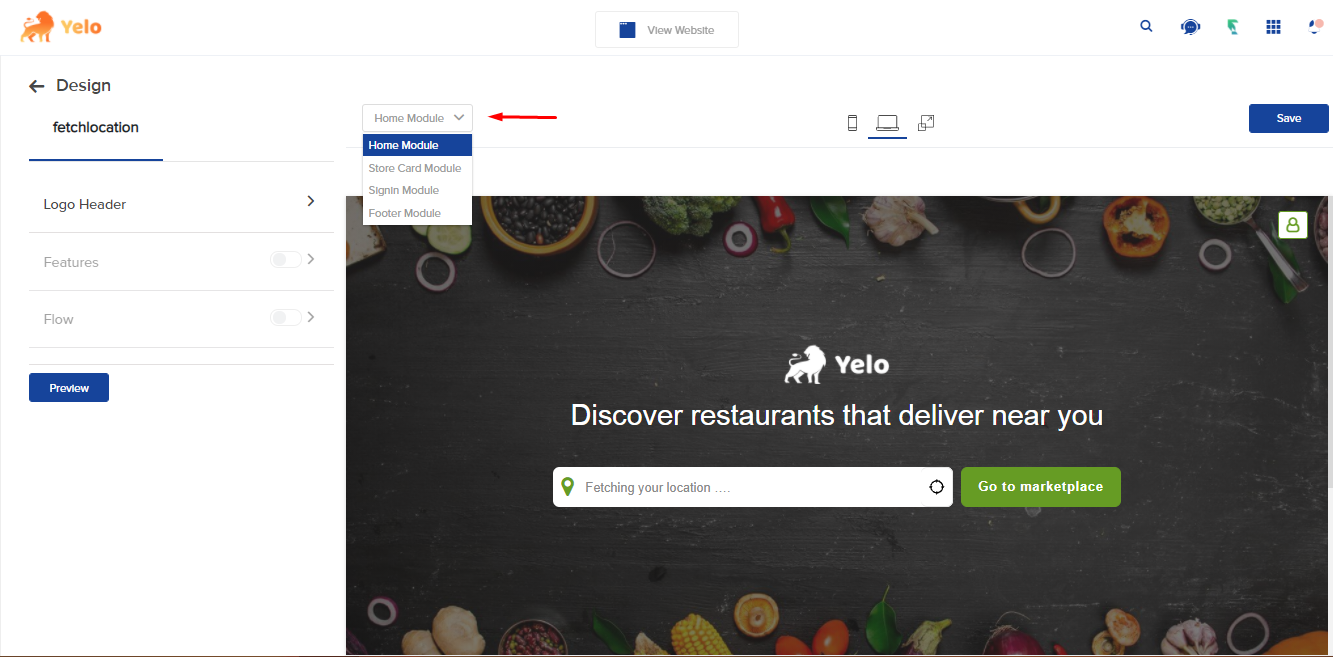
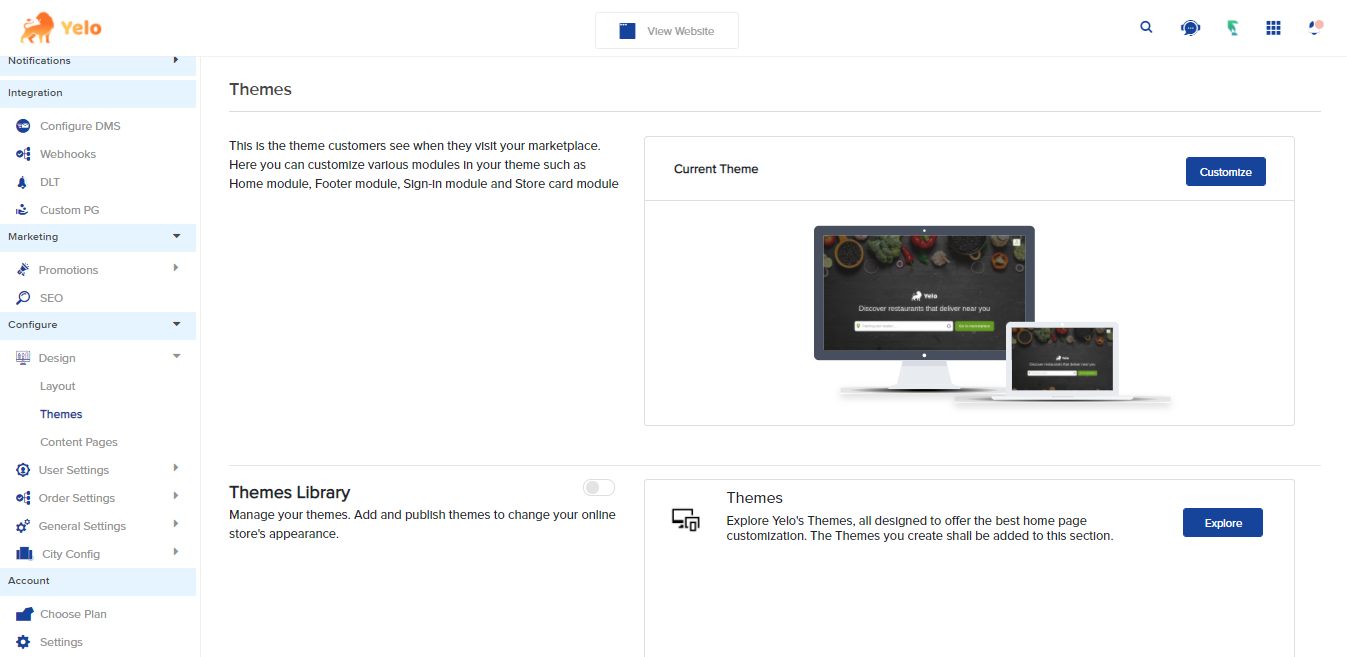
- Theme Settings
- Terminology
- You can change the default terminologies used in your store according to your needs. You can also select the language you want to display.

Leave A Comment?