How to set up a single storefront
There’s strength in numbers but sometimes you want to keep things simple and straight. In case you wish to run a single store on your website, learn how to follow simple steps to create a single storefront website.
1 Log in to the Yelo Admin dashboard, where your monthly sales, revenue, and orders can be viewed.
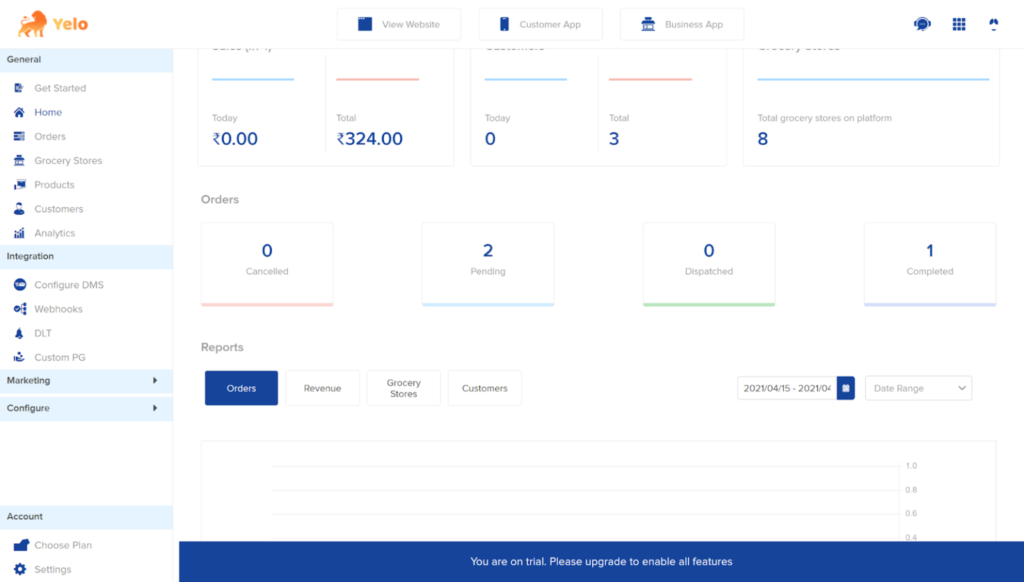
2 On the left-hand side under the Configure module, click on user settings >> restaurants >> scroll down to restaurant Subscription and add a plan.
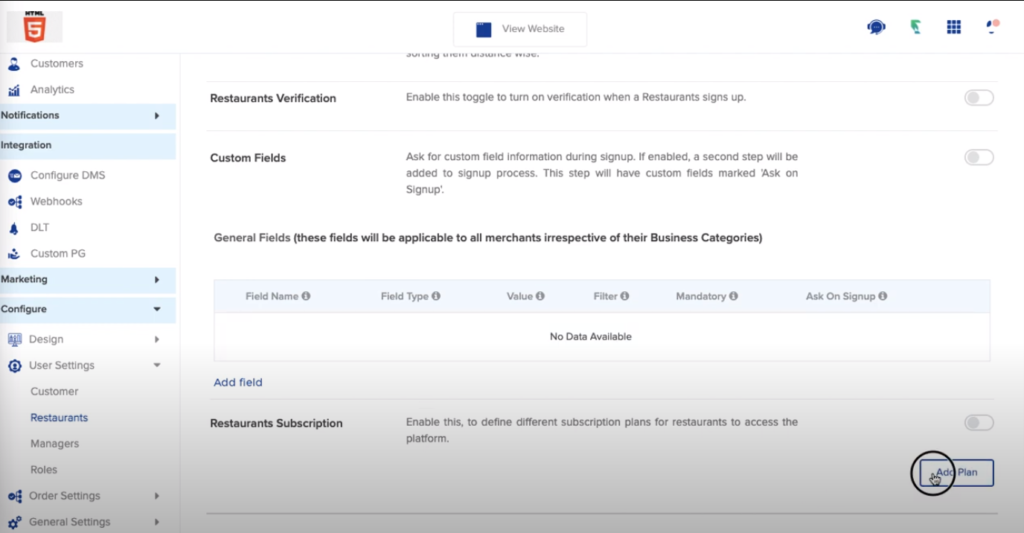
3 Fill the fields to make a subscription plan for the restaurants, enable the restaurant subscription tags toggle >> select the single storefront in tags and save it.
Enable the restaurant’s subscription toggle.
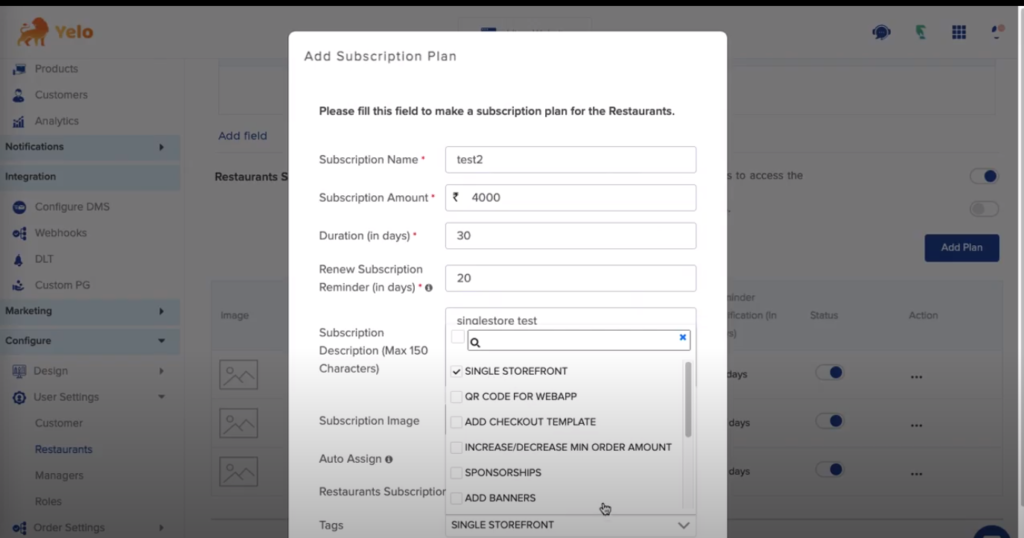
4 Once the restaurant opts for the subscription plan, a single storefront will be visible on the website.
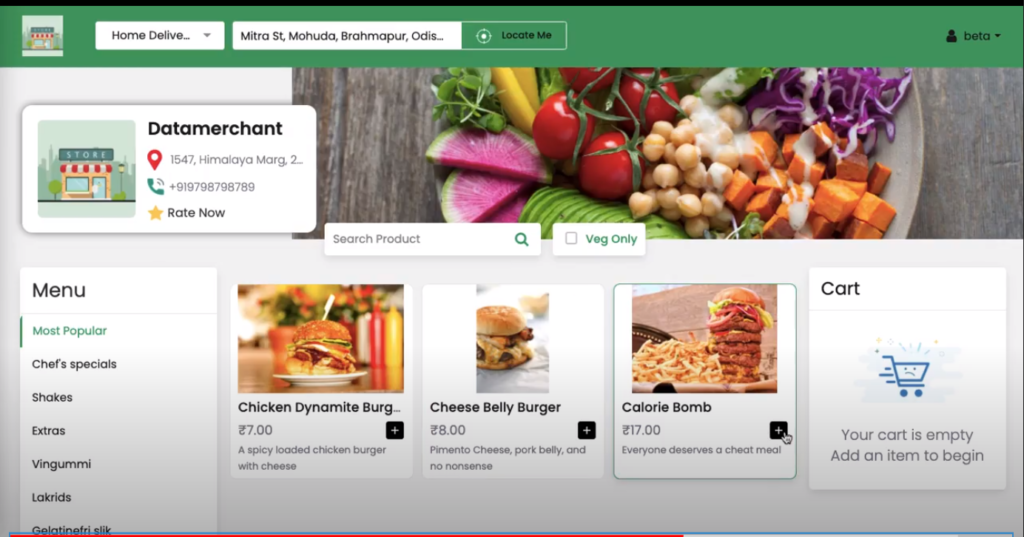

Leave A Comment?