Maximum Order Timeslot in Service Marketplace
If you own a service marketplace, you can limit the maximum number of orders in a particular time slot with Yelo. When the service is unavailable, you can also switch off the time slot for that time.
Here is how to do this:
- Log in to the Yelo admin dashboard, where your monthly sales, revenue, and orders can be viewed.
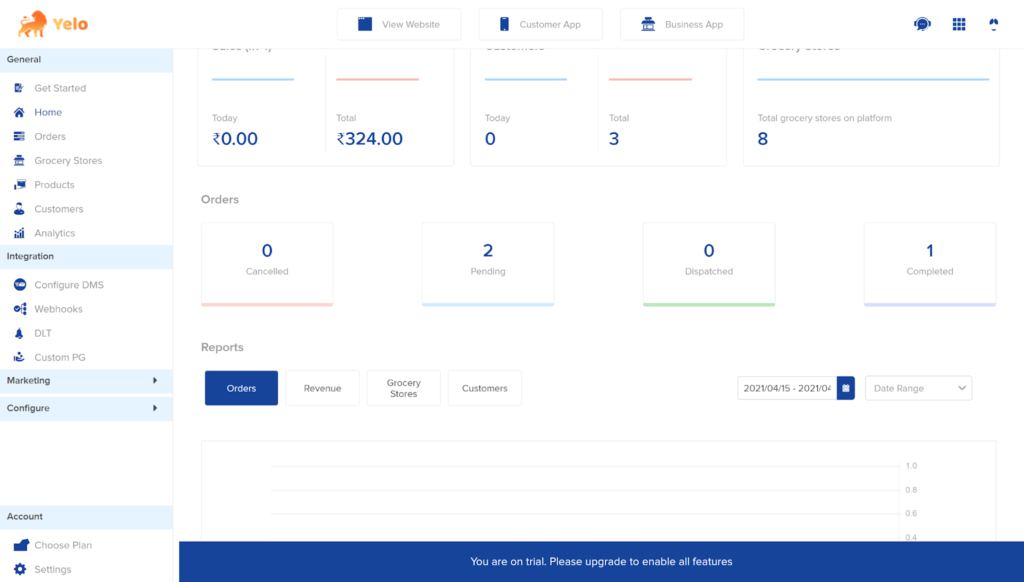
- On the right sidebar of the dashboard, click on Merchants, and you will have a list of all the merchant stores. Choose any of the merchant stores for which you want to set the time slot.
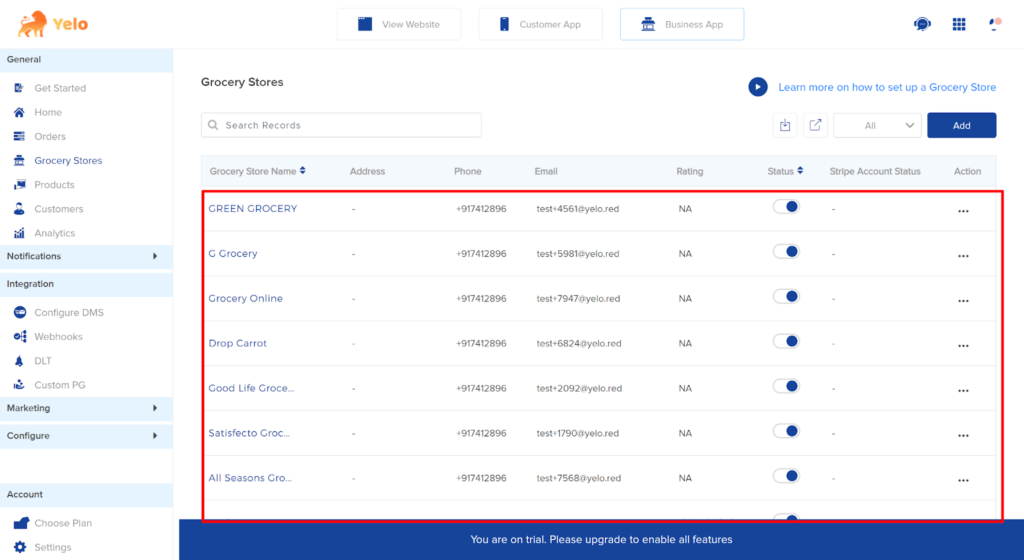
- A new page will appear for the Grocery store. Choose the ‘Configuration’ tab here.
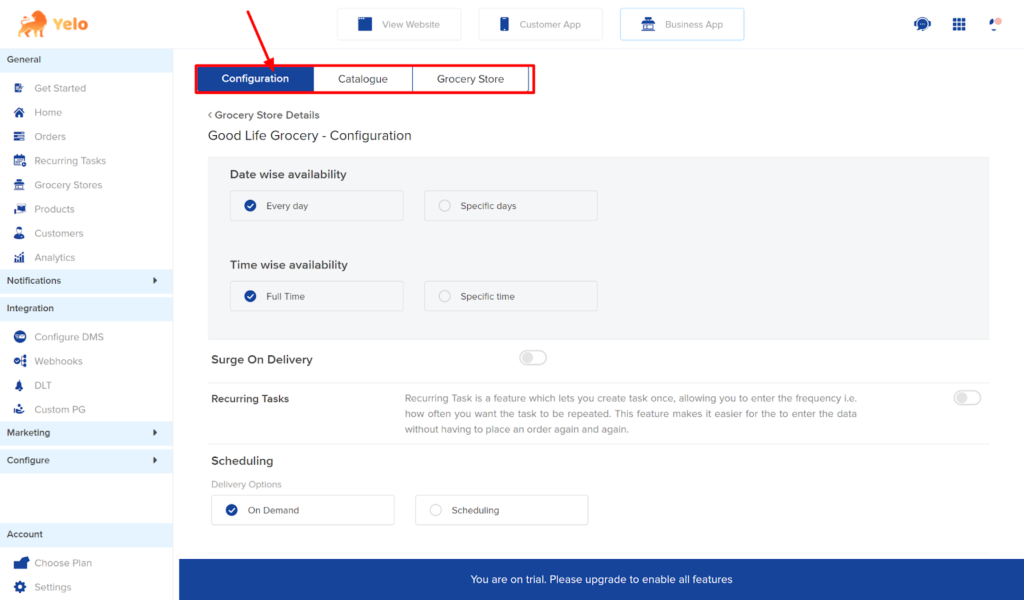
- Scroll down and change the Workflow from Products to Services.
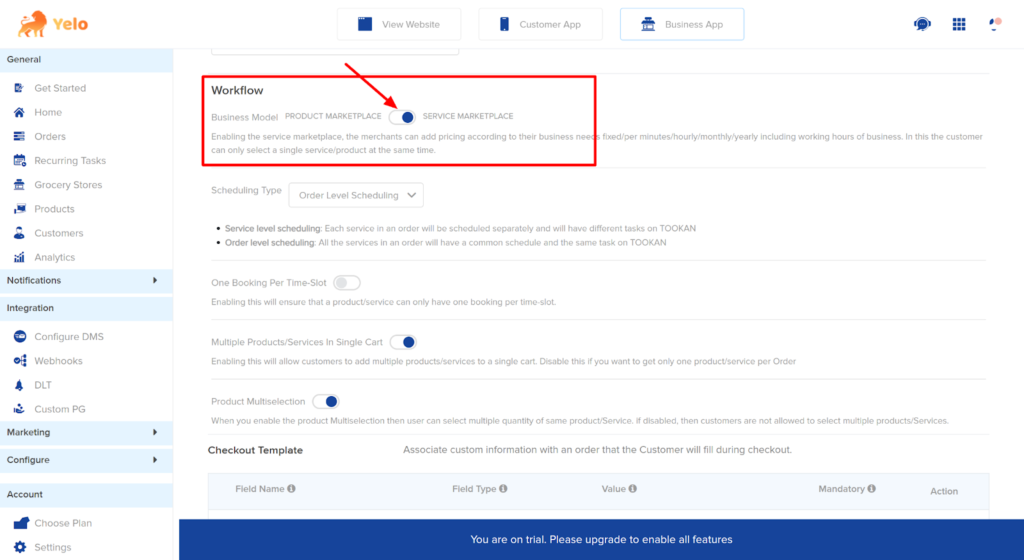
- From the dropdown, select ‘Service Level Scheduling’ and proceed.
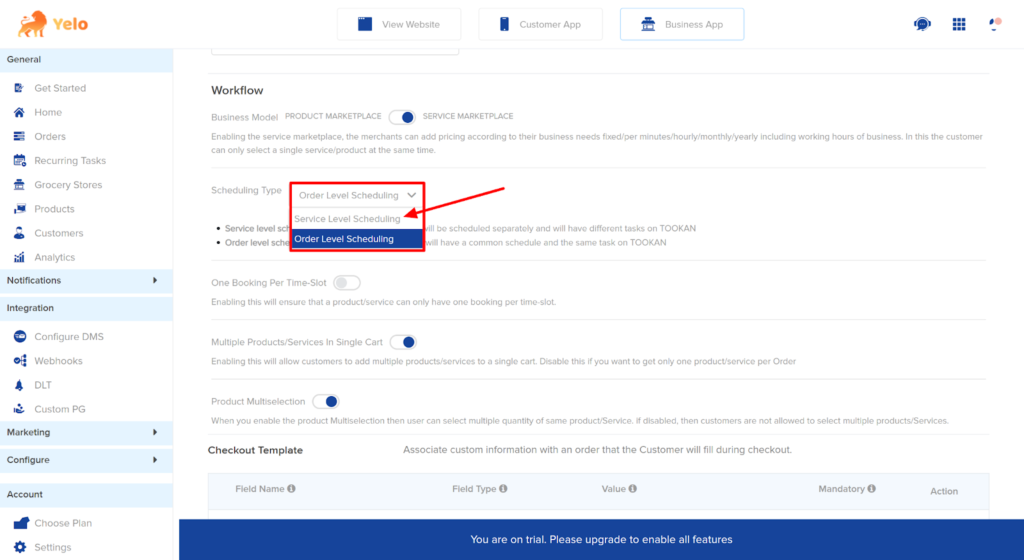
- Scroll up the page and tick on the ‘Scheduling’ option.
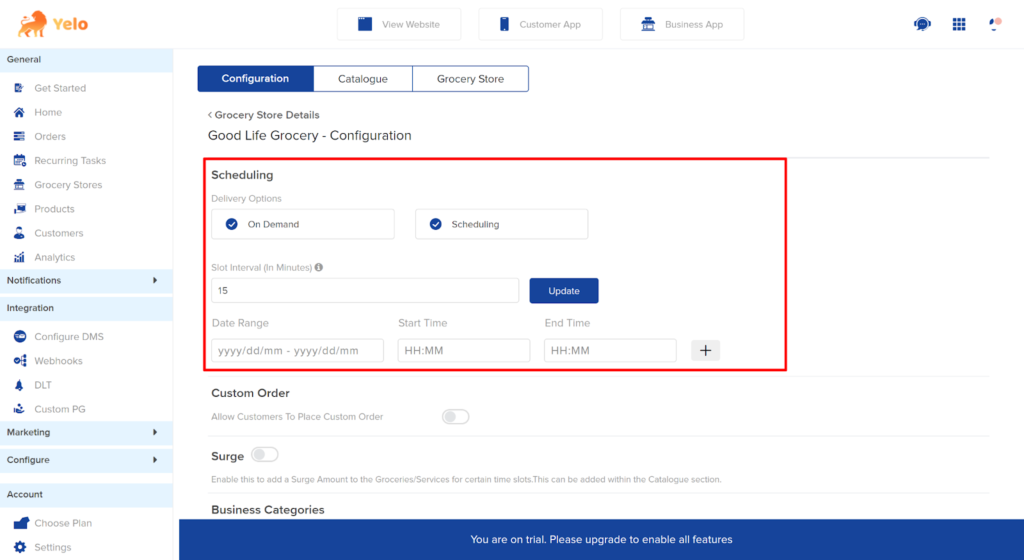
- Enter the slot interval, date and time and click on ‘Update.’
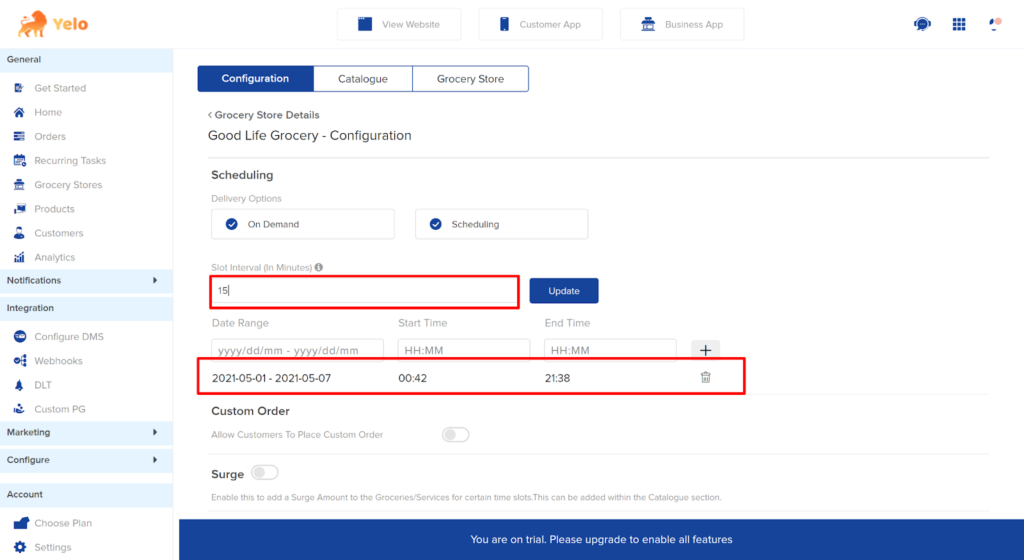
- Next, click on the ‘Catalogues’ in the above bar to edit. Choose the product that you want to edit by clicking the three dots.
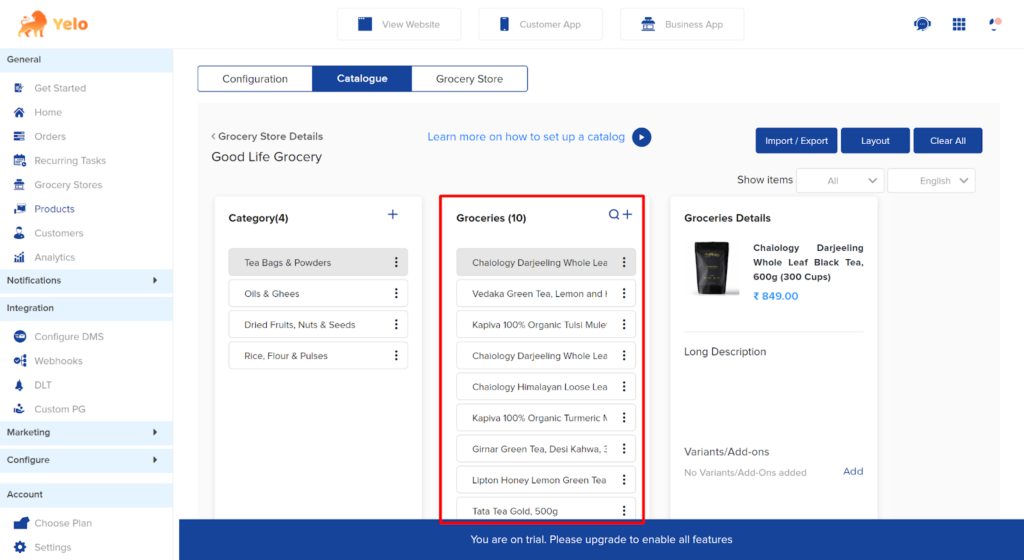
- A new dialog box will appear. In the dialog box, enable the ‘Scheduling’ option.
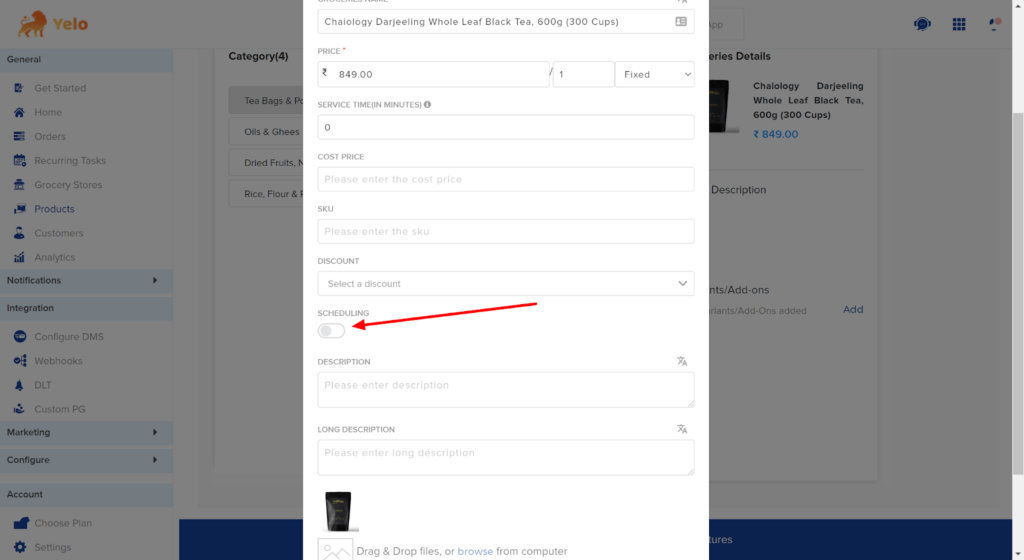
- Enter the time slot and date for which you want to set up the order. Click on ‘Save.’
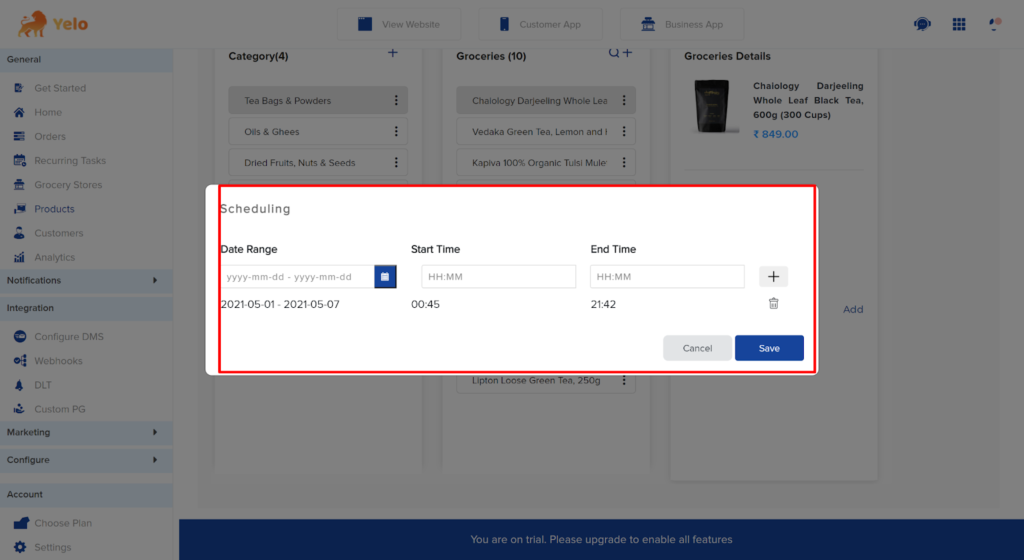
- Head to the ‘Configuration’ tab again and find the maximum order per slot.
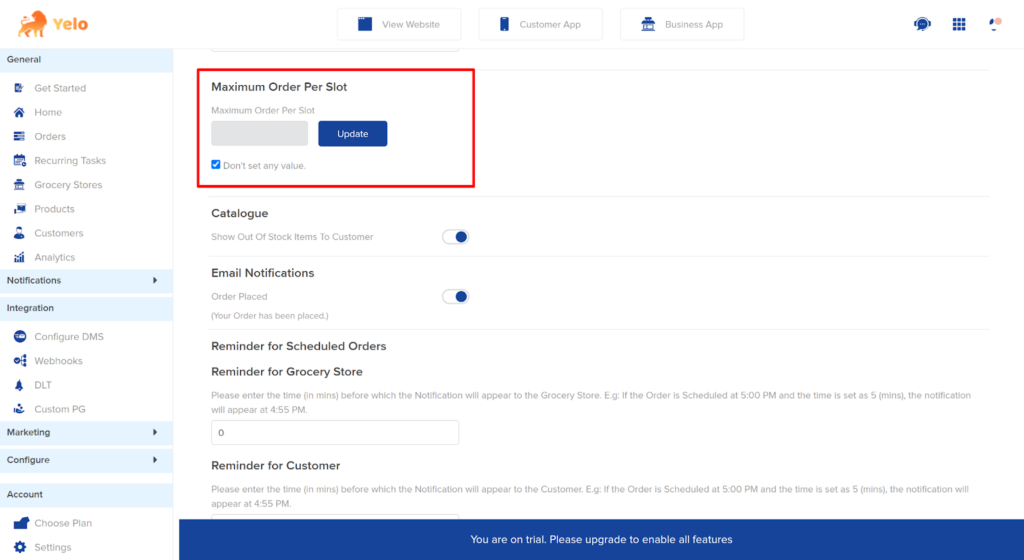
- Uncheck the ‘Don’t Set Any Value’ and enter the value for maximum orders in a particular time slot. Click on ‘Update.’
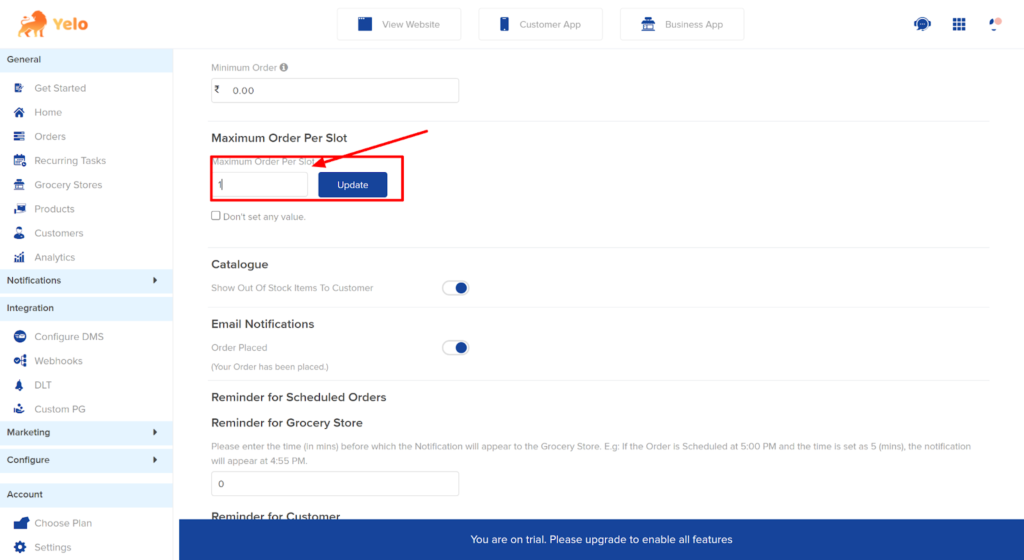
- Once the customer enters the merchant store and places the order, he/she can choose the time slot accordingly.
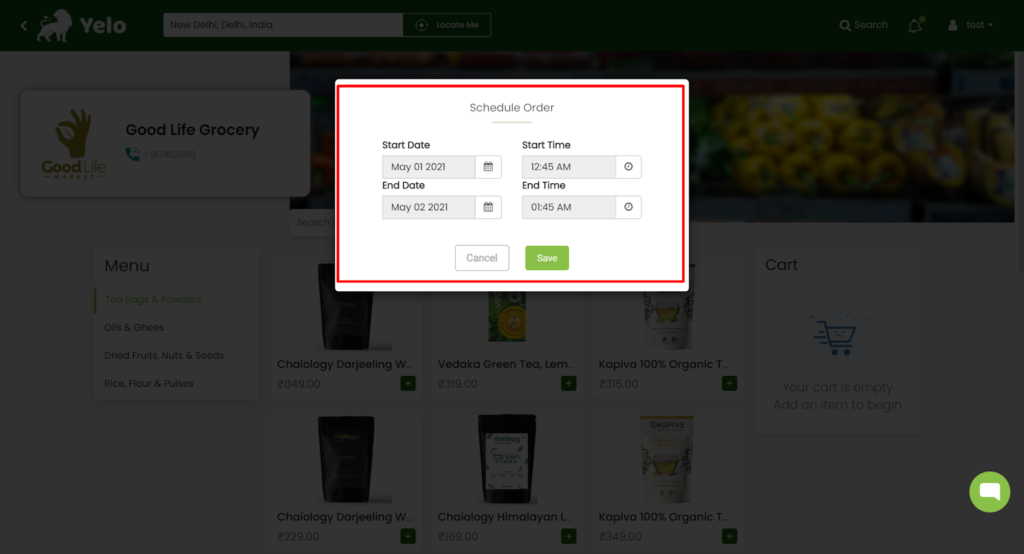
- Now, the customers can place the orders in the same manner.
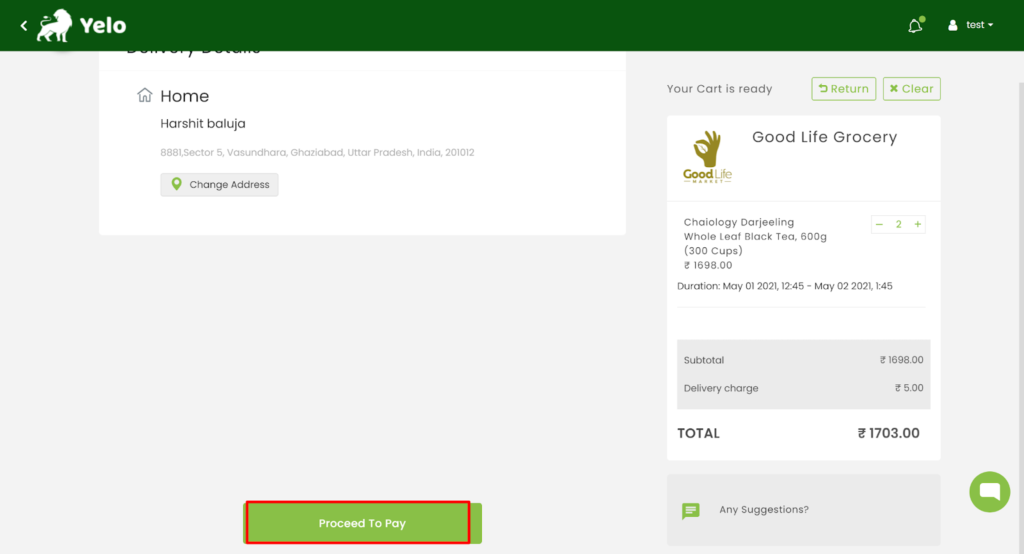
- You can find the order under the ‘Orders’ tab in the right sidebar of the Yelo dashboard.
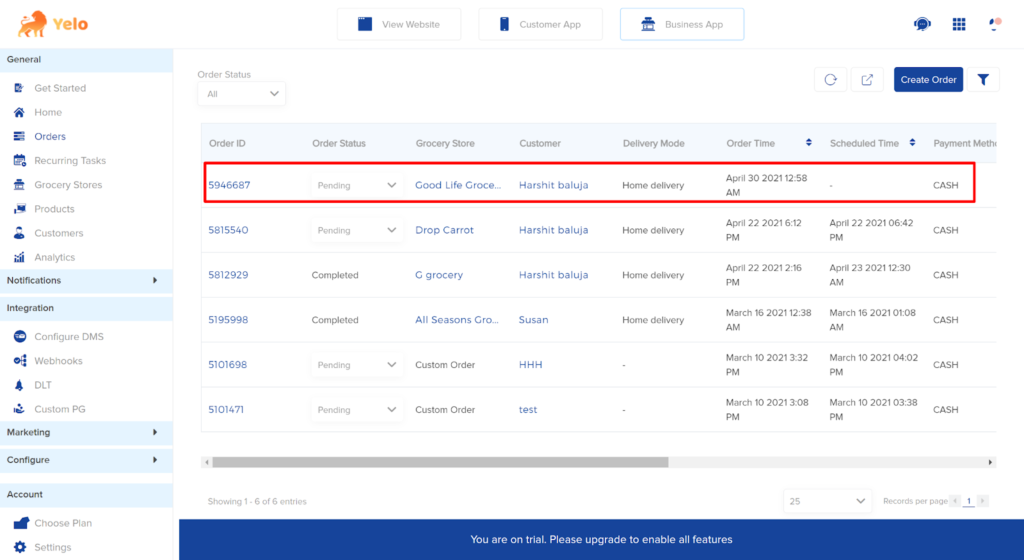
- You can change the status of the order using the dropdown box.
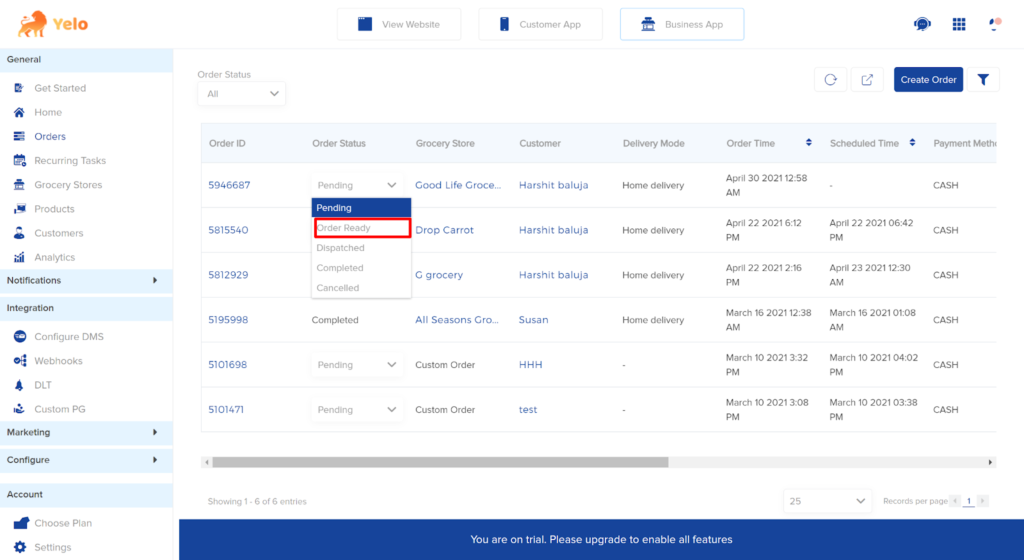
You can view the time slot by clicking the order ID and scroll down the page.
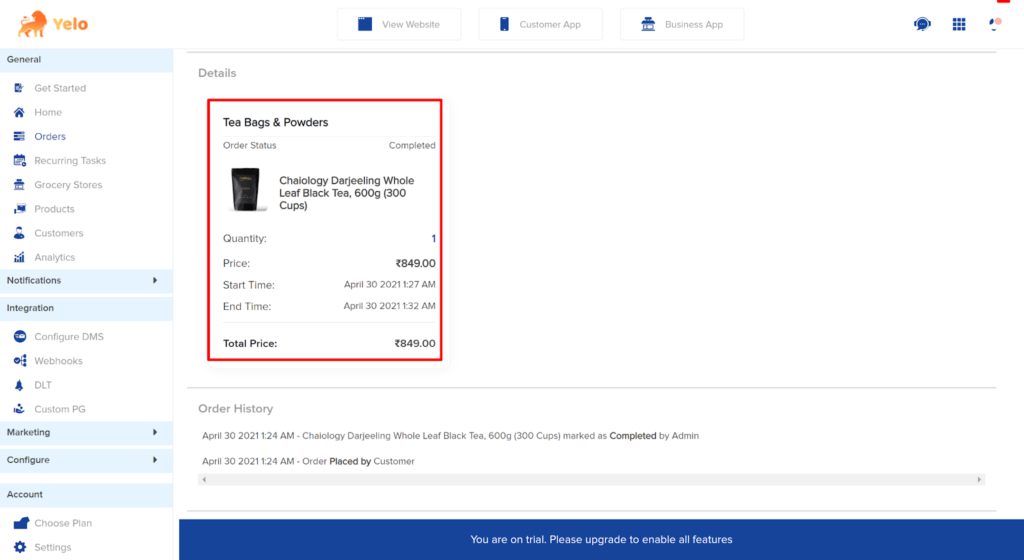
- Now, the new customer will be able to choose the other time slot if the maximum number of orders per slot is 1.
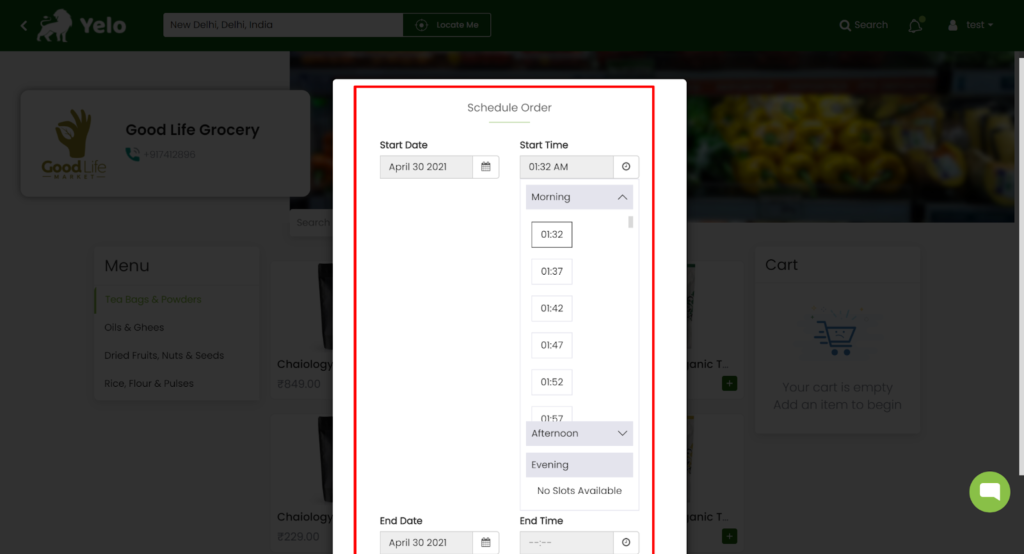
- If you have no products left in the inventory or unavailable, you can set the maximum order per slot to ‘0’.
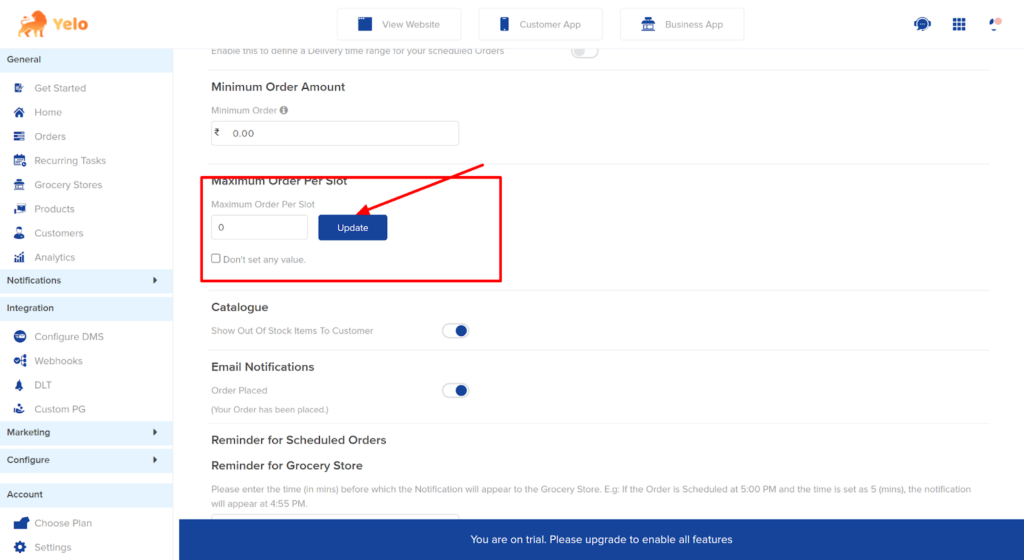
- Notice that no slots can be booked if the maximum order is set to zero.
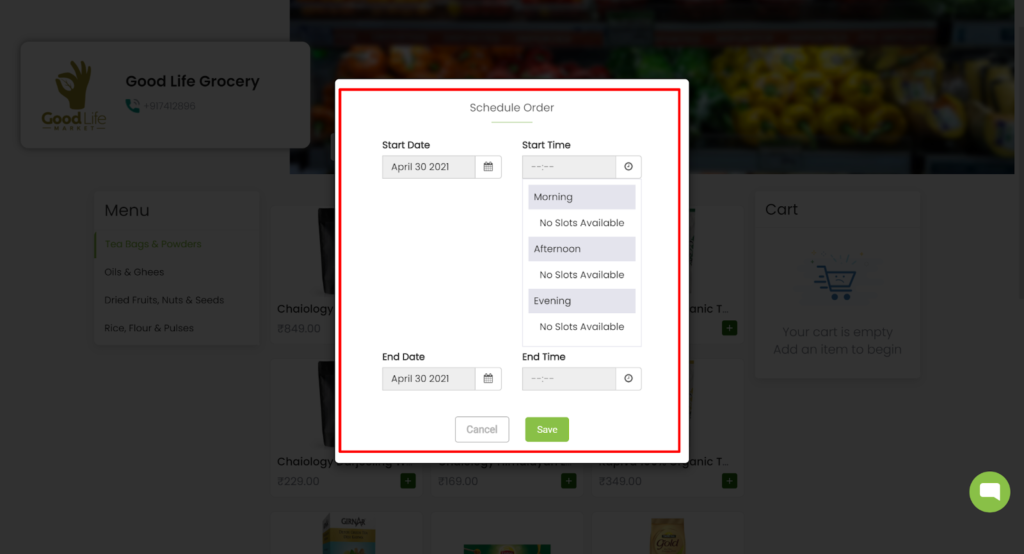
If your order is not available at the given time slots, you can use it to make it unavailable for the particular slot.

Leave A Comment?