Integrating payment gateways( M paisa) into your store is easier with Yelo.
1 > On your Yelo Admin dashboard, On the top right corner click on Extensions >> More.
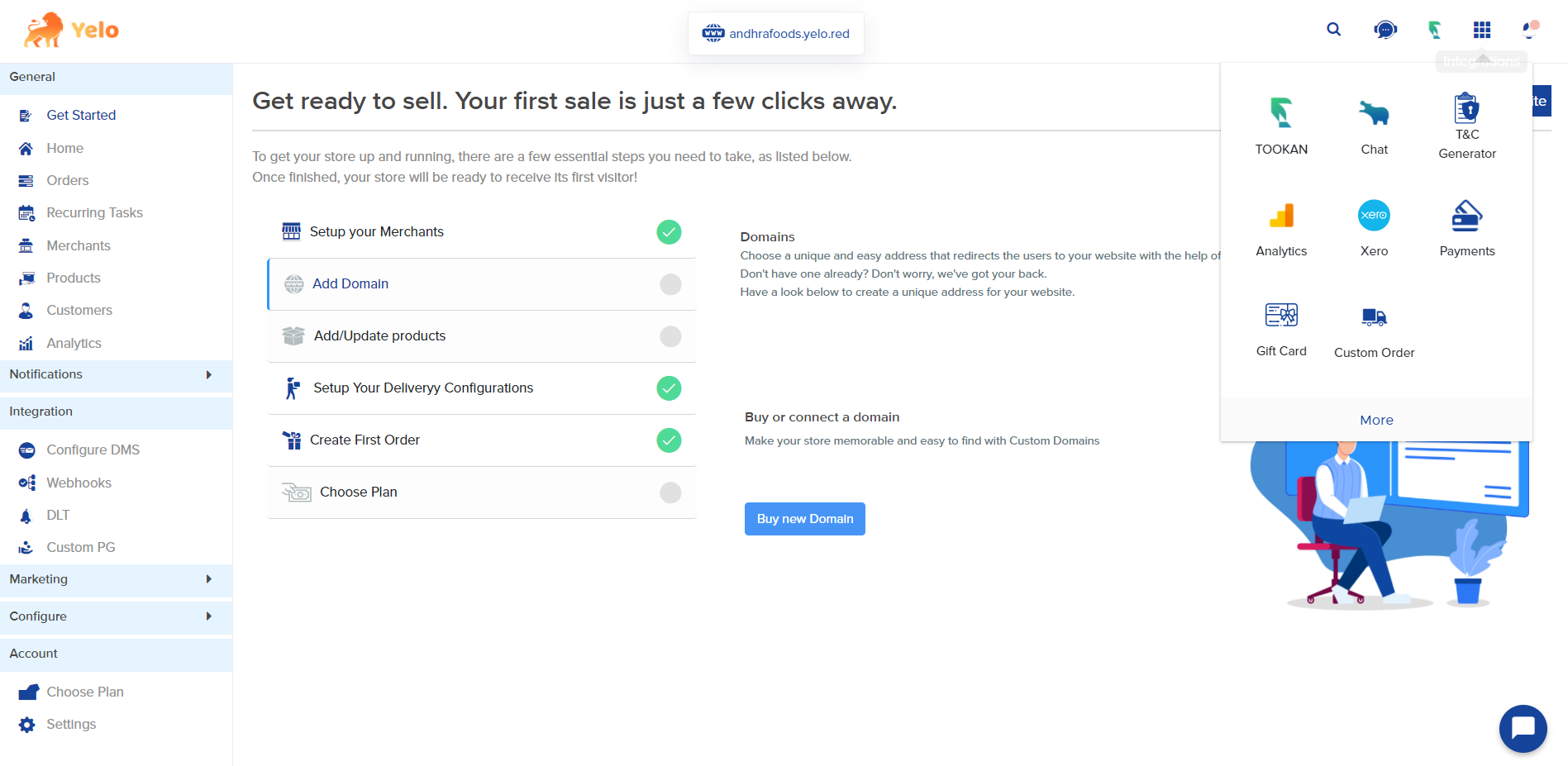
2 > You’ll see the available integrations. On the search bar type MPaisa and then All you have to do is toggle on the button.
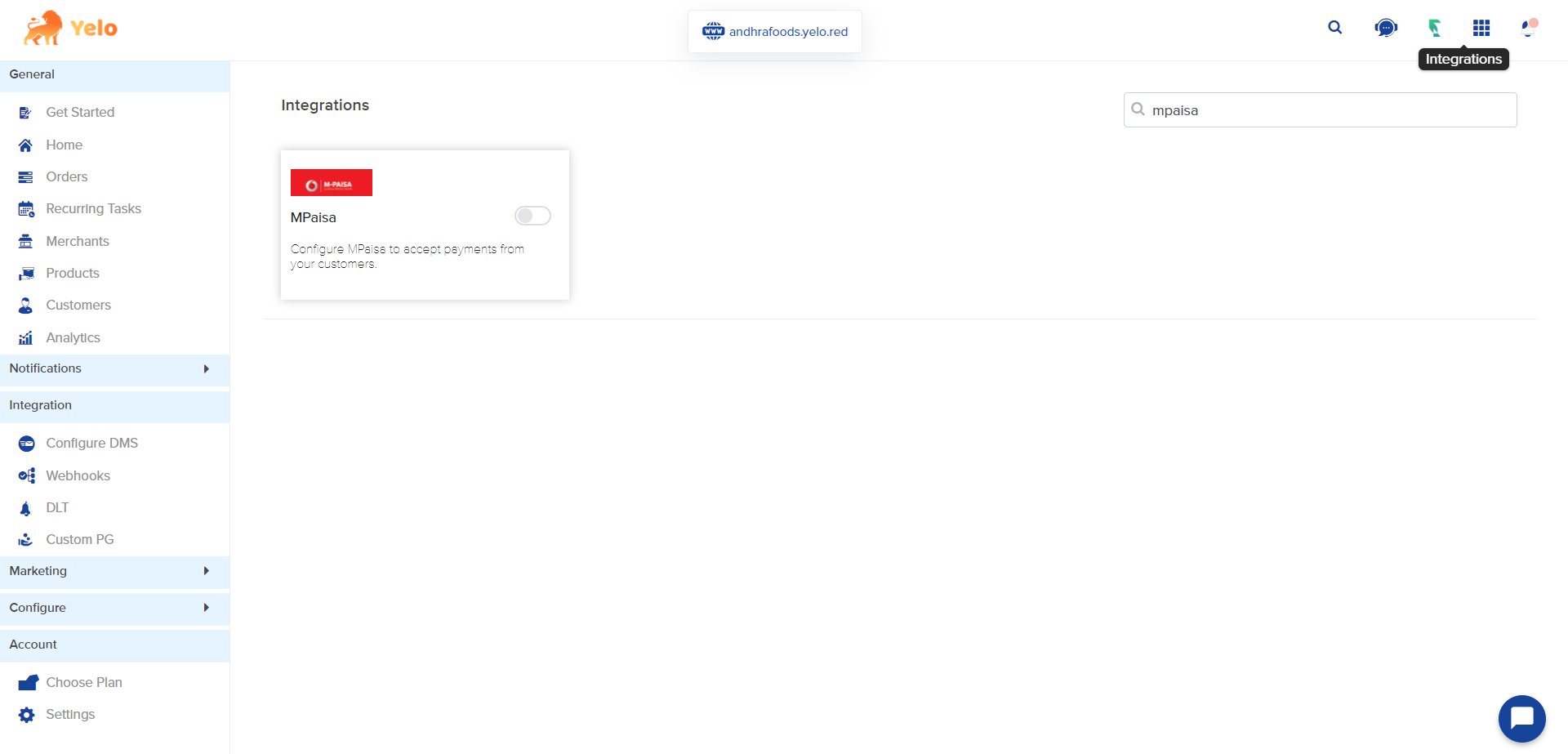
3 > Once you enable it, you can update the required details on the dialogue box as shown below and click on Save.
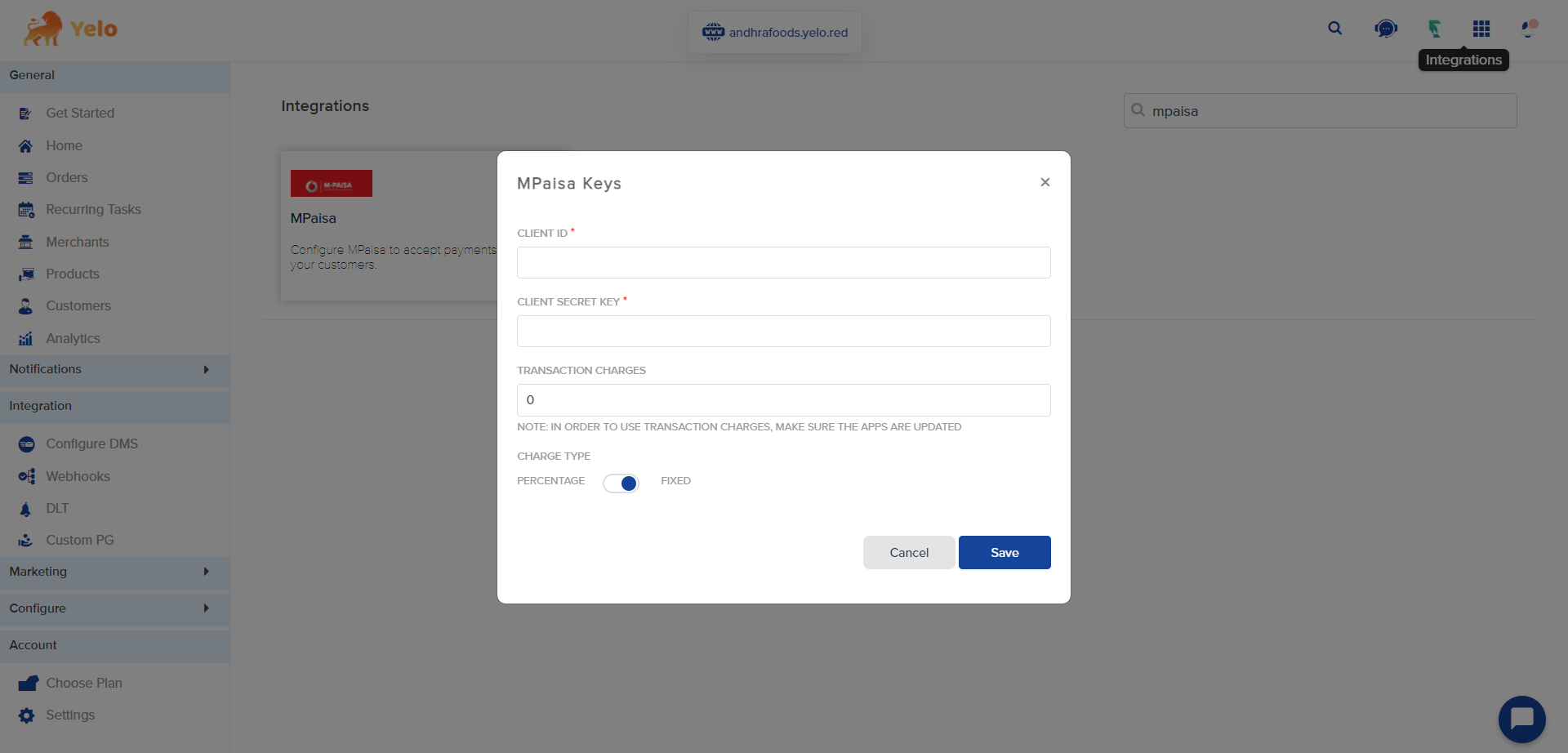
4 > Now you can use the M paise for online transactions.

Leave A Comment?