Print an Order Receipt in Marketplace
At Yelo, once you receive order confirmation, you can print an order receipt from your Marketplace account.
Step 1:
Sign in to Yelo and access your Marketplace dashboard. Go to Orders.
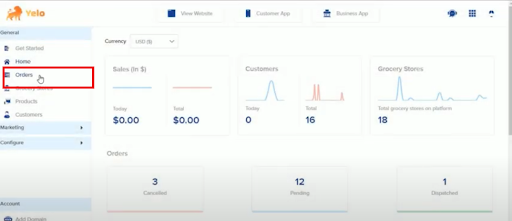
Step 2:
Select the Order number, and the page will show all the essential details related to the order ID.
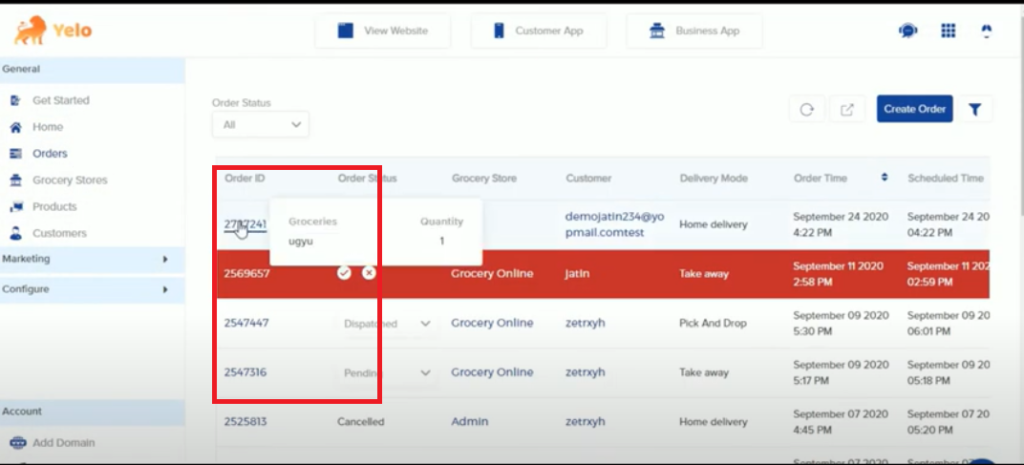
Step3:
Click on the Print icon on the right side.
Step4:
A dialogue box will open. Select the appropriate print options, and get the hard copy of the order receipt via your printer.
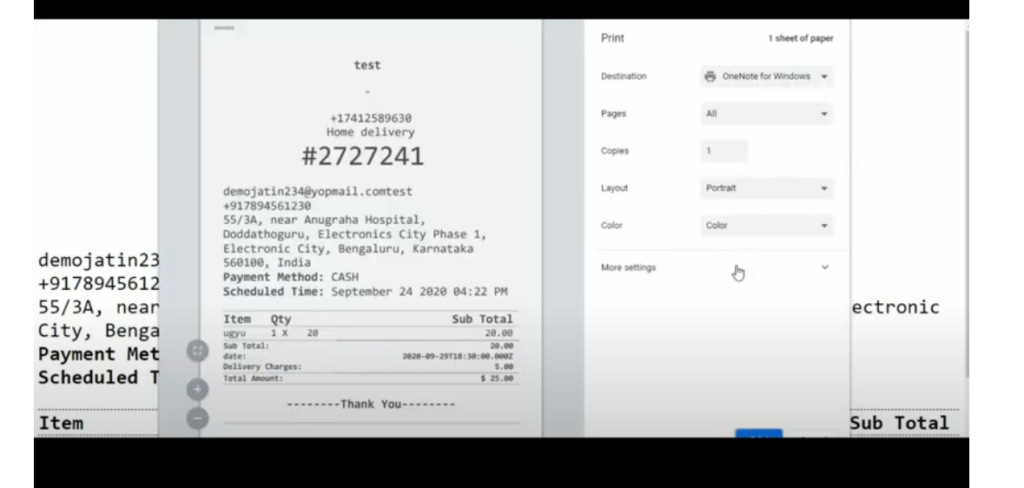
That’s it. You can easily print the order receipt at any time using these simple steps.

Leave A Comment?