RAZORPAY UPI WEBHOOK SETUP
1. Log in to your Razorpay dashboard.
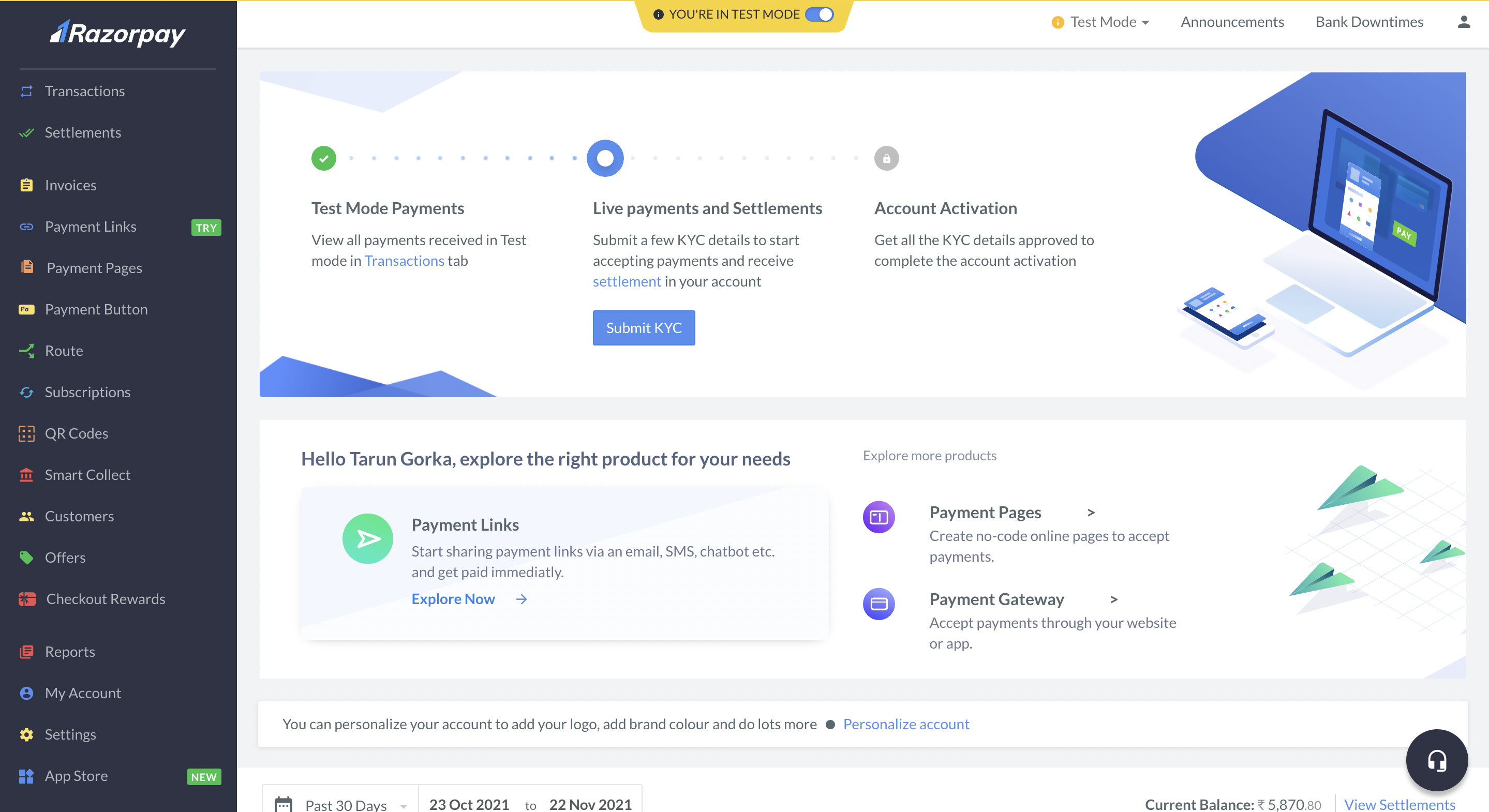
2. Go to the Razorpay menu module of the dashboard >> click on the settings .
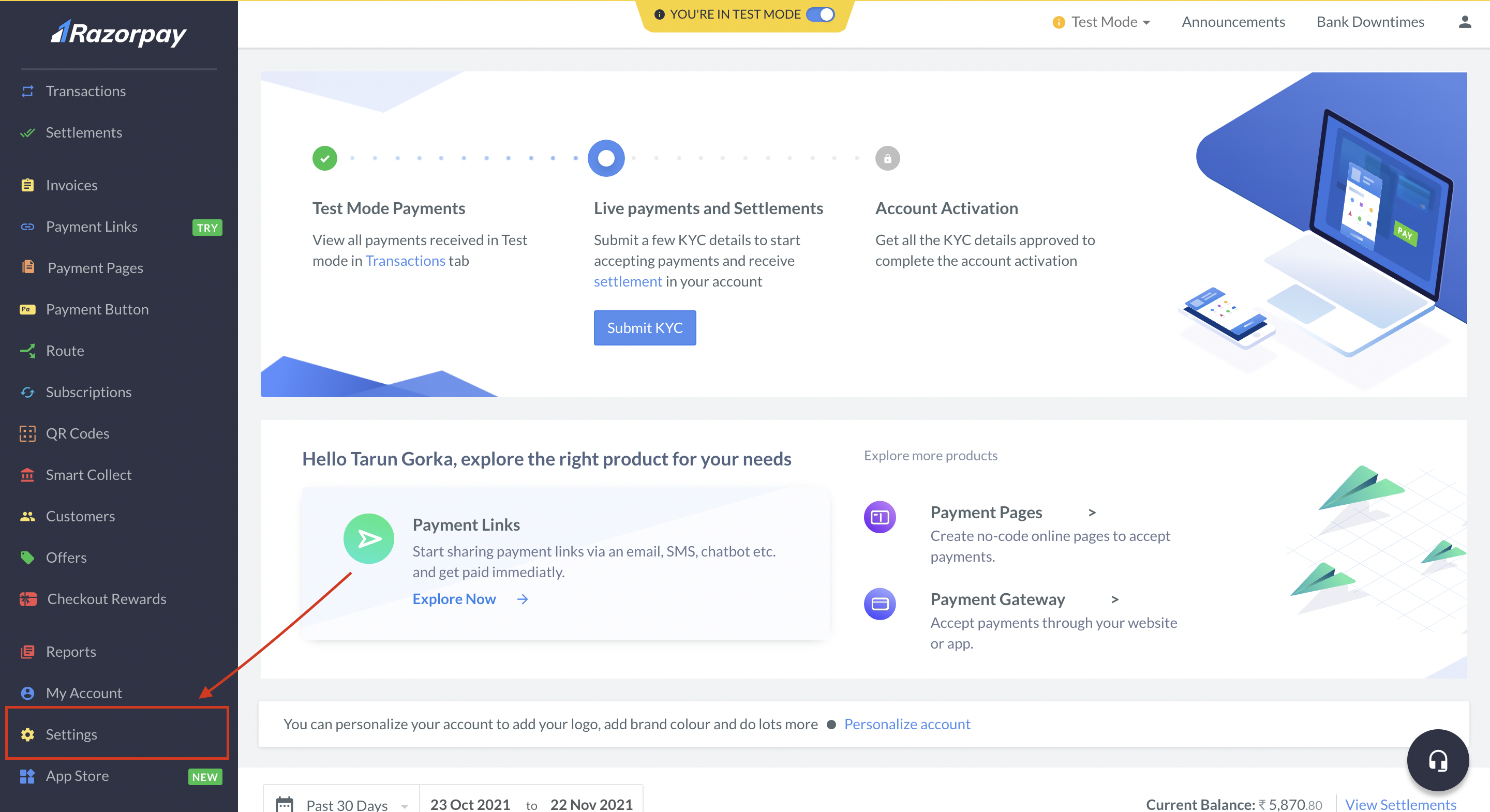
3. The settings page for Razorpay will appear >> click on the add new webhook.
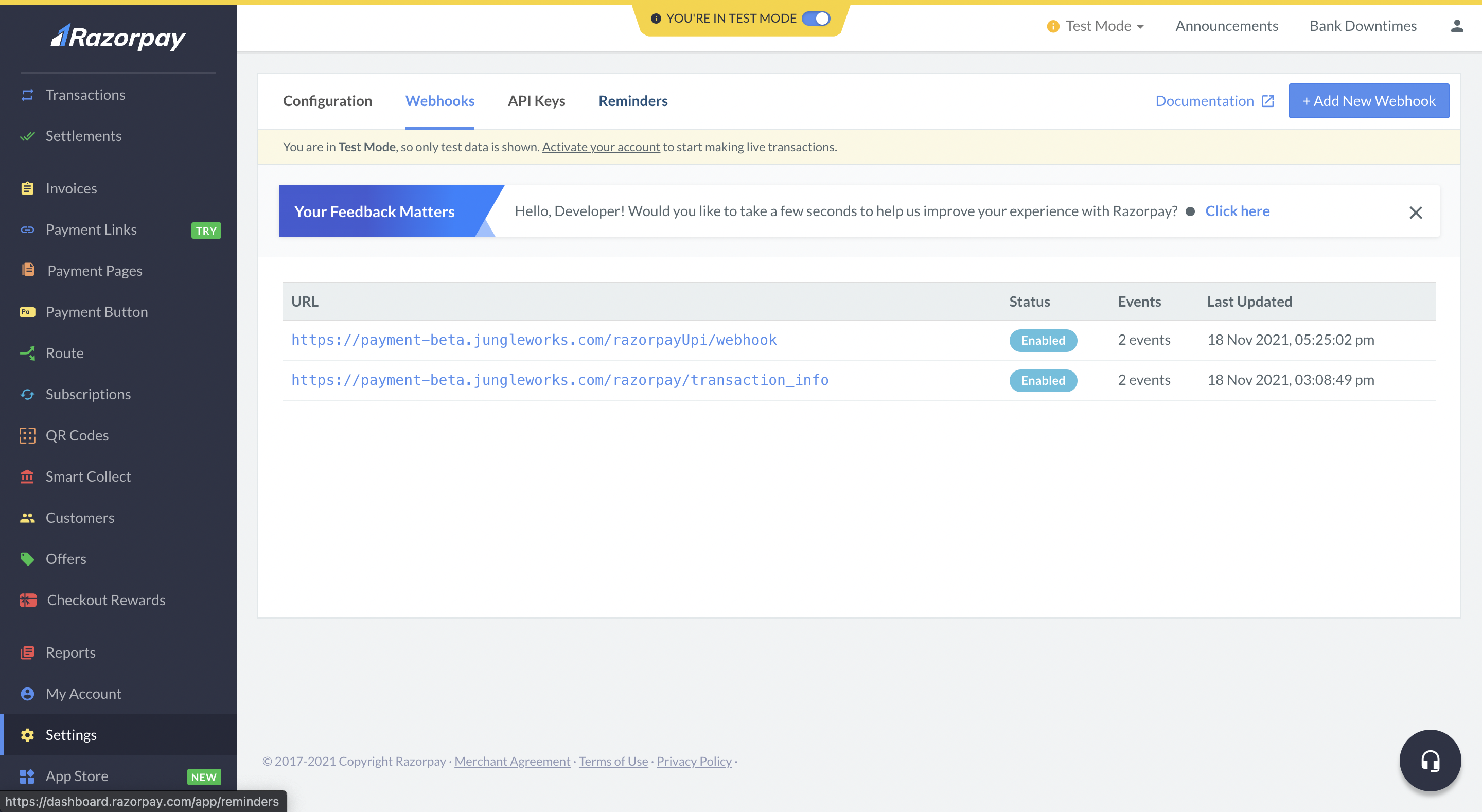
4. Once click On ‘Add New Webhook’, new box will appear.
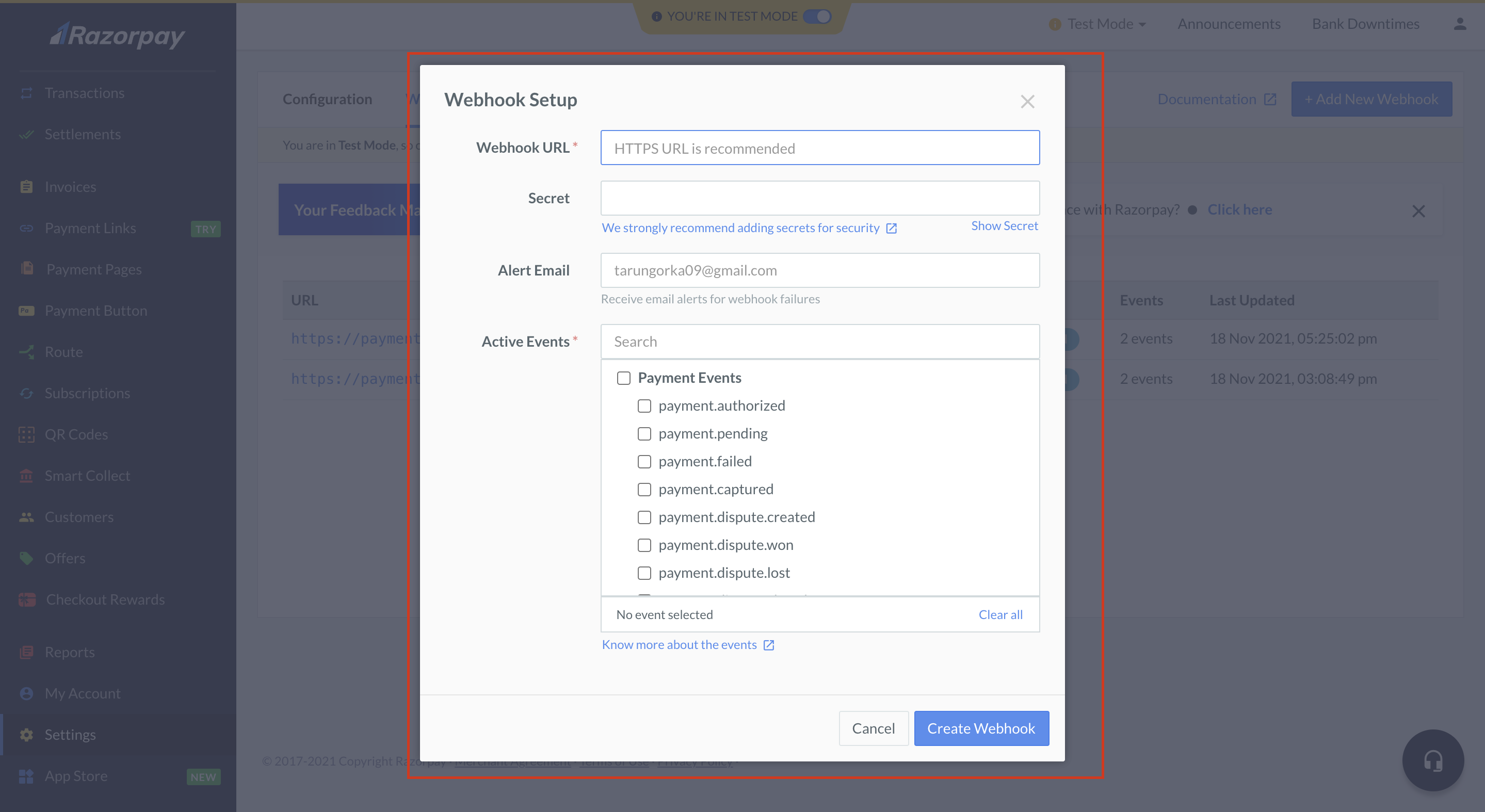
5. Now, enter the Webhook URL in the box given. The API URL looks like this: https://payment.jungleworks.com/razorpayUpi/webhook
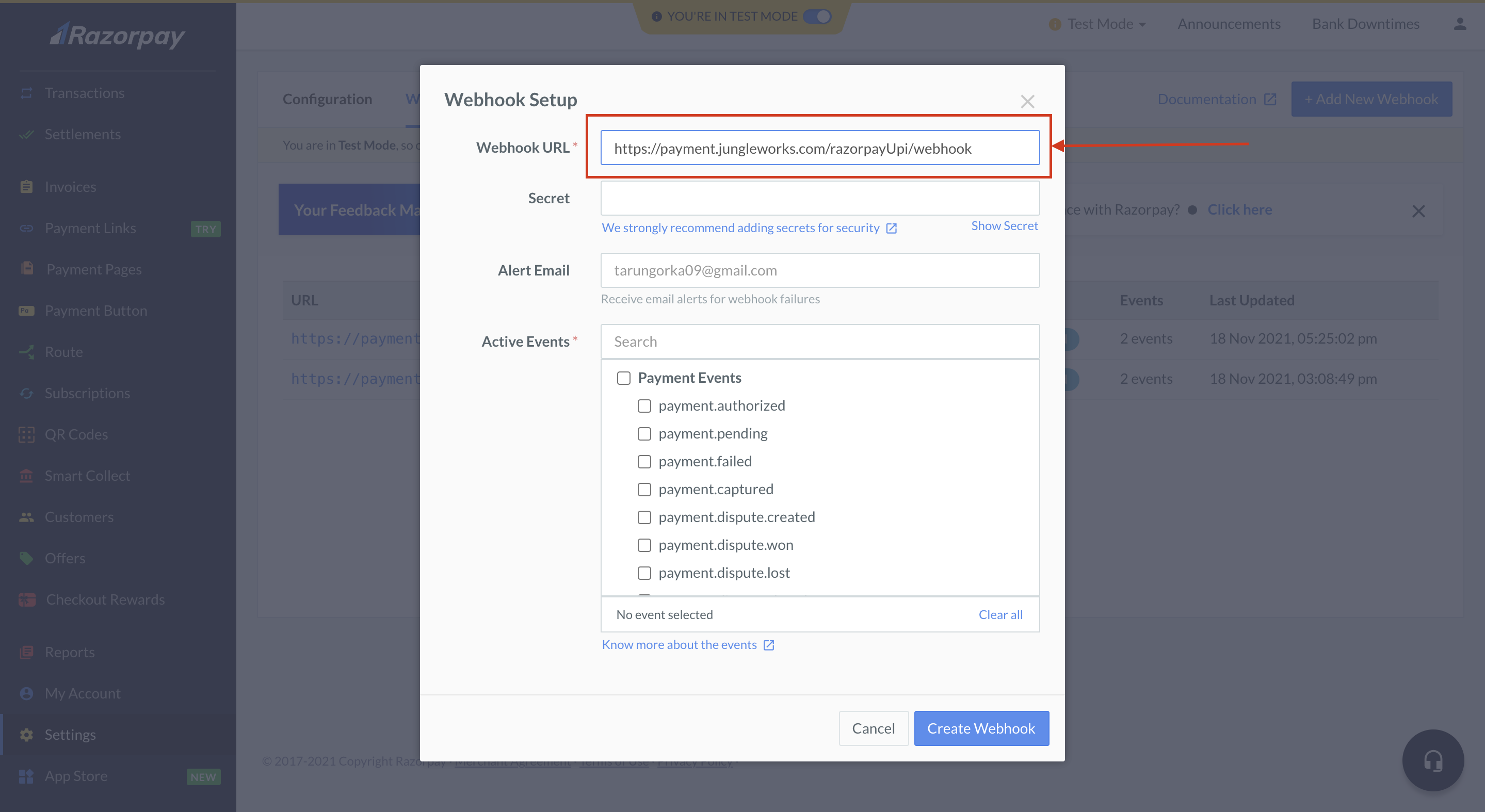
6. Under the ‘Active Events’ box, check on the ‘Payment.failed’ and ‘Payment.captured’ boxes.
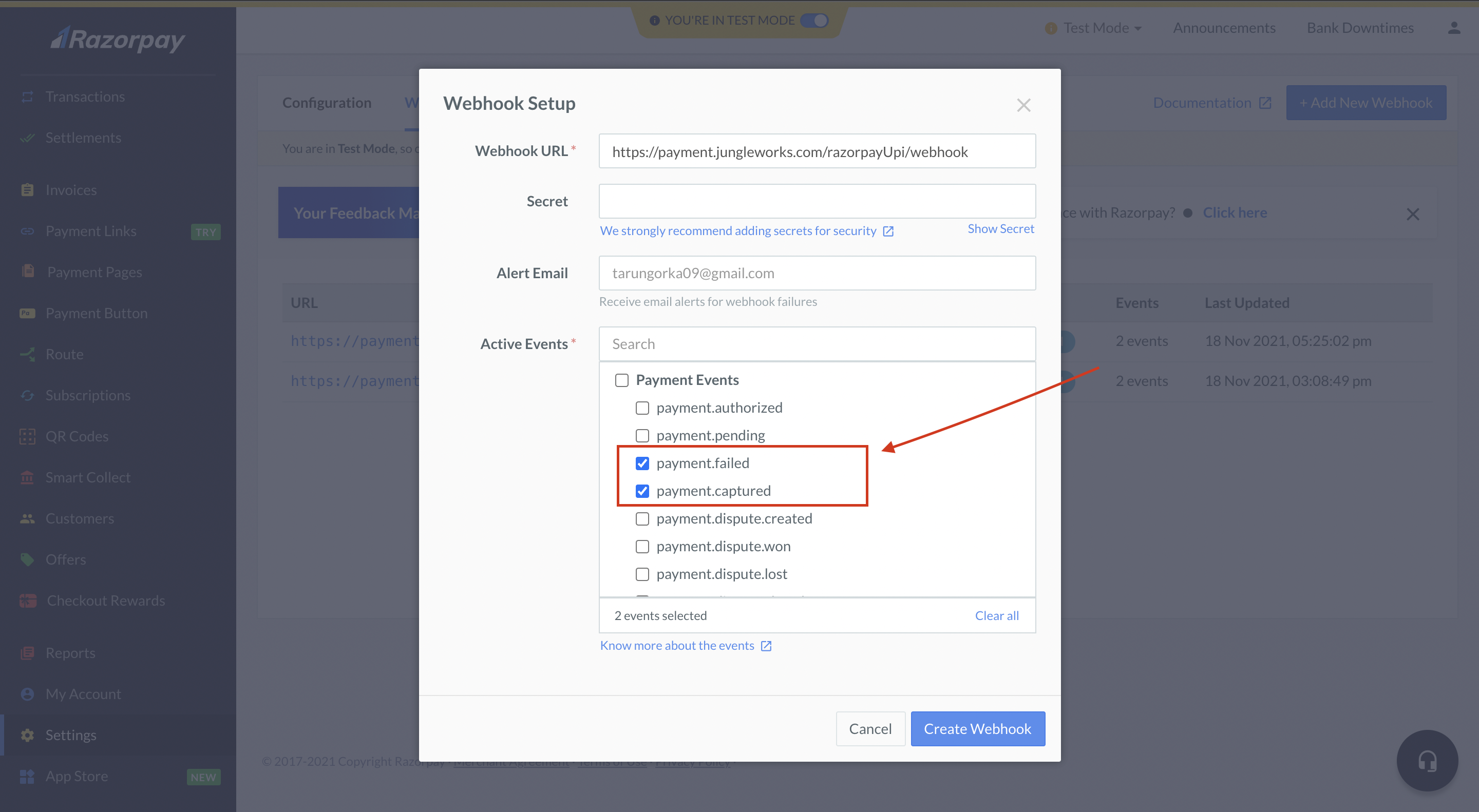
7. Next, click on ‘Create Webhook’ and Save.
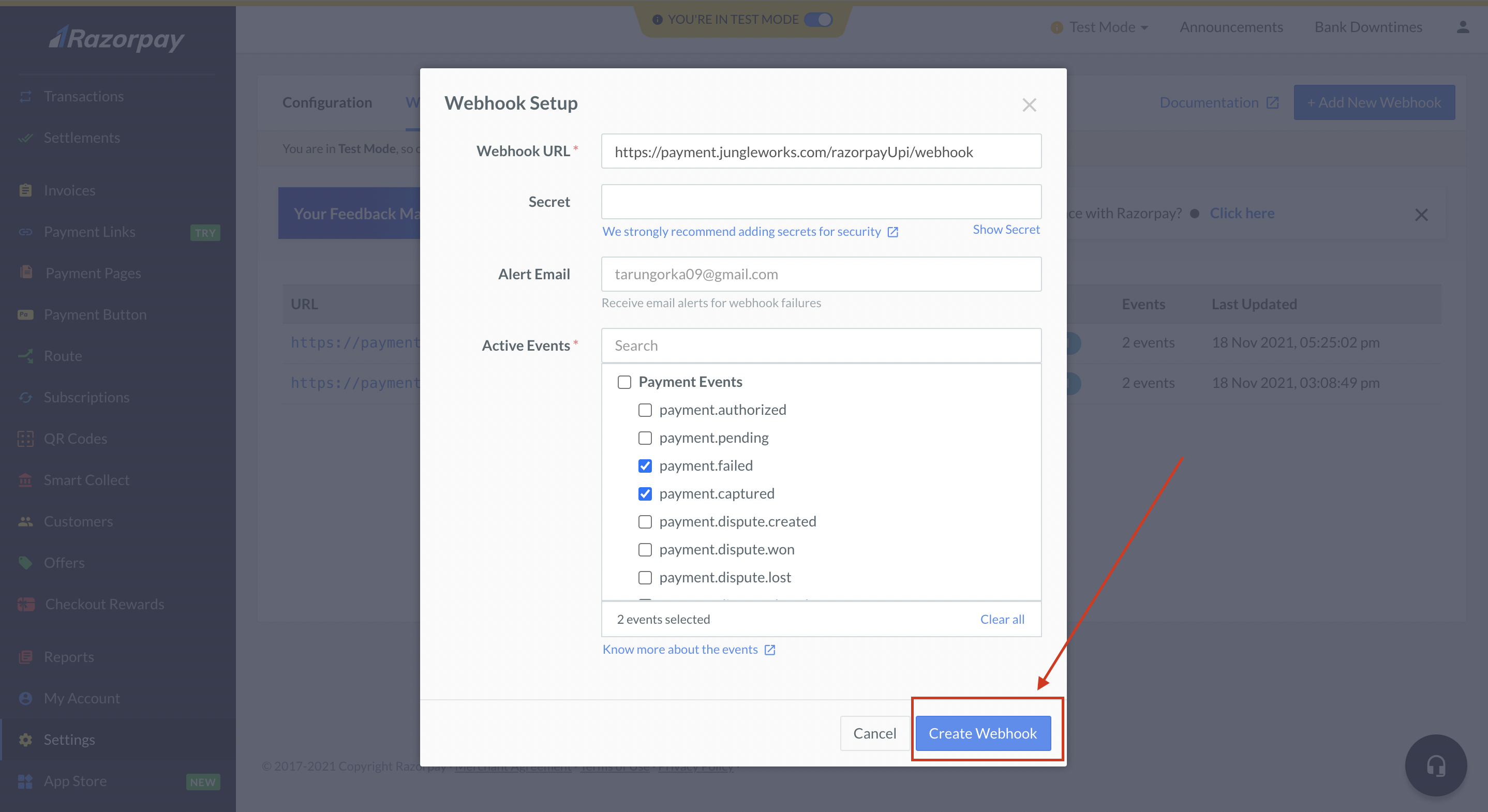
8. Now, you are ready to get real-time information from Razorpay.

Leave A Comment?