Referral Code on Customer Signup
Referral Code is a special code assigned to a guest. If the guests loved your product or service, they can recommend your brand (along with their referral code) to their friends or family who can put in the referral code when they sign up to your brand page. It engages your existing and new customers since they receive rewards on every sign-up or first purchase through the referral code.
This referral code aka reward for new customers is a great way for brand promotion and increases business reach. You can now choose and customize the method of referral code circulation on your Yellow dashboard through these simple steps.
- Once logged in to your admin account on Yelo, you can assign referral code on guest signup in your dashboard order through Marketing > Promotions > Referral mentioned on the left side of the screen.
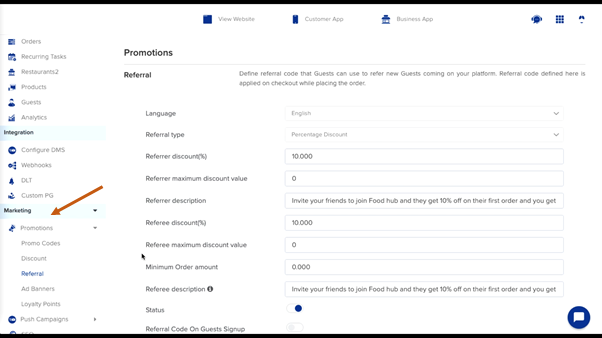
- Mention all the details pertaining to the referral code like language, referral type, referrer discount%, referrer maximum discount value, referrer description, referee discount%, referee maximum discount value, maximum order amount, referee description.
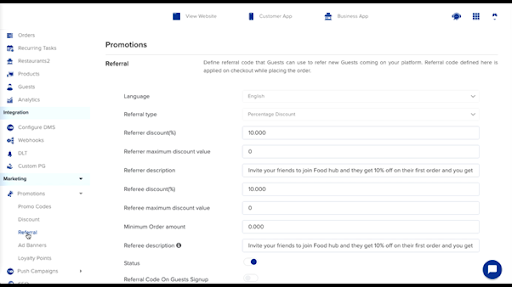
- Toggle On the button of ‘Referral Code on Guests Signup’, which will enable the referral code on the web panel when a customer signs up on the site.
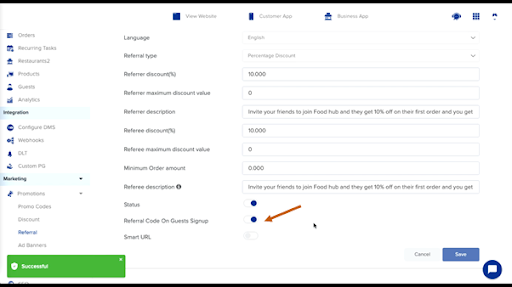
- Click on the “View Website” icon on the upper left side of the screen to confirm whether the referral code option is enabled.
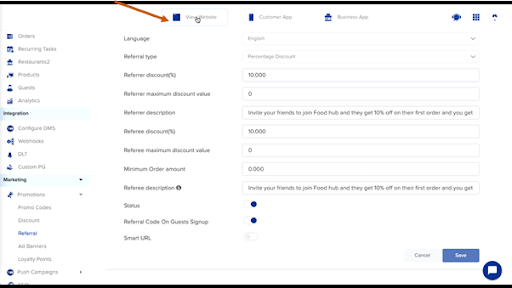
- You will be redirected to the official website. Here you have to click on the Login icon mentioned on the top right side of the screen. Once you click on login, a pop-up will appear which will display the option of Referral Code on the bottom.
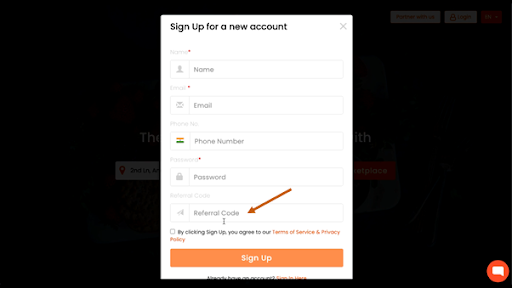
- Here your customers can mention the referral code when they sign up for a new account.

Leave A Comment?