Rewards
Rewards motivate your customers to keep coming back for more. Adding reward plans is easy with Yelo. You can directly add new plans for rewards which users can add to their orders while checking out.
- Log in to the Yelo admin dashboard, where you can view different aspects of the online store like sales, orders pending, and others.
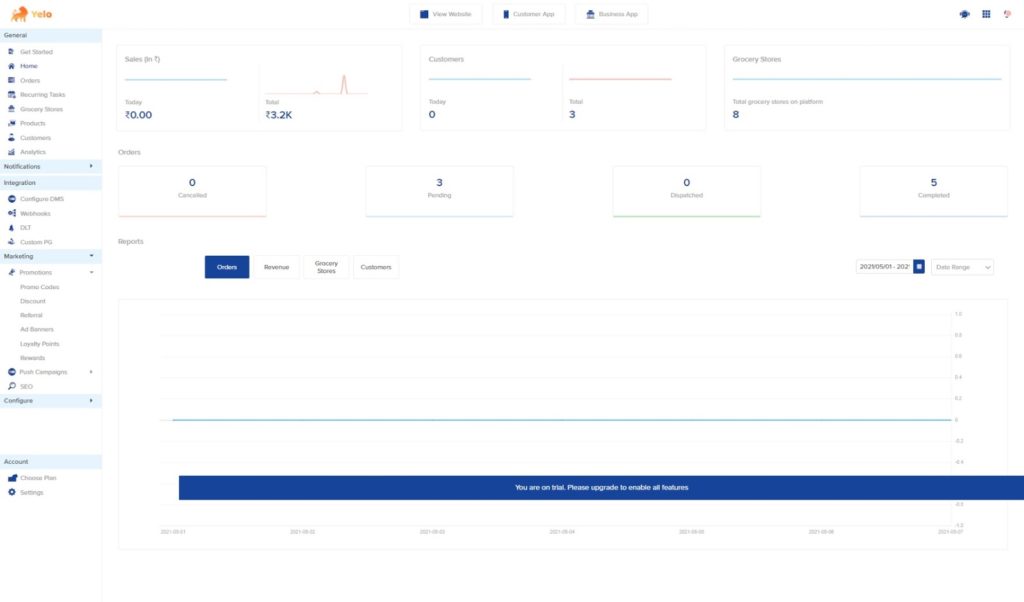
- Now click on the “Integration” option given at the top right of the page indicated by a square icon.
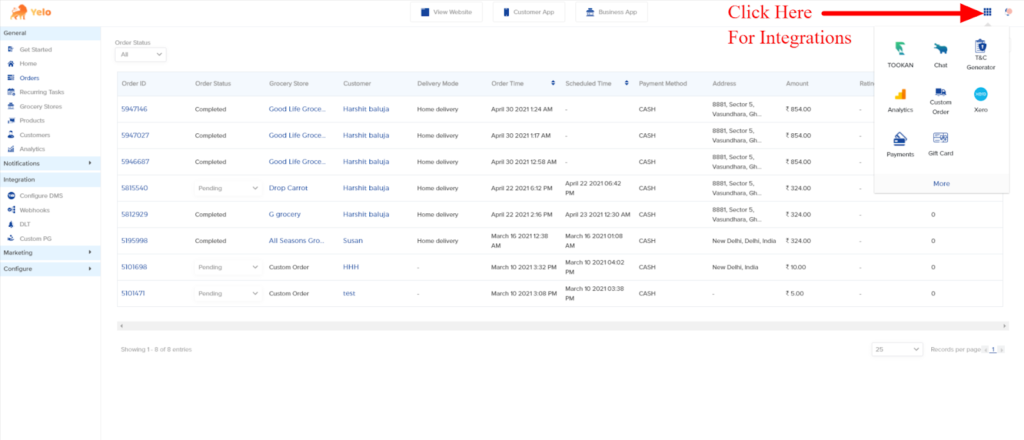
- Click on more options, and you will find several options, including rewards. Before activating the rewards option, you will have to activate the wallet.
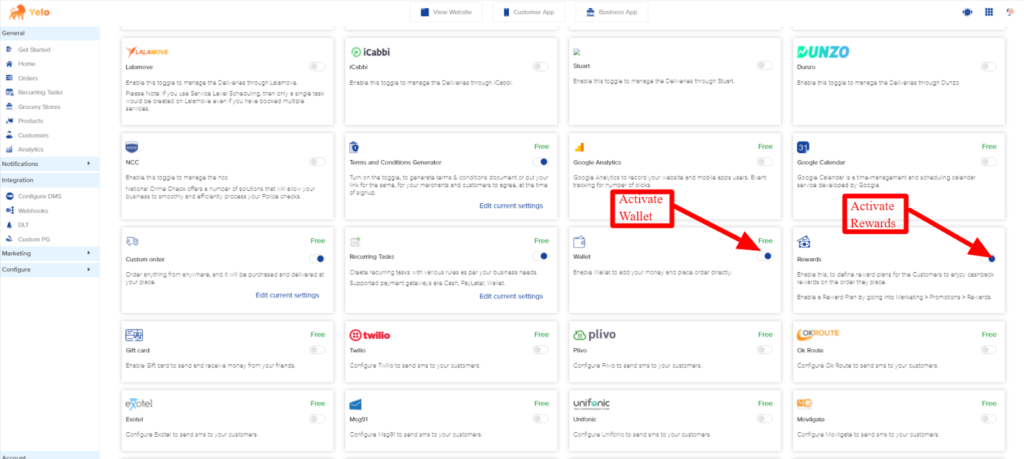
- Next, click on the “Promotions” tab that will have several options like a promo code, reference, discount, and rewards.
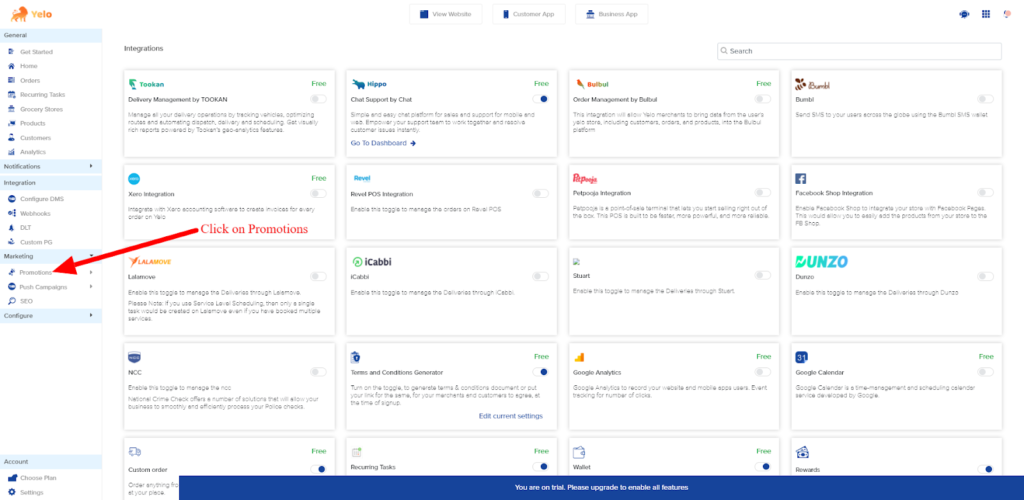
- Now click on the “Rewards” tab to reach the page where you can add your reward plans.
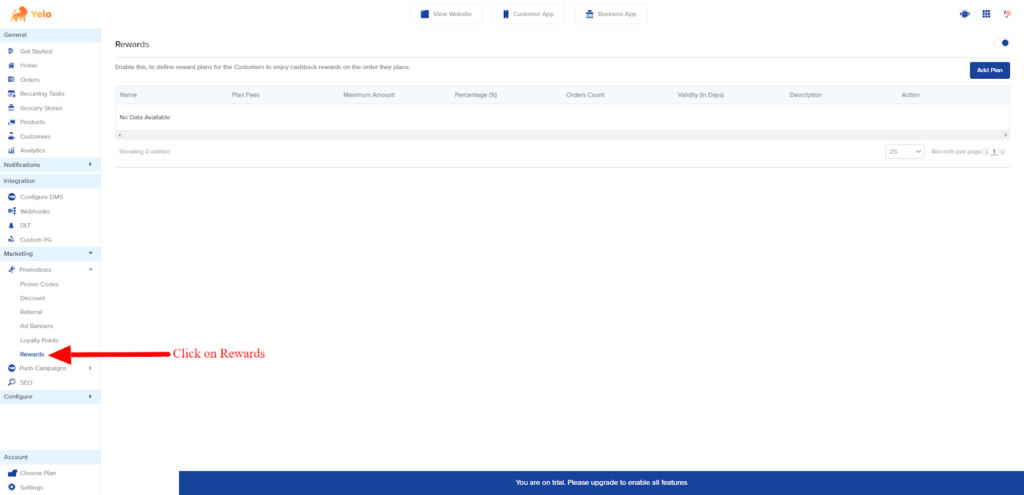
- Next, click on the “Add plan” button, and a form will open with all the necessary fields like name, maximum amount, percentage, plan fee, number of orders, validity, and description.
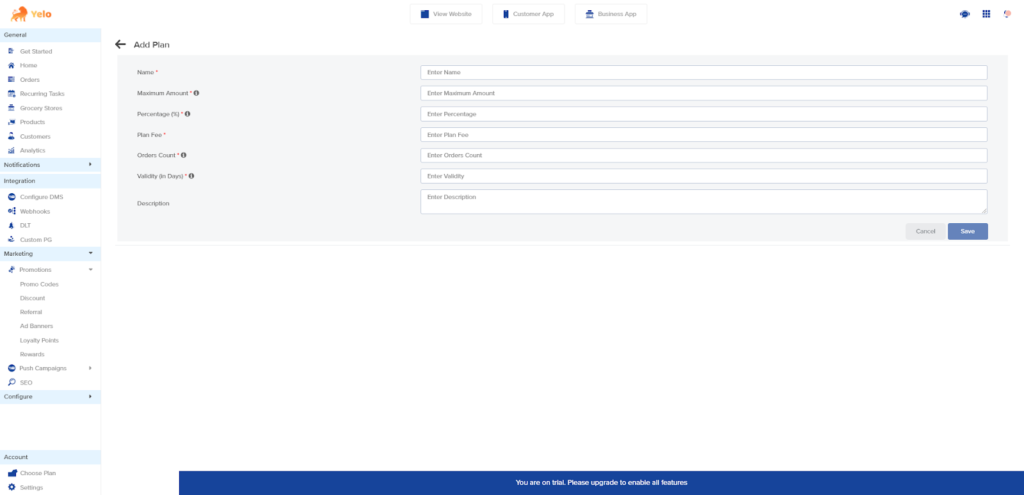
- Once you fill in all the fields, click on the Save button, so your plan will be added.
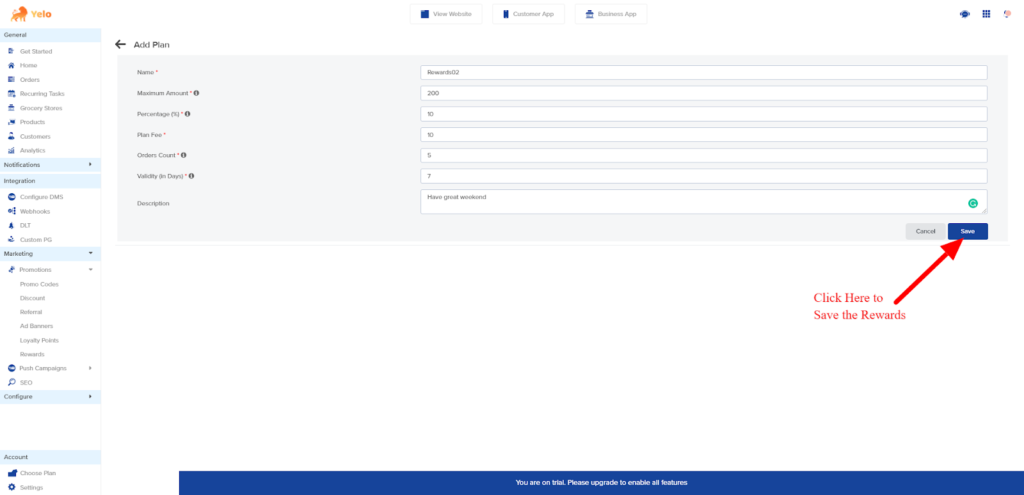
- Now that your plan is added, click on the “visit website” button and log in to the store to find the rewards option in the main menu.
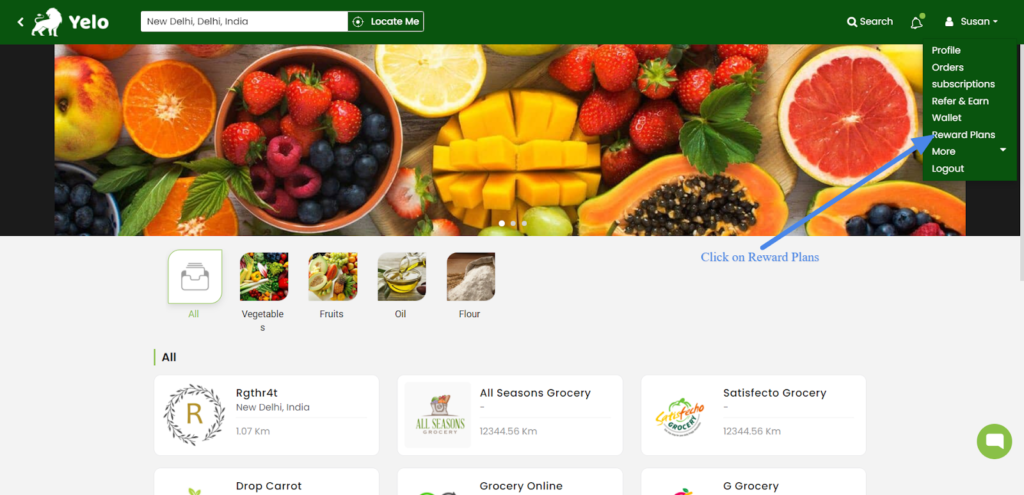
- Once you click on the reward plans, a webpage with all the plans will appear. You can click on the reward plan to activate it.


Leave A Comment?