Set Up Promo Codes In The Marketplace
If you’re a merchant, Yelo enables you to set up promo codes for your goods or services in the marketplace. Here’s a step-by-step guide to help you set up promo codes.
- On your dashboard, navigate to Marketing -> Promotions -> Promo Codes. You will see a screen similar to the one shown in the image below.
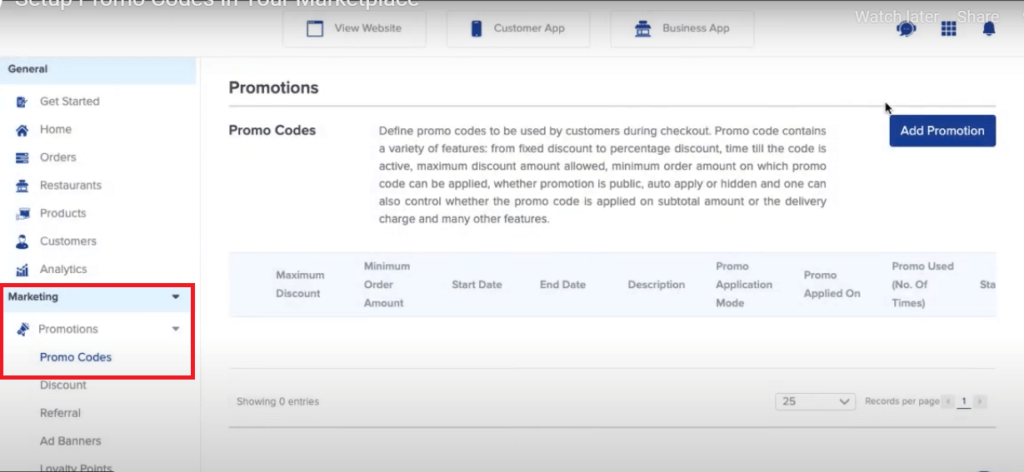
- Once you click on ‘Add Promotion’, you will see a form pop up on your screen.
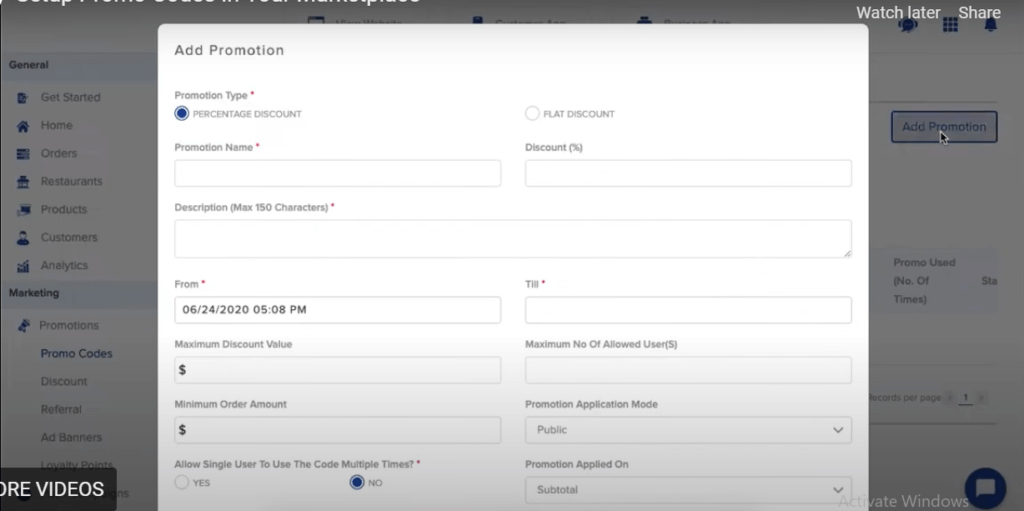
- Here, you can fill in all of the required details. This includes the type of promotion you want to offer, the discount you’re giving away, the description of the promotion, the duration it will be valid for and more.
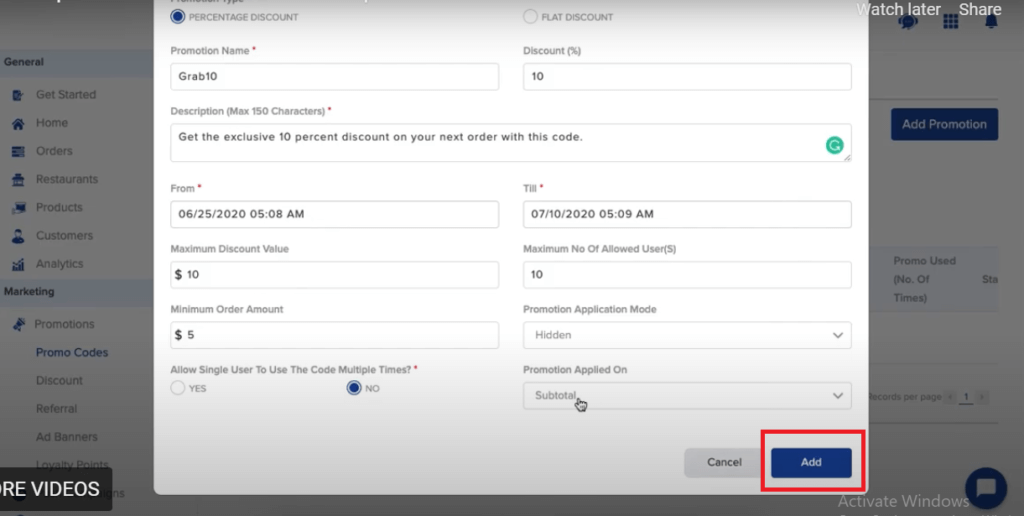
- Once you fill in all of the required details, click on ‘Add’. You will now be able to see the promotion added to your promotion window.

Leave A Comment?