Show Out of Stock items to Customers in the Marketplace
Yelo lets users switch workflow to merchants. It enables them to add the pricing according to their business needs, which includes the working hours of their business.
Here is how to do it:
- Log in to the Yelo Admin dashboard, where your monthly sales, revenue, and orders can be viewed.
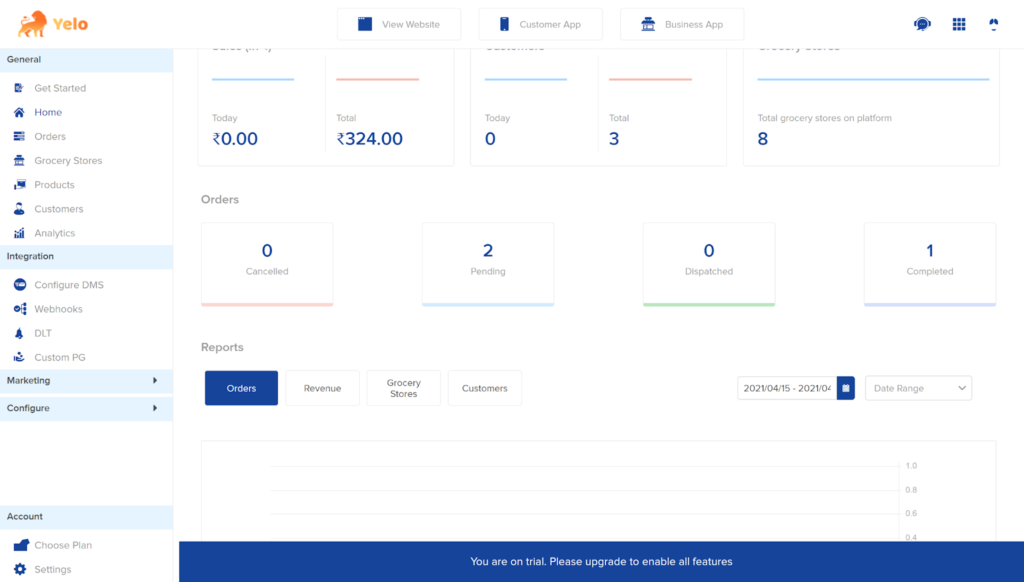
- On the right side of the dashboard, find the Grocery stores.
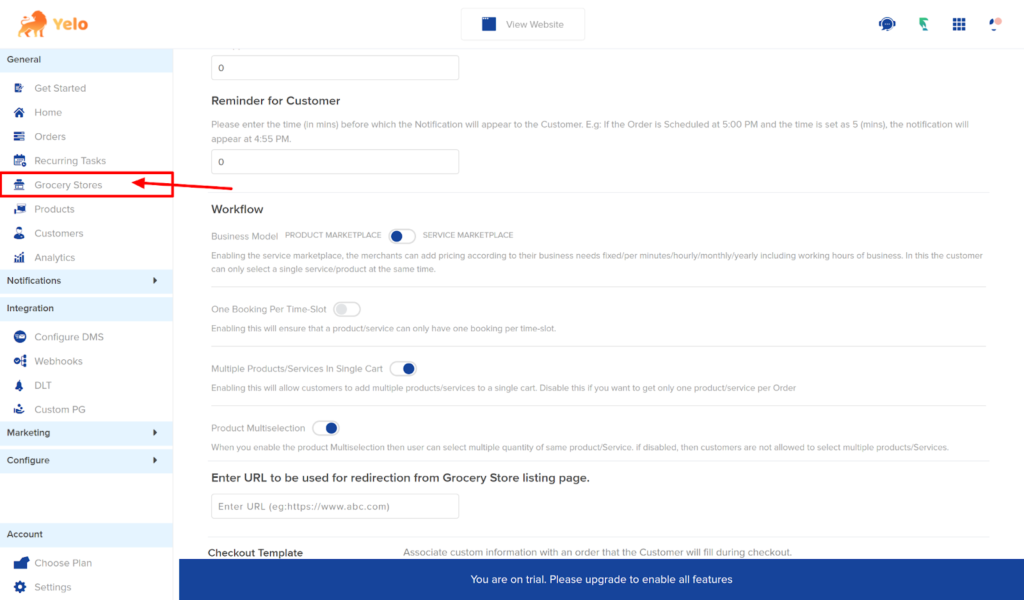
- Choose the Grocery store for which you want to switch the workflow.
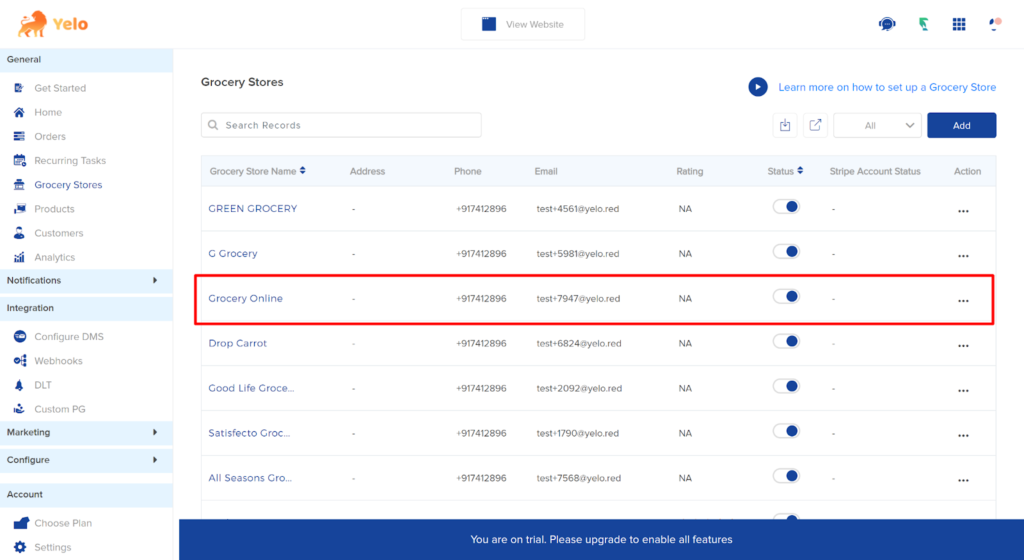
- Click on the Configuration tab.
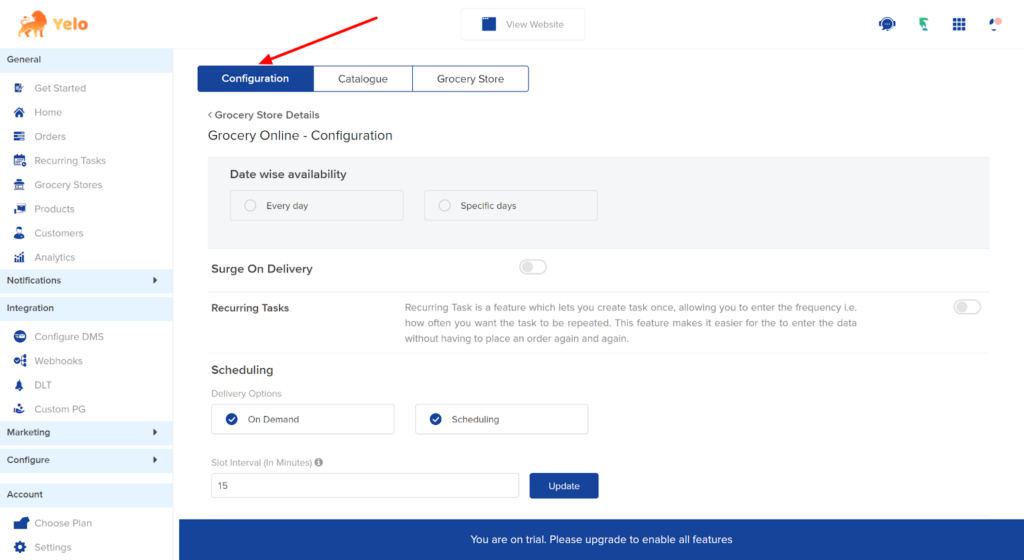
- Scroll down and find the Workflow option.
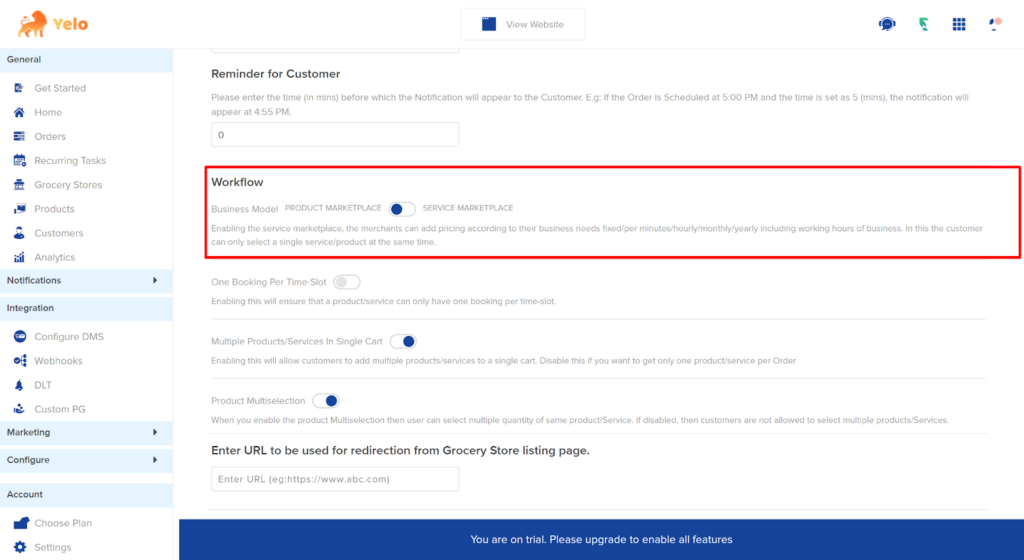
- Switch the button to Service marketplace.
Now, merchants can manage the pricing and use fixed pricing per minute/hourly or as they want.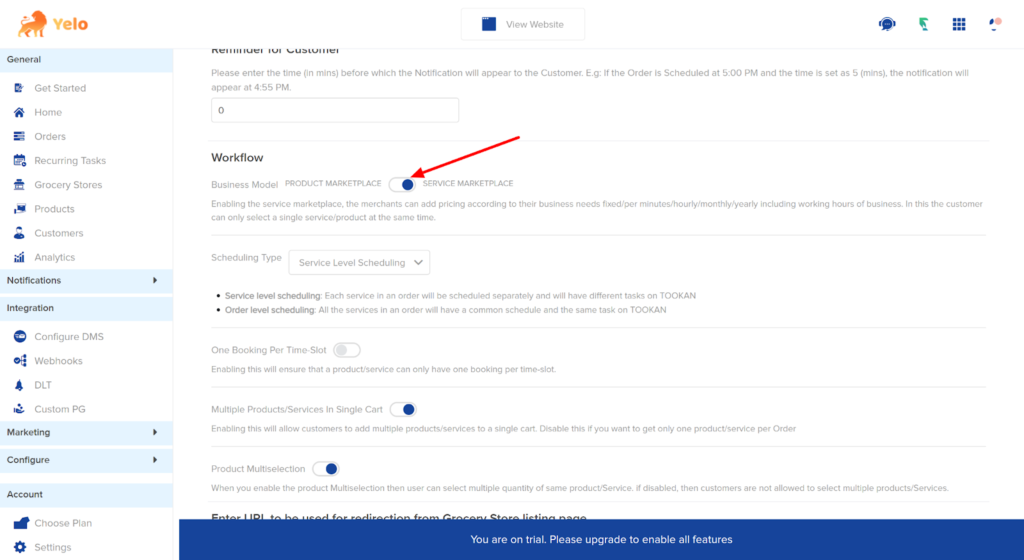

Leave A Comment?