Yelo helps you create a seamless digital ordering experience for your own store or launch an ordering platform without coding.
To create an online store you need to go through a free 3-step simple signup process where we will ask for basic information, password, and domain creation.
Your online store will be created as soon as you fill out these details, and you will be redirected to your admin dashboard where you will see option to manage your business online.
You’re ready to create your free Yelo account. Here’s how to get started:
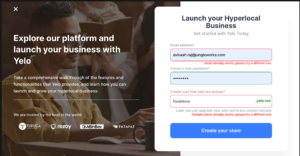
There are two types of forms on the website. As shown, in the above image first one is very simple so let’s have a detailed look at the other one.
- Go to https://jungleworks.com/yelo/storefront/
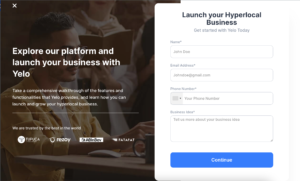
Signup Step 1 - Fill out the form with basic information along with your business idea (eg: I am looking for an online store to manage my grocery b business)
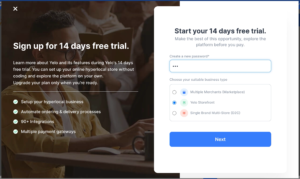
3. Create your account password and select business type if asked.
Let’s understand the Business type in a brief
It is an aggregator business model where local stores will be brought together on a single platform called the multivendor marketplace.
A standalone business selling any products or services can create a digital store for their local store
This model is suitable for brands that have multiple stores in multiple cities and deliver direct-to-consumer under one brand but with multiple merchants.
4. Create a domain name for your online store
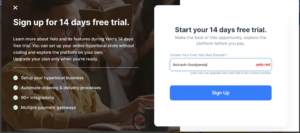
Everything in this world is known by a name this means everything needs an identity. The same goes for your online presence as well. You will need a domain to make your online presence unique and discoverable.
We mentioned that registering on Yelo is free. Therefore, we are providing our new users with the flexibility to register a free domain powered by Yelo.red you do not need to go through any technical process just choose a unique name and hit on signup.
Your online store will automatically get created and you will land on your store admin dashboard.

Leave A Comment?