Smart URL in Referrals
A Smart URL is a unique feature available to you in your Yelo dashboard. You can use this feature to share your personal referral codes with your friends and families in minutes. To enable Smart URL in Referrals, all you have to do is follow the below steps –
- After logging in to your Yelo dashboard, click on the ‘Marketing’ tab.
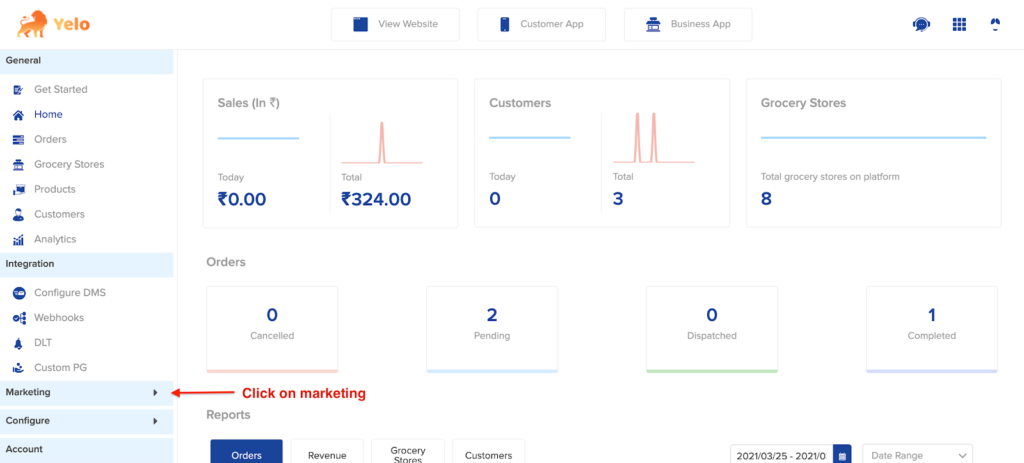
- Under the marketing menu, choose ‘Promotions’ and select ‘Referral’ under it.
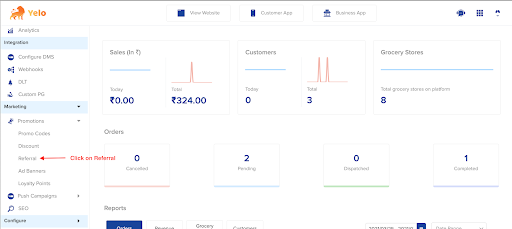
- Now you will be able to view the different options on the Referral page. Navigate to the bottom of this page, where you will find the Smart URL button. Enable Smart URL.
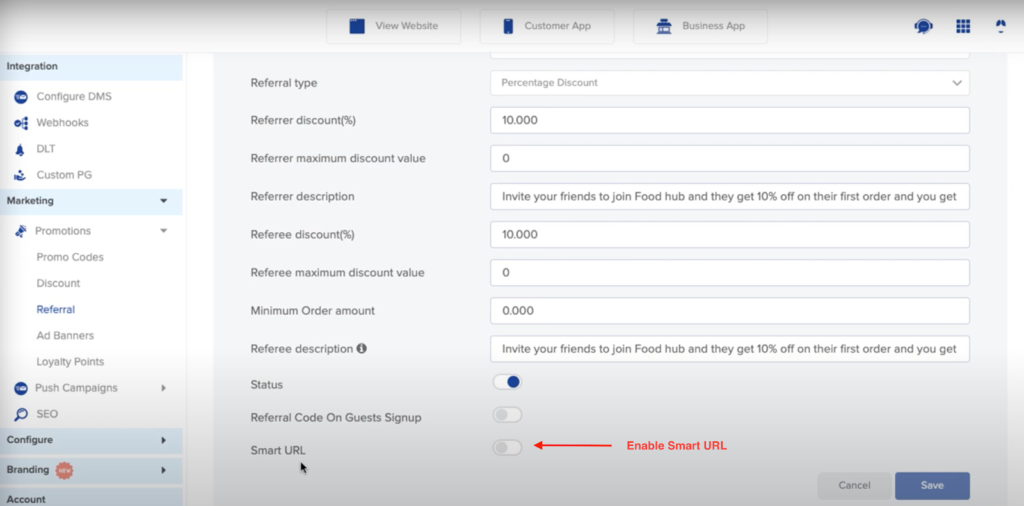
- Click on the ‘Save’ button to continue.
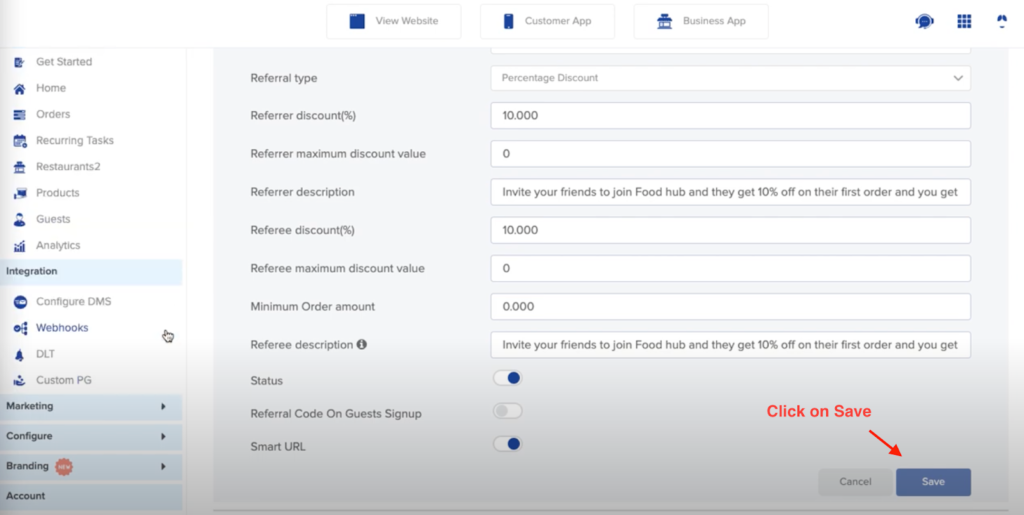
- Once it is successfully saved, navigate to the ‘Branding’ tab in your Yelo dashboard, Select ‘Website’ under it.
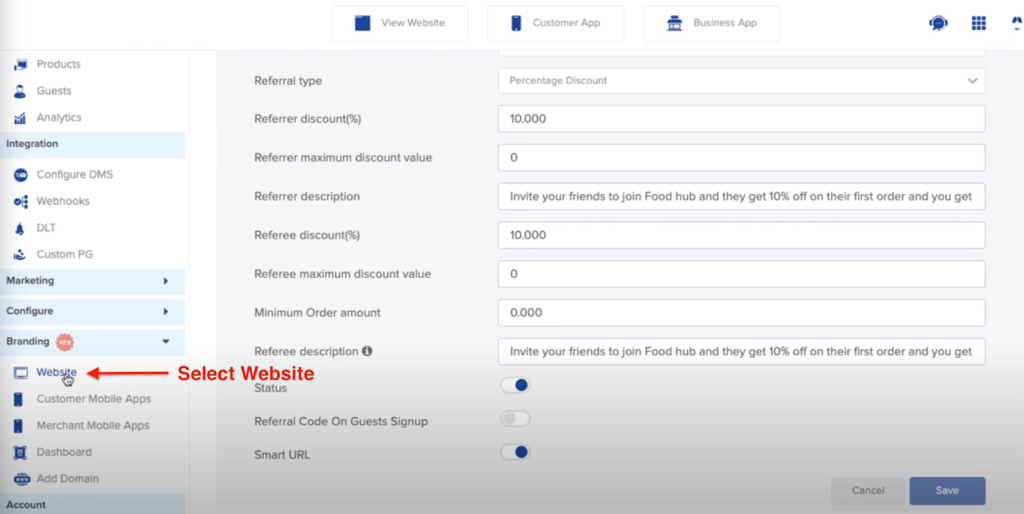
- You will be taken to the ‘Website’ section. In this section, click on ‘View Website’ to access the Smart URL.
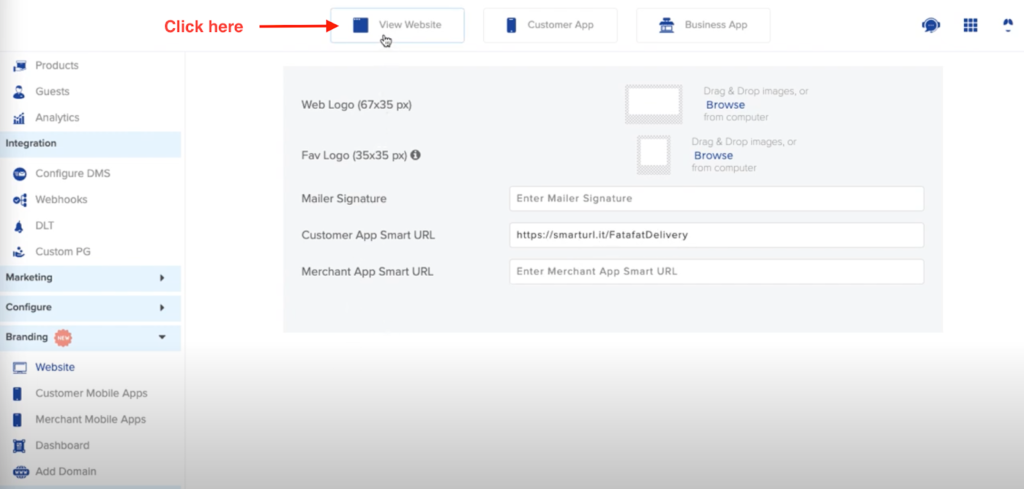
- In the URL you just accessed, you will be asked your location by the browser. Click on Allow.
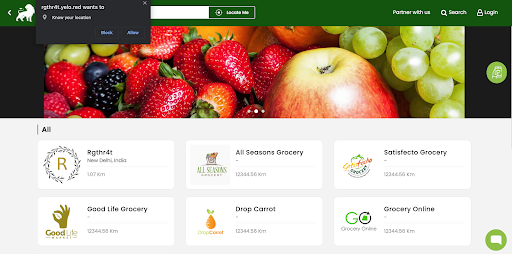
- On this page, navigate to your profile icon on the top right and click on Refer and Earn.
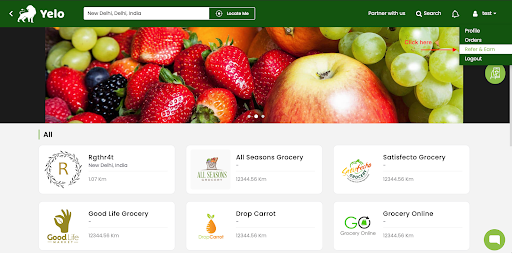
- You will be directed to a page that has your referral code. You can copy the referral code to the clipboard or alternatively share it directly with your friends and family through Whatsapp, Facebook, and Twitter.
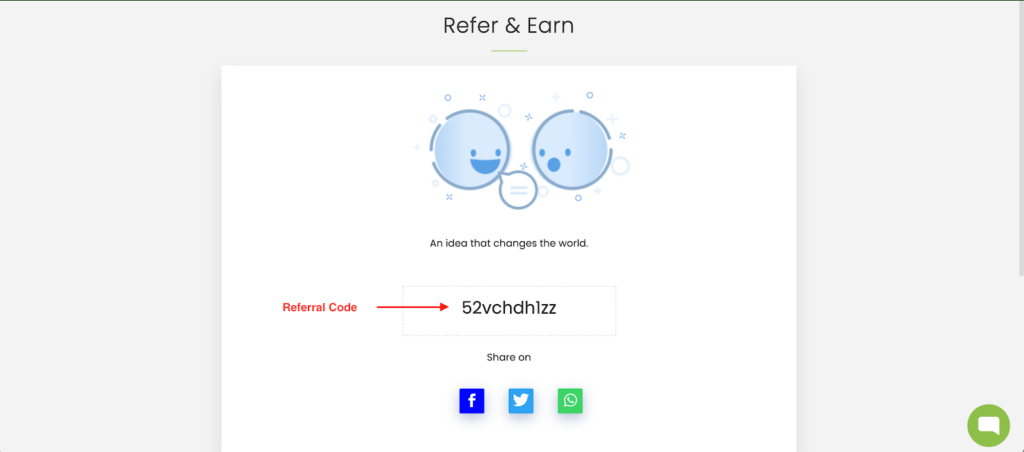
- Congratulations! You have successfully enabled Smart URL in referrals.

Leave A Comment?