STEP 1:
- Go to the Yelo Jungleworks website here. Open a web browser and navigate to Yelo Jungleworks’ official website at https://www.jungleworks.com/yelo/.
STEP-2:
- Navigate to products and then click on Store(AI-powered)
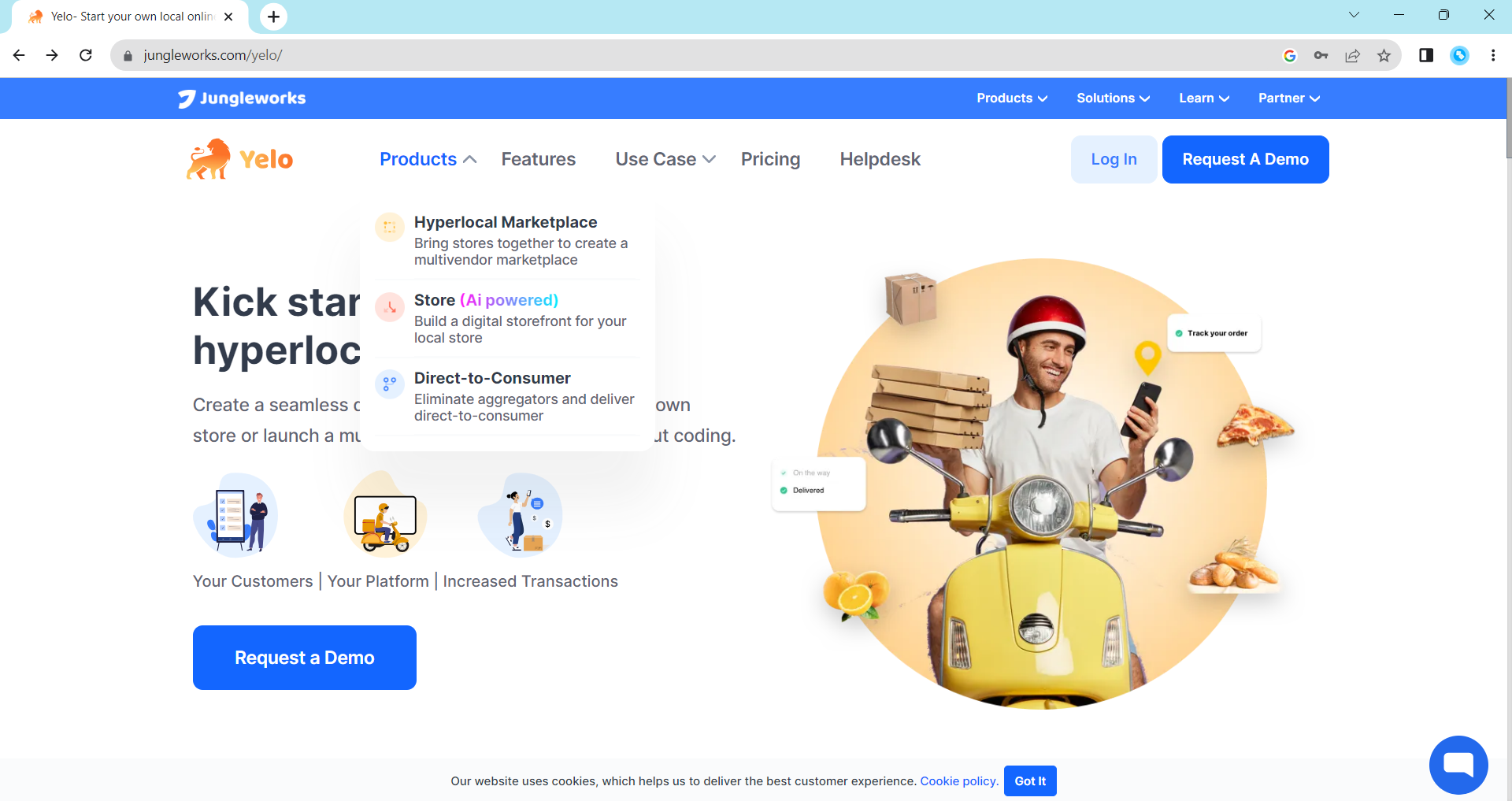
- Yelo offers a 14-day free trial to set up your online store click on “Start your free trial”.

STEP-3
To create your AI store in seconds you need to fill in:
- Your work Id (i.e john.doe@gmail.com)
- Phone Number (i.e 9876543210)
- Create your password (i.e Ffoodie#123)
- Store Name (i.e Foodie )
You can also edit or buy your own domain name - Also, mention a product /service you want to sell to your customers (i.e coffee)
- Click on Launch your AI store to start your own AI store
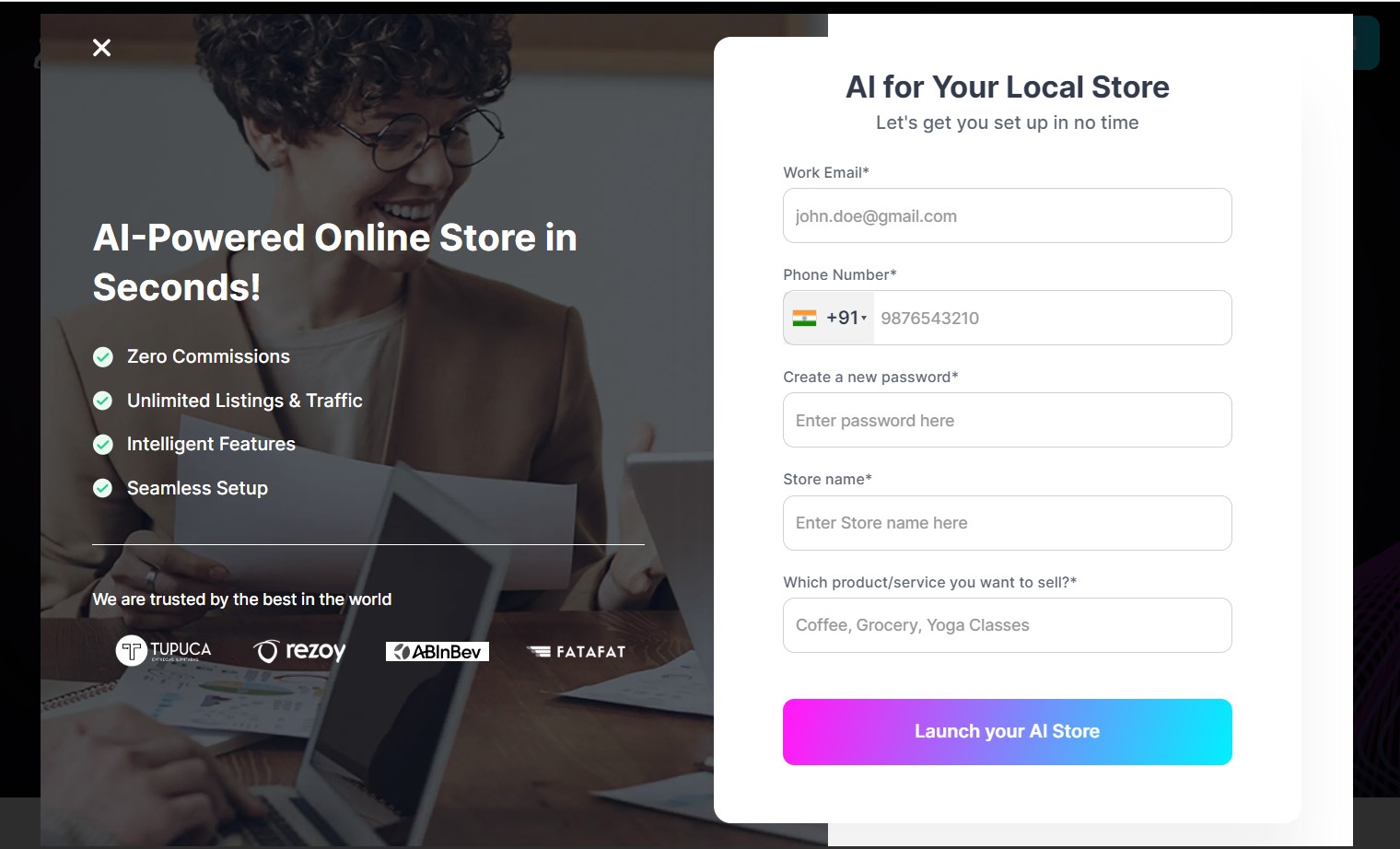
STEP 4:
Only in 7 seconds you can finish setting up your AI store. After signing up, you may view your customer interface.
- You will also find that the system automatically adds six dummy products by default.
- Your logo, store name, and contact information are displayed in a pop-up window in the left corner.
- Your customer can easily find the item /service you’re looking for by clicking on the search product icon.
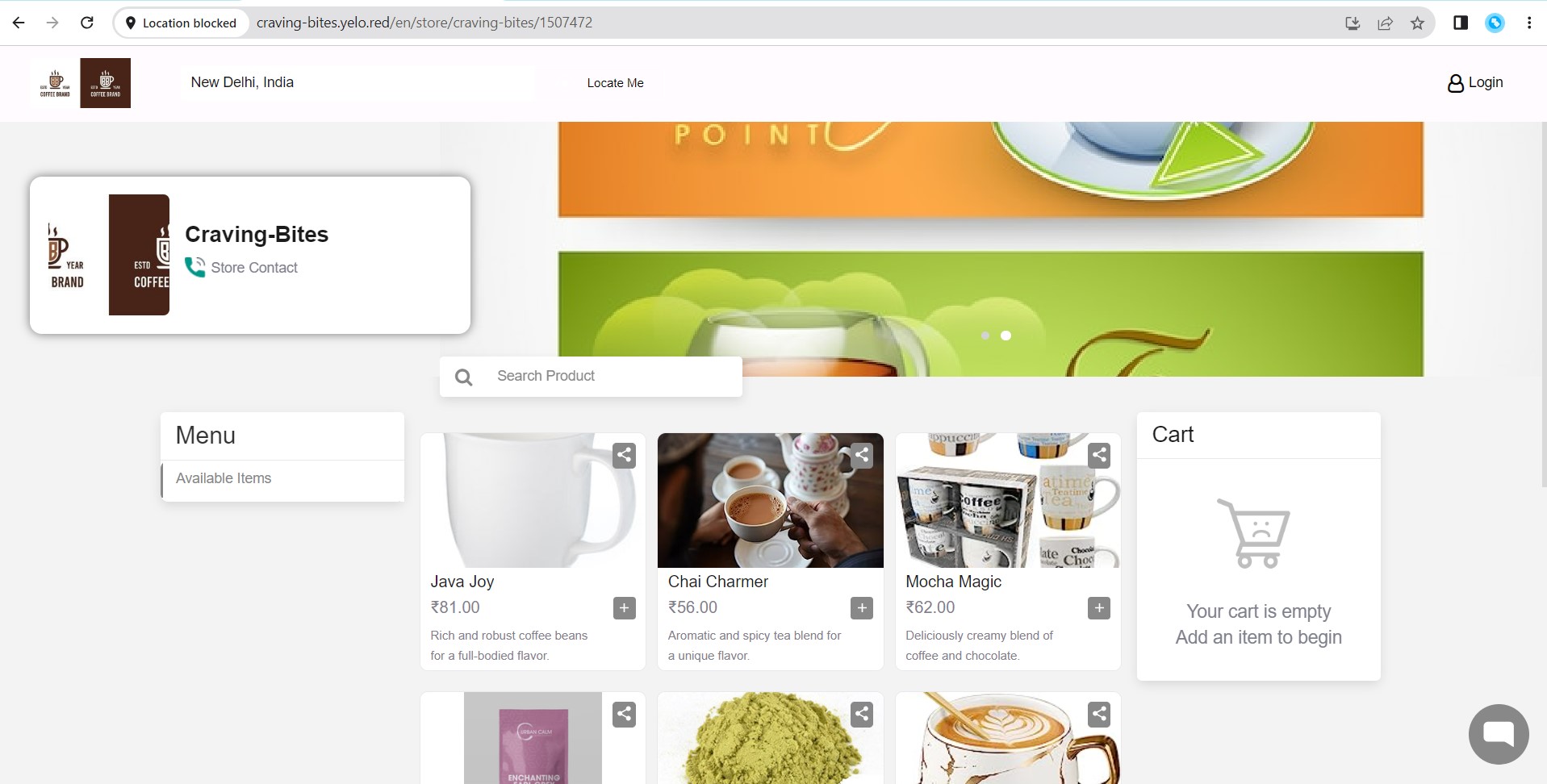

Leave A Comment?