Marketing Your Online Store
It’s important to market an online store to increase sales, build brand awareness, and maintain competitiveness in the digital marketplace.
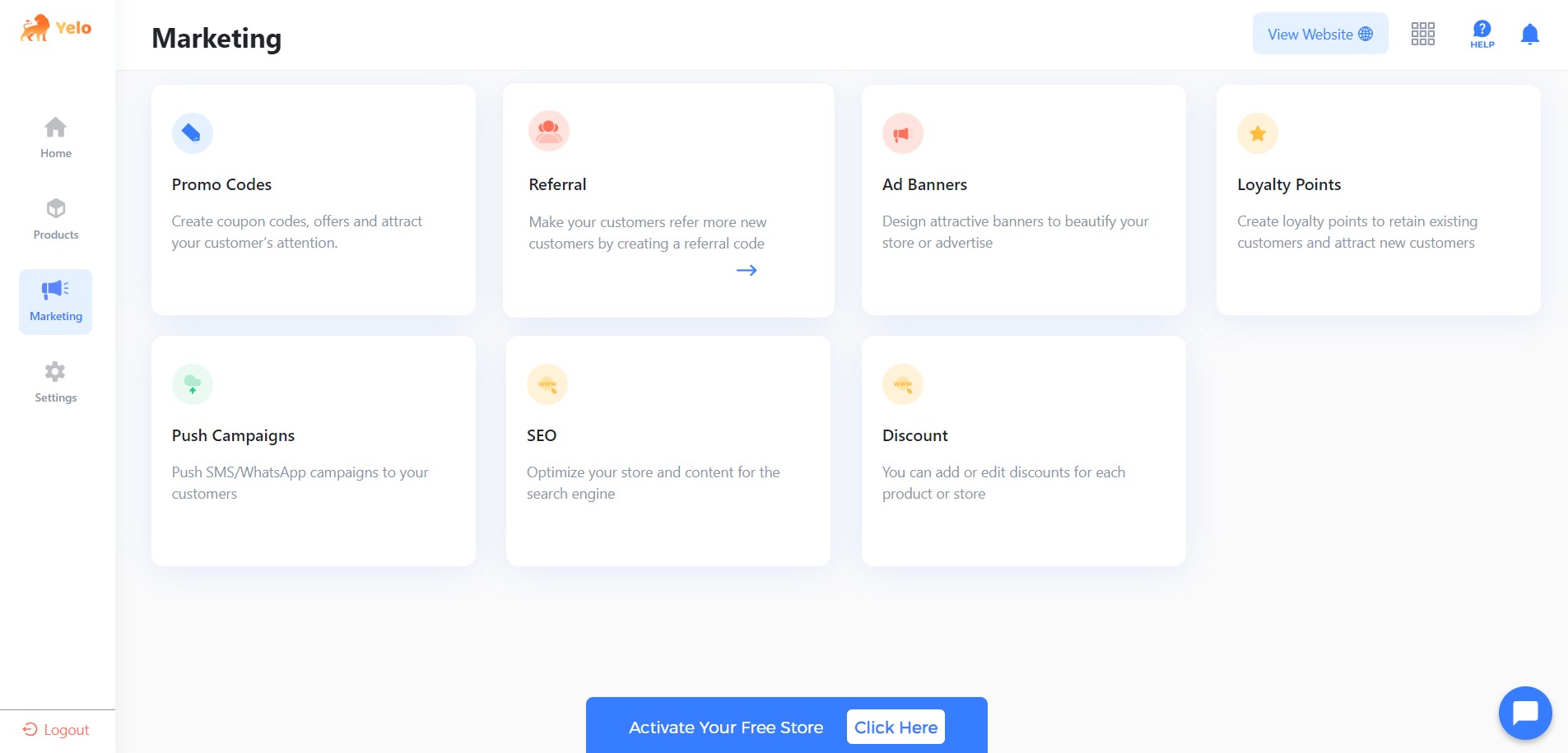
Promo Codes
Promo codes are an effective marketing tool that helps customers and businesses both. They promote sales, increase customer engagement, and provide a win-win situation by offering discounts to customers while boosting revenue for businesses.
To start creating a promo code:
- Click on Add promo code.
- Select your language.
- Then decide whether you want a percentage-based or flat-rate Discount promotion.
- Add promotion name (i.e )
- Discount (i.e 15% off or $10 off)
- Add description of max 150 words
- Add the dates from and till.(i.e 06/10/2023 01:10PM – 06/26//2023 1:10PM)
- Add Maximum discount value ( i.e 50%)
- Add Maximum number of allowed users( i.e 200)
- Add Minimum order amount( i.e 150)
- Add promotion publication mode( i.e Public)
- Choose Yes or No, if you want to allow single user to use he code multiple times.
- Select yes or no if you want your customers to get loyalty points to be redeemed if this Promo code is applied.
- Select yes or no, if you your customers to earn loyalty points if this promo code is applied.
- Select promotion applied to (i.e Subtotal)
- Then, write the promotion applicable on the order number (i.e 1)
- Clicking the “Save” or “Add” button will save and activate the promotional code.You can quickly add and manage promo codes in Yelo by using the steps listed above, giving your customers attractive discounts

Referral Program
A referral program is a type of marketing strategy that rewards existing customers for referring new customers to a business and encourages word-of-mouth marketing.
To create your Referral program you need to fill in
- Your language(i.e English)
- Referral Type (i.e Percentage Discount)
- Referral Discount percent (i.e 15%)
- Referee maximum discount value (i.e 15)
- Minimum order amount (i.e 200)
- Add your referral description (i.e it’s your golden ticket to an array of extraordinary rewards and benefits.)
- You can also enable status and Referral code on customer sign up.
- Clicking the “Save” button will save your referral code.
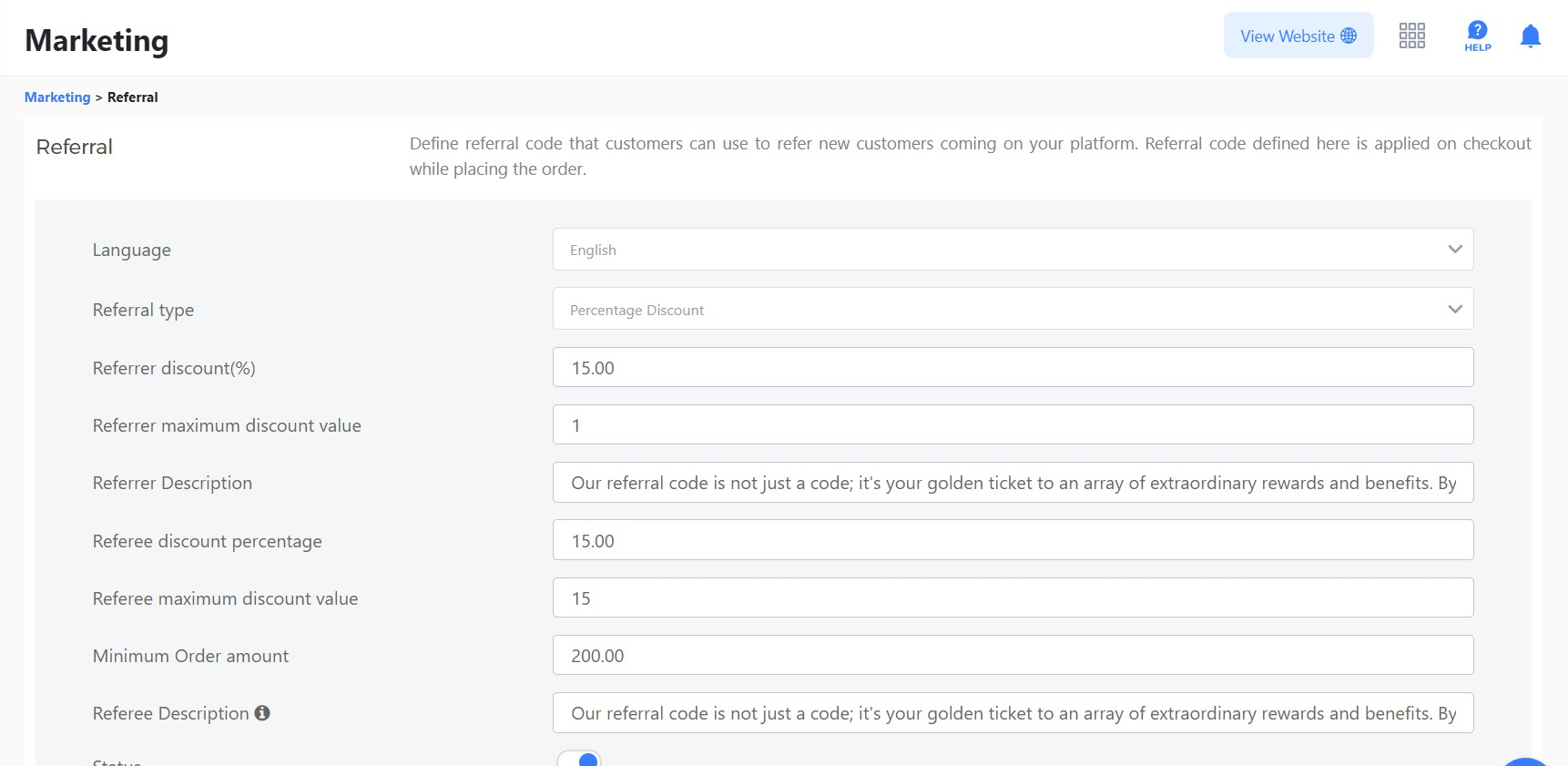
Ad Banners
Ad banner marketing is the strategy of promoting products, brands, or services via the use of visually appealing and strategically placed banners. Create banners that grab the attention of your audience and motivate them to take action.- Select “Ad Banners” or a similar tab/menu option.
- Enter your name(i.e FOODIE4).
- link the banner to an external link using the external link option(https//www.Foodie.com).
- Add text if desired. Ensure that they complement your marketing objectives and motivate them to behave as you desire.(i.e Experience the art of tea brewing and elevate your tea moments to new heights.)
- Select product (i.e Masala Tea)
- Browse your banner image from your computer
- Clicking the “Save” button will save the Ad Banner.

Loyalty points
Loyalty points are a rewards system offered by businesses to encourage customer loyalty and repeat purchases. Here’s a brief explanation
To create your Loyalty points you need to fill in:- Your earning criteria (i.e Rs 10 = 100 points)
- Add Minimum order amount for earning (i.e Rs 100)
- Add Minimum earning points (i.e 10)
- Add Expiry duration days (i.e365 Days)
- Add Minimum loyalty points for redemption (i.e10)
- Add Maximum redemption amount percentage (i.e 200)
- Clicking the “Save” button will save the entered details.

Push campaigns:Push campaigns are a targeted advertising strategy that involves sending notifications directly to users’ devices. It’s an an effective way to engage and keep your audience interested.
- Select “Push campaigns” or a similar tab/menu option.
-If you prefer a paid plan, you can select one.

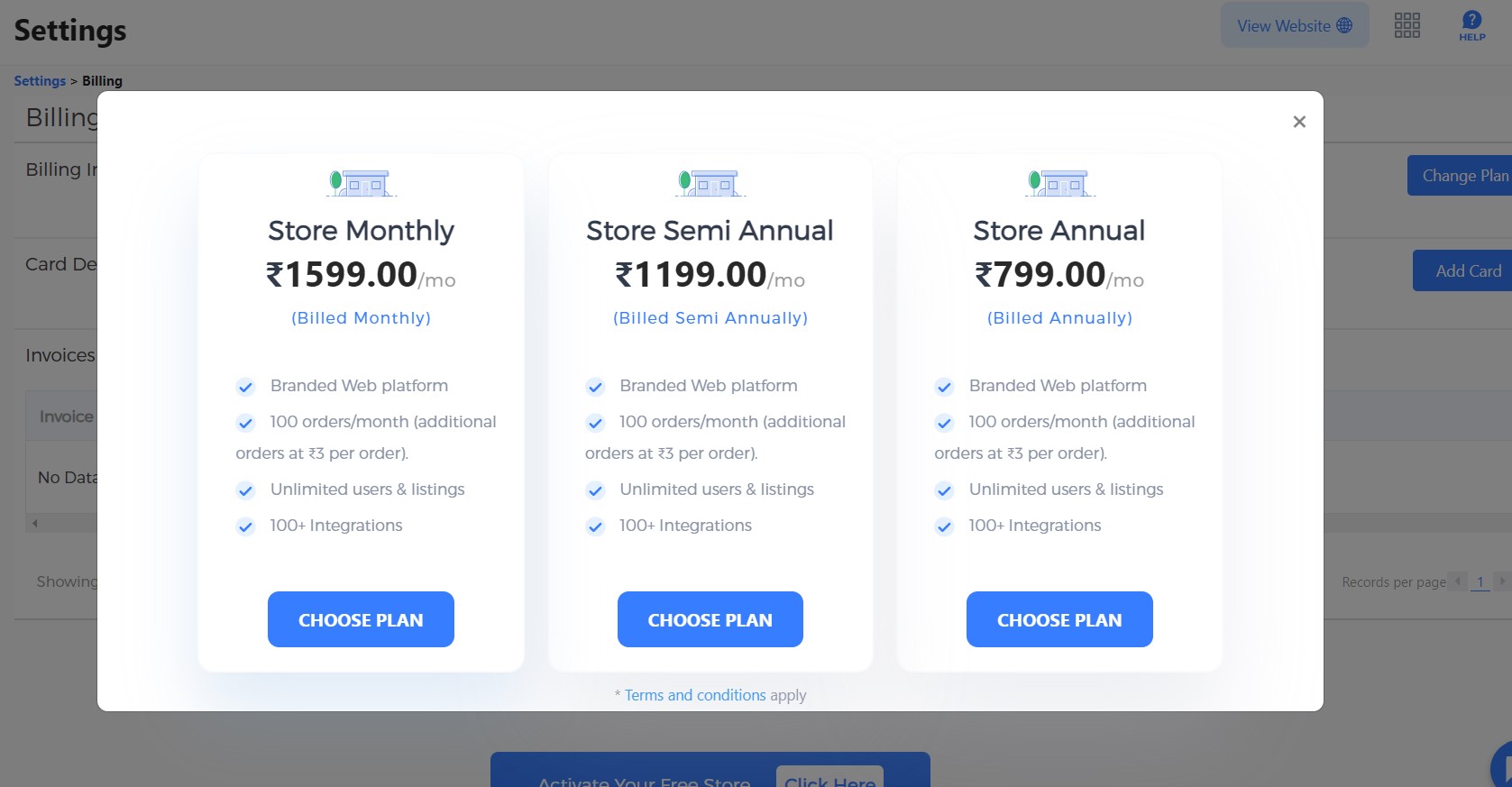
- By clicking on change plan, individuals can switch plans and, if they want to, purchase new ones.
- Enter your cards details
-Enter your card number (i.e 1234 1234 1234 1234 )
-Enter your Valid Thru (i.e MM/YY)
-Then, click on update card.
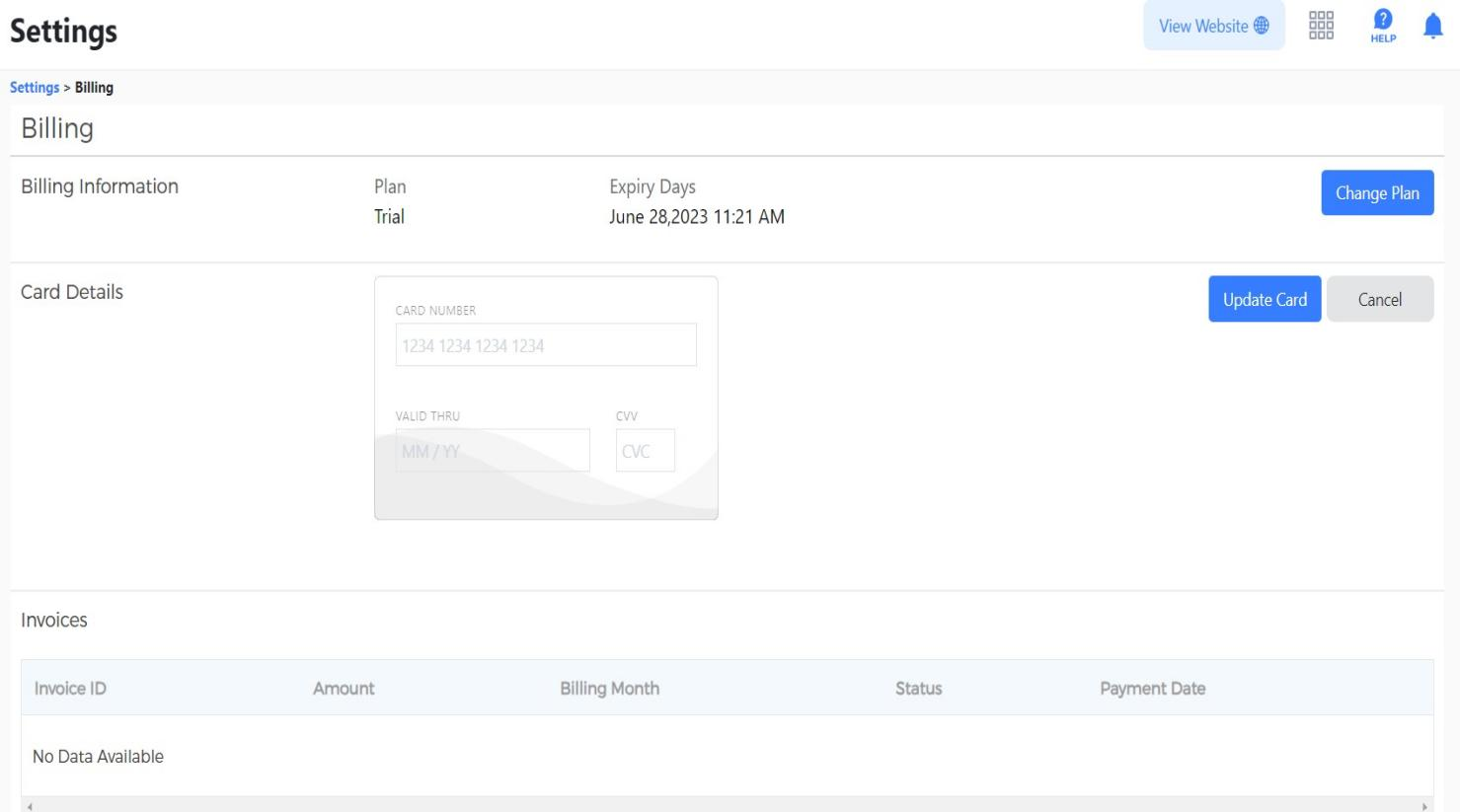
SEOYou can Boost Your Online Presence with SEO Marketing. Its’ a strategic approach to improving website visibility, increasing organic traffic, and boosting rankings on search engine result pages (SERPs) through techniques such as keyword optimization, content creation, and link building.
To boost your online visibility, you’ll need to optimize your website for search engines and implement effective marketing strategies.
- Go to marketing option.
- Select the “SEO”.
- Go to social media tags
- You can browse picture from computer
- Add page title (i.e Foodie-58qw)
- Add page description (i.e Professional, Efficient, Reliable.)
- Clicking the “Save” button will save the
- Add your customer id
- Play store id (i.e com.product.add)
- Apple id(i.e 1470778315)
- Add your Google site verification(i.e XzhH4GHgfFDSHGBbhjh)
- Clicking the “Save” button
- Add your google tag manger key (i.e GTM – ABCD12345)
- Click on save button.
- Add Robot text (I.e User-Agent: *
Allow:/en/) - Click on save button.

Discount
Discount marketing strategies help you attract new customers and promote repeat purchases.Make sure that the discount marketing you do reflects your brand’s voice, your target market, and your business goals. You may use this to develop a unique and effective marketing campaign that stands out from the competition.To create Discount you need to:
- Select the “Discount”option.
- Go on product wise discount and click on Add Discount option
- Add language (i.e English)
- Add discount name (I.e FOODIE)
- Add discount (i.e 10)
- Add your description (i.e get 10% off on your purchase with our exclusive coupon code,SACE10!)
- Add your maximum amount (i.e 200)
- Add discount date from and till (i.e 06/19/2023 01:13PM 06/22/2023 1:23PM )
- Select product you need discount on (i.e Masala Tea)
- Click on Add option.
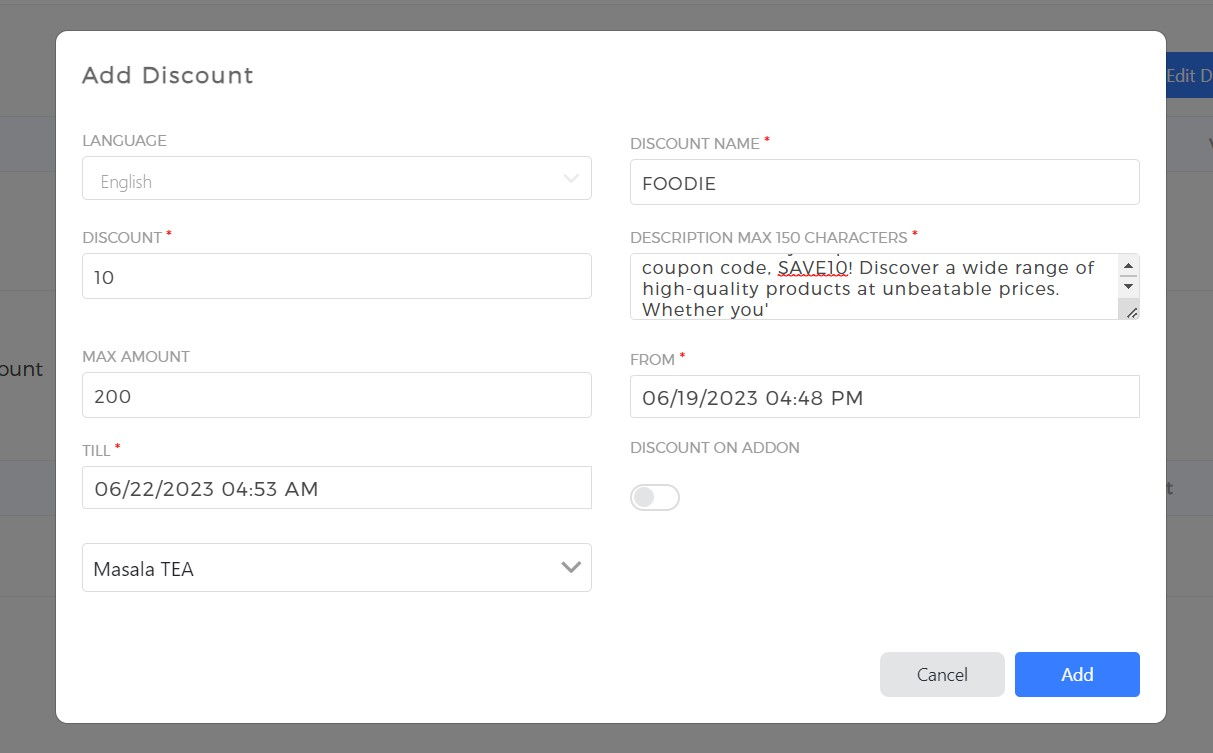

Leave A Comment?